Create and run Linux ".a" files
Mar 20, 2024 pm 04:46 PM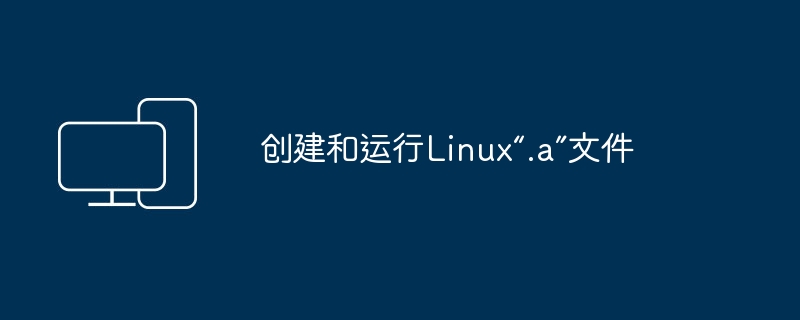
Working with files in the Linux operating system requires the use of various commands and techniques that enable developers to efficiently create and execute files, code, programs, scripts, and other things. In the Linux environment, files with the extension ".a" have great importance as static libraries. These libraries play an important role in software development, allowing developers to efficiently manage and share common functionality across multiple programs.
For effective software development in a Linux environment, it is crucial to understand how to create and run ".a" files. This article will introduce how to comprehensively install and configure the Linux ".a" file. Let's explore the definition, purpose, structure, and methods of creating and executing the Linux ".a" file.
What is a ".a" file in Linux?
The ".a" file in Linux is an archive file used to store code and data, often called a static library. These files are linked into the calling code at compile time and become an essential part of the application. They provide a precompiled base contribution to the application, and in contrast to ".so" dynamic library files, linking does not occur at runtime.
Suppose a developer creates three different programs with shared functionality between them. In order to better organize and reuse these common functions, the developers decided to encapsulate them in a library file called "common_functions.a". This library file becomes a reusable collection of code and data in Linux, and other developers can easily reference and use these shared functions in their projects. This approach helps improve the maintainability and reusability of the code, as well as speed up the development process, making it easier to share and utilize code resources between different projects.
prerequisites:
Before learning how to create and run a file named "a" in a Linux system, it is crucial to understand some basic knowledge. Before performing any operation in Linux, it is very important to ensure the following points. Specifically:
- Ubuntu 20.04 or any latest version
- Access command line or terminal window
- User accounts for various files and directories, especially sudo permissions
How to create and run Linux ".a" files?
Creating and running a Linux ".a" file involves a series of steps: creation, compilation, and execution. There are different ways to perform these operations, and we'll explore each one separately. let's start.
You need a GCC compiler to run and execute the following examples. The compiler is used to run all commands that create and run Linux ".a" files:
The following are the steps explained through various commands and techniques.
Step 1: Compile C source files
First, use the GCC compiler to create a C source file, compile the C source file (.c) into an object file (.o), use the following command:
$gcc—Wall—c *. c
The "-wall" flag enables all warnings, and the "-c" flag tells GCC to only compile, not link, at this point.
Step 2: Create Library Archive
The next step is to create the library file. The "ar" command creates a static library archive (.a) from an object file. Therefore, we use the following command:
$ar-cvq libfile.a*.o
This command creates a static archive file named "libfile.a" by combining various object files with the ".o" extension using the "ar" (archive) command in the Linux operating system. There are three things to note about this command: "c", "v" and "q". Let's break down the components and understand what each flag and parameter is used for in the context of this command:
AR: It executes the archive command in Linux systems. The basic functions of the "ar" command are to create, modify and extract archives.
-c: This flag instructs to create a new archive if it has not been created or does not yet exist. If an archive file with the given name exists, the "-c" flag will ensure that the file is recreated, replacing any previous contents.
—v: Verbose flag displays detailed information about the archiving process. It provides feedback on which files have been added to the archive.
—q: "q" stands for "quick append". It requires the "ar" flag to quickly append the specified files to the archive without checking for duplicate symbols or time-consuming operations.
libfile.a: The command to create or modify requires a filename. Here, we give a file name "libfile" with a ".a" extension, which indicates that it is a static library archive.
* . o: The "*" at the end of the command represents each file in the selected directory, with the extension ". o", which refers to the object file. An object file is the result of compilation of source code and contains machine code that has not yet been linked to any final executable file.
Step 3: View library contents
Now that we have created the library archive, we can view it using the "ar --t" command. The "ar --t" command lists everything that exists in the library.
$ar—t libfile.a
The "ar -t libfile.a" command lists all object files contained in the static library archive named "libfile.a" using the "ar" command in the Linux operating system. Let’s analyze each flag and its function:
ar: As mentioned before, this is the archive command in Linux systems.
—t: The "-t" flag is used to display the directory of the archive and the name of the object file stored in "libfile. a".
A: To read the data, we need to know the name of the archive file.
Step 4: Use the library in another program
Now let’s see how to use the newly developed Linux “.a” files in different programs. Since we created a library, now it can be used anywhere and in any program simply by adding the library to the compile command. We can accomplish it with the help of subsequent commands. It includes all necessary headers and links for the library.
$gcc—o MyProgramMain.c—L path/to/libdir—lfile
In this command, "-L" specifies the library path, "-lfile" links to the "library.a" libfile, and deletes the "lib" prefix and ". a" suffix.
Step 5: Run a ".a" Linux file
Finally, we can run the ".a" file. After running the following script in your terminal, the results will be displayed to you immediately:
$./MyProgramMain
This command utilizes the functions provided in the source file and the linked static library to execute the file.
in conclusion
Creating and running ".a" files in Linux requires compilation and execution of various commands for file creation, compilation and linking. Understanding these steps and what each command does enables developers to organize their code, use external libraries, and develop scalable programs. Whether you need to work with basic commands like Nano and GCC, or work with more advanced static library techniques, mastering these skills will help with practical Linux-based development.
The above is the detailed content of Create and run Linux ".a" files. For more information, please follow other related articles on the PHP Chinese website!

Hot AI Tools

Undress AI Tool
Undress images for free

Undresser.AI Undress
AI-powered app for creating realistic nude photos

AI Clothes Remover
Online AI tool for removing clothes from photos.

Clothoff.io
AI clothes remover

Video Face Swap
Swap faces in any video effortlessly with our completely free AI face swap tool!

Hot Article

Hot Tools

Notepad++7.3.1
Easy-to-use and free code editor

SublimeText3 Chinese version
Chinese version, very easy to use

Zend Studio 13.0.1
Powerful PHP integrated development environment

Dreamweaver CS6
Visual web development tools

SublimeText3 Mac version
God-level code editing software (SublimeText3)

Hot Topics
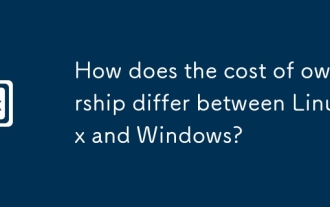 How does the cost of ownership differ between Linux and Windows?
Jun 09, 2025 am 12:17 AM
How does the cost of ownership differ between Linux and Windows?
Jun 09, 2025 am 12:17 AM
Linux's cost of ownership is usually lower than Windows. 1) Linux does not require license fees, saving a lot of costs, while Windows requires purchasing a license. 2) Linux has low hardware requirements and can extend the service life of the device. 3) The Linux community provides free support to reduce maintenance costs. 4) Linux is highly secure and reduces productivity losses. 5) The Linux learning curve is steep, but Windows is easier to use. The choice should be based on specific needs and budget.
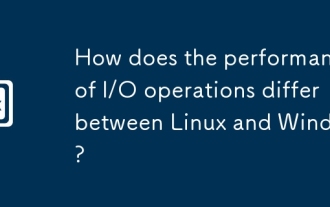 How does the performance of I/O operations differ between Linux and Windows?
Jun 07, 2025 am 12:06 AM
How does the performance of I/O operations differ between Linux and Windows?
Jun 07, 2025 am 12:06 AM
LinuxoftenoutperformsWindowsinI/Operformanceduetoitscustomizablekernelandfilesystems,whileWindowsoffersmoreuniformperformanceacrosshardware.1)LinuxexcelswithcustomizableI/OschedulerslikeCFQandDeadline,enhancingperformanceinhigh-throughputapplications
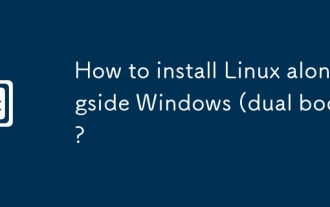 How to install Linux alongside Windows (dual boot)?
Jun 18, 2025 am 12:19 AM
How to install Linux alongside Windows (dual boot)?
Jun 18, 2025 am 12:19 AM
The key to installing dual systems in Linux and Windows is partitioning and boot settings. 1. Preparation includes backing up data and compressing existing partitions to make space; 2. Use Ventoy or Rufus to make Linux boot USB disk, recommend Ubuntu; 3. Select "Coexist with other systems" or manually partition during installation (/at least 20GB, /home remaining space, swap optional); 4. Check the installation of third-party drivers to avoid hardware problems; 5. If you do not enter the Grub boot menu after installation, you can use boot-repair to repair the boot or adjust the BIOS startup sequence. As long as the steps are clear and the operation is done properly, the whole process is not complicated.
 How to enable the EPEL (Extra Packages for Enterprise Linux) repository?
Jun 17, 2025 am 09:15 AM
How to enable the EPEL (Extra Packages for Enterprise Linux) repository?
Jun 17, 2025 am 09:15 AM
The key to enabling EPEL repository is to select the correct installation method according to the system version. First, confirm the system type and version, and use the command cat/etc/os-release to obtain information; second, enable EPEL through dnfinstallepel-release on CentOS/RockyLinux, and the 8 and 9 version commands are the same; third, you need to manually download the corresponding version of the .repo file and install it on RHEL; fourth, you can re-import the GPG key when encountering problems. Note that the old version may not be supported, and you can also consider enabling epel-next to obtain the test package. After completing the above steps, use dnfrepolist to verify that the EPEL repository is successfully added.
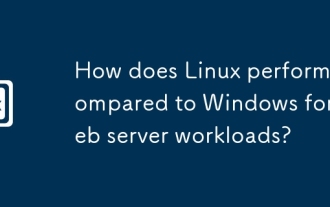 How does Linux perform compared to Windows for web server workloads?
Jun 08, 2025 am 12:18 AM
How does Linux perform compared to Windows for web server workloads?
Jun 08, 2025 am 12:18 AM
Linux usually performs better in web server performance, mainly due to its advantages in kernel optimization, resource management and open source ecosystem. 1) After years of optimization of the Linux kernel, mechanisms such as epoll and kqueue make it more efficient in handling high concurrent requests. 2) Linux provides fine-grained resource management tools such as cgroups. 3) The open source community continuously optimizes Linux performance, and many high-performance web servers such as Nginx are developed on Linux. By contrast, Windows performs well when handling ASP.NET applications and provides better development tools and commercial support.
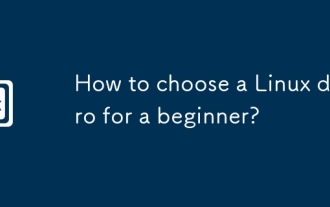 How to choose a Linux distro for a beginner?
Jun 19, 2025 am 12:09 AM
How to choose a Linux distro for a beginner?
Jun 19, 2025 am 12:09 AM
Newbie users should first clarify their usage requirements when choosing a Linux distribution. 1. Choose Ubuntu or LinuxMint for daily use; programming and development are suitable for Manjaro or Fedora; use Lubuntu and other lightweight systems for old devices; recommend CentOSStream or Debian to learn the underlying principles. 2. Stability is preferred for UbuntuLTS or Debian; you can choose Arch or Manjaro to pursue new features. 3. In terms of community support, Ubuntu and LinuxMint are rich in resources, and Arch documents are technically oriented. 4. In terms of installation difficulty, Ubuntu and LinuxMint are relatively simple, and Arch is suitable for those with basic needs. It is recommended to try it first and then decide.
 How to add a new disk to Linux
Jun 27, 2025 am 12:15 AM
How to add a new disk to Linux
Jun 27, 2025 am 12:15 AM
The steps to add a new hard disk to the Linux system are as follows: 1. Confirm that the hard disk is recognized and use lsblk or fdisk-l to check; 2. Use fdisk or parted partitions, such as fdisk/dev/sdb and create and save; 3. Format the partition to a file system, such as mkfs.ext4/dev/sdb1; 4. Use the mount command for temporary mounts, such as mount/dev/sdb1/mnt/data; 5. Modify /etc/fstab to achieve automatic mount on the computer, and test the mount first to ensure correctness. Be sure to confirm data security before operation to avoid hardware connection problems.
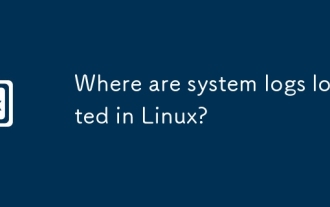 Where are system logs located in Linux?
Jun 24, 2025 am 12:15 AM
Where are system logs located in Linux?
Jun 24, 2025 am 12:15 AM
Logs in Linux systems are usually stored in the /var/log directory, which contains a variety of key log files, such as syslog or messages (record system logs), auth.log (record authentication events), kern.log (record kernel messages), dpkg.log or yum.log (record package operations), boot.log (record startup information); log content can be viewed through cat, tail-f or journalctl commands; application logs are often located in subdirectories under /var/log, such as Apache's apache2 or httpd directory, MySQL log files, etc.; at the same time, it is necessary to note that log permissions usually require s






