Laravel Routing Error: Debugging Tips and Practical Experience
Mar 11, 2024 pm 02:51 PM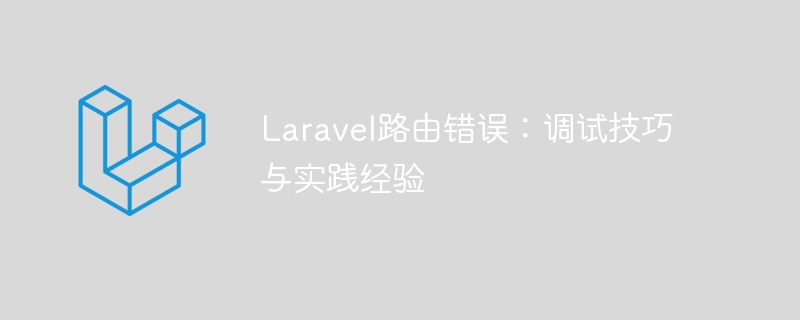
Laravel is a well-known PHP framework that provides powerful routing capabilities, allowing developers to easily build flexible and efficient web applications. However, when using Laravel to develop projects, you will occasionally encounter routing errors, such as 404 page not found, routing redirect errors, etc. This article will share some debugging tips and practical experiences to help developers better solve Laravel routing errors.
1. Check the routing file
First, we need to check the routing file in the Laravel application, usually in the routes folder. Make sure the route is defined correctly, there are no spelling errors, the route parameters are set correctly, etc. In Laravel, routes can be defined in files such as web.php, api.php, etc. Make sure to check the correct files to troubleshoot the problem.
// 示例代碼:web.php
Route::get('/home', 'HomeController@index');2. Using route caching
Laravel provides a route caching function that can improve application performance. But sometimes the route cache may cause routing errors, so you can try clearing the route cache.
php artisan route:clear php artisan route:cache
After clearing the routing cache, revisit the application to see if that resolves the routing error issue.
3. Check Controller methods
In Laravel, routing usually points requests to methods in the Controller. Therefore, it is necessary to check whether the Controller method is correctly defined and called. Make sure the Controller class exists, methods are defined correctly, and the namespace is consistent with the routing settings.
// 示例代碼:HomeController.php
namespace AppHttpControllers;
class HomeController extends Controller
{
public function index()
{
return view('home');
}
}4. Use route model binding
When using route parameters to query, you can use route model binding to simplify the code and avoid errors. Make sure the model and route bindings are correct and the corresponding data exists in the database.
// 示例代碼:Route定義
Route::get('/user/{user}', 'UserController@show');
// 示例代碼:UserController.php
public function show(User $user)
{
return view('user.profile', ['user' => $user]);
}5. Route redirection
Sometimes, we need to redirect routes to implement page jumps or process specific logic. Make sure that the redirect code is correct, the target route exists, and does not create a redirect loop.
// 示例代碼:路由重定向
Route::redirect('/redirect', '/new-url', 301);6. Use route naming
In order to better manage and maintain routes, you can set a name for the route. When using route names to generate URLs, you can avoid manually splicing URLs and reduce the possibility of errors.
// 示例代碼:路由命名
Route::get('/profile', 'ProfileController@index')->name('profile');Conclusion
During the development process of Laravel, it is common to encounter routing errors. Through the above debugging skills and practical experience, we hope to help developers better solve the problem of Laravel routing errors. Early detection and resolution of routing issues can improve development efficiency and make applications more stable and reliable. I hope this article is helpful to you, thank you for reading!
The above is the detailed content of Laravel Routing Error: Debugging Tips and Practical Experience. For more information, please follow other related articles on the PHP Chinese website!

Hot AI Tools

Undress AI Tool
Undress images for free

Undresser.AI Undress
AI-powered app for creating realistic nude photos

AI Clothes Remover
Online AI tool for removing clothes from photos.

Clothoff.io
AI clothes remover

Video Face Swap
Swap faces in any video effortlessly with our completely free AI face swap tool!

Hot Article

Hot Tools

Notepad++7.3.1
Easy-to-use and free code editor

SublimeText3 Chinese version
Chinese version, very easy to use

Zend Studio 13.0.1
Powerful PHP integrated development environment

Dreamweaver CS6
Visual web development tools

SublimeText3 Mac version
God-level code editing software (SublimeText3)
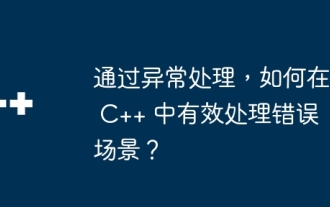 How to effectively handle error scenarios in C++ through exception handling?
Jun 02, 2024 pm 12:38 PM
How to effectively handle error scenarios in C++ through exception handling?
Jun 02, 2024 pm 12:38 PM
In C++, exception handling handles errors gracefully through try-catch blocks. Common exception types include runtime errors, logic errors, and out-of-bounds errors. Take file opening error handling as an example. When the program fails to open a file, it will throw an exception and print the error message and return the error code through the catch block, thereby handling the error without terminating the program. Exception handling provides advantages such as centralization of error handling, error propagation, and code robustness.
 How to use Golang's error wrapper?
Jun 03, 2024 pm 04:08 PM
How to use Golang's error wrapper?
Jun 03, 2024 pm 04:08 PM
In Golang, error wrappers allow you to create new errors by appending contextual information to the original error. This can be used to unify the types of errors thrown by different libraries or components, simplifying debugging and error handling. The steps are as follows: Use the errors.Wrap function to wrap the original errors into new errors. The new error contains contextual information from the original error. Use fmt.Printf to output wrapped errors, providing more context and actionability. When handling different types of errors, use the errors.Wrap function to unify the error types.
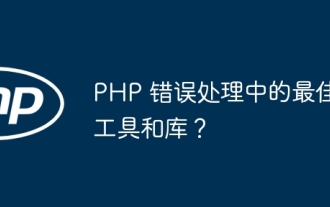 Best tools and libraries for PHP error handling?
May 09, 2024 pm 09:51 PM
Best tools and libraries for PHP error handling?
May 09, 2024 pm 09:51 PM
The best error handling tools and libraries in PHP include: Built-in methods: set_error_handler() and error_get_last() Third-party toolkits: Whoops (debugging and error formatting) Third-party services: Sentry (error reporting and monitoring) Third-party libraries: PHP-error-handler (custom error logging and stack traces) and Monolog (error logging handler)
 How to perform error handling and logging in C++ class design?
Jun 02, 2024 am 09:45 AM
How to perform error handling and logging in C++ class design?
Jun 02, 2024 am 09:45 AM
Error handling and logging in C++ class design include: Exception handling: catching and handling exceptions, using custom exception classes to provide specific error information. Error code: Use an integer or enumeration to represent the error condition and return it in the return value. Assertion: Verify pre- and post-conditions, and throw an exception if they are not met. C++ library logging: basic logging using std::cerr and std::clog. External logging libraries: Integrate third-party libraries for advanced features such as level filtering and log file rotation. Custom log class: Create your own log class, abstract the underlying mechanism, and provide a common interface to record different levels of information.
 What is the difference between php framework laravel and yii
Apr 30, 2025 pm 02:24 PM
What is the difference between php framework laravel and yii
Apr 30, 2025 pm 02:24 PM
The main differences between Laravel and Yii are design concepts, functional characteristics and usage scenarios. 1.Laravel focuses on the simplicity and pleasure of development, and provides rich functions such as EloquentORM and Artisan tools, suitable for rapid development and beginners. 2.Yii emphasizes performance and efficiency, is suitable for high-load applications, and provides efficient ActiveRecord and cache systems, but has a steep learning curve.
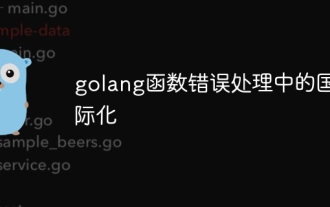 Internationalization in golang function error handling
May 05, 2024 am 09:24 AM
Internationalization in golang function error handling
May 05, 2024 am 09:24 AM
GoLang functions can perform error internationalization through the Wrapf and Errorf functions in the errors package, thereby creating localized error messages and appending them to other errors to form higher-level errors. By using the Wrapf function, you can internationalize low-level errors and append custom messages, such as "Error opening file %s".
 Laravel schedule task is not executed: What should I do if the task is not running after schedule: run command?
Mar 31, 2025 pm 11:24 PM
Laravel schedule task is not executed: What should I do if the task is not running after schedule: run command?
Mar 31, 2025 pm 11:24 PM
Laravel schedule task run unresponsive troubleshooting When using Laravel's schedule task scheduling, many developers will encounter this problem: schedule:run...
 How to test error handling in Golang?
Jun 03, 2024 pm 05:00 PM
How to test error handling in Golang?
Jun 03, 2024 pm 05:00 PM
Common ways to test error handling in Go include: using error.Error() to check if the error message is an empty string; using testing.T.FatalError() and testing.T.Errorf() to output an error message and mark the test as failed or Continue execution; use require assertion functions, such as require.NoError and require.EqualError, to stop the test on failure.






