How to use keep fitness offline
Mar 09, 2024 pm 07:22 PMphp Xiaobian Xigua introduces a popular fitness application - Keep to let you know how to use it offline. Keep provides an offline mode so you can still perform fitness training without an Internet connection. Just download your favorite courses or training plans in advance, and you can do fitness exercises anytime and anywhere to stay healthy. Make it easy for you to maintain a healthy lifestyle in your busy life.

keep usage tutorial
How to use keep fitness offline
1. First open the keep software, click the [My] area in the lower right corner and select the [Settings] button in the upper right corner;

2. Then jump to the settings function page as shown below, slide the page and select [Sports Settings];

3. Then on the sports settings page, click the [Offline Map] option;

4. Then on the downloaded map function page, click the [City List] function in the upper right corner;
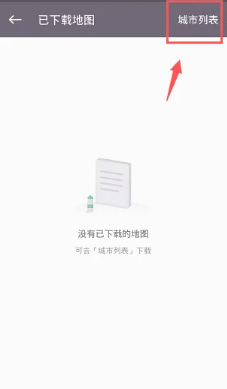
5. Finally, select the map on the city list page to use it offline.

The above is the detailed content of How to use keep fitness offline. For more information, please follow other related articles on the PHP Chinese website!

Hot AI Tools

Undress AI Tool
Undress images for free

Undresser.AI Undress
AI-powered app for creating realistic nude photos

AI Clothes Remover
Online AI tool for removing clothes from photos.

Clothoff.io
AI clothes remover

Video Face Swap
Swap faces in any video effortlessly with our completely free AI face swap tool!

Hot Article

Hot Tools

Notepad++7.3.1
Easy-to-use and free code editor

SublimeText3 Chinese version
Chinese version, very easy to use

Zend Studio 13.0.1
Powerful PHP integrated development environment

Dreamweaver CS6
Visual web development tools

SublimeText3 Mac version
God-level code editing software (SublimeText3)
 How to track steps, distance and activity with Apple Watch
Apr 23, 2023 am 11:43 AM
How to track steps, distance and activity with Apple Watch
Apr 23, 2023 am 11:43 AM
How to track and view steps on Apple Watch Apple Watch automatically tracks steps when you wear it. Here's how to check your progress: Open the Activity app on your Apple Watch Use Digital Crown to swipe down or scroll down Your daily steps, distance and flights climbed will appear at the bottom You can also swipe down further and tap Weekly summary for more data To see another day's step count and related activity data, you'll need to use the Fitness app on your iPhone (walkthrough below) to add step counts to your Apple Watch watch face. If you'd like to add step counts directly to your Apple Watch watch face
 Share your workouts on Apple Watch: A step-by-step tutorial
Apr 13, 2023 am 11:28 AM
Share your workouts on Apple Watch: A step-by-step tutorial
Apr 13, 2023 am 11:28 AM
How to Share Your Apple Watch Fitness Activity You can share your fitness data with your friends and family directly from your Apple Watch or iPhone. This helps let your loved ones know how close you are to your goals, as well as how many accomplishments and exercises you've accomplished in the past. When you share your fitness activity with someone, you can also see shared activity from the people you shared your activity with. So this feature not only helps you share your activity data with friends and family, but also your progress with your personal trainer or coach. You can share your fitness progress from Apple Watch by pressing the Digital Crown on your watch and then
 How to use keep fitness offline
Mar 09, 2024 pm 07:22 PM
How to use keep fitness offline
Mar 09, 2024 pm 07:22 PM
How to use keep fitness offline? In the keep fitness APP, you can use the map offline. Most users do not know how to use the fitness map offline. Next is the graphic tutorial on how to use keep fitness offline for those interested. Users come and take a look! Keep usage tutorial How to use keep fitness offline 1. First open the keep software, click the [My] area in the lower right corner and select the [Settings] button in the upper right corner; 2. Then jump to the settings function page as shown below, slide the page and select [Sports Settings] ]; 3. Then on the sports settings page, click the [Offline Map] option; 4. Then on the downloaded map function page, click the [City List] function in the upper right corner; 5. Finally, select the map on the city list page to exit.
 Install Docker offline on Linux system
Feb 27, 2024 pm 03:30 PM
Install Docker offline on Linux system
Feb 27, 2024 pm 03:30 PM
In Linux systems, offline installation of Docker usually occurs under the following circumstances: In some deployment environments, network restrictions or firewall settings may affect the ability to install Docker online directly through Docker's official repository. For security reasons, some environments do not allow direct connection to external networks, so an offline method is required to install and update software. Stability requirements: For systems with higher stability requirements, offline installation can ensure that Docker is compatible with other system components and avoid potential risks that may be caused by online updates. Let’s take a look at the specific operation method below. 1. Download the installation package docker and all offline package paths http://get.daocloud.io/dock
 A concise guide to installing pip offline
Jan 18, 2024 am 09:42 AM
A concise guide to installing pip offline
Jan 18, 2024 am 09:42 AM
A simple tutorial to install pip offline, requiring specific code examples. With the popularity of Python and the expansion of its application scope, pip has become the most popular among Python package management tools. However, there are situations where we may not be able to connect to the Internet to install pip, such as in some environments with restricted network access, or on devices without network connectivity. In order to solve this problem, we can use offline installation to install pip. The following is a simple tutorial for installing pip offline, including specific code
 How to calibrate your Apple Watch for accurate fitness tracking
Apr 13, 2023 pm 02:40 PM
How to calibrate your Apple Watch for accurate fitness tracking
Apr 13, 2023 pm 02:40 PM
If you want to get the most out of your Apple Watch fitness tracking capabilities, there's a way to calibrate it for step length and other factors. Here's how it's done. Apple Watch is a great tool for tracking and improving your health. However, in order to do its job properly, your Apple Watch needs to have the appropriate permissions and be properly calibrated. The first step is to make sure your Apple Watch has permission to track your location for motion calibration and distance purposes. How to enable Motion Calibration and Distance for Apple Watch On iPhone, open Settings Click Privacy Click Location Services Make sure Location Services is turned on Scroll down and click System Services to toggle Motion Calibration and Distance
 How to get keep fitness medals
Mar 08, 2024 pm 03:30 PM
How to get keep fitness medals
Mar 08, 2024 pm 03:30 PM
There are many medals that can be obtained in keep fitness, so how to obtain these medals? Users need to complete indicators in designated activities to obtain them. This guide to obtaining keep fitness medals can tell you the specific methods. The following is a detailed introduction. Take a look now! Keep usage tutorial: How to get keep fitness medals? Answer: Participate in activities in the activity center. Specific methods to obtain: 1. First, click the menu on the left in the software and find the activity center. 2. Click on the event with the medal, and then click to open. 3. Click Sign Up Now and complete the corresponding indicators.
 Can Blue Sea and Black Sails be played offline?
Mar 07, 2024 pm 10:52 PM
Can Blue Sea and Black Sails be played offline?
Mar 07, 2024 pm 10:52 PM
Black Sails is a pirate-themed multiplayer online adventure game. Many players want to know whether Black Sails can be played offline. The game does not support offline play. Players can experience PVE and PVP gameplay. It supports single player and team play. . Can Blue Sea and Black Sails be played offline? Answer: No. 1. The game does not support offline play. 2. Players can experience PVE and PVP gameplay. 3. Supports both single player and team play. 4. Most of the game operations can be completed independently, but it is not a stand-alone game.






