 Backend Development
Backend Development
 PHP Tutorial
PHP Tutorial
 The Art of PHP Autoloading: Finely Crafted to Optimize Performance
The Art of PHP Autoloading: Finely Crafted to Optimize Performance
The Art of PHP Autoloading: Finely Crafted to Optimize Performance
Mar 03, 2024 am 08:01 AMPHP automatic loading plays a vital role in project development. PHP editor Xigua will reveal the art of PHP automatic loading for you, and optimize performance through meticulous craftsmanship. The automatic loading mechanism can not only improve the maintainability of the code, but also effectively reduce the workload of developers, making the project more efficient and flexible. By in-depth understanding of the principles and techniques of PHP automatic loading, you can make your project smoother and more efficient.
Basic principles of automatic loading:
Autoloading is implemented in php by creating a function named __autoload() or using the SPLautoloader interface. When an undefined class is encountered, PHP attempts to use these mechanisms to dynamically load the class.
Use Composer for automatic loading:
Composer is a popular PHP dependency manager that provides a convenient mechanism to manage automatic loading. It uses the PSR-4 autoloading standard, which specifies how class files are organized. The Composer autoloader will scan the composer.<strong class="keylink">JSON</strong> file and generate the class file path from the class name to dynamically load the class.
// composer.json
{
"autoload": {
"psr-4": {
"Acme\Example\": "src/"
}
}
}
// Class definition
// src/Acme/Example/ExampleClass.php
namespace AcmeExample;
class ExampleClass {
// ...
}
Use namespace:
Namespaces allow you to organize and name classes, preventing name conflicts. Namespaces are also an important part of the autoloading mechanism. Class files must match namespace declarations for the autoloader to find them.
// ExampleClass.php
namespace AcmeExample;
class ExampleClass {
// ...
}
// Autoload function
function __autoload($class) {
$classPath = str_replace("\", DIRECTORY_SEPARATOR, $class);
$filePath = "src/" . $classPath . ".php";
if (file_exists($filePath)) {
require_once $filePath;
}
}
Optimize automatic loading performance:
- Use caching: Cache loaded classes in memory to avoid repeated loading.
- On-demand loading: Load classes only when needed, instead of loading all classes.
- Use a custom loader: Create a custom autoloader to implement a specific loading strategy.
- Avoid loading order issues: Ensure classes are loaded in the correct order to avoid circular dependencies.
Best Practices:
- Use Composer to manage automatic loading.
- Organize classes into namespaces.
- Use caching mechanism
- Optimizeperformance. Measure autoloading performance and adjust as needed.
in conclusion:
PHP autoloading is a powerful mechanism that can significantly improve application performance. By understanding the fundamentals and best practices of autoloading, you can finesse your code, optimize load times, and provide a seamless experience for your users.The above is the detailed content of The Art of PHP Autoloading: Finely Crafted to Optimize Performance. For more information, please follow other related articles on the PHP Chinese website!

Hot AI Tools

Undress AI Tool
Undress images for free

Undresser.AI Undress
AI-powered app for creating realistic nude photos

AI Clothes Remover
Online AI tool for removing clothes from photos.

Clothoff.io
AI clothes remover

Video Face Swap
Swap faces in any video effortlessly with our completely free AI face swap tool!

Hot Article

Hot Tools

Notepad++7.3.1
Easy-to-use and free code editor

SublimeText3 Chinese version
Chinese version, very easy to use

Zend Studio 13.0.1
Powerful PHP integrated development environment

Dreamweaver CS6
Visual web development tools

SublimeText3 Mac version
God-level code editing software (SublimeText3)

Hot Topics
 How to use PHP to build social sharing functions PHP sharing interface integration practice
Jul 25, 2025 pm 08:51 PM
How to use PHP to build social sharing functions PHP sharing interface integration practice
Jul 25, 2025 pm 08:51 PM
The core method of building social sharing functions in PHP is to dynamically generate sharing links that meet the requirements of each platform. 1. First get the current page or specified URL and article information; 2. Use urlencode to encode the parameters; 3. Splice and generate sharing links according to the protocols of each platform; 4. Display links on the front end for users to click and share; 5. Dynamically generate OG tags on the page to optimize sharing content display; 6. Be sure to escape user input to prevent XSS attacks. This method does not require complex authentication, has low maintenance costs, and is suitable for most content sharing needs.
 How to use PHP combined with AI to achieve text error correction PHP syntax detection and optimization
Jul 25, 2025 pm 08:57 PM
How to use PHP combined with AI to achieve text error correction PHP syntax detection and optimization
Jul 25, 2025 pm 08:57 PM
To realize text error correction and syntax optimization with AI, you need to follow the following steps: 1. Select a suitable AI model or API, such as Baidu, Tencent API or open source NLP library; 2. Call the API through PHP's curl or Guzzle and process the return results; 3. Display error correction information in the application and allow users to choose whether to adopt it; 4. Use php-l and PHP_CodeSniffer for syntax detection and code optimization; 5. Continuously collect feedback and update the model or rules to improve the effect. When choosing AIAPI, focus on evaluating accuracy, response speed, price and support for PHP. Code optimization should follow PSR specifications, use cache reasonably, avoid circular queries, review code regularly, and use X
 PHP calls AI intelligent voice assistant PHP voice interaction system construction
Jul 25, 2025 pm 08:45 PM
PHP calls AI intelligent voice assistant PHP voice interaction system construction
Jul 25, 2025 pm 08:45 PM
User voice input is captured and sent to the PHP backend through the MediaRecorder API of the front-end JavaScript; 2. PHP saves the audio as a temporary file and calls STTAPI (such as Google or Baidu voice recognition) to convert it into text; 3. PHP sends the text to an AI service (such as OpenAIGPT) to obtain intelligent reply; 4. PHP then calls TTSAPI (such as Baidu or Google voice synthesis) to convert the reply to a voice file; 5. PHP streams the voice file back to the front-end to play, completing interaction. The entire process is dominated by PHP to ensure seamless connection between all links.
 Beyond the LAMP Stack: PHP's Role in Modern Enterprise Architecture
Jul 27, 2025 am 04:31 AM
Beyond the LAMP Stack: PHP's Role in Modern Enterprise Architecture
Jul 27, 2025 am 04:31 AM
PHPisstillrelevantinmodernenterpriseenvironments.1.ModernPHP(7.xand8.x)offersperformancegains,stricttyping,JITcompilation,andmodernsyntax,makingitsuitableforlarge-scaleapplications.2.PHPintegrateseffectivelyinhybridarchitectures,servingasanAPIgateway
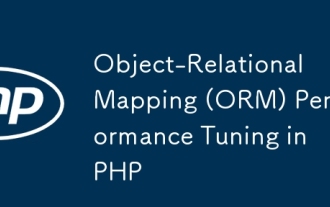 Object-Relational Mapping (ORM) Performance Tuning in PHP
Jul 29, 2025 am 05:00 AM
Object-Relational Mapping (ORM) Performance Tuning in PHP
Jul 29, 2025 am 05:00 AM
Avoid N 1 query problems, reduce the number of database queries by loading associated data in advance; 2. Select only the required fields to avoid loading complete entities to save memory and bandwidth; 3. Use cache strategies reasonably, such as Doctrine's secondary cache or Redis cache high-frequency query results; 4. Optimize the entity life cycle and call clear() regularly to free up memory to prevent memory overflow; 5. Ensure that the database index exists and analyze the generated SQL statements to avoid inefficient queries; 6. Disable automatic change tracking in scenarios where changes are not required, and use arrays or lightweight modes to improve performance. Correct use of ORM requires combining SQL monitoring, caching, batch processing and appropriate optimization to ensure application performance while maintaining development efficiency.
 How to make PHP container support automatic construction? Continuously integrated CI configuration method of PHP environment
Jul 25, 2025 pm 08:54 PM
How to make PHP container support automatic construction? Continuously integrated CI configuration method of PHP environment
Jul 25, 2025 pm 08:54 PM
To enable PHP containers to support automatic construction, the core lies in configuring the continuous integration (CI) process. 1. Use Dockerfile to define the PHP environment, including basic image, extension installation, dependency management and permission settings; 2. Configure CI/CD tools such as GitLabCI, and define the build, test and deployment stages through the .gitlab-ci.yml file to achieve automatic construction, testing and deployment; 3. Integrate test frameworks such as PHPUnit to ensure that tests are automatically run after code changes; 4. Use automated deployment strategies such as Kubernetes to define deployment configuration through the deployment.yaml file; 5. Optimize Dockerfile and adopt multi-stage construction
 Building Resilient Microservices with PHP and RabbitMQ
Jul 27, 2025 am 04:32 AM
Building Resilient Microservices with PHP and RabbitMQ
Jul 27, 2025 am 04:32 AM
To build a flexible PHP microservice, you need to use RabbitMQ to achieve asynchronous communication, 1. Decouple the service through message queues to avoid cascade failures; 2. Configure persistent queues, persistent messages, release confirmation and manual ACK to ensure reliability; 3. Use exponential backoff retry, TTL and dead letter queue security processing failures; 4. Use tools such as supervisord to protect consumer processes and enable heartbeat mechanisms to ensure service health; and ultimately realize the ability of the system to continuously operate in failures.
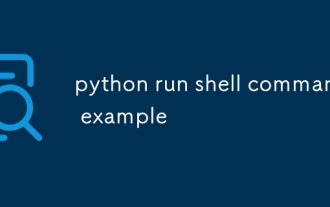 python run shell command example
Jul 26, 2025 am 07:50 AM
python run shell command example
Jul 26, 2025 am 07:50 AM
Use subprocess.run() to safely execute shell commands and capture output. It is recommended to pass parameters in lists to avoid injection risks; 2. When shell characteristics are required, you can set shell=True, but beware of command injection; 3. Use subprocess.Popen to realize real-time output processing; 4. Set check=True to throw exceptions when the command fails; 5. You can directly call chains to obtain output in a simple scenario; you should give priority to subprocess.run() in daily life to avoid using os.system() or deprecated modules. The above methods override the core usage of executing shell commands in Python.





