Use subprocess.run() to safely execute shell commands and capture output. It is recommended to pass parameters in lists to avoid injection risks; 2. When shell characteristics are required, you can set shell=True, but beware of command injection; 3. Use subprocess.Popen to realize real-time output processing; 4. Set check=True to throw exceptions when the command fails; 5. In simple scenarios, you can directly call to get output; subprocess.run() should be given priority in daily use to avoid using os.system() or deprecated modules. The above methods override the core usage of executing shell commands in Python.

There are many ways to execute shell commands in Python, and the most commonly used is to use the subprocess module. Here are some practical examples showing how to run shell commands in Python.

1. Use subprocess.run() (recommended method)
This is the recommended method in Python 3.5, which is simple, safe and powerful.
import subprocess
# Run a simple shell command result = subprocess.run(['ls', '-l'], capture_output=True, text=True)
# Output command return code, standard output and error print("return code:", result.returncode)
print("Output:\n", result.stdout)
print("Error:\n", result.stderr)? Note:
['ls', '-l']is to pass parameters in a list form to avoid the risk of shell injection. If shell characteristics are required (such as wildcards, pipes), addshell=True.
2. Run commands with shell characteristics (using shell=True )
import subprocess
result = subprocess.run('echo $HOME | xargs ls', shell=True, capture_output=True, text=True)
print("Output:\n", result.stdout) ?? Warning: Be careful when using shell=True to prevent command injection.
3. Real-time output command execution process (not waiting for completion)
If you want to see real-time output of commands (such as long-running scripts):

import subprocess
# Real-time printout process = subprocess.Popen(['ping', '-c', '5', 'google.com'], stdout=subprocess.PIPE, text=True)
for line in process.stdout:
print("Output:", line.strip())
process.wait() # Wait for completion print("Complete, return code:", process.returncode)4. Execute the command and get the return value to determine whether it is successful
import subprocess
try:
subprocess.run(['python', '--version'], check=True, capture_output=True, text=True)
print("Command execution succeeded")
except subprocess.CalledProcessError as e:
print("Command execution failed:", e)-
check=Truewill throw an exception when the command returns to a non-zero state.
5. Quickly execute and get output (suitable for simple scenarios)
If you just want to get the command output quickly, you can use:
import subprocess
# Concise writing output = subprocess.run('date', shell=True, capture_output=True, text=True).stdout.strip()
print("Current time:", output)Common uses examples
Check if the file exists:
result = subprocess.run(['test', '-f', 'config.txt'], capture_output=True) if result.returncode == 0: print("File exists")Execute the Git command:
result = subprocess.run(['git', 'rev-parse', '--abbrev-ref', 'HEAD'], capture_output=True, text=True) print("Current branch:", result.stdout.strip())
Basically these common methods. It is recommended to use
subprocess.run()on a daily basis to avoid using deprecatedos.system()orcommandsmodules.The above is the detailed content of python run shell command example. For more information, please follow other related articles on the PHP Chinese website!

Hot AI Tools

Undress AI Tool
Undress images for free

Undresser.AI Undress
AI-powered app for creating realistic nude photos

AI Clothes Remover
Online AI tool for removing clothes from photos.

Clothoff.io
AI clothes remover

Video Face Swap
Swap faces in any video effortlessly with our completely free AI face swap tool!

Hot Article

Hot Tools

Notepad++7.3.1
Easy-to-use and free code editor

SublimeText3 Chinese version
Chinese version, very easy to use

Zend Studio 13.0.1
Powerful PHP integrated development environment

Dreamweaver CS6
Visual web development tools

SublimeText3 Mac version
God-level code editing software (SublimeText3)

Hot Topics
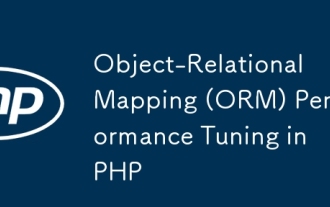 Object-Relational Mapping (ORM) Performance Tuning in PHP
Jul 29, 2025 am 05:00 AM
Object-Relational Mapping (ORM) Performance Tuning in PHP
Jul 29, 2025 am 05:00 AM
Avoid N 1 query problems, reduce the number of database queries by loading associated data in advance; 2. Select only the required fields to avoid loading complete entities to save memory and bandwidth; 3. Use cache strategies reasonably, such as Doctrine's secondary cache or Redis cache high-frequency query results; 4. Optimize the entity life cycle and call clear() regularly to free up memory to prevent memory overflow; 5. Ensure that the database index exists and analyze the generated SQL statements to avoid inefficient queries; 6. Disable automatic change tracking in scenarios where changes are not required, and use arrays or lightweight modes to improve performance. Correct use of ORM requires combining SQL monitoring, caching, batch processing and appropriate optimization to ensure application performance while maintaining development efficiency.
 Laravel lazy loading vs eager loading
Jul 28, 2025 am 04:23 AM
Laravel lazy loading vs eager loading
Jul 28, 2025 am 04:23 AM
Lazy loading only queries when accessing associations can easily lead to N 1 problems, which is suitable for scenarios where the associated data is not determined whether it is needed; 2. Emergency loading uses with() to load associated data in advance to avoid N 1 queries, which is suitable for batch processing scenarios; 3. Emergency loading should be used to optimize performance, and N 1 problems can be detected through tools such as LaravelDebugbar, and the $with attribute of the model is carefully used to avoid unnecessary performance overhead.
 The Serverless Revolution: Deploying Scalable PHP Applications with Bref
Jul 28, 2025 am 04:39 AM
The Serverless Revolution: Deploying Scalable PHP Applications with Bref
Jul 28, 2025 am 04:39 AM
Bref enables PHP developers to build scalable, cost-effective applications without managing servers. 1.Bref brings PHP to AWSLambda by providing an optimized PHP runtime layer, supports PHP8.3 and other versions, and seamlessly integrates with frameworks such as Laravel and Symfony; 2. The deployment steps include: installing Bref using Composer, configuring serverless.yml to define functions and events, such as HTTP endpoints and Artisan commands; 3. Execute serverlessdeploy command to complete the deployment, automatically configure APIGateway and generate access URLs; 4. For Lambda restrictions, Bref provides solutions.
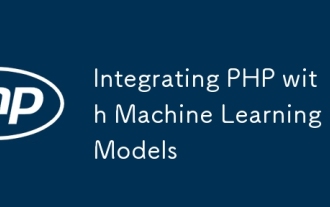 Integrating PHP with Machine Learning Models
Jul 28, 2025 am 04:37 AM
Integrating PHP with Machine Learning Models
Jul 28, 2025 am 04:37 AM
UseaRESTAPItobridgePHPandMLmodelsbyrunningthemodelinPythonviaFlaskorFastAPIandcallingitfromPHPusingcURLorGuzzle.2.RunPythonscriptsdirectlyfromPHPusingexec()orshell_exec()forsimple,low-trafficusecases,thoughthisapproachhassecurityandperformancelimitat
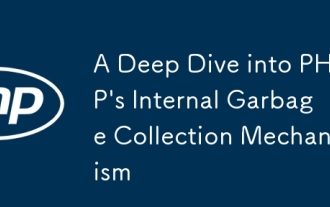 A Deep Dive into PHP's Internal Garbage Collection Mechanism
Jul 28, 2025 am 04:44 AM
A Deep Dive into PHP's Internal Garbage Collection Mechanism
Jul 28, 2025 am 04:44 AM
PHP's garbage collection mechanism is based on reference counting, but circular references need to be processed by a periodic circular garbage collector; 1. Reference count releases memory immediately when there is no reference to the variable; 2. Reference reference causes memory to be unable to be automatically released, and it depends on GC to detect and clean it; 3. GC is triggered when the "possible root" zval reaches the threshold or manually calls gc_collect_cycles(); 4. Long-term running PHP applications should monitor gc_status() and call gc_collect_cycles() in time to avoid memory leakage; 5. Best practices include avoiding circular references, using gc_disable() to optimize performance key areas, and dereference objects through the ORM's clear() method.
 Building Immutable Objects in PHP with Readonly Properties
Jul 30, 2025 am 05:40 AM
Building Immutable Objects in PHP with Readonly Properties
Jul 30, 2025 am 05:40 AM
ReadonlypropertiesinPHP8.2canonlybeassignedonceintheconstructororatdeclarationandcannotbemodifiedafterward,enforcingimmutabilityatthelanguagelevel.2.Toachievedeepimmutability,wrapmutabletypeslikearraysinArrayObjectorusecustomimmutablecollectionssucha
 Laravel raw SQL query example
Jul 29, 2025 am 02:59 AM
Laravel raw SQL query example
Jul 29, 2025 am 02:59 AM
Laravel supports the use of native SQL queries, but parameter binding should be preferred to ensure safety; 1. Use DB::select() to execute SELECT queries with parameter binding to prevent SQL injection; 2. Use DB::update() to perform UPDATE operations and return the number of rows affected; 3. Use DB::insert() to insert data; 4. Use DB::delete() to delete data; 5. Use DB::statement() to execute SQL statements without result sets such as CREATE, ALTER, etc.; 6. It is recommended to use whereRaw, selectRaw and other methods in QueryBuilder to combine native expressions to improve security
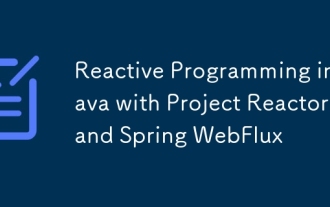 Reactive Programming in Java with Project Reactor and Spring WebFlux
Jul 29, 2025 am 12:04 AM
Reactive Programming in Java with Project Reactor and Spring WebFlux
Jul 29, 2025 am 12:04 AM
Responsive programming implements high concurrency, low latency non-blocking services in Java through ProjectReactor and SpringWebFlux. 1. ProjectReactor provides two core types: Mono and Flux, supports declarative processing of asynchronous data flows, and converts, filters and other operations through operator chains; 2. SpringWebFlux is built on Reactor, supports two programming models: annotation and functional. It runs on non-blocking servers such as Netty, and can efficiently handle a large number of concurrent connections; 3. Using WebFlux Reactor can improve the concurrency capability and resource utilization in I/O-intensive scenarios, and naturally supports SSE and WebSo.







