What is the standard for API interface?
Feb 23, 2024 pm 08:15 PMAPI (Application Programming Interface) interface specification refers to a series of guidelines and specifications that define and specify API interfaces in software development. The purpose of the API interface specification is to ensure interoperability and consistency between different software components. This article will introduce several important aspects of API interface specifications.
- Interface naming convention
The name of the API interface should be clear, concise, and consistent, and can accurately express its function and purpose. Naming conventions should follow industry practices and internal conventions of the development team, and avoid using vague and confusing terms. Additionally, naming should use camelCase or underline notation to improve readability. - Parameter and return value specifications
The parameters and return values ??of the API interface should fully consider factors such as data type, format, and range. Parameter naming should be descriptive and use consistent naming conventions. For the return value, its data type, format, and meaning should be clearly specified so that the caller can correctly parse and process the return result. - Error handling specifications
API interfaces should define clear error codes and error messages so that the caller can accurately understand and handle exceptions. Error codes should be unique to facilitate error tracking and troubleshooting. In addition, detailed error information should be provided to help the caller understand the cause of the error and provide corresponding solutions. - Interface Document Specification
Interface documentation is an important part of the API interface and should contain detailed and clear interface descriptions and usage instructions. The interface document should include the interface's function introduction, parameter description, return value description, exception handling description, etc. The interface document should always be consistent with the actual interface and updated in time to adapt to changes in the interface. - Interface version management specifications
Interface version management is an important means to ensure system upgrade and evolution. Each API interface should have a unique version number and follow certain version management specifications. When the interface changes, the version number should be updated in a timely manner and a backward compatibility mechanism should be provided so that callers of older versions can transition smoothly. - Security Authentication and Access Control Specifications
API interfaces should have corresponding security authentication and access control mechanisms to ensure that only legitimate callers can access and use the interface. Common security authentication methods include API keys, OAuth, etc. Access control specifications should define clear permissions and roles to ensure interface security and data confidentiality. - Performance optimization specifications
API interfaces should take performance optimization into consideration when designing and implementing them. Generally, the response speed and throughput of the interface can be improved by reducing the amount of data transmitted over the network, rationally utilizing cache, and adopting asynchronous processing. In addition, API gateway can also be used for load balancing and traffic management to improve the performance and scalability of the entire system.
To sum up, API interface specifications are important guidelines and specifications to ensure interoperability and consistency between different components in software development. By following interface naming specifications, parameter and return value specifications, error handling specifications, interface documentation specifications, interface version management specifications, security authentication and access control specifications, and performance optimization specifications, the usability, maintainability and scalability of the API interface can be improved , thereby improving the stability and user experience of the entire system.
The above is the detailed content of What is the standard for API interface?. For more information, please follow other related articles on the PHP Chinese website!

Hot AI Tools

Undress AI Tool
Undress images for free

Undresser.AI Undress
AI-powered app for creating realistic nude photos

AI Clothes Remover
Online AI tool for removing clothes from photos.

Clothoff.io
AI clothes remover

Video Face Swap
Swap faces in any video effortlessly with our completely free AI face swap tool!

Hot Article

Hot Tools

Notepad++7.3.1
Easy-to-use and free code editor

SublimeText3 Chinese version
Chinese version, very easy to use

Zend Studio 13.0.1
Powerful PHP integrated development environment

Dreamweaver CS6
Visual web development tools

SublimeText3 Mac version
God-level code editing software (SublimeText3)
 What to do if your Huawei phone has insufficient memory (Practical methods to solve the problem of insufficient memory)
Apr 29, 2024 pm 06:34 PM
What to do if your Huawei phone has insufficient memory (Practical methods to solve the problem of insufficient memory)
Apr 29, 2024 pm 06:34 PM
Insufficient memory on Huawei mobile phones has become a common problem faced by many users, with the increase in mobile applications and media files. To help users make full use of the storage space of their mobile phones, this article will introduce some practical methods to solve the problem of insufficient memory on Huawei mobile phones. 1. Clean cache: history records and invalid data to free up memory space and clear temporary files generated by applications. Find "Storage" in the settings of your Huawei phone, click "Clear Cache" and select the "Clear Cache" button to delete the application's cache files. 2. Uninstall infrequently used applications: To free up memory space, delete some infrequently used applications. Drag it to the top of the phone screen, long press the "Uninstall" icon of the application you want to delete, and then click the confirmation button to complete the uninstallation. 3.Mobile application to
 What should I do if League of Legends does not support DX9? How to upgrade to DX11 when playing League of Legends on PC
May 06, 2024 pm 12:07 PM
What should I do if League of Legends does not support DX9? How to upgrade to DX11 when playing League of Legends on PC
May 06, 2024 pm 12:07 PM
Recently, "League of Legends" ushered in the 14.9 version update. After the update, "League of Legends" no longer supports DirectX9 in all regions around the world. In other words, if the user's computer graphics card can only support DirectX9, then the graphics card or device must be replaced. If there is no problem with the graphics card, you can update the driver. You can also update and upgrade the system, and the DirectX version will also be updated accordingly. It is understood that DirectX is a series of application development interfaces (APIs for short) developed by Microsoft. This API allows various applications to interact with your computer's hardware (including but not limited to mouse, keyboard, graphics card, etc.). Many applications use DirectX, but Direct
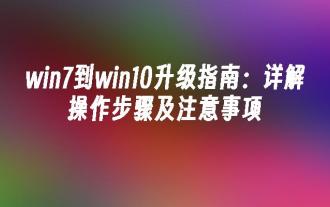 Win7 to win10 upgrade guide: detailed steps and precautions
May 06, 2024 am 11:40 AM
Win7 to win10 upgrade guide: detailed steps and precautions
May 06, 2024 am 11:40 AM
With the continuous development of technology, Microsoft is also continuing to update and optimize the Windows operating system to provide users with a better experience. By upgrading from Windows 7 to Windows 10, you can not only enjoy more new features and performance improvements, but also get longer-term technical support. This article will introduce in detail the steps to upgrade from Windows 7 to Windows 10, as well as the things you need to pay attention to during the upgrade process, to help you successfully complete the system upgrade. Tool raw materials: System version: Windows7 (any version), Windows10 (latest version) Brand model: Any brand and model of personal computer, such as Lenovo, Dell, HP, etc. Software version: Windows10 officially provided by Microsoft
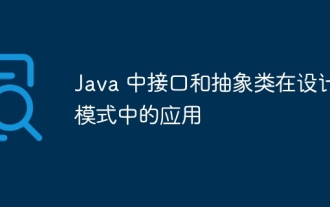 Application of interfaces and abstract classes in design patterns in Java
May 01, 2024 pm 06:33 PM
Application of interfaces and abstract classes in design patterns in Java
May 01, 2024 pm 06:33 PM
Interfaces and abstract classes are used in design patterns for decoupling and extensibility. Interfaces define method signatures, abstract classes provide partial implementation, and subclasses must implement unimplemented methods. In the strategy pattern, the interface is used to define the algorithm, and the abstract class or concrete class provides the implementation, allowing dynamic switching of algorithms. In the observer pattern, interfaces are used to define observer behavior, and abstract or concrete classes are used to subscribe and publish notifications. In the adapter pattern, interfaces are used to adapt existing classes. Abstract classes or concrete classes can implement compatible interfaces, allowing interaction with original code.
 How to exit recovery mode on Apple phone? Recommend 3 common methods!
May 08, 2024 am 08:34 AM
How to exit recovery mode on Apple phone? Recommend 3 common methods!
May 08, 2024 am 08:34 AM
Have you ever encountered a similar situation? After entering Apple recovery mode on your iPhone, you find that it cannot exit. What is the reason? Common reasons for iPhone to be in recovery mode are as follows: 1. Software problem: An abnormality occurs in the operating system or application, causing the device to be stuck in recovery mode; 2. System upgrade failure: When updating the iOS system, if an error occurs or the update is interrupted , may cause the phone to enter recovery mode; 3. Misoperation problem: The user may press or press by mistake, which triggers the device to enter recovery mode. How do you exit recovery mode on your Apple phone? Don’t worry, the editor has summarized several methods for exiting recovery mode, let’s take a look! Method 1: Force restart if you entered due to misoperation or accident
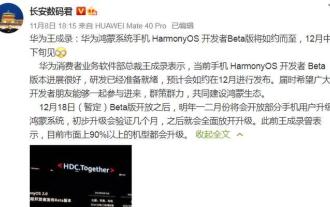 Huawei Hongmeng system supports mobile phone models revealed (Huawei Hongmeng system has strong compatibility)
May 05, 2024 pm 12:01 PM
Huawei Hongmeng system supports mobile phone models revealed (Huawei Hongmeng system has strong compatibility)
May 05, 2024 pm 12:01 PM
People are very concerned about the mobile phone models supported by this system, with the release of Huawei Hongmeng system. This article will introduce in detail the mobile phone models supported by Huawei Hongmeng system as well as their features and advantages. 1: Huawei Mate series - the powerful flagship model is naturally one of the first mobile phones to support Hongmeng system. The Huawei Mate series is Huawei's flagship model. For models such as Mate30 or Mate20, you can experience the new functions and optimizations brought by Hongmeng system through system upgrades, whether it is Mate40. 2: Huawei P series - powerful imaging mobile phone Huawei P series has always been sought after by the majority of users for its excellent camera capabilities. Users can enjoy a smoother and smoother operating experience during the photo taking process. The good news is that Huawei P series
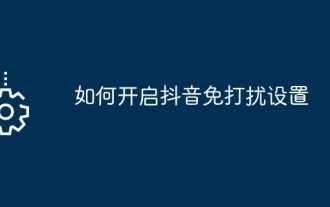 How to enable Douyin Do Not Disturb setting
May 04, 2024 pm 04:18 PM
How to enable Douyin Do Not Disturb setting
May 04, 2024 pm 04:18 PM
Steps to enable Douyin Do Not Disturb settings: Enter the settings page; find notification settings; turn off non-important notifications; turn off system notifications; save settings. After turning it on, notifications such as likes, comments, and system upgrade reminders will be muted or turned off, except for group chat messages.
 The phone screen keeps flashing
Apr 27, 2024 am 08:04 AM
The phone screen keeps flashing
Apr 27, 2024 am 08:04 AM
What causes mobile phone screen flickering? 1. Screen quality problems Screen quality problems are one of the main reasons for mobile phone screen flickering. If you buy a low-priced or lower-quality phone, the screen quality may not be great and flickering may occur. Operating System Issues Operating system issues may cause your phone screen to flicker. 2. Reasons for mobile phone screen flickering: screen damage, battery damage, software problems. The screen is damaged. If your phone's screen is cracked or otherwise damaged, the screen may flicker. Additionally, the screen may flicker because of a poor screen connection or a problem with the screen's hardware components. 3. It may be due to the following three reasons: The battery power supply is insufficient. It is best to replace the battery and try to use it. There is something wrong with the screen. System problem, it is best to refresh the machine and restart






