Detailed explanation of Linux curl command
Feb 21, 2024 pm 10:33 PMDetailed explanation of curl command in Linux
Abstract: curl is a powerful command line tool used for data communication with the server. This article will introduce the basic usage of the curl command and provide actual code examples to help readers better understand and apply the command.
1. What is curl?
curl is a command line tool used to send and receive various network requests. It supports multiple protocols, such as HTTP, FTP, TELNET, etc., and provides rich functions, such as file upload, file download, data transfer, proxy settings, etc. With its simplicity, ease of use and flexibility, curl has become the preferred data transfer tool in Linux systems and other operating systems.
2. Basic usage of curl
- Send HTTP request
Using curl to send HTTP request is very simple. You only need to specify the target URL, and curl will automatically select the corresponding protocol based on the URL. .
For example, send a GET request:
curl https://www.example.com/api/path
Send a POST request:
curl -X POST -d "param1=value1¶m2=value2" https://www.example.com/api/path
- File upload and download
curl can conveniently perform file uploads and download operations.
File upload:
curl -F "file=@/path/to/file" https://www.example.com/upload
File download:
curl -o /path/to/save/file https://www.example.com/file
- Set request header
curl can set the request header through the -H option.
For example, to send a GET request with custom request headers:
curl -H "Content-Type: application/json" https://www.example.com/api/path
- Use a proxy
If you need to send the request through a proxy server, you can use the -x option .
For example, send a GET request through a proxy server:
curl -x proxy.example.com:8080 https://www.example.com/api/path
3. Advanced usage of curl
- Carrying cookies
curl can be sent carrying cookies To request, use the -C option.
For example, send a GET request with cookie:
curl -b "sessionid=123456" https://www.example.com/api/path
- Breakpoint resume transmission
curl supports the breakpoint resume function, use the -C option.
For example, to continue downloading a file from the location of the last download:
curl -C - -o /path/to/save/file https://www.example.com/file
- Concurrent requests
curl can achieve concurrent operations by sending multiple requests at the same time.
For example, send two GET requests at the same time:
curl https://www.example.com/api/path1 & curl https://www.example.com/api/path2
IV. Summary
This article details the basic usage and some advanced usage of the Linux curl command, including sending HTTP Requests, file uploads and downloads, setting request headers, using proxies, carrying cookies, resuming uploads and concurrent requests, etc. It is hoped that through the introduction and examples of this article, readers can better master and apply the curl command and improve the efficiency of server data communication.
(Number of words: 516 words)
The above is the detailed content of Detailed explanation of Linux curl command. For more information, please follow other related articles on the PHP Chinese website!

Hot AI Tools

Undress AI Tool
Undress images for free

Undresser.AI Undress
AI-powered app for creating realistic nude photos

AI Clothes Remover
Online AI tool for removing clothes from photos.

Clothoff.io
AI clothes remover

Video Face Swap
Swap faces in any video effortlessly with our completely free AI face swap tool!

Hot Article

Hot Tools

Notepad++7.3.1
Easy-to-use and free code editor

SublimeText3 Chinese version
Chinese version, very easy to use

Zend Studio 13.0.1
Powerful PHP integrated development environment

Dreamweaver CS6
Visual web development tools

SublimeText3 Mac version
God-level code editing software (SublimeText3)
 Virtual currency trading platform entrance official website
Jul 01, 2025 pm 06:45 PM
Virtual currency trading platform entrance official website
Jul 01, 2025 pm 06:45 PM
The latest virtual currency transaction portal addresses include Binance, OKX, Huobi (HTX), KuCoin, Coinbase, Kraken, Bybit, Gate.io, Bitget and MEXC. 1. Binance ranks first in the world with its BNB Chain ecosystem and strong trading depth, providing diversified services such as Launchpad and currency earning; 2. OKX integrates CEX and DeFi, supports unified account multi-type transactions, and provides practical tools such as encryption calculator; 3. After Huobi's renamed HTX, it continues its stable style, focusing on PrimeList and Candydrop activities to attract investors; 4. KuCoin is known for its rich currency,
 The latest virtual currency trading portal The latest address of the top ten virtual currency trading portals
Jul 01, 2025 pm 06:09 PM
The latest virtual currency trading portal The latest address of the top ten virtual currency trading portals
Jul 01, 2025 pm 06:09 PM
Binance has become the world's largest trading platform with its BNB Chain ecosystem and powerful API; 2. OKX integrates CEX and DeFi to improve capital efficiency; 3. HTX attracts Asian users with its robust projects and friendly interfaces; 4. KuCoin is known for its rich currency and automated trading strategies; 5. Coinbase wins the European and American markets for compliance and simple operations; 6. Kraken is known for its security records and institutional services; 7. Bybit starts with a high-performance derivative engine and expands into a comprehensive platform; 8. Gate.io has more than one currency and IEO first-time sectors; 9. Bitget focuses on social order transactions to lower the contract threshold; 10. MEXC is listed quickly and 0
 How to add a new disk to Linux
Jun 27, 2025 am 12:15 AM
How to add a new disk to Linux
Jun 27, 2025 am 12:15 AM
The steps to add a new hard disk to the Linux system are as follows: 1. Confirm that the hard disk is recognized and use lsblk or fdisk-l to check; 2. Use fdisk or parted partitions, such as fdisk/dev/sdb and create and save; 3. Format the partition to a file system, such as mkfs.ext4/dev/sdb1; 4. Use the mount command for temporary mounts, such as mount/dev/sdb1/mnt/data; 5. Modify /etc/fstab to achieve automatic mount on the computer, and test the mount first to ensure correctness. Be sure to confirm data security before operation to avoid hardware connection problems.
 ?Latest virtual currency transaction entrance address
Jul 01, 2025 pm 06:57 PM
?Latest virtual currency transaction entrance address
Jul 01, 2025 pm 06:57 PM
Binance has firmly ranked as the world's largest virtual currency trading platform with its BNB Chain ecosystem and strong trading depth. 2. OKX has become a one-stop portal by integrating CEX and Web3 functions to improve capital utilization. 3. HTX has won the trust of Asian users with strict asset screening and stable operations, and provides a stable investment environment. 4. KuCoin has become the first choice for "treasure hunters" due to its rich currency selection, providing diversified investment space. 5. Coinbase has become the primary entrance for European and American users with compliance and brand reputation to ensure asset security. 6. Kraken is known for its strong security and is trusted by long-term holders and provides crypto pledge services. 7. Bybit started with a high-performance derivatives engine, now
 Fixed the failure to upload files in Windows Google Chrome
Jul 08, 2025 pm 02:33 PM
Fixed the failure to upload files in Windows Google Chrome
Jul 08, 2025 pm 02:33 PM
Have problems uploading files in Google Chrome? This may be annoying, right? Whether you are attaching documents to emails, sharing images on social media, or submitting important files for work or school, a smooth file upload process is crucial. So, it can be frustrating if your file uploads continue to fail in Chrome on Windows PC. If you're not ready to give up your favorite browser, here are some tips for fixes that can't upload files on Windows Google Chrome 1. Start with Universal Repair Before we learn about any advanced troubleshooting tips, it's best to try some of the basic solutions mentioned below. Troubleshooting Internet connection issues: Internet connection
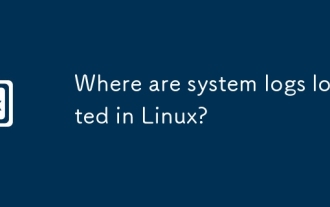 Where are system logs located in Linux?
Jun 24, 2025 am 12:15 AM
Where are system logs located in Linux?
Jun 24, 2025 am 12:15 AM
Logs in Linux systems are usually stored in the /var/log directory, which contains a variety of key log files, such as syslog or messages (record system logs), auth.log (record authentication events), kern.log (record kernel messages), dpkg.log or yum.log (record package operations), boot.log (record startup information); log content can be viewed through cat, tail-f or journalctl commands; application logs are often located in subdirectories under /var/log, such as Apache's apache2 or httpd directory, MySQL log files, etc.; at the same time, it is necessary to note that log permissions usually require s
 The latest rankings of 2025 virtual currency trading platform app
Jul 01, 2025 pm 06:21 PM
The latest rankings of 2025 virtual currency trading platform app
Jul 01, 2025 pm 06:21 PM
Binance has become the world's largest trading platform with its BNB Chain ecosystem and powerful API; 2. OKX integrates CEX and DeFi to improve capital utilization; 3. HTX is known for its stable investment environment and strict project screening; 4. KuCoin provides rich currency and automated trading strategies; 5. Coinbase attracts European and American users with compliance and simple operations; 6. Kraken wins the trust of long-term holders with secure records and pledge services; 7. Bybit is famous for its high-performance derivatives trading engine; 8. Gate.io has a large number of coins and IEO first-time IEO launch sectors; 9. Bitget has deepened social trading and order-following functions; 10. MEXC has quickly listed coins,
 What is the sudo command and when should I use it?
Jul 02, 2025 am 12:20 AM
What is the sudo command and when should I use it?
Jul 02, 2025 am 12:20 AM
sudo stands for "substituteuserdo" or "superuserdo", allowing users to run commands with permissions of other users (usually root). Its core uses include: 1. Perform system-level operations such as installing software or editing system files; 2. Accessing protected directories or logs; 3. Manage services such as restarting nginx; 4. Modify global settings such as /etc/hosts. When using it, the system will check the /etc/sudoers configuration and verify the user password, provide temporary permissions instead of continuously logging in as root, ensuring security. Best practices include: only when necessary, avoid blindly executing network commands, editing sudoers files with visudo, and considering continuous operations.






