Soundbar detected as monitor screen on Windows PC [Fix]
Feb 19, 2024 pm 11:42 PMOn Windows PC, some users found that the Soundbar was recognized as a monitor when connected to the HDMI port. This may cause some confusion, but the solution is not the only one.
![在Windows PC上檢測(cè)到Soundbar作為顯示器屏幕[修復(fù)]](https://img.php.cn/upload/article/000/465/014/170835733180633.jpg)
How to connect Soundbar to PC via HDMI
Most soundbars use HDMI, optical, or 3.5 mm audio connections. If your soundbar only supports HDMI connections, then it must be connected to an HDMI port labeled HDMI ARC. Many TVs or monitors are usually equipped with multiple HDMI ports, one of which should support the ARC protocol that complies with the HDMI standard.
In other words, HDMI is an interface used to transmit audio and video. If the device does not have an HDMI port, you can consider using a monitor or a dedicated audio interface.
Fix Soundbar detecting monitor screen on Windows PC
The following list of solutions will help you solve the problem of Soundbar detected as monitor on Windows PC.
A lot depends on your speakers, interface, and monitor. It’s best to check before buying.
1]Change connection
Changing some connections may quickly resolve this issue. If you connect your soundbar using an HDMI port or a non-ARC HDMI port, that's not true. We recommend that you plug your soundbar into the audio or line on your sound card, and then plug your monitor into the HDMI port. After you change the connection, check to see if the problem is resolved.
One user shared that he connected the monitor through the USB-C port and the speakers through the HDMI port. This means that he used an HDMI cable from the speaker, and although the HDMI cable supports audio and video transmission, it is recognized as another monitor on the PC.
2]Connect the eARC HDMI port
To connect the Soundbar to a monitor/TV’s eARC port, it must be connected to an HDMI port. If this port is not available, you should consider using an ARC/eARC HDMI port marked POST or a dedicated audio interface to avoid problems.
If you have other interfaces, such as USB or audio, consider purchasing and connecting an eARC converter. However, be aware that converters may cause audio quality degradation and miss some sound formats, as HDMI eARC supports almost all sound formats, including Dolby on Windows.
3]Disable Windows display
If there is nothing you can do and you have purchased a soundbar and HDMI is the only option, you can use Windows settings to disable the error display.
- Open settings
- Navigate to System>Display&>Advanced Display
- Select the display that appears as a monitor from the menu next to "Select a display to view or change settings."
- Turn on the Remove display from desktop option.
As some users on the forum have reported, this option may not work on your PC. For some weird reason Windows isn't sure if it's a monitor but it still shows it as one and then doesn't let you configure anything because the driver is missing.
![在Windows PC上檢測(cè)到Soundbar作為顯示器屏幕[修復(fù)]](https://img.php.cn/upload/article/000/465/014/170835733188781.jpg)
I hope this article was helpful to you and that you solved the problem of Soundbar as a monitor.
Why can’t sound be played through HDMI?
To resolve sound issues with HDMI, check the cable connection, the audio settings of the source device, and the monitor or audio device settings. Some devices may require specific drivers to be installed for HDMI audio. If the problem persists, try another HDMI cable or port.
Why can’t my soundbar open?
To troubleshoot a soundbar that is not discoverable, ensure it's powered on and in pairing mode. Check Bluetooth settings and verify the range. Power-cycle both devices and clear any existing pairings. Consult the manual for specific instructions. Consider firmware updates if the problem persists.
The above is the detailed content of Soundbar detected as monitor screen on Windows PC [Fix]. For more information, please follow other related articles on the PHP Chinese website!

Hot AI Tools

Undress AI Tool
Undress images for free

Undresser.AI Undress
AI-powered app for creating realistic nude photos

AI Clothes Remover
Online AI tool for removing clothes from photos.

Clothoff.io
AI clothes remover

Video Face Swap
Swap faces in any video effortlessly with our completely free AI face swap tool!

Hot Article

Hot Tools

Notepad++7.3.1
Easy-to-use and free code editor

SublimeText3 Chinese version
Chinese version, very easy to use

Zend Studio 13.0.1
Powerful PHP integrated development environment

Dreamweaver CS6
Visual web development tools

SublimeText3 Mac version
God-level code editing software (SublimeText3)
![Soundbar detected as monitor screen on Windows PC [Fix]](https://img.php.cn/upload/article/000/465/014/170835733166289.jpg?x-oss-process=image/resize,m_fill,h_207,w_330) Soundbar detected as monitor screen on Windows PC [Fix]
Feb 19, 2024 pm 11:42 PM
Soundbar detected as monitor screen on Windows PC [Fix]
Feb 19, 2024 pm 11:42 PM
On Windows PCs, some users have discovered that the Soundbar is recognized as a monitor when connected to the HDMI port. This may cause some confusion, but the solution is not the only one. How to Connect a Soundbar to a PC via HDMI Most soundbars use HDMI, optical, or 3.5mm audio connections. If your soundbar only supports HDMI connections, it must be connected to an HDMI port labeled HDMIARC. Many TVs or monitors are usually equipped with multiple HDMI ports, one of which should support the ARC protocol that complies with the HDMI standard. In other words, HDMI is an interface used to transmit audio and video. If the device does not have an HDMI port, consider using a monitor.
 What ports are com1 and com2?
Aug 25, 2022 am 10:53 AM
What ports are com1 and com2?
Aug 25, 2022 am 10:53 AM
com1 and com2 are serial communication ports, referred to as serial ports; a motherboard generally has two COM serial interfaces, which are usually used to connect mice, which are communication devices. The serial interface refers to the sequential transmission of data bit by bit, which is characterized by communication The circuit is simple, and only a pair of transmission lines can achieve two-way communication.
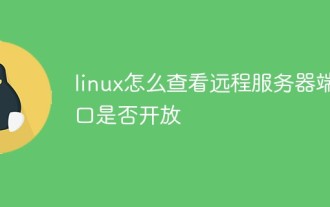 How to check whether the remote server port is open in Linux
Mar 21, 2023 am 09:50 AM
How to check whether the remote server port is open in Linux
Mar 21, 2023 am 09:50 AM
How to check whether the remote server port is open in Linux: 1. Use the "nmap ip -p port" command to check whether the port is open. The specific command is such as "nmap 172.17.193.18 -p 5902"; 2. Use the "nc -v ip port" command Check whether the port is open. The specific command is "nc -v 172.17.193.18 5902".
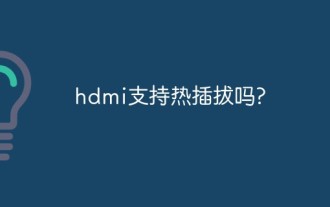 Does hdmi support hot swapping?
Feb 01, 2023 pm 05:18 PM
Does hdmi support hot swapping?
Feb 01, 2023 pm 05:18 PM
HDMI supports hot swapping. HDMI is a very efficient fully digital image and sound transmission interface. On the 19th pin of the HDMI female connector, there is a half-section hot-swappable monitoring pin. When the HDMI is unplugged, this monitoring pin is the first to break. After the HDMI circuit detects the disconnection, it will notify the input and output devices to stop working, which is used for hot swapping.
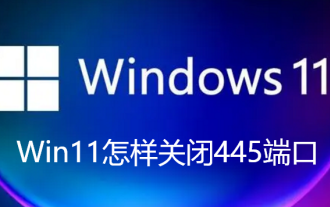 How to close port 445 in Win11
Jul 04, 2023 pm 12:17 PM
How to close port 445 in Win11
Jul 04, 2023 pm 12:17 PM
How to close port 445 in Win11? Port No. 445 is a TCP port, a shared folder and printer port, which provides file or printer sharing services within the LAN. Recently, some Win11 users want to close port 445, so how should they do it? Many friends don’t know how to operate in detail. The editor below has compiled the detailed operations for closing port 445 in Win11. If you are interested, follow the editor to read below! Detailed operation of closing port 445 in Win11 1. First, press the Win+S key combination, or click the search icon on the bottom taskbar, open the Windows search window, enter Windows Firewall at the top, and then click the best option given by the system.
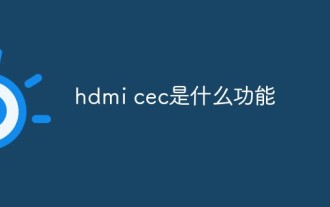 What is the function of hdmi cec
Feb 20, 2023 am 11:30 AM
What is the function of hdmi cec
Feb 20, 2023 am 11:30 AM
HDMI CEC represents the function of consumer electronics control, which can control all HDMI-enabled devices through a remote control. HDMI's CEC function brings a lot of convenience to users. It allows end users to use one remote control to control multiple CEC-enabled HD devices, eliminating the need to use multiple remote controls to control electronic devices.
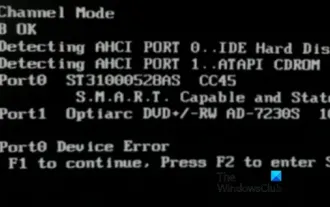 Fix AHCI Port 0 Device Error on Windows Computer
Feb 19, 2024 pm 12:45 PM
Fix AHCI Port 0 Device Error on Windows Computer
Feb 19, 2024 pm 12:45 PM
If you encounter an AHCI port 0 device error every time you start your computer, you need to follow the methods provided in this article to solve the problem. What is AHCI port 0 device error? AHCI device errors are reported by the BIOS. SMART has indicated that the hard drive on port 0 is faulty and may not be accessible. The hard drive may have problems at any time. If it is a desktop computer, it is recommended to try changing the hard drive connection port. If the problem persists, it may be a problem with the hard drive itself. You can run a disk check tool, disable the failed hard drive and check the ports to resolve this issue. Fixing AHCI Port 0 Device Errors on Windows Computers Typically, AHCI Port0 device errors do not originate from operating system issues, but rather from the hard drive failing on port 0.
 How to use LSOF to monitor ports in real time
Mar 20, 2024 pm 02:07 PM
How to use LSOF to monitor ports in real time
Mar 20, 2024 pm 02:07 PM
LSOF (ListOpenFiles) is a command line tool mainly used to monitor system resources similar to Linux/Unix operating systems. Through the LSOF command, users can get detailed information about the active files in the system and the processes that are accessing these files. LSOF can help users identify the processes currently occupying file resources, thereby better managing system resources and troubleshooting possible problems. LSOF is powerful and flexible, and can help system administrators quickly locate file-related problems, such as file leaks, unclosed file descriptors, etc. Via LSOF Command The LSOF command line tool allows system administrators and developers to: Determine which processes are currently using a specific file or port, in the event of a port conflict






