 Web Front-end
Web Front-end
 HTML Tutorial
HTML Tutorial
 Practical applications of event bubbling and applicable event types
Practical applications of event bubbling and applicable event types
Practical applications of event bubbling and applicable event types
Feb 18, 2024 pm 04:19 PM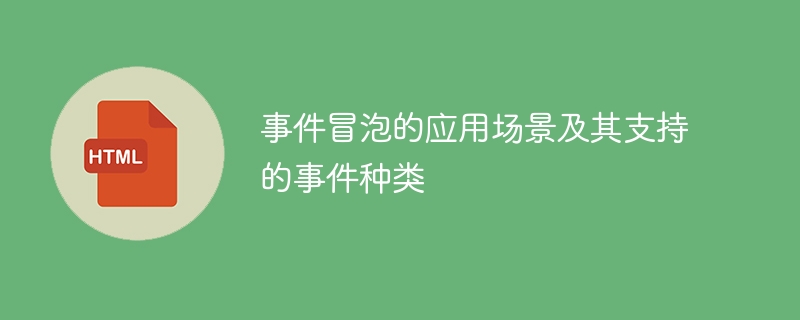
Application scenarios of event bubbling and the types of events it supports
Event bubbling means that when an event on an element is triggered, the event will be delivered to the element's parent element, and then to the element's ancestor elements, until it is passed to the root node of the document. It is an important mechanism of the event model and has a wide range of application scenarios. This article will introduce the application scenarios of event bubbling and explore the types of events it supports.
1. Application Scenarios
Event bubbling has a wide range of application scenarios in web development. Here are several common application scenarios.
- Form Validation
In a form, when the user submits the form, the event bubbling mechanism can be used to verify the form data. For example, when a user clicks a submit button, the event bubbles from the button element to the form element to the root node of the page. Developers can capture events at the root node and validate and process form data. - Event delegation
Event delegation refers to binding events to a parent element and using the event bubbling mechanism to handle events of child elements. This can reduce the amount of event processing code and improve performance. For example, when each list item in a list needs to have a click event, the click event can be bound to the parent element of the list, and the click event of each list item can be processed through the event bubbling mechanism. - Page Performance Optimization
In large single-page applications, page performance is an important issue. By using the event bubbling mechanism, the number of event bindings can be reduced, thereby improving page performance. For example, when there are multiple similar elements on the page that need to be bound to the same event, you can bind the events to their parent elements and use the event bubbling mechanism to handle these events.
2. Supported event types
Event bubbling supports various types of events. Here are some common events.
- Mouse events
Mouse events refer to events related to mouse interaction, such as click, double-click, movement, etc. Common mouse events include click, dblclick, mouseover, mouseout, etc. - Keyboard events
Keyboard events refer to events related to keyboard interaction, such as pressing a key, releasing a key, etc. Common keyboard events include keypress, keydown, keyup, etc. - Form events
Form events refer to events related to form interaction, such as submitting the form, resetting the form, etc. Common form events include submit, reset, etc. - Document events
Document events refer to events related to document interaction, such as document loading, document unloading, etc. Common document events include DOMContentLoaded, load, unload, etc. - Custom events
In addition to the above common event types, developers can also customize events and process these custom events through the event bubbling mechanism. Custom events can be defined according to specific application scenarios to enhance the interactivity and flexibility of the page.
Summary:
Event bubbling is an important event model mechanism, which can realize the delivery and processing of events and has a wide range of application scenarios. In web development, event bubbling is often used in form validation, event delegation, and page performance optimization. Event bubbling supports multiple types of events, including mouse events, keyboard events, form events, document events, and custom events. Developers can flexibly use event bubbling to achieve better user experience and page performance based on different application requirements.
The above is the detailed content of Practical applications of event bubbling and applicable event types. For more information, please follow other related articles on the PHP Chinese website!

Hot AI Tools

Undress AI Tool
Undress images for free

Undresser.AI Undress
AI-powered app for creating realistic nude photos

AI Clothes Remover
Online AI tool for removing clothes from photos.

Clothoff.io
AI clothes remover

Video Face Swap
Swap faces in any video effortlessly with our completely free AI face swap tool!

Hot Article

Hot Tools

Notepad++7.3.1
Easy-to-use and free code editor

SublimeText3 Chinese version
Chinese version, very easy to use

Zend Studio 13.0.1
Powerful PHP integrated development environment

Dreamweaver CS6
Visual web development tools

SublimeText3 Mac version
God-level code editing software (SublimeText3)
 How to add touch events to pictures in vue
May 02, 2024 pm 10:21 PM
How to add touch events to pictures in vue
May 02, 2024 pm 10:21 PM
How to add click event to image in Vue? Import the Vue instance. Create a Vue instance. Add images to HTML templates. Add click events using the v-on:click directive. Define the handleClick method in the Vue instance.
 How to add functions to buttons for vue
Apr 08, 2025 am 08:51 AM
How to add functions to buttons for vue
Apr 08, 2025 am 08:51 AM
You can add a function to the Vue button by binding the button in the HTML template to a method. Define the method and write function logic in the Vue instance.
 What does div mean in css
Apr 28, 2024 pm 02:21 PM
What does div mean in css
Apr 28, 2024 pm 02:21 PM
A DIV in CSS is a document separator or container used for grouping content, creating layouts, adding style, and interactivity. In HTML, the DIV element uses the syntax <div></div>, where div represents an element to which attributes and content can be added. DIV is a block-level element that occupies an entire line in the browser.
 How to use void in java
May 01, 2024 pm 06:15 PM
How to use void in java
May 01, 2024 pm 06:15 PM
void in Java means that the method does not return any value and is often used to perform operations or initialize objects. The declaration format of void method is: void methodName(), and the calling method is methodName(). The void method is often used for: 1. Performing operations without returning a value; 2. Initializing objects; 3. Performing event processing operations; 4. Coroutines.
 Why can't click events in js be executed repeatedly?
May 07, 2024 pm 06:36 PM
Why can't click events in js be executed repeatedly?
May 07, 2024 pm 06:36 PM
Click events in JavaScript cannot be executed repeatedly because of the event bubbling mechanism. To solve this problem, you can take the following measures: Use event capture: Specify an event listener to fire before the event bubbles up. Handing over events: Use event.stopPropagation() to stop event bubbling. Use a timer: trigger the event listener again after some time.
 How to make h5 click icon
Apr 06, 2025 pm 12:15 PM
How to make h5 click icon
Apr 06, 2025 pm 12:15 PM
The steps to create an H5 click icon include: preparing a square source image in the image editing software. Add interactivity in the H5 editor and set the click event. Create a hotspot that covers the entire icon. Set the action of click events, such as jumping to the page or triggering animation. Export H5 documents as HTML, CSS, and JavaScript files. Deploy the exported files to a website or other platform.
 Is H5 page production a front-end development?
Apr 05, 2025 pm 11:42 PM
Is H5 page production a front-end development?
Apr 05, 2025 pm 11:42 PM
Yes, H5 page production is an important implementation method for front-end development, involving core technologies such as HTML, CSS and JavaScript. Developers build dynamic and powerful H5 pages by cleverly combining these technologies, such as using the <canvas> tag to draw graphics or using JavaScript to control interaction behavior.
 What scenarios can event modifiers in vue be used for?
May 09, 2024 pm 02:33 PM
What scenarios can event modifiers in vue be used for?
May 09, 2024 pm 02:33 PM
Vue.js event modifiers are used to add specific behaviors, including: preventing default behavior (.prevent) stopping event bubbling (.stop) one-time event (.once) capturing event (.capture) passive event listening (.passive) Adaptive modifier (.self)Key modifier (.key)





