How to add click events to images in Vue? Import the Vue instance. Create a Vue instance. Add images to HTML templates. Add click events using the v-on:click directive. Define the handleClick method in the Vue instance.

Add a click event to an image in Vue
How to add a click event to an image in Vue?
In Vue, you can use the v-on:click directive to add click events to images.
Detailed steps:
-
Import Vue instance:
import Vue from 'vue';
Create Vue instance:
const app = new Vue({ // ... });Add image in HTML template:
<img src="image.png" alt="Image" id="my-image">
Use the
v-on:clickdirective to add a click event:<img src="image.png" alt="Image" id="my-image" v-on:click="handleClick">
Define
handleClickin the Vue instance Method:methods: { handleClick() { // 點(diǎn)擊圖片時(shí)執(zhí)行的代碼 } }
Sample code:
// HTML 模板
<img src="image.png" alt="Image" id="my-image" v-on:click="handleClick">
// Vue 實(shí)例
<script>
import Vue from 'vue';
export default {
methods: {
handleClick() {
console.log('Image clicked!');
}
}
};
</script>Instructions:
- ## The
- #v-on:click
command will listen for theclickevent. - handleClick
The method is a function that is triggered when the image is clicked.In the - handleClick
method, you can write any code that needs to be executed when the image is clicked.
The above is the detailed content of How to add touch events to pictures in vue. For more information, please follow other related articles on the PHP Chinese website!

Hot AI Tools

Undress AI Tool
Undress images for free

Undresser.AI Undress
AI-powered app for creating realistic nude photos

AI Clothes Remover
Online AI tool for removing clothes from photos.

Clothoff.io
AI clothes remover

Video Face Swap
Swap faces in any video effortlessly with our completely free AI face swap tool!

Hot Article

Hot Tools

Notepad++7.3.1
Easy-to-use and free code editor

SublimeText3 Chinese version
Chinese version, very easy to use

Zend Studio 13.0.1
Powerful PHP integrated development environment

Dreamweaver CS6
Visual web development tools

SublimeText3 Mac version
God-level code editing software (SublimeText3)

Hot Topics
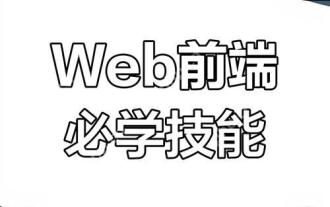 How to correctly handle this pointing in a closure?
May 21, 2025 pm 09:15 PM
How to correctly handle this pointing in a closure?
May 21, 2025 pm 09:15 PM
The methods to correctly handle this pointing in JavaScript closures include: 1. Use arrow functions, 2. Use bind methods, 3. Use variables to save this. These methods ensure that this intrinsic function correctly points to the context of the external function.
 How to develop a complete Python Web application?
May 23, 2025 pm 10:39 PM
How to develop a complete Python Web application?
May 23, 2025 pm 10:39 PM
To develop a complete Python Web application, follow these steps: 1. Choose the appropriate framework, such as Django or Flask. 2. Integrate databases and use ORMs such as SQLAlchemy. 3. Design the front-end and use Vue or React. 4. Perform the test, use pytest or unittest. 5. Deploy applications, use Docker and platforms such as Heroku or AWS. Through these steps, powerful and efficient web applications can be built.
 How to use ECharts to enable data visualization in front-end projects?
May 20, 2025 pm 06:48 PM
How to use ECharts to enable data visualization in front-end projects?
May 20, 2025 pm 06:48 PM
Using ECharts to implement data visualization mainly includes the following steps: 1. Install the ECharts library through npm or yarn; 2. Create a chart container in HTML; 3. Initialize the ECharts instance in JavaScript and configure chart options; 4. Optimize the performance of large data volume, such as data paging, data sampling and using WebGL; 5. Add chart interactivity, such as listening to click events; 6. Use the connect function to achieve multiple chart linkage. ECharts is a powerful and flexible chart library that meets most data visualization needs.
 How to implement column sorting function in layui tables
May 16, 2025 am 11:48 AM
How to implement column sorting function in layui tables
May 16, 2025 am 11:48 AM
Implementing the column sorting function in Layui tables can be achieved through the following steps: 1. Enable the sorting function in the table configuration, 2. Customize the sorting logic. Layui tables support client and server-side sorting. Users can sort data in ascending or descending order by clicking on the table header to improve the readability and usability of the data.
 How to dynamically add row data in a layui table
May 16, 2025 am 11:36 AM
How to dynamically add row data in a layui table
May 16, 2025 am 11:36 AM
Dynamically adding row data in the layui table can be achieved through the following steps: 1. Get the table instance, 2. Prepare new data, 3. Call the addRow method to add data. The sample code shows how to add new lines when a user clicks a button and provides suggestions for advanced usage such as data validation and batch addition.
 How to work and configuration of front-end routing (Vue Router, React Router)?
May 20, 2025 pm 07:18 PM
How to work and configuration of front-end routing (Vue Router, React Router)?
May 20, 2025 pm 07:18 PM
The core of the front-end routing system is to map URLs to components. VueRouter and ReactRouter realize refresh-free page switching by listening for URL changes and loading corresponding components. The configuration methods include: 1. Nested routing, allowing the nested child components in the parent component; 2. Dynamic routing, loading different components according to URL parameters; 3. Route guard, performing logic such as permission checks before and after route switching.
 What is the significance of Vue's reactivity transform (experimental, then removed) and its goals?
Jun 20, 2025 am 01:01 AM
What is the significance of Vue's reactivity transform (experimental, then removed) and its goals?
Jun 20, 2025 am 01:01 AM
ReactivitytransforminVue3aimedtosimplifyhandlingreactivedatabyautomaticallytrackingandmanagingreactivitywithoutrequiringmanualref()or.valueusage.Itsoughttoreduceboilerplateandimprovecodereadabilitybytreatingvariableslikeletandconstasautomaticallyreac
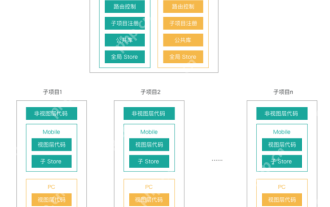 What are the core differences between Vue.js and React in componentized development?
May 21, 2025 pm 08:39 PM
What are the core differences between Vue.js and React in componentized development?
May 21, 2025 pm 08:39 PM
The core differences between Vue.js and React in component development are: 1) Vue.js uses template syntax and option API, while React uses JSX and functional components; 2) Vue.js uses responsive systems, React uses immutable data and virtual DOM; 3) Vue.js provides multiple life cycle hooks, while React uses more useEffect hooks.






