Rokid Max has a different field of view
Jan 31, 2024 pm 11:30 PMThe Rokid Max glasses ($439) offer a basic augmented reality experience, unlike the competing TCL NXTWear S ($399) which offer full contextual information. It projects images in front of the eyes, similar to a face-mounted monitor, and offers motion-based functionality through a companion Android mobile app. Although the price is slightly higher, the Rokid Max glasses have a wider field of view of 7 degrees. Additionally, they offer a diopter adjustment dial so that myopic users don't have to order separate prescription lens inserts, which is only available on the pricier Viture One ($549) glasses. While Rokid Max glasses don't look like regular sunglasses, their wider field of view sets them apart.
Design: Functional, not subtle
Rokid markets the Max as smart glasses, but they're more like a head-mounted display that provides a near-transparent view of everything around you Projects bright, colorful pictures onto the screen. They're not overly bulky or scream "AR display," but their huge, almost bug-like oval front lens definitely makes them look less like regular sunglasses than the TCL NXTWear S. The lenses are tinted, but not as much as the TCL NXTWear S. NXTWear S sunshield, so Rokid includes an opaque black plastic snap-on eyeglass cover. It effectively blocks bright light that makes images difficult to see, but also makes the glasses look less subtle when in use. 
The volume rocker and brightness cycle button are located on the underside of the right temple. Meanwhile, there's a USB-C port on the end of the left temple that can be connected to compatible devices using the included USB-C to USB-C cable. It's more secure than the magnetic connector on the NXTWear S and less prone to disconnection, but the downside is that the cable is more likely to pull on your head or yank on the connected device if you accidentally pull it apart.
The best physical properties of the Rokid Max are on the inward facing lenses. Two small diopter wheels allow you to adjust the distance of the lens from your eye for focusing. This means that even if you are nearsighted, you can have your glasses look clear without having to order prescription lenses like you would with NXTWear S.
Image: Field of view makes a difference
Nearly every major pair of AR/video glasses on the market today uses tiny OLED displays that project a 1080p image to each eye. This makes them equally bright and vivid, but they differ in field of view and refresh rate. The Rokid Max glasses feature a 50-degree diagonal field of view, one of the widest we've seen in their class. By comparison, the NXTWear S glasses have a field of view of 45 degrees, and the Viture One has a narrower field of view of 43 degrees.
Field of view is related to the amount of visual space occupied by the moving image, which not only affects how big your eyes look, but also affects how flexible the glasses are in terms of fit and wear. For example, the NXTWear S glasses need to be placed in a slightly frustrating little sweet spot to see all the pictures. The Rokid Max glasses, on the other hand, are very easy to align and display one of the widest images I've ever seen. 
Remember, AR is not VR, and while VR headsets take up almost all of your line of sight, they use lenses that refract the projected image and leave no peripheral space to view your surroundings environment. Newer headsets like the Meta Quest 3 feature color pass-through cameras that can provide this kind of view, but they're not as clear and undistorted as simply observing everything around you.
Connectivity: USB-C DP or Adapter
Like most AR glasses, the Rokid Max uses DisplayPort over USB-C for power and video. With most modern laptops, you should just plug the cable into a USB-C port. With Android phones, your experience is hit or miss; Motorola smartphones generally support USB-C video, but Google and Samsung smartphones don't. Rokid doesn't offer a USB-C video adapter for Galaxy or Pixel phones (or a Lightning connector for older iPhones), but third-party adapters are available. For consoles and PCs without USB-C DisplayPort, Rokid sells an HDMI to USB-C converter for $39.
If your phone supports USB-C DisplayPort, you can run the Android-only Rokid AR app for a more immersive AR experience. It uses the glasses' motion sensors to provide a virtual floating interface in front of you that maintains its orientation relative to where you sit as you move your head, rather than appearing as a flat, fixed image. It also turns your phone into an air mouse, allowing you to wave your hand at menu options on a virtual screen.
Like all the AR apps for video glasses we've seen so far, it's a very limited tool that lets you watch videos, view images, and browse the web. It also offers a range of downloadable AR add-on apps, but the selection is slim. The Rokid Max can't track its surroundings, and if it can't determine what's in your reality, it can't really enhance it. 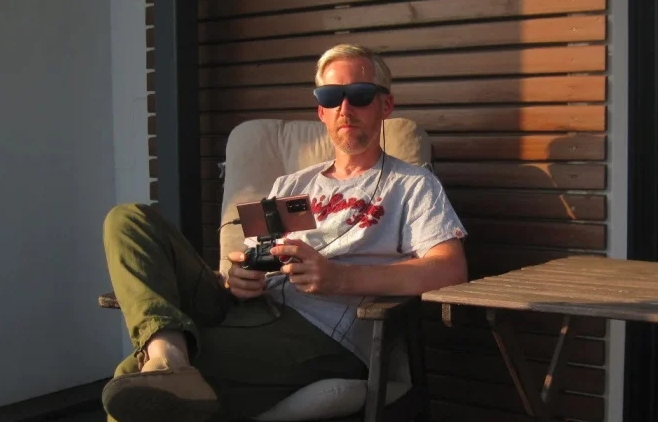
The optional Rokid Station ($99 bundled with Rokid Max or $199 separately) is a standalone Android TV-based device that outputs directly to the glasses via a USB-C port. It's about the size of a phone, has buttons like a media streaming remote, and offers five hours of battery life on a single charge. It's capable if you mainly want to stream or do some very light work by pairing with a keyboard, but Android TV is an aging operating system and it's far less capable than the more streamlined Google TV. Not as powerful as pure Android.
Experience: Can be worn almost anywhere
The TCL NXTWear S started to show me how useful AR glasses could be for work and play, but the Rokid Max actually sold me on the concept. Their wider field of view and diopter adjustment make a big difference to the experience because I don't have to struggle to find the sweet spot or get extra lens inserts. I'm sitting in a cafe writing this review with my glasses on (and not paying much attention). The pictures are bright, the text is clear, and the glasses are comfortable.
While the glasses do get a little warm after prolonged use, they don’t seem to get as hot as the NXTWear S. I had no issues using them for relatively long periods of time (with breaks in between to give my eyes a rest, as I recommend for any head-mounted display).
High-quality glasses for niche use cases
The Rokid Max glasses can be used as an external monitor for your laptop, providing bright, colorful pictures and visual privacy. Their bulbous appearance makes them less stealthy than competitors like the NXTWear S and Viture One, but they put a bigger picture before your eyes thanks to a wider 50-degree diagonal field of view. We also appreciate their diopter adjustment dial, which allows for clear vision without the need for separate prescription lens insertions if you're nearsighted. While the use case for this type of glasses is admittedly niche, the Rokid Max has helped solidify the category as one worth paying attention to.
The above is the detailed content of Rokid Max has a different field of view. For more information, please follow other related articles on the PHP Chinese website!

Hot AI Tools

Undress AI Tool
Undress images for free

Undresser.AI Undress
AI-powered app for creating realistic nude photos

AI Clothes Remover
Online AI tool for removing clothes from photos.

Clothoff.io
AI clothes remover

Video Face Swap
Swap faces in any video effortlessly with our completely free AI face swap tool!

Hot Article

Hot Tools

Notepad++7.3.1
Easy-to-use and free code editor

SublimeText3 Chinese version
Chinese version, very easy to use

Zend Studio 13.0.1
Powerful PHP integrated development environment

Dreamweaver CS6
Visual web development tools

SublimeText3 Mac version
God-level code editing software (SublimeText3)
 Huobi app download huobi latest official website address
Jun 24, 2025 pm 06:30 PM
Huobi app download huobi latest official website address
Jun 24, 2025 pm 06:30 PM
Huobi App download requires selecting the corresponding method according to the operating system. iOS users should use overseas Apple ID to log in to the App Store to search and install, while Android users download the APK file through the official website and allow the installation of applications from unknown sources. To ensure security, you must master the methods of identifying the authenticity of the official website: check the official website, check the HTTPS security certificate, follow the official announcement channels, avoid clicking on unknown links, and confirm the source of the verification code. In addition, when using the App, you should pay attention to setting a strong password and enabling two-factor verification, regularly update the version, understand transaction risks, beware of fraud, backup mnemonics and private keys, and contact the official customer service if you encounter problems.
 OEX official website entrance ios directly enter OEX platform official website Apple login portal
Jul 03, 2025 pm 02:06 PM
OEX official website entrance ios directly enter OEX platform official website Apple login portal
Jul 03, 2025 pm 02:06 PM
The OEX platform is a highly-watched digital asset trading platform, providing users with a safe, convenient and efficient trading experience. Here, you can conveniently buy, sell and trade various mainstream digital currencies such as Bitcoin and Ethereum, and enjoy the rich financial derivative services provided by the platform.
 Download the latest version of Bi'an Exchange. Download tutorial of Bi'an Exchange.
Jun 24, 2025 pm 06:57 PM
Download the latest version of Bi'an Exchange. Download tutorial of Bi'an Exchange.
Jun 24, 2025 pm 06:57 PM
To download the latest version of Bian Exchange, you need to obtain the TestFlight invitation link through the official website, download the TestFlight application, install the Bian App through the link, trust the developer certificate, and finally start using it; the specific steps are: 1. Visit the Bian official website to obtain the TestFlight invitation link; 2. Download and install the TestFlight application on Apple devices; 3. Open the TestFlight click the invitation link or scan the QR code to install it; 4. Enter the settings to trust the Bian developer certificate; 5. After completing the above steps, you can start using the Bian Exchange for digital asset trading.
 Download the latest version of Yiou Exchange, download tutorial of Yiou Exchange, Apple
Jun 24, 2025 pm 06:48 PM
Download the latest version of Yiou Exchange, download tutorial of Yiou Exchange, Apple
Jun 24, 2025 pm 06:48 PM
The latest version of Yiou Exchange (OKX) can be downloaded through the official website, app store and invitation links. Apple device users can complete the installation according to the steps. 1. Official website download: Visit OKX official website and select the corresponding system version to download; 2. App store download: Android users can search and download on Google Play, iOS users need to switch to the Apple ID area to the allowed area to be listed; 3. Invite link download: jump to download through the link shared by others or QR code. The steps for downloading Apple device users include: registering an overseas Apple ID, switching the App Store area, searching and downloading OKX, logging in to your account after installation and completing security settings, and be sure to ensure that the application source is reliable and complying with it.
 How to download the iOS version of Ethereum App? Instructions for use of Ethereum official website app
Jul 04, 2025 am 11:48 AM
How to download the iOS version of Ethereum App? Instructions for use of Ethereum official website app
Jul 04, 2025 am 11:48 AM
The official Ethereum app does not exist, iOS users can manage ETH through cryptocurrency wallets or exchange apps. Recommended mainstream apps include: 1. Binance, powerful and integrated Web3 wallet, suitable for trading and DeFi; 2. OkX, with smooth experience and Web3 integration, supporting DeFi and NFT; 3. MetaMask, as the core non-custodial wallet, is a necessary tool for connecting DeFi and NFT platforms; 4. Huobi (HTX), provides rich trading pairs and financial derivatives, suitable for old users; 5. Trust Wallet, simple interface, suitable for new non-custodial wallets; 6. Gate.io, suitable for exploring emerging currencies
 How to create a contact group on iPhone
Jul 13, 2025 am 01:17 AM
How to create a contact group on iPhone
Jul 13, 2025 am 01:17 AM
iPhone does not support creating contact groups directly in the address book application, but similar functions can be achieved through the following methods: 1. Use the "Group" function in the address book application, click "Edit" > "Add Group" to create a custom group; 2. Add each contact to the corresponding group by editing it; 3. If you need to send a group message, you can create a new multi-person conversation in the information application; 4. Use iCloud or Gmail to synchronize tagged groups to facilitate the management of a large number of contacts on the computer. These methods are used in conjunction with efficient management of contact groups.
 How to check if an iPhone is unlocked
Jul 15, 2025 am 01:17 AM
How to check if an iPhone is unlocked
Jul 15, 2025 am 01:17 AM
TocheckifaniPhoneisunlocked,1)gotoSettings>Cellular>CellularDataOptionsandlookforlabelslike“Unlocked”or“NoSIMrestrictions,”2)insertadifferentcarrier’sactiveSIMcardandseeifthephoneacceptsit,3)usetheIMEInumberononlinetoolslikeIMEI.infotocheckunlo
 How to check iPhone trade-in value
Jul 13, 2025 am 01:13 AM
How to check iPhone trade-in value
Jul 13, 2025 am 01:13 AM
Determining the depreciation value of iPhone requires multiple factors and comparing different platforms. 2. The first choice is Apple's official replacement plan, which has a simple and transparent process, but the final valuation must be based on the actual condition of the equipment. 3. Third-party websites such as Gazelle, Swappa, etc. may provide higher quotations, but you need to pay attention to describing the real situation and avoiding the charging trap. 4. The core factors affecting value include model and storage capacity, equipment status, operator lock status, etc. Small problems may also affect the quotation. 5. If you pursue higher returns, you can choose to sell privately, but you need to weigh the time cost and transaction risks.






