Exposing Ajax exceptions and a list of ways to resolve errors
Jan 30, 2024 am 08:33 AM
Ajax anomaly revealed, how to deal with various errors requires specific code examples
In 2019, front-end development has become an important position that cannot be ignored in the Internet industry. As one of the most commonly used technologies in front-end development, Ajax can realize asynchronous page loading and data interaction, and its importance is self-evident. However, various errors and exceptions are often encountered when using Ajax technology. How to deal with these errors is a problem that every front-end developer must face.
1. Network Error
When using Ajax to send requests, the most common error is network error. Network errors may be caused by various reasons, such as server downtime, network disconnection, DNS resolution errors, etc. In order to deal with network errors, we can use try-catch statements to capture exceptions and give users friendly prompts.
$.ajax({
url: 'http://www.example.com/api',
success: function(data) {
// 處理返回的數(shù)據(jù)
},
error: function(xhr, status, error) {
console.log('網(wǎng)絡(luò)錯誤:' + error);
// 友好提示用戶網(wǎng)絡(luò)錯誤
}
});2. Server returns error code
When the status code returned by the server is not 200, we need to process it according to the specific error code. Common status codes include 404 (resource not found), 500 (server internal error), etc. We can perform corresponding processing according to the status code in the error callback function.
$.ajax({
url: 'http://www.example.com/api',
success: function(data) {
// 處理返回的數(shù)據(jù)
},
error: function(xhr, status, error) {
console.log('錯誤碼:' + xhr.status);
// 根據(jù)具體的狀態(tài)碼進行處理
if (xhr.status === 404) {
// 資源未找到,提示用戶重試或其他操作
} else if (xhr.status === 500) {
// 服務(wù)器內(nèi)部錯誤,提示用戶稍后再試
}
}
});3. Timeout error
Sometimes due to network reasons or unstable server performance, the request we send may not respond for a long time, causing a timeout error. In order to avoid users waiting for a long time, you can use the timeout parameter to set the timeout and perform corresponding processing after the timeout.
$.ajax({
url: 'http://www.example.com/api',
timeout: 5000, // 設(shè)置超時時間為5秒
success: function(data) {
// 處理返回的數(shù)據(jù)
},
error: function(xhr, status, error) {
console.log('超時錯誤:' + error);
// 友好提示用戶請求超時
}
});4. Cross-domain errors
Due to the browser's same-origin policy restrictions, you may encounter cross-domain errors when using Ajax requests. In order to solve this problem, we can set the CORS (Cross-Origin Resource Sharing) policy on the server side, or use other technologies such as JSONP. Here is an example of setting the CORS policy:
// 服務(wù)器端設(shè)置CORS
Access-Control-Allow-Origin: *
Access-Control-Allow-Methods: GET, POST, OPTIONS
Access-Control-Allow-Headers: Content-Type
$.ajax({
url: 'http://www.example.com/api',
success: function(data) {
// 處理返回的數(shù)據(jù)
},
error: function(xhr, status, error) {
console.log('跨域錯誤:' + error);
// 友好提示用戶跨域錯誤
}
});The above are several common Ajax exceptions and error handling methods. Of course, there are other special errors and exceptions that need to be handled according to specific circumstances. In the actual development process, we can flexibly use these processing methods according to our own needs and project conditions to improve user experience and page performance.
Through the introduction of this article, I believe that readers have a deeper understanding of Ajax exceptions and have mastered some error handling skills. In future development work, we need to continue to learn and summarize, constantly improve our technical level, and become an excellent front-end developer.
The above is the detailed content of Exposing Ajax exceptions and a list of ways to resolve errors. For more information, please follow other related articles on the PHP Chinese website!

Hot AI Tools

Undress AI Tool
Undress images for free

Undresser.AI Undress
AI-powered app for creating realistic nude photos

AI Clothes Remover
Online AI tool for removing clothes from photos.

Clothoff.io
AI clothes remover

Video Face Swap
Swap faces in any video effortlessly with our completely free AI face swap tool!

Hot Article

Hot Tools

Notepad++7.3.1
Easy-to-use and free code editor

SublimeText3 Chinese version
Chinese version, very easy to use

Zend Studio 13.0.1
Powerful PHP integrated development environment

Dreamweaver CS6
Visual web development tools

SublimeText3 Mac version
God-level code editing software (SublimeText3)

Hot Topics
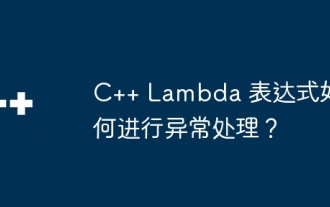 How to handle exceptions in C++ Lambda expressions?
Jun 03, 2024 pm 03:01 PM
How to handle exceptions in C++ Lambda expressions?
Jun 03, 2024 pm 03:01 PM
Exception handling in C++ Lambda expressions does not have its own scope, and exceptions are not caught by default. To catch exceptions, you can use Lambda expression catching syntax, which allows a Lambda expression to capture a variable within its definition scope, allowing exception handling in a try-catch block.
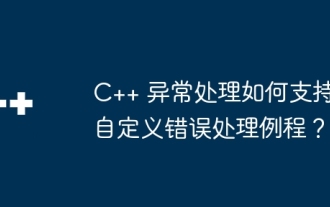 How does C++ exception handling support custom error handling routines?
Jun 05, 2024 pm 12:13 PM
How does C++ exception handling support custom error handling routines?
Jun 05, 2024 pm 12:13 PM
C++ exception handling allows the creation of custom error handling routines to handle runtime errors by throwing exceptions and catching them using try-catch blocks. 1. Create a custom exception class derived from the exception class and override the what() method; 2. Use the throw keyword to throw an exception; 3. Use the try-catch block to catch exceptions and specify the exception types that can be handled.
 How do you handle exceptions effectively in PHP (try, catch, finally, throw)?
Apr 05, 2025 am 12:03 AM
How do you handle exceptions effectively in PHP (try, catch, finally, throw)?
Apr 05, 2025 am 12:03 AM
In PHP, exception handling is achieved through the try, catch, finally, and throw keywords. 1) The try block surrounds the code that may throw exceptions; 2) The catch block handles exceptions; 3) Finally block ensures that the code is always executed; 4) throw is used to manually throw exceptions. These mechanisms help improve the robustness and maintainability of your code.
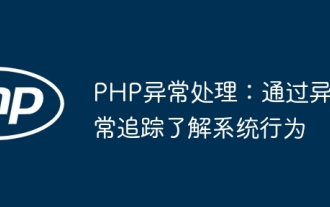 PHP exception handling: understand system behavior through exception tracking
Jun 05, 2024 pm 07:57 PM
PHP exception handling: understand system behavior through exception tracking
Jun 05, 2024 pm 07:57 PM
PHP exception handling: Understanding system behavior through exception tracking Exceptions are the mechanism used by PHP to handle errors, and exceptions are handled by exception handlers. The exception class Exception represents general exceptions, while the Throwable class represents all exceptions. Use the throw keyword to throw exceptions and use try...catch statements to define exception handlers. In practical cases, exception handling is used to capture and handle DivisionByZeroError that may be thrown by the calculate() function to ensure that the application can fail gracefully when an error occurs.
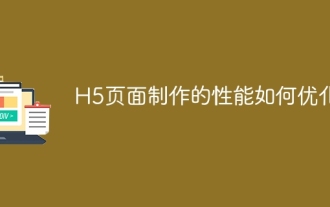 How to optimize the performance of H5 page production
Apr 06, 2025 am 06:24 AM
How to optimize the performance of H5 page production
Apr 06, 2025 am 06:24 AM
Through network requests, resource loading, JavaScript execution and rendering optimization, the performance of H5 pages can be improved and a smooth and efficient page can be created: resource optimization: compressed images (such as using tinypng), simplified code, and enabled browser caching. Network request optimization: merge files, use CDN, and load asynchronously. JavaScript optimization: reduce DOM operations, use requestAnimationFrame, and make good use of virtual DOM. Advanced skills: code segmentation, server-side rendering.
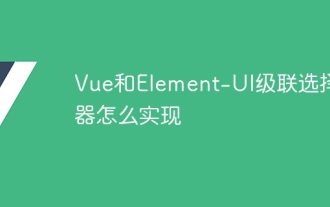 How to implement Vue and Element-UI cascade selector
Apr 07, 2025 pm 08:18 PM
How to implement Vue and Element-UI cascade selector
Apr 07, 2025 pm 08:18 PM
Vue and Element-UI cascade selectors can directly use the el-cascader component in simple scenarios, but to write more elegant, efficient and robust code, you need to pay attention to the following details: Data source structure optimization: Flatten the data and use id and parentId to represent the parent-child relationship. Asynchronous loading data processing: handles loading status, error prompts and user experience. Performance optimization: Consider on-demand loading or virtual scrolling technology. Code readability and maintainability: Write comments, use meaningful variable names, and follow code specifications.
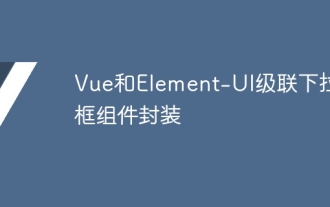 Vue and Element-UI cascaded drop-down box component packaging
Apr 07, 2025 pm 08:36 PM
Vue and Element-UI cascaded drop-down box component packaging
Apr 07, 2025 pm 08:36 PM
The packaged Vue and Element-UI cascading pull-down box components are designed to achieve high customization, ease of maintenance, and excellent performance. Its core functions include: flexible data format processing, asynchronous loading support, customized rendering and error handling. During the packaging process, you need to pay attention to common errors and performance optimization, and follow the principles of code readability and maintainability to improve the reusability, scalability and integration of components.
 How to register components exported by export default in Vue
Apr 07, 2025 pm 06:24 PM
How to register components exported by export default in Vue
Apr 07, 2025 pm 06:24 PM
Question: How to register a Vue component exported through export default? Answer: There are three registration methods: Global registration: Use the Vue.component() method to register as a global component. Local Registration: Register in the components option, available only in the current component and its subcomponents. Dynamic registration: Use the Vue.component() method to register after the component is loaded.






