How to optimize the performance of H5 page production
Apr 06, 2025 am 06:24 AMThrough network requests, resource loading, JavaScript execution and rendering optimization, the performance of H5 pages can be improved and a smooth and efficient page can be created: resource optimization: compressed images (such as using tinypng), simplified code, and enabled browser caching. Network request optimization: merge files, use CDN, and load asynchronously. JavaScript optimization: reduce DOM operations, use requestAnimationFrame, and make good use of virtual DOM. Advanced skills: code segmentation, server-side rendering.

H5 page performance optimization: Make your page fly
Have you ever been worried about the slow loading of H5 pages and the bad user experience? This article will explore various tips for H5 page performance optimization so that you no longer get crazy about performance issues. After reading it, you will master a series of practical methods to create a smooth and efficient H5 page, improve user satisfaction, and make your page truly "fly".
Let’s start with the basics. The performance bottlenecks of H5 pages usually come from network requests, resource loading, JavaScript execution and rendering. We must understand that the performance perceived by users is not simply loading time, but also the fluency of page interaction. A page that seems to load very quickly, and if the interaction is stuttered, the user experience is still poor.
Resource optimization: small body, big energy
Image compression is the top priority. Don't be foolish with giant uncompressed pictures. Using tools like tinypng can significantly reduce the size of the picture while maintaining good visual quality. Going further, consider using the WebP format, which is smaller in size at the same mass. For icons, using SVG vector images, you can scale arbitrarily without distortion.
In terms of code, it is crucial to streamline HTML, CSS, and JavaScript code. Removing redundant code and compressing CSS and JavaScript files can effectively reduce file size and speed up loading. Don't forget to enable browser caching, so that the browser can cache commonly used resources and reduce duplicate requests.
Network request optimization: less is more
Reducing the number of HTTP requests is crucial. Merging CSS and JavaScript files and using CSS Sprites to merge small pictures are all effective methods. Use CDN rationally and distribute static resources to all over the world, allowing users to obtain resources from the nearest servers and reduce latency.
Asynchronous loading is another key. Load non-critical resources asynchronously to avoid blocking page rendering. For example, you can preload critical resources using <link rel="preload"> or <link rel="prefetch"> , or load JavaScript files asynchronously using async and defer properties.
JavaScript optimization: lightweight
JavaScript execution efficiency directly affects the smoothness of page interaction. Avoid using too many DOM operations and minimize page redrawing and rearrangement. Use requestAnimationFrame for animation rendering to optimize animation performance. Make good use of virtual DOM and reduce the number of times you directly operate the real DOM, such as using frameworks such as React and Vue.
Code example: Take a look
Here is a simple code example showing how to load JavaScript files asynchronously using the async attribute:
<code class="html"><script src="script.js" async></script></code>
This simple example can improve page loading speed and avoid blocking page rendering.
More advanced skills: The way to advance
For complex H5 pages, you can consider using code segmentation, splitting the code into multiple small modules, and loading on demand. This can effectively reduce the initial loading volume and improve the page loading speed. You can also use server-side rendering (SSR) to render the page to HTML on the server and then send it to the client to reduce the workload of client rendering.
Trapped with pits and experiences: Lessons from blood and tears
There was once a project that because of insufficient image compression, the page loading time was too long and the user experience was extremely poor. Later, we used WebP format and compressed the images more strictly, and the problem was solved. Another project, because the JavaScript code is too bloated, causing page interaction to stutter. We finally improved the page performance through code refactoring and optimization. Remember, performance optimization is an ongoing process that requires constant monitoring and adjustment.
Remember, there is no silver bullet for performance optimization, and all aspects need to be considered comprehensively. Select the optimization strategy that suits your project to achieve the best results. Only by constantly learning and practicing can you become a true H5 performance optimization master!
The above is the detailed content of How to optimize the performance of H5 page production. For more information, please follow other related articles on the PHP Chinese website!

Hot AI Tools

Undress AI Tool
Undress images for free

Undresser.AI Undress
AI-powered app for creating realistic nude photos

AI Clothes Remover
Online AI tool for removing clothes from photos.

Clothoff.io
AI clothes remover

Video Face Swap
Swap faces in any video effortlessly with our completely free AI face swap tool!

Hot Article

Hot Tools

Notepad++7.3.1
Easy-to-use and free code editor

SublimeText3 Chinese version
Chinese version, very easy to use

Zend Studio 13.0.1
Powerful PHP integrated development environment

Dreamweaver CS6
Visual web development tools

SublimeText3 Mac version
God-level code editing software (SublimeText3)
 How to use the CSS backdrop-filter property?
Aug 02, 2025 pm 12:11 PM
How to use the CSS backdrop-filter property?
Aug 02, 2025 pm 12:11 PM
Backdrop-filter is used to apply visual effects to the content behind the elements. 1. Use backdrop-filter:blur(10px) and other syntax to achieve the frosted glass effect; 2. Supports multiple filter functions such as blur, brightness, contrast, etc. and can be superimposed; 3. It is often used in glass card design, and it is necessary to ensure that the elements overlap with the background; 4. Modern browsers have good support, and @supports can be used to provide downgrade solutions; 5. Avoid excessive blur values and frequent redrawing to optimize performance. This attribute only takes effect when there is content behind the elements.
 How to style links in CSS?
Jul 29, 2025 am 04:25 AM
How to style links in CSS?
Jul 29, 2025 am 04:25 AM
The style of the link should distinguish different states through pseudo-classes. 1. Use a:link to set the unreached link style, 2. a:visited to set the accessed link, 3. a:hover to set the hover effect, 4. a:active to set the click-time style, 5. a:focus ensures keyboard accessibility, always follow the LVHA order to avoid style conflicts. You can improve usability and accessibility by adding padding, cursor:pointer and retaining or customizing focus outlines. You can also use border-bottom or animation underscore to ensure that the link has a good user experience and accessibility in all states.
 What are user agent stylesheets?
Jul 31, 2025 am 10:35 AM
What are user agent stylesheets?
Jul 31, 2025 am 10:35 AM
User agent stylesheets are the default CSS styles that browsers automatically apply to ensure that HTML elements that have not added custom styles are still basic readable. They affect the initial appearance of the page, but there are differences between browsers, which may lead to inconsistent display. Developers often solve this problem by resetting or standardizing styles. Use the Developer Tools' Compute or Style panel to view the default styles. Common coverage operations include clearing inner and outer margins, modifying link underscores, adjusting title sizes and unifying button styles. Understanding user agent styles can help improve cross-browser consistency and enable precise layout control.
 How to create a modal or dialog component in Vue?
Aug 02, 2025 am 03:00 AM
How to create a modal or dialog component in Vue?
Aug 02, 2025 am 03:00 AM
Create the Modal.vue component, use the Composition API to define the props that receive modelValue and title, and use emit to trigger the update:modelValue event to achieve v-model bidirectional binding; 2. Use slot to distribute content in the template, supporting the default slot and named slot header and footer; 3. Use @click.self to close the pop-up window by clicking the mask layer; 4. Import the Modal in the parent component and use ref to control the display and hide it, and use it in combination with v-model; 5. Optional enhancements include listening to the Escape key close, adding transition animation and focus lock. This modal box component has good
 What is the CSS `will-change` property best used for?
Jul 29, 2025 am 01:05 AM
What is the CSS `will-change` property best used for?
Jul 29, 2025 am 01:05 AM
The best use scenario for CSS will-change attribute is to inform browser elements in advance of possible changes in order to optimize rendering performance, especially for animation or transition effects. ① It should be applied before the animation properties (such as transform, opacity or position) changes; ② Avoid premature use or long-term retention, and should be set before the change occurs and removed after completion; ③ It should only be used for necessary properties rather than using will-change:all; ④ Suitable for scenarios such as large scrolling animations, interactive UI components, and complex SVG/Canvas interfaces; ⑤ Modern browsers can usually optimize automatically, so there is no need to use will-change in all animations. Proper use can improve
 how to center a div css
Jul 30, 2025 am 05:34 AM
how to center a div css
Jul 30, 2025 am 05:34 AM
Tocenteradivhorizontally,setawidthandusemargin:0auto.2.Forhorizontalandverticalcentering,useFlexboxwithjustify-content:centerandalign-items:center.3.Alternatively,useCSSGridwithplace-items:center.4.Forolderbrowsers,useabsolutepositioningwithtop:50%,l
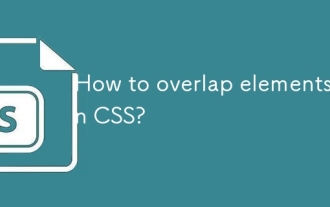 How to overlap elements in CSS?
Jul 30, 2025 am 05:43 AM
How to overlap elements in CSS?
Jul 30, 2025 am 05:43 AM
To achieve CSS element overlap, you need to use positioning and z-index attributes. 1. Use position and z-index: Set elements to non-static positioning (such as absolute, relative, etc.), and control the stacking order through z-index, the larger the value, the higher the value. 2. Common positioning methods: absolute is used for precise layout, relative is used for relatively offset and overlap adjacent elements, fixed or sticky is used for fixed positioning of suspended layers. 3. Actual example: By setting the parent container position:relative, child element position:absolute and different z-index, the card overlap effect can be achieved.
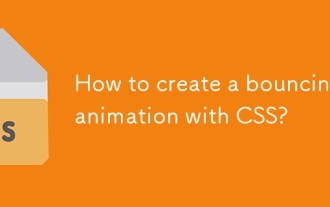 How to create a bouncing animation with CSS?
Aug 02, 2025 am 05:44 AM
How to create a bouncing animation with CSS?
Aug 02, 2025 am 05:44 AM
Define@keyframesbouncewith0%,100%attranslateY(0)and50%attranslateY(-20px)tocreateabasicbounce.2.Applytheanimationtoanelementusinganimation:bounce0.6sease-in-outinfiniteforsmooth,continuousmotion.3.Forrealism,use@keyframesrealistic-bouncewithscale(1.1






