Create the Modal.vue component, use the Composition API to define props that receive modelValue and title, and use emit to trigger the update:modelValue event to achieve v-model bidirectional binding; 2. Use slot to distribute content in the template, supporting the default slot and named slot header and footer; 3. Use @click.self to close the pop-up window by clicking the mask layer; 4. Import the Modal in the parent component and use ref to control the display and hide it, and use it in conjunction with v-model; 5. Optional enhancements include listening to the Escape key close, adding transition animation and focus lock. This modal box component has good reusability, flexibility and basic user experience guarantee, and fully realizes a Vue 3-based reusable modal box solution.

Creating a modal or dialog component in Vue is straightforward and can be done in a reusable, clean way. Here's how to build one using Vue 3 (Composition API), but the concept works similarly in Vue 2.

? 1. Create the Modal Component
Start by creating a Modal.vue file:
<!-- Modal.vue -->
<template>
<div class="modal-overlay" v-if="modelValue" @click.self="onClose">
<div class="modal">
<div class="modal-header">
<slot name="header">
<h3>{{ title }}</h3>
</slot>
<button @click="close">?</button>
</div>
<div class="modal-body">
<slot />
</div>
<div class="modal-footer">
<slot name="footer">
<button @click="close">Close</button>
</slot>
</div>
</div>
</div>
</template>
<script setup>
const props = defineProps({
modelValue: {
type: Boolean,
required: true
},
title: {
type: String,
default: 'Modal'
}
});
const emit = defineEmits(['update:modelValue']);
function close() {
emit('update:modelValue', false);
}
function onClose() {
// Only close if backdrop (overlay) is clicked
close();
}
</script>
<style scoped>
.modal-overlay {
position: fixed;
top: 0;
left: 0;
width: 100%;
height: 100%;
background: rgba(0, 0, 0, 0.5);
display: flex;
justify-content: center;
align-items: center;
z-index: 1000;
}
.modal {
background: white;
border-radius: 8px;
width: 90%;
max-width: 500px;
box-shadow: 0 10px 30px rgba(0, 0, 0, 0.3);
}
.modal-header {
display: flex;
justify-content: space-between;
align-items: center;
padding: 1rem 1.5rem;
border-bottom: 1px solid #eee;
}
.modal-header h3 {
margin: 0;
font-size: 1.2rem;
}
.modal-header button {
background: none;
border: none;
font-size: 1.5rem;
cursor: pointer;
color: #999;
}
.modal-body {
padding: 1.5rem;
}
.modal-footer {
padding: 1rem 1.5rem;
border-top: 1px solid #eee;
text-align: right;
}
.modal-footer button {
padding: 0.5rem 1rem;
background: #007bff;
color: white;
border: none;
border-radius: 4px;
cursor: pointer;
}
</style>? 2. Use the Modal in a Parent Component
Now use it in any component with v-model :

<!-- App.vue or any parent -->
<template>
<div>
<button @click="showModal = true">Open Modal</button>
<Modal v-model="showModal" title="My Dialog">
<p>This is the modal content. You can put anything here.</p>
<template #footer>
<button @click="showModal = false">Cancel</button>
<button @click="confirm">Confirm</button>
</template>
</Modal>
</div>
</template>
<script setup>
import { ref } from 'vue';
import Modal from './components/Modal.vue';
const showModal = ref(false);
function confirm() {
alert('Confirmed!');
showModal.value = false;
}
</script>? Key Features Explained
-
v-modelbinding : UsesmodelValueprop andupdate:modelValueevent for two-way binding. - Click outside to close : The overlay (
modal-overlay) listens for clicks, but@click.selfensures it only triggers when the backdrop (not the modal itself) is clicked. - Slots : Allows flexible content:
- Default slot for body
- Named slots for header/footer
- Accessibility & UX : Close button, clean layout, responsive width.
? Optional Enhancements
You might want to add:
- Escape key support :
watchEffect(() => { if (props.modelValue) { const handler = (e) => e.key === 'Escape' && close(); window.addEventListener('keydown', handler); onUnmounted(() => window.removeEventListener('keydown', handler)); } }); - Transitions with
<transition></transition>for smooth fade-in/out. - Focus trapping inside the modal for better accessibility.
That's it. You now have a reusable, flexible modal component in Vue that's easy to customize and integrate. Basically just pass v-model and drop in your content.

The above is the detailed content of How to create a modal or dialog component in Vue?. For more information, please follow other related articles on the PHP Chinese website!

Hot AI Tools

Undress AI Tool
Undress images for free

Undresser.AI Undress
AI-powered app for creating realistic nude photos

AI Clothes Remover
Online AI tool for removing clothes from photos.

Clothoff.io
AI clothes remover

Video Face Swap
Swap faces in any video effortlessly with our completely free AI face swap tool!

Hot Article

Hot Tools

Notepad++7.3.1
Easy-to-use and free code editor

SublimeText3 Chinese version
Chinese version, very easy to use

Zend Studio 13.0.1
Powerful PHP integrated development environment

Dreamweaver CS6
Visual web development tools

SublimeText3 Mac version
God-level code editing software (SublimeText3)

Hot Topics
 How to develop a complete Python Web application?
May 23, 2025 pm 10:39 PM
How to develop a complete Python Web application?
May 23, 2025 pm 10:39 PM
To develop a complete Python Web application, follow these steps: 1. Choose the appropriate framework, such as Django or Flask. 2. Integrate databases and use ORMs such as SQLAlchemy. 3. Design the front-end and use Vue or React. 4. Perform the test, use pytest or unittest. 5. Deploy applications, use Docker and platforms such as Heroku or AWS. Through these steps, powerful and efficient web applications can be built.
 Laravel Vue.js single page application (SPA) tutorial
May 15, 2025 pm 09:54 PM
Laravel Vue.js single page application (SPA) tutorial
May 15, 2025 pm 09:54 PM
Single-page applications (SPAs) can be built using Laravel and Vue.js. 1) Define API routing and controller in Laravel to process data logic. 2) Create a componentized front-end in Vue.js to realize user interface and data interaction. 3) Configure CORS and use axios for data interaction. 4) Use VueRouter to implement routing management and improve user experience.
 How to separate the front and back end of wordpress
Apr 20, 2025 am 08:39 AM
How to separate the front and back end of wordpress
Apr 20, 2025 am 08:39 AM
It is not recommended to directly modify the native code when separating WordPress front and back ends, and it is more suitable for "improved separation". Use the REST API to obtain data and build a user interface using the front-end framework. Identify which functions are called through the API, which are retained on the backend, and which can be cancelled. The Headless WordPress mode allows for a more thorough separation, but it is more cost-effective and difficult to develop. Pay attention to security and performance, optimize API response speed and cache, and optimize WordPress itself. Gradually migrate functions and use version control tools to manage code.
 How to work and configuration of front-end routing (Vue Router, React Router)?
May 20, 2025 pm 07:18 PM
How to work and configuration of front-end routing (Vue Router, React Router)?
May 20, 2025 pm 07:18 PM
The core of the front-end routing system is to map URLs to components. VueRouter and ReactRouter realize refresh-free page switching by listening for URL changes and loading corresponding components. The configuration methods include: 1. Nested routing, allowing the nested child components in the parent component; 2. Dynamic routing, loading different components according to URL parameters; 3. Route guard, performing logic such as permission checks before and after route switching.
 What is the significance of Vue's reactivity transform (experimental, then removed) and its goals?
Jun 20, 2025 am 01:01 AM
What is the significance of Vue's reactivity transform (experimental, then removed) and its goals?
Jun 20, 2025 am 01:01 AM
ReactivitytransforminVue3aimedtosimplifyhandlingreactivedatabyautomaticallytrackingandmanagingreactivitywithoutrequiringmanualref()or.valueusage.Itsoughttoreduceboilerplateandimprovecodereadabilitybytreatingvariableslikeletandconstasautomaticallyreac
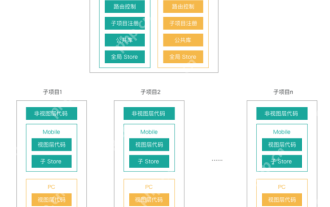 What are the core differences between Vue.js and React in componentized development?
May 21, 2025 pm 08:39 PM
What are the core differences between Vue.js and React in componentized development?
May 21, 2025 pm 08:39 PM
The core differences between Vue.js and React in component development are: 1) Vue.js uses template syntax and option API, while React uses JSX and functional components; 2) Vue.js uses responsive systems, React uses immutable data and virtual DOM; 3) Vue.js provides multiple life cycle hooks, while React uses more useEffect hooks.
 How can internationalization (i18n) and localization (l10n) be implemented in a Vue application?
Jun 20, 2025 am 01:00 AM
How can internationalization (i18n) and localization (l10n) be implemented in a Vue application?
Jun 20, 2025 am 01:00 AM
InternationalizationandlocalizationinVueappsareprimarilyhandledusingtheVueI18nplugin.1.Installvue-i18nvianpmoryarn.2.CreatelocaleJSONfiles(e.g.,en.json,es.json)fortranslationmessages.3.Setupthei18ninstanceinmain.jswithlocaleconfigurationandmessagefil
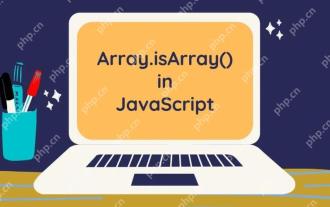 Vue responsive principle and solution to not trigger view updates when array updates?
May 20, 2025 pm 06:54 PM
Vue responsive principle and solution to not trigger view updates when array updates?
May 20, 2025 pm 06:54 PM
When Vue.js handles array updates, the view is not updated because Object.defineProperty cannot directly listen to array changes. Solutions include: 1. Use the Vue.set method to modify the array index; 2. Reassign the entire array; 3. Use the rewritten mutation method of Vue to operate the array.






