 Web Front-end
Web Front-end
 Front-end Q&A
Front-end Q&A
 Vue responsive principle and solution to not trigger view updates when array updates?
Vue responsive principle and solution to not trigger view updates when array updates?
Vue responsive principle and solution to not trigger view updates when array updates?
May 20, 2025 pm 06:54 PMWhen Vue.js handles array updates, the view is not updated because Object.defineProperty cannot directly listen to array changes. Solutions include: 1. Use the Vue.set method to modify the array index; 2. Reassign the entire array; 3. Use the mutated method rewritten by Vue.
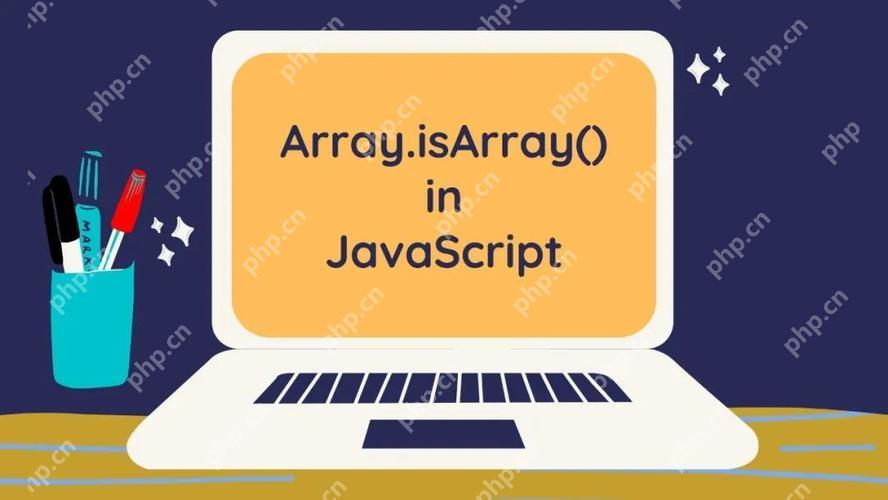
introduction
Exploring the responsive principles of Vue.js is definitely a fascinating journey, which not only allows you to better understand the internal functioning of the framework, but also helps you solve some tricky problems in actual development. Today, we will dive into Vue's responsive system, especially when you're dealing with array updates, you may encounter problems with the view not being updated. Through this article, you will master the core concepts of Vue responsiveness and how to cleverly solve the problem of array updates not triggering view updates.
Review of basic knowledge
Before we begin our adventure, let’s review some basic concepts. Vue.js is a progressive JavaScript framework, one of its core features is responsive data binding. Vue uses a mechanism called "dependency collection" to implement this function, which means that when the data changes, the corresponding views will be automatically updated.
Vue's responsive system relies on ES5's Object.defineProperty method to intercept getters and setters of properties, thereby realizing data change detection. However, this method encounters some challenges when processing arrays, because Object.defineProperty cannot directly listen to changes in the array.
Core concept or function analysis
The definition and function of Vue's responsive principle
Vue's responsive principle means that when data changes, the view will be automatically updated. This mechanism is implemented by intercepting the getters and setters of data. Its main function is to enable developers to write UI in a declarative manner, and data changes will be automatically reflected on the interface, thus greatly simplifying the development process.
A simple example can help us understand this principle:
const vm = new Vue({
data: {
message: 'Hello, Vue!'
}
})
vm.message = 'Hello, World!' When the value of vm.message is modified, the views that depend on this data will be automatically updated.
How it works
Vue's responsive system is implemented through the following steps:
- Dependency Collection : When a view is rendered, Vue tracks which data is used and collects this data with the corresponding view dependencies.
- Data change detection : When the data changes, Vue will intercept the change through
Object.defineProperty. - Distribution Update : Once a data change is detected, Vue will notify all views that depend on this data to update.
However, this system will encounter some problems when processing arrays because Object.defineProperty cannot directly listen to changes in the array. Vue solves this problem by overwriting the array's mutated methods (such as push , pop , shift , unshift , splice , sort , reverse ), but this also means that directly modifying the index of the array or using non-mutated methods (such as filter , map ) will not trigger view updates.
Example of usage
Basic usage
Let's look at a simple example showing how to use arrays in Vue and trigger view updates:
new Vue({
el: '#app',
data: {
items: ['apple', 'banana', 'orange']
},
methods: {
addItem() {
this.items.push('grape')
}
}
}) In this example, adding new elements using the push method will trigger view updates because push is a mutated method that Vue rewritten.
Advanced Usage
However, when you directly modify the index of the array or use a non-mutated method, the view will not be automatically updated. Let's look at an example:
new Vue({
el: '#app',
data: {
items: ['apple', 'banana', 'orange']
},
methods: {
modifyItem() {
this.items[1] = 'pear' // View update will not be triggered this.items = this.items.filter(item => item !== 'banana') // View update will not be triggered}
}
})In this case, we need some tricks to ensure the view is updated.
Common Errors and Debugging Tips
A common problem is that after developers directly modify the index of the array or use non-mutated methods, they find that the view is not updated. At this time, you can use the following method to solve it:
- Use Vue.set : When you need to modify the index of an array, you can use the
Vue.setmethod to trigger view updates.
Vue.set(this.items, 1, 'pear')
- Reassign the entire array : When using a non-mutated method, view updates can be triggered by reassigning the entire array.
this.items = this.items.filter(item => item !== 'banana')
- Using Vue's mutation method : Try to use the rewritten mutation method Vue rewritten to manipulate arrays, so that the view can be updated.
Performance optimization and best practices
Performance optimization and best practices are very important when dealing with array updates. Here are some suggestions:
- Avoid unnecessary re-rendering : If your array is very large, directly using
Vue.setor reassigning the entire array can cause performance problems. In this case, you can consider using virtual scrolling or paging loading to optimize performance. - Use computed properties : When you need to perform complex operations on an array, you can use computed properties to cache the results, avoiding recalculating each time.
- Code readability and maintenance : When processing arrays, it is very important to keep the code readability and maintenance. Using meaningful variable names and comments can help team members better understand the code.
Through these methods, you can not only solve the problem that array updates do not trigger view updates, but also improve the overall performance and development efficiency of your application.
In general, understanding Vue's responsive principles and mastering skills to solve array update problems can make you more comfortable in the development process. Hopefully this article provides you with valuable insights and practical solutions.
The above is the detailed content of Vue responsive principle and solution to not trigger view updates when array updates?. For more information, please follow other related articles on the PHP Chinese website!

Hot AI Tools

Undress AI Tool
Undress images for free

Undresser.AI Undress
AI-powered app for creating realistic nude photos

AI Clothes Remover
Online AI tool for removing clothes from photos.

Clothoff.io
AI clothes remover

Video Face Swap
Swap faces in any video effortlessly with our completely free AI face swap tool!

Hot Article

Hot Tools

Notepad++7.3.1
Easy-to-use and free code editor

SublimeText3 Chinese version
Chinese version, very easy to use

Zend Studio 13.0.1
Powerful PHP integrated development environment

Dreamweaver CS6
Visual web development tools

SublimeText3 Mac version
God-level code editing software (SublimeText3)

Hot Topics
 Huobi Online Entrance Huobi App Download Tutorial Latest Version
Jun 24, 2025 pm 05:45 PM
Huobi Online Entrance Huobi App Download Tutorial Latest Version
Jun 24, 2025 pm 05:45 PM
The latest version of Huobi App download tutorial is as follows: Step 1, visit Huobi official website, confirm the correctness of the URL and select the official website in the region; Step 2, find the app download portal, and select the Android version or iOS version according to the mobile operating system; Step 3, choose the download method, including scanning the QR code, directly downloading the installation package or jumping to the app store to download; Step 4, install the app. If it is the installation package, you need to allow the installation of applications from unknown sources. If it is an app store, click to install; Step 5, open the App to log in to the account, and if it is an account, you can register a new account if you don’t have an account. Frequently asked questions include: if the network is unstable, the system is upgraded or the old version is downloaded, the file is damaged, and the application store cannot be searched.
 What is the significance of Vue's reactivity transform (experimental, then removed) and its goals?
Jun 20, 2025 am 01:01 AM
What is the significance of Vue's reactivity transform (experimental, then removed) and its goals?
Jun 20, 2025 am 01:01 AM
ReactivitytransforminVue3aimedtosimplifyhandlingreactivedatabyautomaticallytrackingandmanagingreactivitywithoutrequiringmanualref()or.valueusage.Itsoughttoreduceboilerplateandimprovecodereadabilitybytreatingvariableslikeletandconstasautomaticallyreac
 Ouyi Online Portal Ouyi app download Android version
Jun 24, 2025 pm 05:51 PM
Ouyi Online Portal Ouyi app download Android version
Jun 24, 2025 pm 05:51 PM
To find the official online portal of Ouyi, please check the SSL certificate, obtain links through official social media or partners, and avoid clicking on ads or links sent by strangers; when downloading the Android version of the app, you need to download it through the official website and follow the steps; when encountering installation problems, you can check the network, storage space, system version, etc.; when using the app, you should set a strong password, turn on 2FA, protect the private key, and be wary of phishing information. 1. Confirm the security of the domain name and SSL certificate when accessing the official website; 2. Pay attention to the latest links published by the official channel; 3. Do not click on the ad link at will through search engines; 4. Ensure that the source is reliable and allow installation from unknown sources when downloading Android; 5. If the installation fails, try to clear the cache or restart the phone; 6. In terms of account security, complex passwords must be set and dual-enabled
 How can internationalization (i18n) and localization (l10n) be implemented in a Vue application?
Jun 20, 2025 am 01:00 AM
How can internationalization (i18n) and localization (l10n) be implemented in a Vue application?
Jun 20, 2025 am 01:00 AM
InternationalizationandlocalizationinVueappsareprimarilyhandledusingtheVueI18nplugin.1.Installvue-i18nvianpmoryarn.2.CreatelocaleJSONfiles(e.g.,en.json,es.json)fortranslationmessages.3.Setupthei18ninstanceinmain.jswithlocaleconfigurationandmessagefil
 Huawei host wireless network is slow? Wireless network card aging fault test and optimization solution?
Jun 25, 2025 pm 05:36 PM
Huawei host wireless network is slow? Wireless network card aging fault test and optimization solution?
Jun 25, 2025 pm 05:36 PM
Solutions to slow wireless networks in Huawei hosts include troubleshooting hardware aging, updating drivers, optimizing channels and router settings. First, confirm whether the host itself is problematic and restart the device; secondly, test whether the wireless network card is aging, you can observe the signal strength, replace the network card or use professional software to test; then check the driver status, update or roll back the driver; then check wireless interference, change the router channel and stay away from the interference source; optimize the router settings, such as turning on WMM and updating the firmware; adjust the system settings such as automatically obtaining IP and resetting the network; upgrade the hardware if necessary; detecting the aging of the network card can also be stress testing, temperature monitoring and checking the production date; selecting a new network card requires consideration of the protocol standards, number of antennas, interface types and brands; if the network is frequently disconnected, the signal should be checked
 What is server side rendering SSR in Vue?
Jun 25, 2025 am 12:49 AM
What is server side rendering SSR in Vue?
Jun 25, 2025 am 12:49 AM
Server-siderendering(SSR)inVueimprovesperformanceandSEObygeneratingHTMLontheserver.1.TheserverrunsVueappcodeandgeneratesHTMLbasedonthecurrentroute.2.ThatHTMLissenttothebrowserimmediately.3.Vuehydratesthepage,attachingeventlistenerstomakeitinteractive
 How to detect graphics card stability on Dell hosts? Practical stress test tips
Jun 25, 2025 pm 05:33 PM
How to detect graphics card stability on Dell hosts? Practical stress test tips
Jun 25, 2025 pm 05:33 PM
Dell hosts need to conduct stress tests to detect the stability of the graphics card to observe the temperature, frequency, and whether there are problems such as screen loss or driver crashes. Solutions include: 1. Install the latest graphics card driver; 2. Download stress testing software such as FurMark, 3DMark or HeavenBenchmark; 3. Run the test and monitor the temperature, which is recommended to last for more than 30 minutes; 4. If the temperature exceeds 85°C, heat dissipation is required; 5. If there is abnormality in the screen, black screen, automatic restart, etc., there may be problems with the graphics card; 6. You can try to reduce the frequency, update the BIOS or replace the graphics card; 7. If the data is abnormal, confirm that the test environment is stable, and after-sales service will be contacted; 8. There is a risk of accelerated aging, so as to ensure that the power supply and heat dissipation are good to avoid long-term testing; 9.
 How to implement transitions and animations in Vue?
Jun 24, 2025 pm 02:17 PM
How to implement transitions and animations in Vue?
Jun 24, 2025 pm 02:17 PM
ToaddtransitionsandanimationsinVue,usebuilt-incomponentslikeand,applyCSSclasses,leveragetransitionhooksforcontrol,andoptimizeperformance.1.WrapelementswithandapplyCSStransitionclasseslikev-enter-activeforbasicfadeorslideeffects.2.Useforanimatingdynam





