 System Tutorial
System Tutorial
 Windows Series
Windows Series
 Win10 Professional Edition software download is blocked, how to solve it?
Win10 Professional Edition software download is blocked, how to solve it?
Win10 Professional Edition software download is blocked, how to solve it?
Jan 02, 2024 am 11:03 AMRecently, some users encountered a situation where the download was blocked when downloading software on their computers. What factors caused this? Possible reasons include the activation of the filter function of the Win10 system or the security factor setting. Too high. In addition, the installation may not be possible due to security settings and program compatibility issues of the Win10 system.
What to do if win10 Professional Edition software is blocked:
Method 1: Enable compatibility mode
First, the user needs to right-click the application and select " Properties", then enter the "Compatibility" page and check the "Compatibility Mode" option box.
Method 2: Adjust security settings
Next, please find the "Settings" button on the lower left, then find the "Update and Security" option, and finally reach the "Windows Defender" area. On the right side, turn off Windows Defender antivirus.
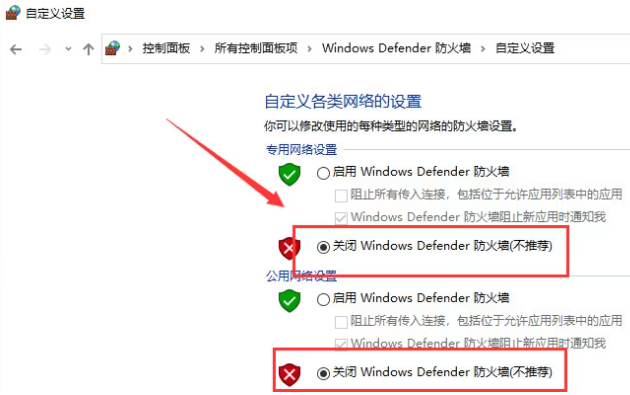
Method Three: Change Group Method
1. Please press the Windows R key to open the run input box, enter the gpedit.msc command and press Enter to run. In order to open the "Local Group Method Editor" window of Windows 10 system.
2. Then, click on: Computer Configuration - Administrative Templates - Windows Components, find and click the "Windows Installer" menu item.
3. Find and double-click the "Prohibit user installation" setting item on the right, change "Enabled" to "Not Configured", confirm and save the changes.
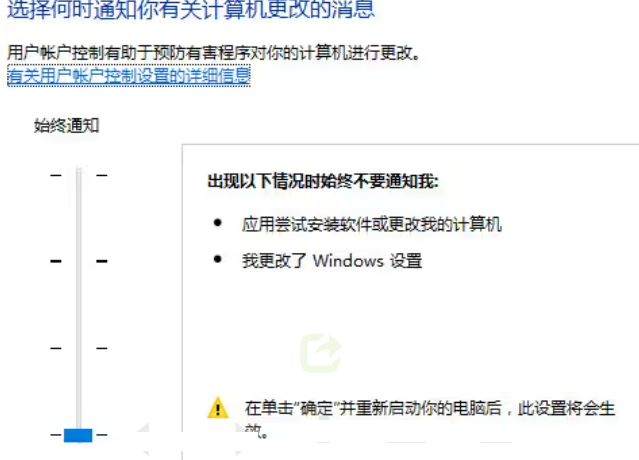
Method 4: Modify the registry
1. Click the Start button and enter the regedit string, and press Enter to activate the program.
2. Look for: HKEY_CLASSES_ROOT \.exe in the registry key and select .exe.
3. Right-click "Default" and select "Modify" to replace the numerical data with exefile.
4. Continue to scroll down until you find the HKEY_CLASSES_ROOT \ exefile project.
5. Click the folder, right-click the default file, and then select the modify function to change the numerical data to %1%.
6. Scroll down again and find the entry HKEY_CLASSES_ROOT\exefile\shell\open.
7. Click on the open folder, right-click on Default, and then select Modify function.
8. Change the numerical data to %1%. Close the Registry Editor and restart the device.
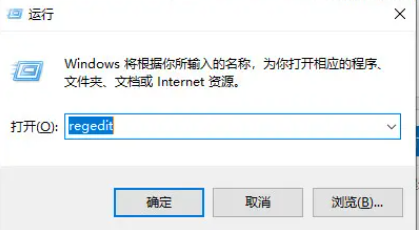
Method 5: Adjust filter settings
1. Right-click the start menu and select the "Control Panel" option.
2. Change the viewing mode of the control panel to "Large Icons" and click the "Security and Maintenance" button below.
3. Click "Change User Account Control Settings" on the left, select "Do not perform any action", confirm and save the changes.
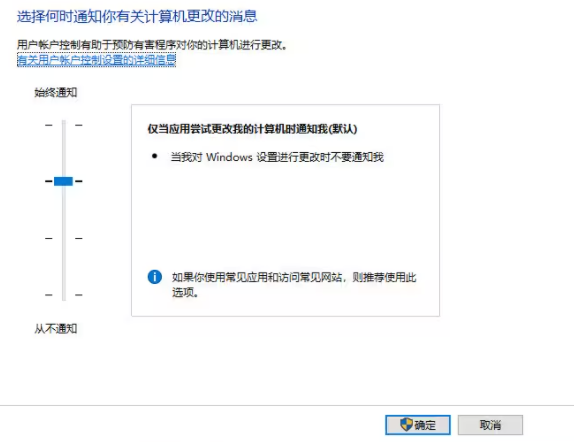
The above is the detailed content of Win10 Professional Edition software download is blocked, how to solve it?. For more information, please follow other related articles on the PHP Chinese website!

Hot AI Tools

Undress AI Tool
Undress images for free

Undresser.AI Undress
AI-powered app for creating realistic nude photos

AI Clothes Remover
Online AI tool for removing clothes from photos.

Clothoff.io
AI clothes remover

Video Face Swap
Swap faces in any video effortlessly with our completely free AI face swap tool!

Hot Article

Hot Tools

Notepad++7.3.1
Easy-to-use and free code editor

SublimeText3 Chinese version
Chinese version, very easy to use

Zend Studio 13.0.1
Powerful PHP integrated development environment

Dreamweaver CS6
Visual web development tools

SublimeText3 Mac version
God-level code editing software (SublimeText3)
 Solution to the problem of blocked download software in win11
Mar 27, 2024 pm 04:57 PM
Solution to the problem of blocked download software in win11
Mar 27, 2024 pm 04:57 PM
Solution: 1. Adjust application installation settings; 2. Turn off User Account Control (UAC); 3. Check file and folder permissions; 4. Temporarily disable security software; 5. Turn off Security Center protection; 6. Check the installer or software Bag.
 Where to download win7 professional version
Jan 11, 2024 pm 09:09 PM
Where to download win7 professional version
Jan 11, 2024 pm 09:09 PM
win7 has always been loved by everyone for its stability and good compatibility, but many friends don’t know where to download win7 professional version. Today, the editor brings the download method and download and installation steps. The specific solutions are as follows Let’s take a look. Recommended address for win7 professional version download and installation tutorial>>>>This site<<<Download link>>>>win7 professional version original iso<<<>>>New Radish Home GhostWin764-bit professional version v2019.07<<<The first installation tutorial Step: Click the download button in the download system (you can choose Thunder download, network disk download, Telecom
 Is there any difference between using win10 home version and professional version to play games?
Jan 10, 2024 am 09:10 AM
Is there any difference between using win10 home version and professional version to play games?
Jan 10, 2024 am 09:10 AM
With the increase of Microsoft system versions, many problems have arisen in terms of choice. When playing games, is there any specific difference between using Win10 Home Edition and Professional Edition? First, the memory sizes supported by the two are different. The professional version can support 2TB of memory, while the home version only supports 128G. Furthermore, the functions of the two are different. Comparing the two systems, the difference is remarkable. Today, the editor will take you to understand the differences between win10 home version and professional version when playing games. I hope it can help you~ Is there any difference between Win10 Home Edition and Professional Edition when playing games? Editor’s answer: There is not much difference between Win10 Home Edition and Professional Edition when playing games. They just target different groups of people, so some functions are different. different. The most important thing is to play games
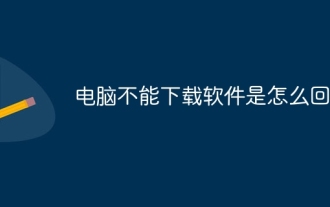 Why can't my computer download software?
Nov 24, 2023 pm 05:45 PM
Why can't my computer download software?
Nov 24, 2023 pm 05:45 PM
Reasons why the computer cannot download software: 1. Network connection problem; 2. Firewall and security software; 3. Download source problem; 4. Network speed problem; 5. Browser problem; 6. File format problem; 7. Administrator rights problem ; 8. Server problem; 9. Software source problem. Detailed introduction: 1. Network connection issues. If the computer does not have an available Internet connection, the software cannot be downloaded; 2. Firewall and security software. Firewalls, anti-virus software, or other security tools sometimes block or restrict software downloads to prevent potential malicious intent. Software; 3. Download source problems, etc.
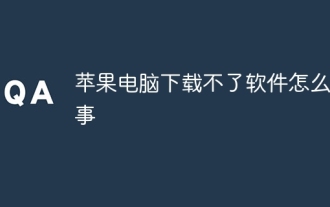 Why can't I download software on my Apple computer?
Dec 04, 2023 pm 04:08 PM
Why can't I download software on my Apple computer?
Dec 04, 2023 pm 04:08 PM
Reasons why Apple computers cannot download software: 1. Software incompatibility; 2. Incorrect download source; 3. Security settings prevent downloading; 4. App store issues; 5. System version issues; 6. Application incompatibility; 7. Network issues etc. Detailed introduction: 1. The software is incompatible. Some software may only run on specific operating system versions or hardware configurations. If the Apple computer does not meet the requirements of the software, the software may not be downloaded or used; 2. The download source is incorrect. , some software may only be downloaded from specific download sources or official websites, if never unsafe, etc.
 How to download software to computer How to download software to computer
Feb 22, 2024 pm 03:52 PM
How to download software to computer How to download software to computer
Feb 22, 2024 pm 03:52 PM
Open the browser to search for the software and enter the official website, select the download now button, select the save path, and install the software to the desktop after the download is completed. Tutorial Applicable Model: Lenovo AIO520C System: Windows 10 Professional Edition Analysis 1 First open a browser to search for the software you want to download and click to enter the official website. 2Then click the Download Now button on the official website. 3Next select the saved path in the pop-up window. 4Finally, wait for the download to complete and then install the software to the desktop. Supplement: How to download software on Apple computers 1. First open the appstore on the desktop. 2Then enter the software you need to download in the search bar and search. 3 Next, click Get on the right side of the software in the search results. 4Finally enter your Apple account password and wait for the installation to complete.
 How to download software that is not available in the Apple Store? How to download software from Apple outside the App Store
Mar 14, 2024 pm 04:46 PM
How to download software that is not available in the Apple Store? How to download software from Apple outside the App Store
Mar 14, 2024 pm 04:46 PM
How to download software that is not available in the Apple Store? When we use Apple products to download software, we will encounter some software in the mall that are not available for download, so what should we do? Let this site carefully introduce to users how to download software from Apple outside the software store. How to download software from Apple outside the software store Method 1: 1. Connect the phone to the computer and open the iTools software. 2. Click the genuine market on the left, find the application you want to install in the application list on the right, put the mouse on it, and click one-click installation. 3. Next, please select "I don't have an Apple ID" and click the OK button. 4. Wait for the application software to download and click on the left
 Win10 Professional Edition software download is blocked, how to solve it?
Jan 02, 2024 am 11:03 AM
Win10 Professional Edition software download is blocked, how to solve it?
Jan 02, 2024 am 11:03 AM
Recently, some users have encountered a situation where the download is blocked when using computers to download software. What factors are causing this? Possible reasons include the filter function of the Win10 system being activated or the security factor being set too high. In addition, installation may not be possible due to security settings and program compatibility issues of the Win10 system. What to do if Windows 10 Professional Edition is blocked from downloading software: Method 1: Enable compatibility mode. First, the user needs to right-click the application, select "Properties" from the pop-up menu, then enter the "Compatibility" page, and check the "Compatibility Mode" option frame. Method 2: Adjust security settings Next, please find the "Settings" button on the lower left, then find the "Update and Security" option, and finally reach the "Win





