Overview of various implementations of Java timers
Dec 28, 2023 pm 01:20 PM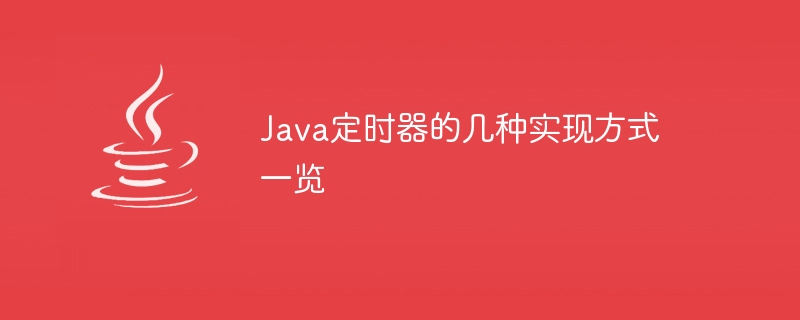
Overview of several implementation methods of Java timer, specific code examples are required
With the continuous development of computer technology, programmers often encounter problems when developing applications. To the need to perform certain tasks at certain intervals or at specified points in time. As a widely used programming language, Java provides a variety of timer implementations to meet such needs. This article will introduce several common timer implementation methods in Java and provide specific code examples.
- Timer class
The Timer class in Java is one of the most basic and commonly used timer implementations. It allows us to schedule a task to be executed after a certain time, or periodically at fixed intervals.
The following is a sample code that uses the Timer class to implement scheduled tasks:
import java.util.Timer;
import java.util.TimerTask;
public class TimerExample {
public static void main(String[] args) {
Timer timer = new Timer();
TimerTask task = new TimerTask() {
@Override
public void run() {
System.out.println("定時任務執(zhí)行了!");
}
};
// 1秒后執(zhí)行任務,之后每隔3秒執(zhí)行一次
timer.schedule(task, 1000, 3000);
}
}- ScheduledExecutorService interface
After Java 5, Java provides a more powerful and flexible Timer implementation method—ScheduledExecutorService interface. It is a scheduled task scheduler based on a thread pool and can support scheduled execution of relative time and absolute time.
The following is a sample code that uses the ScheduledExecutorService interface to implement scheduled tasks:
import java.util.concurrent.Executors;
import java.util.concurrent.ScheduledExecutorService;
import java.util.concurrent.TimeUnit;
public class ScheduledExecutorServiceExample {
public static void main(String[] args) {
ScheduledExecutorService executor = Executors.newScheduledThreadPool(1);
Runnable task = new Runnable() {
@Override
public void run() {
System.out.println("定時任務執(zhí)行了!");
}
};
// 1秒后執(zhí)行任務,之后每隔3秒執(zhí)行一次
executor.scheduleAtFixedRate(task, 1, 3, TimeUnit.SECONDS);
}
}- Quartz Framework
If you need to implement more complex scheduled task scheduling in large applications , you can consider using the Quartz framework. Quartz is a powerful open source scheduling framework that can support complex task scheduling requirements, including cluster deployment and dynamic modification of scheduling policies.
The following is a sample code that uses the Quartz framework to implement scheduled tasks:
import org.quartz.*;
import org.quartz.impl.StdSchedulerFactory;
public class QuartzExample {
public static void main(String[] args) throws SchedulerException {
Scheduler scheduler = StdSchedulerFactory.getDefaultScheduler();
JobDetail jobDetail = JobBuilder.newJob(MyJob.class)
.withIdentity("myJob", "group1")
.build();
Trigger trigger = TriggerBuilder.newTrigger()
.withIdentity("myTrigger", "group1")
.startNow()
.withSchedule(SimpleScheduleBuilder.simpleSchedule()
.withIntervalInSeconds(3)
.repeatForever())
.build();
scheduler.scheduleJob(jobDetail, trigger);
scheduler.start();
}
public static class MyJob implements Job {
@Override
public void execute(JobExecutionContext jobExecutionContext) throws JobExecutionException {
System.out.println("定時任務執(zhí)行了!");
}
}
}The above is an introduction and code examples of several common Java timer implementation methods. Depending on the actual needs and project scale, choosing an appropriate timer implementation is very important to ensure the timely and accurate execution of tasks. Developers can flexibly choose to use the Timer class, ScheduledExecutorService interface or Quartz framework to implement scheduling and execution of scheduled tasks according to their own needs.
The above is the detailed content of Overview of various implementations of Java timers. For more information, please follow other related articles on the PHP Chinese website!

Hot AI Tools

Undress AI Tool
Undress images for free

Undresser.AI Undress
AI-powered app for creating realistic nude photos

AI Clothes Remover
Online AI tool for removing clothes from photos.

Clothoff.io
AI clothes remover

Video Face Swap
Swap faces in any video effortlessly with our completely free AI face swap tool!

Hot Article

Hot Tools

Notepad++7.3.1
Easy-to-use and free code editor

SublimeText3 Chinese version
Chinese version, very easy to use

Zend Studio 13.0.1
Powerful PHP integrated development environment

Dreamweaver CS6
Visual web development tools

SublimeText3 Mac version
God-level code editing software (SublimeText3)
 VSCode settings.json location
Aug 01, 2025 am 06:12 AM
VSCode settings.json location
Aug 01, 2025 am 06:12 AM
The settings.json file is located in the user-level or workspace-level path and is used to customize VSCode settings. 1. User-level path: Windows is C:\Users\\AppData\Roaming\Code\User\settings.json, macOS is /Users//Library/ApplicationSupport/Code/User/settings.json, Linux is /home//.config/Code/User/settings.json; 2. Workspace-level path: .vscode/settings in the project root directory
 How to handle transactions in Java with JDBC?
Aug 02, 2025 pm 12:29 PM
How to handle transactions in Java with JDBC?
Aug 02, 2025 pm 12:29 PM
To correctly handle JDBC transactions, you must first turn off the automatic commit mode, then perform multiple operations, and finally commit or rollback according to the results; 1. Call conn.setAutoCommit(false) to start the transaction; 2. Execute multiple SQL operations, such as INSERT and UPDATE; 3. Call conn.commit() if all operations are successful, and call conn.rollback() if an exception occurs to ensure data consistency; at the same time, try-with-resources should be used to manage resources, properly handle exceptions and close connections to avoid connection leakage; in addition, it is recommended to use connection pools and set save points to achieve partial rollback, and keep transactions as short as possible to improve performance.
 Mastering Dependency Injection in Java with Spring and Guice
Aug 01, 2025 am 05:53 AM
Mastering Dependency Injection in Java with Spring and Guice
Aug 01, 2025 am 05:53 AM
DependencyInjection(DI)isadesignpatternwhereobjectsreceivedependenciesexternally,promotingloosecouplingandeasiertestingthroughconstructor,setter,orfieldinjection.2.SpringFrameworkusesannotationslike@Component,@Service,and@AutowiredwithJava-basedconfi
 How to work with Calendar in Java?
Aug 02, 2025 am 02:38 AM
How to work with Calendar in Java?
Aug 02, 2025 am 02:38 AM
Use classes in the java.time package to replace the old Date and Calendar classes; 2. Get the current date and time through LocalDate, LocalDateTime and LocalTime; 3. Create a specific date and time using the of() method; 4. Use the plus/minus method to immutably increase and decrease the time; 5. Use ZonedDateTime and ZoneId to process the time zone; 6. Format and parse date strings through DateTimeFormatter; 7. Use Instant to be compatible with the old date types when necessary; date processing in modern Java should give priority to using java.timeAPI, which provides clear, immutable and linear
 Understanding the Java Virtual Machine (JVM) Internals
Aug 01, 2025 am 06:31 AM
Understanding the Java Virtual Machine (JVM) Internals
Aug 01, 2025 am 06:31 AM
TheJVMenablesJava’s"writeonce,runanywhere"capabilitybyexecutingbytecodethroughfourmaincomponents:1.TheClassLoaderSubsystemloads,links,andinitializes.classfilesusingbootstrap,extension,andapplicationclassloaders,ensuringsecureandlazyclassloa
 Google Chrome cannot open local files
Aug 01, 2025 am 05:24 AM
Google Chrome cannot open local files
Aug 01, 2025 am 05:24 AM
ChromecanopenlocalfileslikeHTMLandPDFsbyusing"Openfile"ordraggingthemintothebrowser;ensuretheaddressstartswithfile:///;2.SecurityrestrictionsblockAJAX,localStorage,andcross-folderaccessonfile://;usealocalserverlikepython-mhttp.server8000tor
 Comparing Java Frameworks: Spring Boot vs Quarkus vs Micronaut
Aug 04, 2025 pm 12:48 PM
Comparing Java Frameworks: Spring Boot vs Quarkus vs Micronaut
Aug 04, 2025 pm 12:48 PM
Pre-formanceTartuptimeMoryusage, Quarkusandmicronautleadduetocompile-Timeprocessingandgraalvsupport, Withquarkusoftenperforminglightbetterine ServerLess scenarios.2.Thyvelopecosyste,
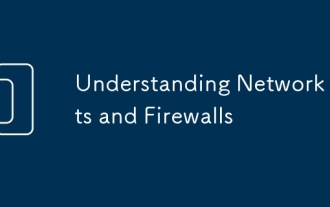 Understanding Network Ports and Firewalls
Aug 01, 2025 am 06:40 AM
Understanding Network Ports and Firewalls
Aug 01, 2025 am 06:40 AM
Networkportsandfirewallsworktogethertoenablecommunicationwhileensuringsecurity.1.Networkportsarevirtualendpointsnumbered0–65535,withwell-knownportslike80(HTTP),443(HTTPS),22(SSH),and25(SMTP)identifyingspecificservices.2.PortsoperateoverTCP(reliable,c






