Network ports and firewalls work together to enable communication while ensuring security. 1. Network ports are virtual endpoints numbered 0–65535, with well-known ports like 80 (HTTP), 443 (HTTPS), 22 (SSH), and 25 (SMTP) identifying specific services. 2. Ports operate over TCP (reliable, connection-oriented) or UDP (faster, connectionless) protocols. 3. A firewall acts as a gatekeeper, controlling traffic based on rules and existing as software (e.g., Windows Defender Firewall) or hardware (e.g., network routers). 4. Firewalls use port numbers to allow or block traffic, such as permitting port 443 for web access while blocking unauthorized access to port 22. 5. Common configurations include opening ports for services like game servers (port 27015) or remote desktop (port 3389), though the latter poses risks if unsecured. 6. Best practices include closing unused ports, applying the principle of least privilege, regularly reviewing firewall rules, keeping software updated, and using network scanning tools like nmap responsibly. 7. Additional security measures involve placing sensitive services behind a VPN and using techniques like port knocking or dynamic rules. Properly balancing open ports and firewall rules ensures systems remain both accessible and protected.

When it comes to networking and security, two fundamental concepts you’ll encounter are network ports and firewalls. Understanding how they work together is key to managing connectivity and protecting systems from unauthorized access.

What Are Network Ports?
Think of network ports as virtual endpoints for communication on a device. While an IP address identifies a device on a network, a port number identifies a specific service or application running on that device.
- Ports are numbered from 0 to 65535.
- The most commonly used ports fall in the 0–1023 range, known as well-known ports.
- Examples:
- Port 80: HTTP (web traffic)
- Port 443: HTTPS (secure web traffic)
- Port 22: SSH (secure remote login)
- Port 25: SMTP (email transmission)
When you visit a website, your computer sends a request to the server’s IP address on port 80 or 443. The server listens on that port and responds accordingly.
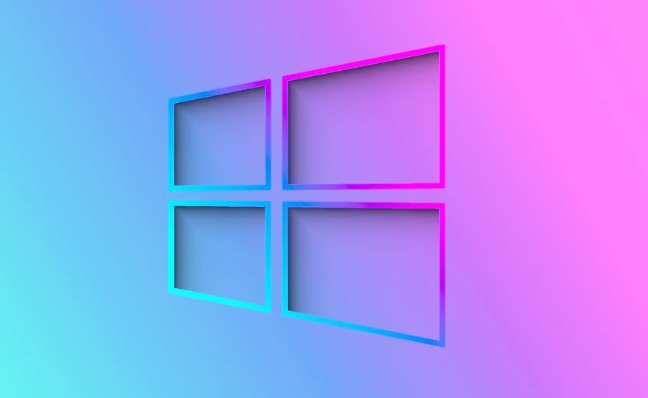
There are two main protocols associated with ports:
- TCP (Transmission Control Protocol): Reliable, connection-oriented (e.g., web browsing, email).
- UDP (User Datagram Protocol): Faster, connectionless (e.g., video streaming, DNS lookups).
What Is a Firewall?
A firewall acts as a gatekeeper between your computer or network and the outside world. It monitors and controls incoming and outgoing network traffic based on predefined security rules.

Firewalls can be:
- Software-based: Installed on individual devices (e.g., Windows Defender Firewall).
- Hardware-based: Physical devices protecting entire networks (e.g., routers with built-in firewalls).
Their main job is to block unauthorized access while allowing legitimate communication.
For example, if a hacker tries to connect to your computer on port 22 (SSH), but you don’t run an SSH server, the firewall can block that attempt—preventing potential exploitation.
How Ports and Firewalls Work Together
Firewalls use port numbers to decide what traffic to allow or block.
Imagine a company server running a website:
- It needs to accept traffic on port 443 (HTTPS).
- But it should block access to port 22 unless from trusted IPs.
A firewall rule might look like:
- ? Allow inbound traffic on port 443 (HTTPS)
- ? Allow inbound traffic on port 80 (HTTP)
- ? Block all other inbound connections
- ? Allow all outbound traffic (so the server can reach updates, APIs, etc.)
This setup keeps the website accessible while minimizing exposure to attacks.
Common scenarios:
- If you’re hosting a game server, you may need to open port 27015 in the firewall.
- Remote desktop users often need port 3389 open—but this can be risky if not secured.
- Leaving unnecessary ports open (like database ports) is a common security mistake.
Best Practices for Managing Ports and Firewalls
To stay secure and maintain functionality:
- ? Close unused ports: The fewer open ports, the smaller the attack surface.
- ?? Use the principle of least privilege: Only allow traffic that’s absolutely necessary.
- ? Regularly review firewall rules: Remove outdated or overly permissive rules.
- ? Keep software updated: Patches often fix vulnerabilities that could be exploited via open ports.
- ? Use network scanning tools cautiously: Tools like
nmapcan help identify open ports, but should only be used on systems you own or have permission to test.
Also consider:
- Placing sensitive services behind a VPN instead of exposing them directly to the internet.
- Using port knocking or dynamic firewall rules for extra layers of access control.
Basically, network ports are how services talk, and firewalls decide who’s allowed to knock on those doors. Getting this balance right means your systems stay both functional and secure.
The above is the detailed content of Understanding Network Ports and Firewalls. For more information, please follow other related articles on the PHP Chinese website!

Hot AI Tools

Undress AI Tool
Undress images for free

Undresser.AI Undress
AI-powered app for creating realistic nude photos

AI Clothes Remover
Online AI tool for removing clothes from photos.

Clothoff.io
AI clothes remover

Video Face Swap
Swap faces in any video effortlessly with our completely free AI face swap tool!

Hot Article

Hot Tools

Notepad++7.3.1
Easy-to-use and free code editor

SublimeText3 Chinese version
Chinese version, very easy to use

Zend Studio 13.0.1
Powerful PHP integrated development environment

Dreamweaver CS6
Visual web development tools

SublimeText3 Mac version
God-level code editing software (SublimeText3)

Hot Topics
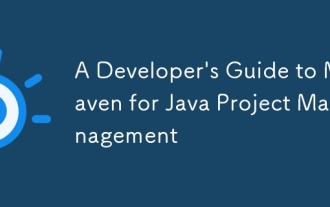 A Developer's Guide to Maven for Java Project Management
Jul 30, 2025 am 02:41 AM
A Developer's Guide to Maven for Java Project Management
Jul 30, 2025 am 02:41 AM
Maven is a standard tool for Java project management and construction. The answer lies in the fact that it uses pom.xml to standardize project structure, dependency management, construction lifecycle automation and plug-in extensions; 1. Use pom.xml to define groupId, artifactId, version and dependencies; 2. Master core commands such as mvnclean, compile, test, package, install and deploy; 3. Use dependencyManagement and exclusions to manage dependency versions and conflicts; 4. Organize large applications through multi-module project structure and are managed uniformly by the parent POM; 5.
 Building RESTful APIs in Java with Jakarta EE
Jul 30, 2025 am 03:05 AM
Building RESTful APIs in Java with Jakarta EE
Jul 30, 2025 am 03:05 AM
SetupaMaven/GradleprojectwithJAX-RSdependencieslikeJersey;2.CreateaRESTresourceusingannotationssuchas@Pathand@GET;3.ConfiguretheapplicationviaApplicationsubclassorweb.xml;4.AddJacksonforJSONbindingbyincludingjersey-media-json-jackson;5.DeploytoaJakar
 css dark mode toggle example
Jul 30, 2025 am 05:28 AM
css dark mode toggle example
Jul 30, 2025 am 05:28 AM
First, use JavaScript to obtain the user system preferences and locally stored theme settings, and initialize the page theme; 1. The HTML structure contains a button to trigger topic switching; 2. CSS uses: root to define bright theme variables, .dark-mode class defines dark theme variables, and applies these variables through var(); 3. JavaScript detects prefers-color-scheme and reads localStorage to determine the initial theme; 4. Switch the dark-mode class on the html element when clicking the button, and saves the current state to localStorage; 5. All color changes are accompanied by 0.3 seconds transition animation to enhance the user
 python property decorator example
Jul 30, 2025 am 02:17 AM
python property decorator example
Jul 30, 2025 am 02:17 AM
@property decorator is used to convert methods into properties to implement the reading, setting and deletion control of properties. 1. Basic usage: define read-only attributes through @property, such as area calculated based on radius and accessed directly; 2. Advanced usage: use @name.setter and @name.deleter to implement attribute assignment verification and deletion operations; 3. Practical application: perform data verification in setters, such as BankAccount to ensure that the balance is not negative; 4. Naming specification: internal variables are prefixed, property method names are consistent with attributes, and unified access control is used to improve code security and maintainability.
 How to use Java MessageDigest for hashing (MD5, SHA-256)?
Jul 30, 2025 am 02:58 AM
How to use Java MessageDigest for hashing (MD5, SHA-256)?
Jul 30, 2025 am 02:58 AM
To generate hash values using Java, it can be implemented through the MessageDigest class. 1. Get an instance of the specified algorithm, such as MD5 or SHA-256; 2. Call the .update() method to pass in the data to be encrypted; 3. Call the .digest() method to obtain a hash byte array; 4. Convert the byte array into a hexadecimal string for reading; for inputs such as large files, read in chunks and call .update() multiple times; it is recommended to use SHA-256 instead of MD5 or SHA-1 to ensure security.
 css dropdown menu example
Jul 30, 2025 am 05:36 AM
css dropdown menu example
Jul 30, 2025 am 05:36 AM
Yes, a common CSS drop-down menu can be implemented through pure HTML and CSS without JavaScript. 1. Use nested ul and li to build a menu structure; 2. Use the:hover pseudo-class to control the display and hiding of pull-down content; 3. Set position:relative for parent li, and the submenu is positioned using position:absolute; 4. The submenu defaults to display:none, which becomes display:block when hovered; 5. Multi-level pull-down can be achieved through nesting, combined with transition, and add fade-in animations, and adapted to mobile terminals with media queries. The entire solution is simple and does not require JavaScript support, which is suitable for large
 python parse date string example
Jul 30, 2025 am 03:32 AM
python parse date string example
Jul 30, 2025 am 03:32 AM
Use datetime.strptime() to convert date strings into datetime object. 1. Basic usage: parse "2023-10-05" as datetime object through "%Y-%m-%d"; 2. Supports multiple formats such as "%m/%d/%Y" to parse American dates, "%d/%m/%Y" to parse British dates, "%b%d,%Y%I:%M%p" to parse time with AM/PM; 3. Use dateutil.parser.parse() to automatically infer unknown formats; 4. Use .d
 python get mac address example
Jul 30, 2025 am 02:59 AM
python get mac address example
Jul 30, 2025 am 02:59 AM
Use the uuid module to obtain the MAC address of the first network card of the machine across the platform, without the need for a third-party library, and convert it into a standard format through uuid.getnode(); 2. Use subprocess to call system commands such as ipconfig or ifconfig, and combine it with regular extraction of all network card MAC addresses, which is suitable for scenarios where multiple network card information needs to be obtained; 3. Use the third-party library getmac, call get_mac_address() after installation to obtain the MAC, which supports query by interface or IP, but requires additional dependencies; in summary, if no external library is needed, the uuid method is recommended. If you need to flexibly obtain multi-network card information, you can use the subprocess solution to allow you to install the dependency getma.






