How to use map heat map to display city heat in ECharts
Dec 18, 2023 pm 04:00 PM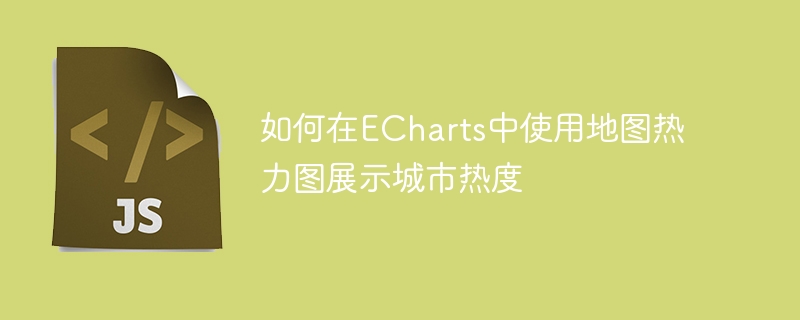
How to use map heat map to display city heat in ECharts
ECharts is a powerful visual chart library that provides various chart types for developers Use, including heat maps. Map heat maps can be used to show the popularity of cities or regions, helping us quickly understand the popularity or density of different places. This article will introduce how to use the map heat map in ECharts to display city heat, and provide code examples for reference.
First of all, we need a map file containing geographical information. ECharts officially provides various map files. We can choose the appropriate map file according to our needs. Taking the map of China as an example, the JSON file of the China map can be found on the ECharts official website (https://echarts.apache.org/zh/download-map.html). Download the file and place it in the appropriate location in your project.
Next, we need to prepare the display data. Suppose we want to display the popularity of various cities in China, we can use a data collection containing city names and popularity values. For example, we can use a JSON array to store this data. Each array element contains the city name and the corresponding heat value, as shown below:
var data = [
{name: '北京', value: 100},
{name: '上海', value: 90},
{name: '廣州', value: 80},
// 其他城市數(shù)據(jù)...
];Then, we need to create an ECharts instance containing the map heat map , and associate the data with the map file. The following is a sample code for creating a map heat map:
// 創(chuàng)建ECharts實(shí)例
var myChart = echarts.init(document.getElementById('mapContainer'));
// 配置地圖熱力圖
var option = {
// 使用中國(guó)地圖
map: 'china',
// 設(shè)置地圖的放大與縮小的按鈕不可見
roam: false,
// 配置地圖熱力圖的數(shù)據(jù)
series: [{
type: 'heatmap',
coordinateSystem: 'geo',
data: data
}]
};
// 關(guān)聯(lián)數(shù)據(jù)與地圖文件
myChart.setOption(option);In the above sample code, we first create an ECharts instance and specify the container in which it is located. Then, we configured the relevant parameters of the map heat map. Among them, map specifies the map file used, roam sets the visibility of the map zoom button, series specifies the data of the heat map and the coordinates used Tie. Finally, we associate the data with the map file through the setOption method.
The HTML code that displays this map heat map is as follows:
<!DOCTYPE html>
<html>
<head>
<meta charset="utf-8">
<title>地圖熱力圖示例</title>
<script src="echarts.min.js"></script>
</head>
<body>
<div id="mapContainer" style="width: 800px; height: 600px;"></div>
<script>
// 上述代碼
</script>
</body>
</html>In the above HTML code, we introduced the JavaScript file of ECharts and created a container containing the map heat map. By setting the width and height of the container, we can resize the map heat map.
Through the above steps, we can use map heat maps to display city heat in ECharts. According to actual needs, we can adjust the color depth of the map heat map according to the city's heat value to show the difference in city heat. In addition, ECharts also provides a wealth of configuration options, which can achieve more personalized map heat map effects by adjusting configuration parameters.
To sum up, using the map heat map in ECharts to display the heat of a city is a simple and effective method. By properly preparing map files and data, and combining ECharts' configuration options, we can easily create a variety of map heat maps and display the city's heat at a glance. I hope the sample code provided in this article will be helpful to you and speed up your development process of map heat maps in ECharts.
The above is the detailed content of How to use map heat map to display city heat in ECharts. For more information, please follow other related articles on the PHP Chinese website!

Hot AI Tools

Undress AI Tool
Undress images for free

Undresser.AI Undress
AI-powered app for creating realistic nude photos

AI Clothes Remover
Online AI tool for removing clothes from photos.

Clothoff.io
AI clothes remover

Video Face Swap
Swap faces in any video effortlessly with our completely free AI face swap tool!

Hot Article

Hot Tools

Notepad++7.3.1
Easy-to-use and free code editor

SublimeText3 Chinese version
Chinese version, very easy to use

Zend Studio 13.0.1
Powerful PHP integrated development environment

Dreamweaver CS6
Visual web development tools

SublimeText3 Mac version
God-level code editing software (SublimeText3)
 ECharts and Java interface: How to quickly implement statistical charts such as line charts, bar charts, pie charts, etc.
Dec 17, 2023 pm 10:37 PM
ECharts and Java interface: How to quickly implement statistical charts such as line charts, bar charts, pie charts, etc.
Dec 17, 2023 pm 10:37 PM
ECharts and Java interface: How to quickly implement statistical charts such as line charts, bar charts, and pie charts. Specific code examples are required. With the advent of the Internet era, data analysis has become more and more important. Statistical charts are a very intuitive and powerful display method. Charts can display data more clearly, allowing people to better understand the connotation and patterns of the data. In Java development, we can use ECharts and Java interfaces to quickly display various statistical charts. ECharts is a software developed by Baidu
 How to use php interface and ECharts to generate visual statistical charts
Dec 18, 2023 am 11:39 AM
How to use php interface and ECharts to generate visual statistical charts
Dec 18, 2023 am 11:39 AM
In today's context where data visualization is becoming more and more important, many developers hope to use various tools to quickly generate various charts and reports so that they can better display data and help decision-makers make quick judgments. In this context, using the Php interface and ECharts library can help many developers quickly generate visual statistical charts. This article will introduce in detail how to use the Php interface and ECharts library to generate visual statistical charts. In the specific implementation, we will use MySQL
 Steps to draw dashboard using ECharts and Python interface
Dec 18, 2023 am 08:40 AM
Steps to draw dashboard using ECharts and Python interface
Dec 18, 2023 am 08:40 AM
The steps to draw a dashboard using ECharts and Python interface require specific code examples. Summary: ECharts is an excellent data visualization tool that can easily perform data processing and graphics drawing through the Python interface. This article will introduce the specific steps to draw a dashboard using ECharts and Python interface, and provide sample code. Keywords: ECharts, Python interface, dashboard, data visualization Introduction Dashboard is a commonly used form of data visualization, which uses
 How to use histogram to display data in ECharts
Dec 18, 2023 pm 02:21 PM
How to use histogram to display data in ECharts
Dec 18, 2023 pm 02:21 PM
How to use histograms to display data in ECharts ECharts is a JavaScript-based data visualization library that is very popular and widely used in the field of data visualization. Among them, the histogram is the most common and commonly used chart type, which can be used to display the size, comparison and trend analysis of various numerical data. This article will introduce how to use ECharts to draw histograms and provide code examples. First, we need to introduce the ECharts library into the HTML file, which can be introduced in the following way
 ECharts and golang technical guide: practical tips for creating various statistical charts
Dec 17, 2023 pm 09:56 PM
ECharts and golang technical guide: practical tips for creating various statistical charts
Dec 17, 2023 pm 09:56 PM
ECharts and golang technical guide: Practical tips for creating various statistical charts, specific code examples are required. Introduction: In the field of modern data visualization, statistical charts are an important tool for data analysis and visualization. ECharts is a powerful data visualization library, while golang is a fast, reliable and efficient programming language. This article will introduce you to how to use ECharts and golang to create various types of statistical charts, and provide code examples to help you master this skill. Preparation
 How to use calendar charts to display time data in ECharts
Dec 18, 2023 am 08:52 AM
How to use calendar charts to display time data in ECharts
Dec 18, 2023 am 08:52 AM
How to use calendar charts to display time data in ECharts ECharts (Baidu’s open source JavaScript chart library) is a powerful and easy-to-use data visualization tool. It offers a variety of chart types, including line charts, bar charts, pie charts, and more. The calendar chart is a very distinctive and practical chart type in ECharts, which can be used to display time-related data. This article will introduce how to use calendar charts in ECharts and provide specific code examples. First, you need to use
 How to use ECharts and php interface to generate statistical charts
Dec 18, 2023 pm 01:47 PM
How to use ECharts and php interface to generate statistical charts
Dec 18, 2023 pm 01:47 PM
How to use ECharts and PHP interfaces to generate statistical charts Introduction: In modern web application development, data visualization is a very important link, which can help us display and analyze data intuitively. ECharts is a powerful open source JavaScript chart library. It provides a variety of chart types and rich interactive functions, and can easily generate various statistical charts. This article will introduce how to use ECharts and PHP interfaces to generate statistical charts, and give specific code examples. 1. Overview of ECha
 How to use map heat map to display city heat in ECharts
Dec 18, 2023 pm 04:00 PM
How to use map heat map to display city heat in ECharts
Dec 18, 2023 pm 04:00 PM
How to use a map heat map to display city heat in ECharts ECharts is a powerful visual chart library that provides various chart types for developers to use, including map heat maps. Map heat maps can be used to show the popularity of cities or regions, helping us quickly understand the popularity or density of different places. This article will introduce how to use the map heat map in ECharts to display city heat, and provide code examples for reference. First, we need a map file containing geographic information, EC






