How to perform performance analysis of C++ code?
Nov 02, 2023 pm 02:36 PM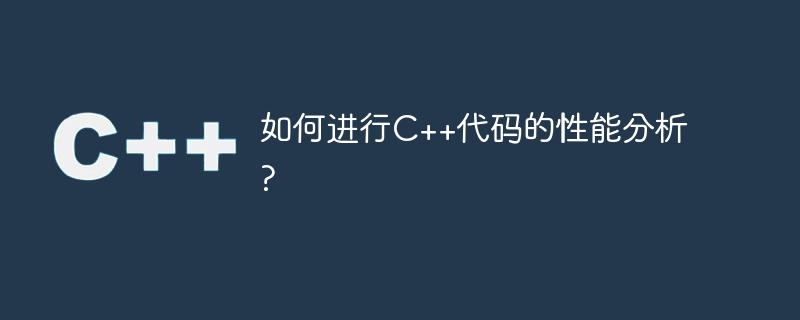
How to perform performance analysis of C code?
When developing C programs, performance is an important consideration. Optimizing the performance of your code can improve the speed and efficiency of your program. However, to optimize your code, you first need to understand where its performance bottlenecks are. To find the performance bottleneck, you first need to perform code performance analysis.
This article will introduce some commonly used C code performance analysis tools and techniques to help developers find performance bottlenecks in the code for optimization.
- Use Profiling tool
Profiling tool is one of the indispensable tools for code performance analysis. It can help developers find hot functions and time-consuming operations in the program.
A commonly used Profiling tool is gprof. It can generate a program's function call graph and the running time of each function. By analyzing this information, performance bottlenecks in the code can be found.
The steps to use gprof for performance analysis are as follows:
- When compiling the code, use the -g parameter to turn on debugging information.
- Run the program and record the running time.
- Use gprof to generate a report and execute the "gprof
> " command. - Analyze reports and find out time-consuming operations and hot functions.
In addition, there are some commercial and open source tools, such as Intel VTune and Valgrind, which provide more powerful and detailed performance analysis functions.
- Using the Timer and Profiler classes
In addition to using Profiling tools, developers can also perform performance analysis by writing code.
You can write a Timer class to measure the running time of code blocks in the program. At the beginning and end of the code block, record the current time and calculate the time difference. This will give you the running time of the code block.
For example:
class Timer {
public:
Timer() {
start = std::chrono::high_resolution_clock::now();
}
~Timer() {
auto end = std::chrono::high_resolution_clock::now();
auto duration = std::chrono::duration_cast<std::chrono::microseconds>(end - start).count();
std::cout << "Time taken: " << duration << " microseconds" << std::endl;
}
private:
std::chrono::time_point<std::chrono::high_resolution_clock> start;
};Add Timer instances before and after the code block that needs performance analysis to get the running time of the code block.
In addition to the Timer class, you can also write a Profiler class to analyze the running time of the function. The Profiler class can record the running time and number of calls of the function, and provides an interface for querying this information.
For example:
class Profiler {
public:
static Profiler& getInstance() {
static Profiler instance;
return instance;
}
void start(const std::string& functionName) {
functionTimes[functionName] -= std::chrono::high_resolution_clock::now();
}
void end(const std::string& functionName) {
functionTimes[functionName] += std::chrono::high_resolution_clock::now();
functionCalls[functionName]++;
}
void printReport() {
for (const auto& pair : functionTimes) {
std::cout << "Function: " << pair.first << " - Time taken: "
<< std::chrono::duration_cast<std::chrono::microseconds>(pair.second).count()
<< " microseconds - Called " << functionCalls[pair.first] << " times" << std::endl;
}
}
private:
std::unordered_map<std::string, std::chrono::high_resolution_clock::duration> functionTimes;
std::unordered_map<std::string, int> functionCalls;
Profiler() {}
~Profiler() {}
};At the beginning and end of the function that needs to be performance analyzed, call the start and end functions of the Profiler class respectively. Finally, by calling the printReport function, you can get the running time and number of calls of the function.
- Use built-in performance analysis tools
Some compilers and development environments provide built-in performance analysis tools that can be used directly in the code.
For example, the GCC compiler provides a built-in performance analysis tool-GCC Profiler. When compiling the code, add the -fprofile-generate parameter. After running the code, some .profile files will be generated. When compiling the code again, use the -fprofile-use parameter. Then rerun the code to get the performance analysis results.
Similarly, development environments such as Microsoft Visual Studio also provide performance analysis tools that can help developers find performance problems in the code.
- Use static analysis tools
In addition to the methods introduced above, you can also use static analysis tools to analyze the performance of the code.
Static analysis tools can find potential performance problems by analyzing the structure and flow of the code, such as redundant calculations in loops, memory leaks, etc.
Commonly used static analysis tools include Clang Static Analyzer, Coverity, etc. These tools can perform static analysis while compiling the code and generate corresponding reports.
In summary, performance analysis of C code is crucial to optimizing the performance of the code. By using Profiling tools, writing Timer and Profiler classes, using built-in performance analysis tools, and using static analysis tools, developers can help find performance bottlenecks and perform corresponding optimizations.
The above is the detailed content of How to perform performance analysis of C++ code?. For more information, please follow other related articles on the PHP Chinese website!

Hot AI Tools

Undress AI Tool
Undress images for free

Undresser.AI Undress
AI-powered app for creating realistic nude photos

AI Clothes Remover
Online AI tool for removing clothes from photos.

Clothoff.io
AI clothes remover

Video Face Swap
Swap faces in any video effortlessly with our completely free AI face swap tool!

Hot Article

Hot Tools

Notepad++7.3.1
Easy-to-use and free code editor

SublimeText3 Chinese version
Chinese version, very easy to use

Zend Studio 13.0.1
Powerful PHP integrated development environment

Dreamweaver CS6
Visual web development tools

SublimeText3 Mac version
God-level code editing software (SublimeText3)
 What is high-frequency virtual currency trading? The principles and technical implementation points of high-frequency trading
Jul 23, 2025 pm 11:57 PM
What is high-frequency virtual currency trading? The principles and technical implementation points of high-frequency trading
Jul 23, 2025 pm 11:57 PM
High-frequency trading is one of the most technologically-rich and capital-intensive areas in the virtual currency market. It is a competition about speed, algorithms and cutting-edge technology that ordinary market participants are hard to get involved. Understanding how it works will help us to have a deeper understanding of the complexity and specialization of the current digital asset market. For most people, it is more important to recognize and understand this phenomenon than to try it yourself.
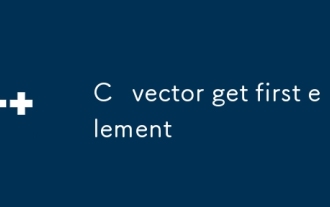 C vector get first element
Jul 25, 2025 am 12:35 AM
C vector get first element
Jul 25, 2025 am 12:35 AM
There are four common methods to obtain the first element of std::vector: 1. Use the front() method to ensure that the vector is not empty, has clear semantics and is recommended for daily use; 2. Use the subscript [0], and it also needs to be judged empty, with the performance comparable to front() but slightly weaker semantics; 3. Use *begin(), which is suitable for generic programming and STL algorithms; 4. Use at(0), without manually null judgment, but low performance, and throw exceptions when crossing the boundary, which is suitable for debugging or exception handling; the best practice is to call empty() first to check whether it is empty, and then use the front() method to obtain the first element to avoid undefined behavior.
 How to develop AI-based text summary with PHP Quick Refining Technology
Jul 25, 2025 pm 05:57 PM
How to develop AI-based text summary with PHP Quick Refining Technology
Jul 25, 2025 pm 05:57 PM
The core of PHP's development of AI text summary is to call external AI service APIs (such as OpenAI, HuggingFace) as a coordinator to realize text preprocessing, API requests, response analysis and result display; 2. The limitation is that the computing performance is weak and the AI ecosystem is weak. The response strategy is to leverage APIs, service decoupling and asynchronous processing; 3. Model selection needs to weigh summary quality, cost, delay, concurrency, data privacy, and abstract models such as GPT or BART/T5 are recommended; 4. Performance optimization includes cache, asynchronous queues, batch processing and nearby area selection. Error processing needs to cover current limit retry, network timeout, key security, input verification and logging to ensure the stable and efficient operation of the system.
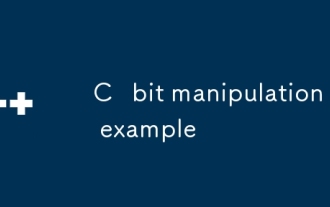 C bit manipulation example
Jul 25, 2025 am 02:33 AM
C bit manipulation example
Jul 25, 2025 am 02:33 AM
Bit operation can efficiently implement the underlying operation of integers, 1. Check whether the i-th bit is 1: Use n&(1
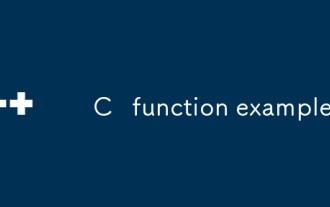 C function example
Jul 27, 2025 am 01:21 AM
C function example
Jul 27, 2025 am 01:21 AM
Functions are the basic unit of organizing code in C, used to realize code reuse and modularization; 1. Functions are created through declarations and definitions, such as intadd(inta,intb) returns the sum of the two numbers; 2. Pass parameters when calling the function, and return the result of the corresponding type after the function is executed; 3. The function without return value uses void as the return type, such as voidgreet(stringname) for outputting greeting information; 4. Using functions can improve code readability, avoid duplication and facilitate maintenance, which is the basic concept of C programming.
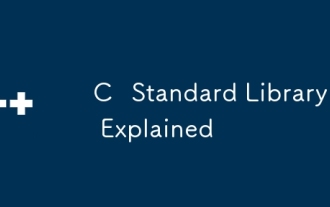 C Standard Library Explained
Jul 25, 2025 am 02:11 AM
C Standard Library Explained
Jul 25, 2025 am 02:11 AM
The C standard library helps developers improve code quality by providing efficient tools. 1. STL containers should be selected according to the scene, such as vector suitable for continuous storage, list suitable for frequent insertion and deletion, and unordered_map is suitable for fast search; 2. Standard library algorithms such as sort, find, and transform can improve efficiency and reduce errors; 3. Intelligent pointers unique_ptr and shared_ptr effectively manage memory to avoid leakage; 4. Other tools such as optional, variant, and function enhance code security and expressiveness. Mastering these core functions can significantly optimize development efficiency and code quality.
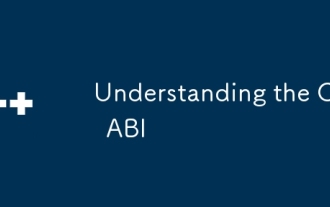 Understanding the C ABI
Jul 24, 2025 am 01:23 AM
Understanding the C ABI
Jul 24, 2025 am 01:23 AM
C ABI is the underlying rule that the compiler follows when generating binary code, which determines mechanisms such as function calls, object layout, name adaptation, etc. 1. It ensures that different compilation units interact correctly, 2. Different compilers or versions may adopt different ABIs, affecting dynamic library links, STL transfers, virtual function calls, etc. 3. Cross-platform development, long-term system maintenance, third-party library use and other scenarios need to pay special attention to ABI consistency, 4. ABI can be controlled through macro definitions and compilation options, and use tools to view the symbol table to judge consistency.
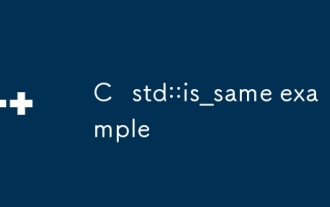 C std::is_same example
Jul 24, 2025 am 03:22 AM
C std::is_same example
Jul 24, 2025 am 03:22 AM
std::is_same is used to determine whether the two types are exactly the same at compile time and return a bool value. 1. In the basic usage, std::is_same::value is true when T and U are exactly the same, otherwise it is false. Different modifiers such as const, reference, pointer, etc. will cause false; 2. You can remove the type modification with std::remove_const, std::remove_reference and other types, and then compare it to achieve more flexible type judgment; 3. It is often used in template metaprogramming in practical applications, such as conditional compilation with ifconstexpr, and perform different logic according to different types; 4.






