 Web Front-end
Web Front-end
 Vue.js
Vue.js
 How to handle the compression and dynamic loading of image resources in Vue technology development
How to handle the compression and dynamic loading of image resources in Vue technology development
How to handle the compression and dynamic loading of image resources in Vue technology development
Oct 10, 2023 pm 11:57 PM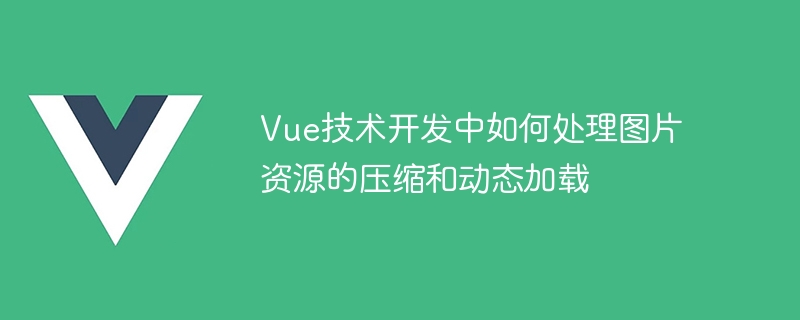
How to handle the compression and dynamic loading of image resources in Vue technology development
In modern web development, image resources are inevitable. However, large high-resolution images may affect the loading speed of web pages and affect the user experience. Therefore, compression and dynamic loading of image resources have become important issues in development. This article will introduce how to handle the compression and dynamic loading of image resources in Vue technology development, and provide specific code examples.
1. Image Compression
In order to improve the loading speed of web pages, we can compress image resources. In Vue technology development, you can use third-party libraries such as imagemin-webpack-plugin and image-webpack-loader to achieve image compression.
First, install these dependent libraries:
npm install imagemin-webpack-plugin image-webpack-loader -D
Then, configure the webpack.config.js file:
const ImageminPlugin = require('imagemin-webpack-plugin').default;
const imageminMozjpeg = require('imagemin-mozjpeg');
module.exports = {
// ...
module: {
rules: [
// ...
{
test: /.(jpe?g|png|gif|svg)$/i,
use: [
{
loader: 'image-webpack-loader',
options: {
mozjpeg: {
progressive: true,
quality: 65
},
// optipng.enabled: false will disable optipng
optipng: {
enabled: false,
},
pngquant: {
quality: [0.65, 0.90],
speed: 4
},
gifsicle: {
interlaced: false,
},
// the webp option will enable WEBP
webp: {
quality: 75
}
}
}
]
}
]
},
plugins: [
new ImageminPlugin({
plugins: [
imageminMozjpeg({
quality: 75,
progressive: true
})
]
})
]
};In the above code, we willimage-webpack-loader and imagemin-webpack-plugin apply to .jpe?g, .png, .gif## Image resources in # and .svg formats. By configuring compression parameters, you can reduce the file size of images while maintaining high quality. The configuration of specific parameters can be adjusted according to actual needs.
vue-lazyload dependent library:
npm install vue-lazyload -SThen, introduce and use the library in
main.js in the Vue project :
import Vue from 'vue'
import App from './App.vue'
import VueLazyload from 'vue-lazyload'
Vue.use(VueLazyload)
new Vue({
render: h => h(App),
}).$mount('#app')Next, in the component that needs to dynamically load images, use the v-lazy instruction to introduce image resources:
<template>
<div>
<img v-lazy="imageSrc" alt="圖片">
</div>
</template>
<script>
export default {
data() {
return {
imageSrc: 'path/to/image.jpg'
}
}
}
</script>In the above code, The v-lazy instruction will load the image resource bound to imageSrc only when it enters the user's visible area.
The above is the detailed content of How to handle the compression and dynamic loading of image resources in Vue technology development. For more information, please follow other related articles on the PHP Chinese website!

Hot AI Tools

Undress AI Tool
Undress images for free

Undresser.AI Undress
AI-powered app for creating realistic nude photos

AI Clothes Remover
Online AI tool for removing clothes from photos.

Clothoff.io
AI clothes remover

Video Face Swap
Swap faces in any video effortlessly with our completely free AI face swap tool!

Hot Article

Hot Tools

Notepad++7.3.1
Easy-to-use and free code editor

SublimeText3 Chinese version
Chinese version, very easy to use

Zend Studio 13.0.1
Powerful PHP integrated development environment

Dreamweaver CS6
Visual web development tools

SublimeText3 Mac version
God-level code editing software (SublimeText3)
 How to develop a complete Python Web application?
May 23, 2025 pm 10:39 PM
How to develop a complete Python Web application?
May 23, 2025 pm 10:39 PM
To develop a complete Python Web application, follow these steps: 1. Choose the appropriate framework, such as Django or Flask. 2. Integrate databases and use ORMs such as SQLAlchemy. 3. Design the front-end and use Vue or React. 4. Perform the test, use pytest or unittest. 5. Deploy applications, use Docker and platforms such as Heroku or AWS. Through these steps, powerful and efficient web applications can be built.
 What is the significance of Vue's reactivity transform (experimental, then removed) and its goals?
Jun 20, 2025 am 01:01 AM
What is the significance of Vue's reactivity transform (experimental, then removed) and its goals?
Jun 20, 2025 am 01:01 AM
ReactivitytransforminVue3aimedtosimplifyhandlingreactivedatabyautomaticallytrackingandmanagingreactivitywithoutrequiringmanualref()or.valueusage.Itsoughttoreduceboilerplateandimprovecodereadabilitybytreatingvariableslikeletandconstasautomaticallyreac
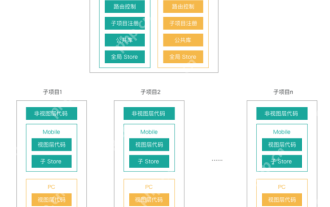 What are the core differences between Vue.js and React in componentized development?
May 21, 2025 pm 08:39 PM
What are the core differences between Vue.js and React in componentized development?
May 21, 2025 pm 08:39 PM
The core differences between Vue.js and React in component development are: 1) Vue.js uses template syntax and option API, while React uses JSX and functional components; 2) Vue.js uses responsive systems, React uses immutable data and virtual DOM; 3) Vue.js provides multiple life cycle hooks, while React uses more useEffect hooks.
 How can internationalization (i18n) and localization (l10n) be implemented in a Vue application?
Jun 20, 2025 am 01:00 AM
How can internationalization (i18n) and localization (l10n) be implemented in a Vue application?
Jun 20, 2025 am 01:00 AM
InternationalizationandlocalizationinVueappsareprimarilyhandledusingtheVueI18nplugin.1.Installvue-i18nvianpmoryarn.2.CreatelocaleJSONfiles(e.g.,en.json,es.json)fortranslationmessages.3.Setupthei18ninstanceinmain.jswithlocaleconfigurationandmessagefil
 What are the benefits of using key attributes (:key) with v-for directives in Vue?
Jun 08, 2025 am 12:14 AM
What are the benefits of using key attributes (:key) with v-for directives in Vue?
Jun 08, 2025 am 12:14 AM
Usingthe:keyattributewithv-forinVueisessentialforperformanceandcorrectbehavior.First,ithelpsVuetrackeachelementefficientlybyenablingthevirtualDOMdiffingalgorithmtoidentifyandupdateonlywhat’snecessary.Second,itpreservescomponentstateinsideloops,ensuri
 How can you optimize the re-rendering of large lists or complex components in Vue?
Jun 07, 2025 am 12:14 AM
How can you optimize the re-rendering of large lists or complex components in Vue?
Jun 07, 2025 am 12:14 AM
Methods to optimize the performance of large lists and complex components in Vue include: 1. Use the v-once directive to process static content to reduce unnecessary updates; 2. implement virtual scrolling and render only the content of the visual area, such as using the vue-virtual-scroller library; 3. Cache components through keep-alive or v-once to avoid duplicate mounts; 4. Use computed properties and listeners to optimize responsive logic to reduce the re-rendering range; 5. Follow best practices, such as using unique keys in v-for, avoiding inline functions in templates, and using performance analysis tools to locate bottlenecks. These strategies can effectively improve application fluency.
 What is server side rendering SSR in Vue?
Jun 25, 2025 am 12:49 AM
What is server side rendering SSR in Vue?
Jun 25, 2025 am 12:49 AM
Server-siderendering(SSR)inVueimprovesperformanceandSEObygeneratingHTMLontheserver.1.TheserverrunsVueappcodeandgeneratesHTMLbasedonthecurrentroute.2.ThatHTMLissenttothebrowserimmediately.3.Vuehydratesthepage,attachingeventlistenerstomakeitinteractive
 How can v-model be used for two-way data binding on custom components in Vue?
Jun 06, 2025 am 11:41 AM
How can v-model be used for two-way data binding on custom components in Vue?
Jun 06, 2025 am 11:41 AM
To use v-model to implement two-way binding of custom components in Vue, you must first understand its working mechanism. For custom components, you need: 1. Receive a prop named modelValue; 2. Trigger an event named update:modelValue. By default, it will be parsed to, so the component needs to use:value="modelValue" and $emit('update:modelValue') to synchronize the data. In addition, the prop and event names can be customized via model:{prop:'checked',event:'change'}, which are suitable for different types of components such as switches





