 Backend Development
Backend Development
 Python Tutorial
Python Tutorial
 Technical guide for implementing Web services on Linux servers using Python script operations
Technical guide for implementing Web services on Linux servers using Python script operations
Technical guide for implementing Web services on Linux servers using Python script operations
Oct 05, 2023 am 11:42 AM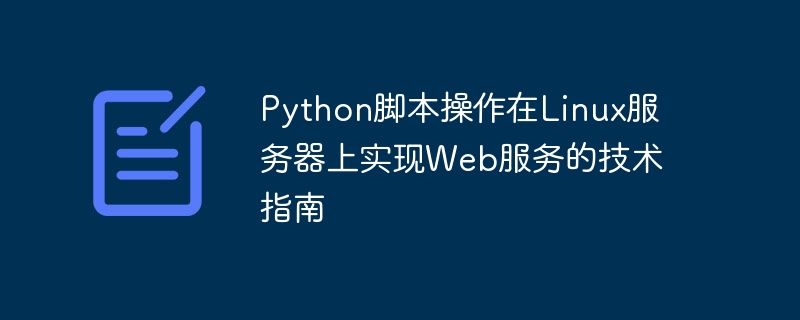
Technical Guide for Python Script Operation to Implement Web Services on Linux Servers
1. Introduction
With the rapid development of the Internet, Web services have become a and personal preference. Python, as a simple and powerful programming language, is widely used for web development. This article will introduce how to use Python scripts to implement web services on a Linux server and provide specific code examples.
2. Preparation
Before starting, we need to install Python and some necessary libraries on the Linux server. It is assumed that you have Python 3.x version installed. We also need to use pip to install the Flask library, which is a powerful micro web framework. You can use the following command to install Flask:
$ pip install flask
3. Write a simple Web service
Let's first write a simple Web service that can return a Hello World string. Create a Python script called app.py and add the following code in it:
from flask import Flask
app = Flask(__name__)
@app.route('/')
def hello():
return "Hello World!"
if __name__ == '__main__':
app.run()Save and run the script:
$ python app.py
You will see something like the following Output:
* Running on http://127.0.0.1:5000/ (Press CTRL+C to quit)
Now, you can enter http://127.0.0.1:5000/ in the browser to access your web service, and the Hello World string will be displayed.
4. More complex web service
Next, we will write a more complex web service that can receive and process GET and POST requests, and return data in JSON format. Modify the app.py script:
from flask import Flask, request, jsonify
app = Flask(__name__)
@app.route('/')
def hello():
return "Hello World!"
@app.route('/api/data', methods=['GET', 'POST'])
def handle_data():
if request.method == 'GET':
data = {'key': 'value'}
return jsonify(data)
elif request.method == 'POST':
data = request.get_json()
# 處理POST請求的數(shù)據(jù)
# ...
return jsonify({'status': 'success'})
if __name__ == '__main__':
app.run() In the above code, we have added a new route /api/data, which can receive GET and POST requests. For GET requests, we return a dictionary of sample data; for POST requests, we get the JSON data from the request and process it accordingly.
Save and re-run the script, and also access http://127.0.0.1:5000/api/data in the browser to obtain the data, or use related tools to send a POST request.
5. Deployment to the production environment
In practical applications, we need to deploy the Web service to the production environment. The following is a brief introduction to how to use Nginx as a reverse proxy to run Python scripts on a Linux server.
First, install Nginx:
$ sudo apt-get install nginx
Then, create an Nginx configuration file as follows:
$ sudo vi /etc/nginx/sites-available/webapp
In the configuration file, add the following content:
server {
listen 80;
server_name your_domain.com;
location / {
proxy_pass http://localhost:5000;
proxy_set_header Host $host;
proxy_set_header X-Real-IP $remote_addr;
}
}Save and close the file, then enable the configuration file:
$ sudo ln -s /etc/nginx/sites-available/webapp /etc/nginx/sites-enabled/
Finally, restart the Nginx service:
$ sudo service nginx restart
Now you can access your web by entering your domain name in the browser Serve.
6. Summary
This article introduces how to use Python scripts to implement Web services on Linux servers, and provides specific code examples. Whether it's a simple Hello World service or more complex data processing, Python and Flask can meet your needs. By using Nginx as a reverse proxy, you can better deploy web services into production environments.
I hope this article can help you quickly get started with Python scripts to operate web services and implement your ideas and creativity on a Linux server. I wish you go further and further on the road of web development!
The above is the detailed content of Technical guide for implementing Web services on Linux servers using Python script operations. For more information, please follow other related articles on the PHP Chinese website!

Hot AI Tools

Undress AI Tool
Undress images for free

Undresser.AI Undress
AI-powered app for creating realistic nude photos

AI Clothes Remover
Online AI tool for removing clothes from photos.

Clothoff.io
AI clothes remover

Video Face Swap
Swap faces in any video effortlessly with our completely free AI face swap tool!

Hot Article

Hot Tools

Notepad++7.3.1
Easy-to-use and free code editor

SublimeText3 Chinese version
Chinese version, very easy to use

Zend Studio 13.0.1
Powerful PHP integrated development environment

Dreamweaver CS6
Visual web development tools

SublimeText3 Mac version
God-level code editing software (SublimeText3)

Hot Topics
 How to use PHP combined with AI to achieve text error correction PHP syntax detection and optimization
Jul 25, 2025 pm 08:57 PM
How to use PHP combined with AI to achieve text error correction PHP syntax detection and optimization
Jul 25, 2025 pm 08:57 PM
To realize text error correction and syntax optimization with AI, you need to follow the following steps: 1. Select a suitable AI model or API, such as Baidu, Tencent API or open source NLP library; 2. Call the API through PHP's curl or Guzzle and process the return results; 3. Display error correction information in the application and allow users to choose whether to adopt it; 4. Use php-l and PHP_CodeSniffer for syntax detection and code optimization; 5. Continuously collect feedback and update the model or rules to improve the effect. When choosing AIAPI, focus on evaluating accuracy, response speed, price and support for PHP. Code optimization should follow PSR specifications, use cache reasonably, avoid circular queries, review code regularly, and use X
 PHP calls AI intelligent voice assistant PHP voice interaction system construction
Jul 25, 2025 pm 08:45 PM
PHP calls AI intelligent voice assistant PHP voice interaction system construction
Jul 25, 2025 pm 08:45 PM
User voice input is captured and sent to the PHP backend through the MediaRecorder API of the front-end JavaScript; 2. PHP saves the audio as a temporary file and calls STTAPI (such as Google or Baidu voice recognition) to convert it into text; 3. PHP sends the text to an AI service (such as OpenAIGPT) to obtain intelligent reply; 4. PHP then calls TTSAPI (such as Baidu or Google voice synthesis) to convert the reply to a voice file; 5. PHP streams the voice file back to the front-end to play, completing interaction. The entire process is dominated by PHP to ensure seamless connection between all links.
 How to make PHP container support automatic construction? Continuously integrated CI configuration method of PHP environment
Jul 25, 2025 pm 08:54 PM
How to make PHP container support automatic construction? Continuously integrated CI configuration method of PHP environment
Jul 25, 2025 pm 08:54 PM
To enable PHP containers to support automatic construction, the core lies in configuring the continuous integration (CI) process. 1. Use Dockerfile to define the PHP environment, including basic image, extension installation, dependency management and permission settings; 2. Configure CI/CD tools such as GitLabCI, and define the build, test and deployment stages through the .gitlab-ci.yml file to achieve automatic construction, testing and deployment; 3. Integrate test frameworks such as PHPUnit to ensure that tests are automatically run after code changes; 4. Use automated deployment strategies such as Kubernetes to define deployment configuration through the deployment.yaml file; 5. Optimize Dockerfile and adopt multi-stage construction
 python seaborn jointplot example
Jul 26, 2025 am 08:11 AM
python seaborn jointplot example
Jul 26, 2025 am 08:11 AM
Use Seaborn's jointplot to quickly visualize the relationship and distribution between two variables; 2. The basic scatter plot is implemented by sns.jointplot(data=tips,x="total_bill",y="tip",kind="scatter"), the center is a scatter plot, and the histogram is displayed on the upper and lower and right sides; 3. Add regression lines and density information to a kind="reg", and combine marginal_kws to set the edge plot style; 4. When the data volume is large, it is recommended to use "hex"
 How to build an independent PHP task container environment. How to configure the container for running PHP timed scripts
Jul 25, 2025 pm 07:27 PM
How to build an independent PHP task container environment. How to configure the container for running PHP timed scripts
Jul 25, 2025 pm 07:27 PM
Building an independent PHP task container environment can be implemented through Docker. The specific steps are as follows: 1. Install Docker and DockerCompose as the basis; 2. Create an independent directory to store Dockerfile and crontab files; 3. Write Dockerfile to define the PHPCLI environment and install cron and necessary extensions; 4. Write a crontab file to define timing tasks; 5. Write a docker-compose.yml mount script directory and configure environment variables; 6. Start the container and verify the log. Compared with performing timing tasks in web containers, independent containers have the advantages of resource isolation, pure environment, strong stability, and easy expansion. To ensure logging and error capture
 PHP integrated AI emotional computing technology PHP user feedback intelligent analysis
Jul 25, 2025 pm 06:54 PM
PHP integrated AI emotional computing technology PHP user feedback intelligent analysis
Jul 25, 2025 pm 06:54 PM
To integrate AI sentiment computing technology into PHP applications, the core is to use cloud services AIAPI (such as Google, AWS, and Azure) for sentiment analysis, send text through HTTP requests and parse returned JSON results, and store emotional data into the database, thereby realizing automated processing and data insights of user feedback. The specific steps include: 1. Select a suitable AI sentiment analysis API, considering accuracy, cost, language support and integration complexity; 2. Use Guzzle or curl to send requests, store sentiment scores, labels, and intensity information; 3. Build a visual dashboard to support priority sorting, trend analysis, product iteration direction and user segmentation; 4. Respond to technical challenges, such as API call restrictions and numbers
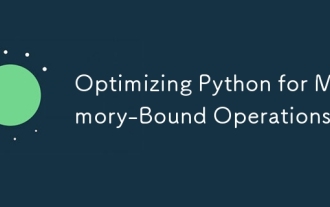 Optimizing Python for Memory-Bound Operations
Jul 28, 2025 am 03:22 AM
Optimizing Python for Memory-Bound Operations
Jul 28, 2025 am 03:22 AM
Pythoncanbeoptimizedformemory-boundoperationsbyreducingoverheadthroughgenerators,efficientdatastructures,andmanagingobjectlifetimes.First,usegeneratorsinsteadofliststoprocesslargedatasetsoneitematatime,avoidingloadingeverythingintomemory.Second,choos
 python connect to sql server pyodbc example
Jul 30, 2025 am 02:53 AM
python connect to sql server pyodbc example
Jul 30, 2025 am 02:53 AM
Install pyodbc: Use the pipinstallpyodbc command to install the library; 2. Connect SQLServer: Use the connection string containing DRIVER, SERVER, DATABASE, UID/PWD or Trusted_Connection through the pyodbc.connect() method, and support SQL authentication or Windows authentication respectively; 3. Check the installed driver: Run pyodbc.drivers() and filter the driver name containing 'SQLServer' to ensure that the correct driver name is used such as 'ODBCDriver17 for SQLServer'; 4. Key parameters of the connection string





