 Backend Development
Backend Development
 PHP Tutorial
PHP Tutorial
 PHP Linux Script Debugging Tips: Ways to Solve Common Problems
PHP Linux Script Debugging Tips: Ways to Solve Common Problems
PHP Linux Script Debugging Tips: Ways to Solve Common Problems
Oct 05, 2023 am 10:07 AM
PHP Linux Script Debugging Tips: Ways to Solve Common Problems, Specific Code Examples Required
Introduction:
When developing and maintaining PHP scripts, We often encounter various problems. Debugging is one of the key steps in resolving these issues. This article will introduce some common problems and solutions for debugging PHP scripts in a Linux environment, and provide specific code examples.
1. Use echo and var_dump to output variable values
When debugging PHP scripts, we often need to check the values ??of variables to determine whether the execution of the code is as expected. You can use the echo and var_dump functions to output variable values.
For example:
$name = 'John';
echo $name; // 輸出:John
$array = [1, 2, 3];
var_dump($array); // 輸出:array(3) { [0]=> int(1) [1]=> int(2) [2]=> int(3) }2. Use error_reporting and ini_set to turn on error reporting
When an error occurs in a PHP script, the specific error message will not be displayed by default. To facilitate debugging, we can use the error_reporting and ini_set functions to turn on error reporting and display all error information.
For example:
error_reporting(E_ALL);
ini_set('display_errors', '1');3. Use try-catch block to catch exceptions
In the development process, we often need to handle possible exceptions, use try-catch block These exceptions can be caught and handled.
For example:
try {
// 可能引發(fā)異常的代碼
} catch (Exception $e) {
// 處理異常的代碼
}4. Use the xdebug extension for advanced debugging
xdebug is a powerful PHP debugging tool that provides many useful functions, such as breakpoints Settings, code coverage, variable tracking, and more. The following are the steps and sample code to install and configure xdebug in a Linux environment:
- Install the xdebug extension:
Run the following command in the Linux terminal:
pecl install xdebug
- Configure the PHP.ini file:
Open the php.ini file and add the following configuration at the end of the file:
[XDebug] zend_extension=xdebug.so xdebug.remote_enable=1 xdebug.remote_autostart=1
- Restart the Web server:
Restart the web server to make the configuration take effect.
- Set a breakpoint:
Add a breakpoint before the line of code that needs to be debugged:
$x = 1; $y = 2; $sum = $x + $y; // 設(shè)置斷點(diǎn) echo $sum;
- Start the debugging process:
Access the page that needs to be debugged in the browser, xdebug will automatically establish a connection with the debugger (such as Eclipse or PhpStorm).
- Execution steps:
In the debugger, you can execute the code line by line and view the values ??of variables, return status of functions, etc.
5. Use log files for debugging
When the debugger cannot be used for debugging, we can output the debugging information to the log file for analysis and viewing.
For example:
$logFile = '/path/to/log.txt'; $name = 'John'; file_put_contents($logFile, $name . " ", FILE_APPEND);
6. Use developer tools for network debugging
When you need to debug network-related issues, you can use developer tools for network debugging. By viewing the details of the request and response, we can quickly locate the problem.
Conclusion:
This article introduces some common techniques and methods for debugging PHP scripts in a Linux environment. By using echo and var_dump to output variable values, turning on error reporting, catching exceptions, using xdebug extensions, using log files and developer tools for network debugging, we can analyze and solve problems more conveniently. I hope these tips will be helpful to you in your debugging work in PHP development.
The above is the detailed content of PHP Linux Script Debugging Tips: Ways to Solve Common Problems. For more information, please follow other related articles on the PHP Chinese website!

Hot AI Tools

Undress AI Tool
Undress images for free

Undresser.AI Undress
AI-powered app for creating realistic nude photos

AI Clothes Remover
Online AI tool for removing clothes from photos.

Clothoff.io
AI clothes remover

Video Face Swap
Swap faces in any video effortlessly with our completely free AI face swap tool!

Hot Article

Hot Tools

Notepad++7.3.1
Easy-to-use and free code editor

SublimeText3 Chinese version
Chinese version, very easy to use

Zend Studio 13.0.1
Powerful PHP integrated development environment

Dreamweaver CS6
Visual web development tools

SublimeText3 Mac version
God-level code editing software (SublimeText3)
 Different ways to run shell script files on Windows
Apr 13, 2023 am 11:58 AM
Different ways to run shell script files on Windows
Apr 13, 2023 am 11:58 AM
Windows Subsystem for Linux The first option is to use Windows Subsystem for Linux or WSL, which is a compatibility layer for running Linux binary executables natively on Windows systems. It works for most scenarios and allows you to run shell scripts in Windows 11/10. WSL is not automatically available, so you must enable it through your Windows device's developer settings. You can do this by going to Settings > Update & Security > For Developers. Switch to developer mode and confirm the prompt by selecting Yes. Next, look for W
 How to use Python for scripting and execution in Linux
Oct 05, 2023 am 11:45 AM
How to use Python for scripting and execution in Linux
Oct 05, 2023 am 11:45 AM
How to use Python to write and execute scripts in Linux In the Linux operating system, we can use Python to write and execute various scripts. Python is a concise and powerful programming language that provides a wealth of libraries and tools to make scripting easier and more efficient. Below we will introduce the basic steps of how to use Python for script writing and execution in Linux, and provide some specific code examples to help you better understand and use it. Install Python
 PHP encryption and decryption methods and solutions to common problems
Jun 09, 2023 pm 01:50 PM
PHP encryption and decryption methods and solutions to common problems
Jun 09, 2023 pm 01:50 PM
PHP is a popular server-side programming language that is widely used in web application development. In practical applications, PHP encryption and decryption are very common operations. This article will introduce common encryption and decryption methods in PHP, as well as solutions to common problems. 1. Encryption method 1. Symmetric encryption method (SymmetricCryptography) Symmetric encryption method is the most widely used method in encryption technology. This method uses the same key to encrypt and decrypt data. In PHP, commonly used symmetric encryption
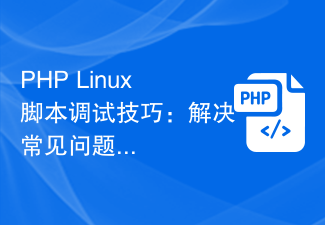 PHP Linux Script Debugging Tips: Ways to Solve Common Problems
Oct 05, 2023 am 10:07 AM
PHP Linux Script Debugging Tips: Ways to Solve Common Problems
Oct 05, 2023 am 10:07 AM
PHPLinux script debugging skills: methods to solve common problems, specific code examples are required Introduction: When developing and maintaining PHP scripts, we often encounter various problems. Debugging is one of the key steps in resolving these issues. This article will introduce some common problems and solutions for debugging PHP scripts in a Linux environment, and provide specific code examples. 1. Use echo and var_dump to output variable values. When debugging PHP scripts, we often need to view the values ??of variables to determine the execution of the code.
 PHP debugging tips: How to use the xdebug plug-in for code debugging and breakpoint setting
Aug 01, 2023 pm 07:57 PM
PHP debugging tips: How to use the xdebug plug-in for code debugging and breakpoint setting
Aug 01, 2023 pm 07:57 PM
PHP debugging tips: How to use the xdebug plug-in for code debugging and breakpoint setting Introduction: Debugging is a very important link when developing PHP applications. Debugging can help us quickly find errors in the code and fix them, improving development efficiency. xdebug is one of the debugging plug-ins commonly used by PHP developers. It provides powerful debugging functions. This article will introduce how to use the xdebug plug-in for code debugging and breakpoint setting. 1. To install and configure the xdebug plug-in, use the xdebug plug-in.
 10 debugging tips for PHP development
May 24, 2023 am 08:23 AM
10 debugging tips for PHP development
May 24, 2023 am 08:23 AM
In the PHP development process, debugging is an inevitable process. However, when some developers encounter problems, they often use very inefficient methods to debug, such as break points, output debugging information, etc. These methods may not be able to effectively solve the problem, and will also waste a lot of time and energy. To this end, this article will introduce 10 efficient debugging skills in PHP development. I believe these skills can help PHP developers solve problems faster and more accurately. Use xdebugxdebug is a powerful tool in the PHP debugging process
 PHP session management methods and solutions to common problems
Jun 08, 2023 pm 01:52 PM
PHP session management methods and solutions to common problems
Jun 08, 2023 pm 01:52 PM
PHP is a widely used open source scripting language that is used to build dynamic websites and web applications. Session management is a very important aspect when developing web applications as it allows developers to store and maintain user information between different requests. This article will introduce in detail session management methods in PHP and solutions to common problems. Session Management Methods PHP provides several session management methods, including using cookies, using GET or POST variables, and using session variables. The following are some commonly used
 8 Ways to Fix Common WordPress Issues and Vulnerabilities
Sep 04, 2023 pm 04:41 PM
8 Ways to Fix Common WordPress Issues and Vulnerabilities
Sep 04, 2023 pm 04:41 PM
Nineteen years after its creation, WordPress remains one of the most popular and widely used content management systems (CMS) on the World Wide Web. Looking at the numbers, more than 60% of websites on the Internet are built on WordPress! This popularity brings many advantages, such as a large developer community, a wide range of tools, and a large number of tutorials and guides. But it also has some disadvantages. One of them is increased susceptibility to hacker attacks. Hackers love to attack WordPress. In fact, 83% of all hacked CMS-based websites were built on WordPress. They love to find loopholes to exploit, and unfortunately, WordPress has a few of them. In this article I will





