How to implement user rights management function in PHP
Sep 25, 2023 am 08:45 AM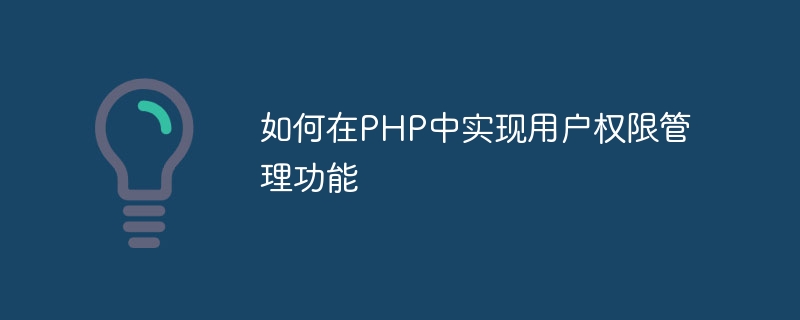
Implementing user rights management functions is very important for any website or application. In PHP, we can use databases and codes to implement user rights management. This article will introduce how to implement user rights management functions in PHP and provide specific code examples.
1. Database design
Before you start writing code, you first need to design a suitable database structure to store user and permission information. The following is an example database table structure:
User table (users):
- id: user ID
- username: user name
- password: Password
- email: Email
Permissions table (permissions):
- id: Permission ID
- name: Permission name
User permission association table (user_permissions):
- id: association ID
- user_id: user ID
- permission_id: permission ID
2. User login and permission verification
User login is the basis of permission management. We need to verify the user's identity and restrict their access permissions according to their permissions. The following is a simple code example for user login and permission verification:
- Login verification (login.php):
<?php
session_start();
if (isset($_POST['submit'])) {
$username = $_POST['username'];
$password = $_POST['password'];
// 檢查用戶名和密碼是否匹配數(shù)據(jù)庫(kù)記錄
if ($username == 'admin' && $password == 'admin123') {
$_SESSION['username'] = $username;
header('Location: home.php');
exit();
} else {
echo '登錄失敗,請(qǐng)檢查用戶名和密碼。';
}
}
?>- Home page (home.php) :
<?php
session_start();
if (!isset($_SESSION['username'])) {
header('Location: login.php');
exit();
}
// 顯示用戶的權(quán)限列表
function getPermissions($userId) {
// 查詢用戶權(quán)限關(guān)聯(lián)表和權(quán)限表,獲取用戶的權(quán)限列表
// 返回一個(gè)包含權(quán)限名稱的數(shù)組
}
$permissions = getPermissions($_SESSION['user_id']);
echo '歡迎回來!' . $_SESSION['username'];
echo '您的權(quán)限列表:';
echo '<ul>';
foreach ($permissions as $permission) {
echo '<li>' . $permission['name'] . '</li>';
}
echo '</ul>';
?>3. Permission management interface
In addition to user login and permission verification, we also need an interface to manage user permissions. The following is a code example of a simple permission management interface:
- Permission management interface (admin.php):
<?php
session_start();
if (!isset($_SESSION['username']) || $_SESSION['username'] != 'admin') {
header('Location: login.php');
exit();
}
// 獲取所有權(quán)限列表
function getAllPermissions() {
// 查詢權(quán)限表,獲取所有權(quán)限的列表
// 返回一個(gè)包含所有權(quán)限記錄的數(shù)組
}
// 獲取用戶的權(quán)限列表
function getUserPermissions($userId) {
// 查詢用戶權(quán)限關(guān)聯(lián)表和權(quán)限表,獲取用戶的權(quán)限列表
// 返回一個(gè)包含權(quán)限名稱的數(shù)組
}
$permissions = getAllPermissions();
$userPermissions = getUserPermissions($_GET['user_id']);
echo '用戶權(quán)限管理界面';
echo '用戶:' . $_GET['username'];
echo '用戶的權(quán)限列表:';
echo '<form action="update_permissions.php" method="post">';
echo '<ul>';
foreach ($permissions as $permission) {
echo '<li>';
echo '<input type="checkbox" name="permissions[]" value="' . $permission['id'] . '"';
if (in_array($permission['id'], $userPermissions)) {
echo 'checked';
}
echo '>' . $permission['name'];
echo '</li>';
}
echo '</ul>';
echo '<input type="submit" value="保存">';
echo '</form>';
?>- Update user permissions (update_permissions.php ):
<?php
session_start();
if (!isset($_SESSION['username']) || $_SESSION['username'] != 'admin') {
header('Location: login.php');
exit();
}
if (isset($_POST['permissions'])) {
$userId = $_GET['user_id'];
$userPermissions = $_POST['permissions'];
// 更新用戶權(quán)限關(guān)聯(lián)表,將用戶的權(quán)限更新為新選擇的權(quán)限
}
// 返回到權(quán)限管理界面
header('Location: admin.php?user_id=' . $_GET['user_id'] . '&username=' . $_GET['username']);
exit();
?>4. Summary
Through the above code examples, we can implement the user rights management function in PHP. Verify the user's identity when logging in, and restrict the user's access rights based on permissions. At the same time, administrators can manage user permissions through the permissions management interface. This simple user rights management system can be used as the basis for expansion and can be customized and expanded according to actual needs.
It should be noted that the above code is for reference and learning purposes only. Issues such as data security and error handling also need to be considered during actual use. But I hope that these code examples can help readers implement user rights management functions in PHP.
The above is the detailed content of How to implement user rights management function in PHP. For more information, please follow other related articles on the PHP Chinese website!

Hot AI Tools

Undress AI Tool
Undress images for free

Undresser.AI Undress
AI-powered app for creating realistic nude photos

AI Clothes Remover
Online AI tool for removing clothes from photos.

Clothoff.io
AI clothes remover

Video Face Swap
Swap faces in any video effortlessly with our completely free AI face swap tool!

Hot Article

Hot Tools

Notepad++7.3.1
Easy-to-use and free code editor

SublimeText3 Chinese version
Chinese version, very easy to use

Zend Studio 13.0.1
Powerful PHP integrated development environment

Dreamweaver CS6
Visual web development tools

SublimeText3 Mac version
God-level code editing software (SublimeText3)
 How to implement user rights management function in PHP
Sep 25, 2023 am 08:45 AM
How to implement user rights management function in PHP
Sep 25, 2023 am 08:45 AM
Implementing user rights management functions is very important for any website or application. In PHP, we can use databases and codes to implement user rights management. This article will introduce how to implement user rights management functions in PHP and provide specific code examples. 1. Database design Before starting to write code, you first need to design a suitable database structure to store user and permission information. The following is an example database table structure: Users table (users): id: user ID username: with
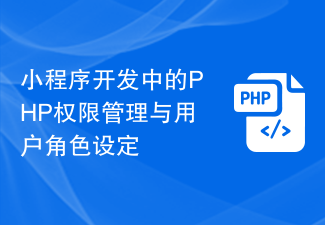 PHP permission management and user role setting in mini program development
Jul 04, 2023 pm 04:48 PM
PHP permission management and user role setting in mini program development
Jul 04, 2023 pm 04:48 PM
PHP permission management and user role setting in mini program development. With the popularity of mini programs and the expansion of their application scope, users have put forward higher requirements for the functions and security of mini programs. Among them, permission management and user role setting are An important part of ensuring the security of mini programs. Using PHP for permission management and user role setting in mini programs can effectively protect user data and privacy. The following will introduce how to implement this function. 1. Implementation of Permission Management Permission management refers to granting different operating permissions based on the user's identity and role. in small
 How to implement website user rights management through PHP and Typecho
Jul 21, 2023 am 09:13 AM
How to implement website user rights management through PHP and Typecho
Jul 21, 2023 am 09:13 AM
How to implement website user rights management through PHP and Typecho In a website, user rights management is a very important function. By properly setting user permissions, users' access to and operations on different functions and content can be effectively controlled. In this article, we will introduce how to implement website user rights management through PHP and Typecho, and provide code examples. 1. Create a user role table. First, we need to create a user role table to manage the permissions of different roles. Created in Typecho's database
 Multi-level authority management technology in PHP
May 24, 2023 am 08:15 AM
Multi-level authority management technology in PHP
May 24, 2023 am 08:15 AM
With the continuous development of network applications, permission management is becoming more and more important in Web development. Among them, multi-level permission management technology is a very practical permission management technology and has also been widely used and promoted in PHP. Multi-level permission management technology actually refers to the hierarchical management of different users' permissions to meet the needs of different users for data access and modification. Specifically, multi-level permission management technology is mainly divided into three levels, namely super administrators, ordinary administrators and ordinary users. Different users have different rights
 How to implement role permission management system in PHP?
Jun 29, 2023 pm 12:18 PM
How to implement role permission management system in PHP?
Jun 29, 2023 pm 12:18 PM
How to implement role permission management system in PHP? Abstract: Role authority management system is a common management method in enterprises and organizations. This article will introduce how to use the PHP programming language to implement a simple and practical role permission management system. 1. Introduction In an organization or enterprise, different users may have different permissions and roles. In order to ensure information security and effective management, it is very important to develop a fully functional role authority management system. This article will use the PHP programming language to demonstrate how to implement a simple and practical corner
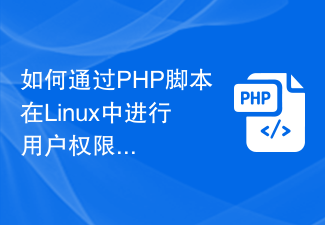 How to do user permission control in Linux through PHP script
Oct 05, 2023 pm 03:58 PM
How to do user permission control in Linux through PHP script
Oct 05, 2023 pm 03:58 PM
How to control user rights in Linux through PHP scripts. With the development of the Internet and the wide range of applications, the importance of user rights control in websites and applications has gradually become more prominent. It is a common practice to implement user permission control in Linux through PHP scripts. This article will introduce in detail how to use PHP scripts for user permission control on the Linux platform and provide specific code examples. 1. Overview of user permissions In Linux, each user has certain permissions. These permissions determine the user’s access to system resources.
 How to create a new user account on a Windows computer
Jun 17, 2023 pm 01:24 PM
How to create a new user account on a Windows computer
Jun 17, 2023 pm 01:24 PM
Creating a new user account is a very common operation on Windows computers. Whether you need a new account for family sharing, work division, or need to set different permissions for guests or children, you can do this by creating a new user account. This article will introduce you to how to create a new user account on a Windows computer for your reference. Step 1: Enter the "Settings" interface. First, click the Windows icon in the lower left corner of the taskbar to pop up the start menu. Then, click on the Settings icon (the gear-like icon) in the Start menu
 Which one is better, empire cms or discuz?
Apr 17, 2024 am 03:33 AM
Which one is better, empire cms or discuz?
Apr 17, 2024 am 03:33 AM
Core Features: Empire CMS focuses on content management, while Discuz focuses on community building and discussion. Target audience: Empire CMS is suitable for websites that need to build rich content, and Discuz is suitable for websites that need to build active communities and forums. Comparison of advantages: Empire CMS is stronger in content management, and Discuz has more advantages in community management. In terms of scalability, Empire CMS provides a wealth of plug-ins and modules, while Discuz has fewer plug-ins. For SEO optimization, Empire CMS has more advantages. In terms of security, both systems provide security measures. Selection suggestions: According to the specific needs of the website, if you need to focus on content management, choose Empire CMS; if you need to focus on community management, choose Discuz.






