 Database
Database
 Mysql Tutorial
Mysql Tutorial
 How to implement a simple electronic signature function using MySQL and Java
How to implement a simple electronic signature function using MySQL and Java
How to implement a simple electronic signature function using MySQL and Java
Sep 20, 2023 pm 01:12 PM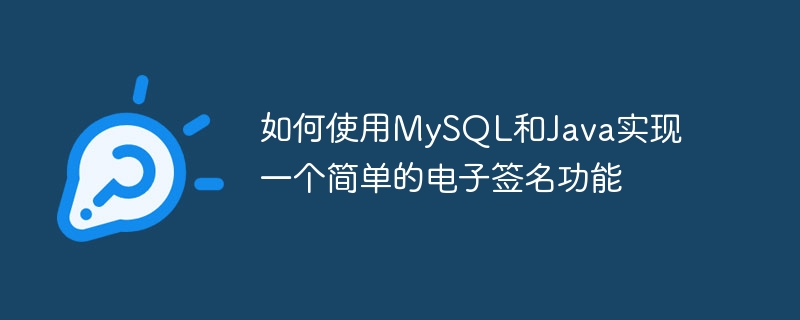
How to use MySQL and Java to implement a simple electronic signature function
Introduction:
In our daily lives, electronic signatures are becoming more and more common. It can be used in various situations, such as electronic contracts, electronic receipts and authorization documents, etc. This article will introduce how to use MySQL and Java to implement a simple electronic signature function, and provide specific code examples.
1. Create a database table
First, we need to create a table in MySQL to store electronic signature data. We create a table named "signature", which contains the following fields:
- id: The unique identifier of the signature record, which is an auto-incrementing primary key.
- name: The name of the signer.
- signature: Stores the binary data of the signature.
- date: Date and time of signature.
CREATE TABLE signature (
id INT AUTO_INCREMENT PRIMARY KEY,
name VARCHAR(100),
signature LONGBLOB,
date DATETIME
);
2. Implement Java code
Next, we will use Java to implement the electronic signature function. We use Java's Swing library to create the user interface. Here is a simple sample code:
import java.awt.*;
import java.awt.event.*;
import java.io.*;
import java.sql .*;
import javax.swing.*;
public class ElectronicSignature extends JFrame {
private JTextArea signatureTextArea;
private JButton saveButton;
public ElectronicSignature() {
// 設(shè)置窗口標(biāo)題
super("電子簽名");
// 創(chuàng)建界面元素
signatureTextArea = new JTextArea(10, 20);
saveButton = new JButton("保存簽名");
// 添加按鈕點(diǎn)擊事件監(jiān)聽器
saveButton.addActionListener(new ActionListener() {
public void actionPerformed(ActionEvent e) {
saveSignature();
}
});
// 添加界面元素到窗口布局
setLayout(new FlowLayout());
add(signatureTextArea);
add(saveButton);
// 設(shè)置窗口大小、可見性和關(guān)閉操作
setDefaultCloseOperation(JFrame.EXIT_ON_CLOSE);
setSize(300, 200);
setVisible(true);}
private void saveSignature() {
try {
// 獲取連接數(shù)據(jù)庫的URL、用戶名和密碼
String url = "jdbc:mysql://localhost:3306/database_name";
String user = "username";
String password = "password";
// 建立數(shù)據(jù)庫連接
Connection conn = DriverManager.getConnection(url, user, password);
// 創(chuàng)建SQL語句
String sql = "INSERT INTO signature (name, signature, date) VALUES (?, ?, ?)";
// 創(chuàng)建預(yù)編譯的語句
PreparedStatement pstmt = conn.prepareStatement(sql);
// 設(shè)置參數(shù)值
pstmt.setString(1, "");
pstmt.setBytes(2, signatureTextArea.getText().getBytes());
pstmt.setTimestamp(3, new Timestamp(System.currentTimeMillis()));
// 執(zhí)行SQL語句
pstmt.executeUpdate();
// 關(guān)閉預(yù)編譯的語句和數(shù)據(jù)庫連接
pstmt.close();
conn.close();
// 提示保存成功信息
JOptionPane.showMessageDialog(this, "簽名保存成功。");
} catch (Exception ex) {
// 處理異常
ex.printStackTrace();
JOptionPane.showMessageDialog(this, "簽名保存失敗。");
}}
public static void main(String[] args) {
new ElectronicSignature();
}
}
Code analysis:
- In the saveSignature method, we first get the connection to the MySQL database, then create an INSERT statement, and add the signature text and The current time is set as the parameter value. Finally, we execute the SQL statement and close the connection.
- If the save is successful, a prompt box will pop up to display the successful save information. Otherwise, a prompt box will pop up to display a message indicating that the save failed.
3. Run the code
Now, we can run the Java code and enter the signature content in the generated window. When we click on the "Save Signature" button, the signature will be saved to the MySQL database. If the save is successful, a prompt box will pop up to display the message that the save was successful; otherwise, a prompt box will pop up to display the message that the save failed.
Summary:
This article introduces how to use MySQL and Java to implement a simple electronic signature function. We created a data table named "signature" and created a window interface using Java's Swing library. By entering the signature content and clicking the "Save Signature" button, the signature will be saved to the MySQL database. With this example, you can further extend this functionality, integrate it with other applications, and refine the electronic signature functionality based on your actual needs.
The above is the detailed content of How to implement a simple electronic signature function using MySQL and Java. For more information, please follow other related articles on the PHP Chinese website!

Hot AI Tools

Undress AI Tool
Undress images for free

Undresser.AI Undress
AI-powered app for creating realistic nude photos

AI Clothes Remover
Online AI tool for removing clothes from photos.

Clothoff.io
AI clothes remover

Video Face Swap
Swap faces in any video effortlessly with our completely free AI face swap tool!

Hot Article

Hot Tools

Notepad++7.3.1
Easy-to-use and free code editor

SublimeText3 Chinese version
Chinese version, very easy to use

Zend Studio 13.0.1
Powerful PHP integrated development environment

Dreamweaver CS6
Visual web development tools

SublimeText3 Mac version
God-level code editing software (SublimeText3)
 How to handle transactions in Java with JDBC?
Aug 02, 2025 pm 12:29 PM
How to handle transactions in Java with JDBC?
Aug 02, 2025 pm 12:29 PM
To correctly handle JDBC transactions, you must first turn off the automatic commit mode, then perform multiple operations, and finally commit or rollback according to the results; 1. Call conn.setAutoCommit(false) to start the transaction; 2. Execute multiple SQL operations, such as INSERT and UPDATE; 3. Call conn.commit() if all operations are successful, and call conn.rollback() if an exception occurs to ensure data consistency; at the same time, try-with-resources should be used to manage resources, properly handle exceptions and close connections to avoid connection leakage; in addition, it is recommended to use connection pools and set save points to achieve partial rollback, and keep transactions as short as possible to improve performance.
 How to work with Calendar in Java?
Aug 02, 2025 am 02:38 AM
How to work with Calendar in Java?
Aug 02, 2025 am 02:38 AM
Use classes in the java.time package to replace the old Date and Calendar classes; 2. Get the current date and time through LocalDate, LocalDateTime and LocalTime; 3. Create a specific date and time using the of() method; 4. Use the plus/minus method to immutably increase and decrease the time; 5. Use ZonedDateTime and ZoneId to process the time zone; 6. Format and parse date strings through DateTimeFormatter; 7. Use Instant to be compatible with the old date types when necessary; date processing in modern Java should give priority to using java.timeAPI, which provides clear, immutable and linear
 Implementing MySQL Data Lineage Tracking
Aug 02, 2025 pm 12:37 PM
Implementing MySQL Data Lineage Tracking
Aug 02, 2025 pm 12:37 PM
The core methods for realizing MySQL data blood ties tracking include: 1. Use Binlog to record the data change source, enable and analyze binlog, and trace specific business actions in combination with the application layer context; 2. Inject blood ties tags into the ETL process, and record the mapping relationship between the source and the target when synchronizing the tool; 3. Add comments and metadata tags to the data, explain the field source when building the table, and connect to the metadata management system to form a visual map; 4. Pay attention to primary key consistency, avoid excessive dependence on SQL analysis, version control data model changes, and regularly check blood ties data to ensure accurate and reliable blood ties tracking.
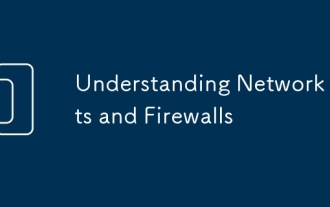 Understanding Network Ports and Firewalls
Aug 01, 2025 am 06:40 AM
Understanding Network Ports and Firewalls
Aug 01, 2025 am 06:40 AM
Networkportsandfirewallsworktogethertoenablecommunicationwhileensuringsecurity.1.Networkportsarevirtualendpointsnumbered0–65535,withwell-knownportslike80(HTTP),443(HTTPS),22(SSH),and25(SMTP)identifyingspecificservices.2.PortsoperateoverTCP(reliable,c
 Comparing Java Frameworks: Spring Boot vs Quarkus vs Micronaut
Aug 04, 2025 pm 12:48 PM
Comparing Java Frameworks: Spring Boot vs Quarkus vs Micronaut
Aug 04, 2025 pm 12:48 PM
Pre-formanceTartuptimeMoryusage, Quarkusandmicronautleadduetocompile-Timeprocessingandgraalvsupport, Withquarkusoftenperforminglightbetterine ServerLess scenarios.2.Thyvelopecosyste,
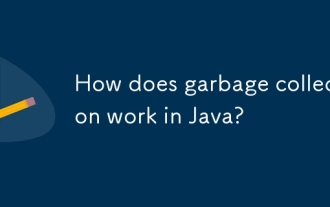 How does garbage collection work in Java?
Aug 02, 2025 pm 01:55 PM
How does garbage collection work in Java?
Aug 02, 2025 pm 01:55 PM
Java's garbage collection (GC) is a mechanism that automatically manages memory, which reduces the risk of memory leakage by reclaiming unreachable objects. 1.GC judges the accessibility of the object from the root object (such as stack variables, active threads, static fields, etc.), and unreachable objects are marked as garbage. 2. Based on the mark-clearing algorithm, mark all reachable objects and clear unmarked objects. 3. Adopt a generational collection strategy: the new generation (Eden, S0, S1) frequently executes MinorGC; the elderly performs less but takes longer to perform MajorGC; Metaspace stores class metadata. 4. JVM provides a variety of GC devices: SerialGC is suitable for small applications; ParallelGC improves throughput; CMS reduces
 A Developer's Guide to Java Logging Frameworks
Aug 01, 2025 am 06:32 AM
A Developer's Guide to Java Logging Frameworks
Aug 01, 2025 am 06:32 AM
UseSLF4Jforloggingabstractiontodecouplecodefromimplementation.2.ChooseLogbackforsimplicityandSpringBootcompatibilityorLog4j2forhighperformanceandadvancedfeatures.3.AvoidJULandLog4j1.xexceptinlegacysystems.4.RouteJULlogstoSLF4Jusingjul-to-slf4jwhennee
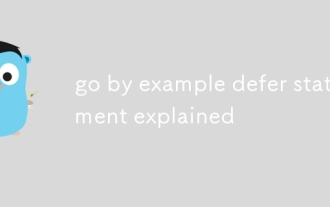 go by example defer statement explained
Aug 02, 2025 am 06:26 AM
go by example defer statement explained
Aug 02, 2025 am 06:26 AM
defer is used to perform specified operations before the function returns, such as cleaning resources; parameters are evaluated immediately when defer, and the functions are executed in the order of last-in-first-out (LIFO); 1. Multiple defers are executed in reverse order of declarations; 2. Commonly used for secure cleaning such as file closing; 3. The named return value can be modified; 4. It will be executed even if panic occurs, suitable for recovery; 5. Avoid abuse of defer in loops to prevent resource leakage; correct use can improve code security and readability.





