The video format that takes up the smallest space is AV1. AV1 uses advanced compression technology to significantly reduce video file size while maintaining high video quality. Compared with other common video formats, AV1 has higher compression efficiency and smaller file size. AV1 uses a variety of technologies when compressing video. Intra-frame prediction and inter-frame prediction can effectively utilize the spatial and temporal correlation in the video and reduce the storage of redundant information. Transform coding and entropy coding can further compress video data, reduce file size, etc.
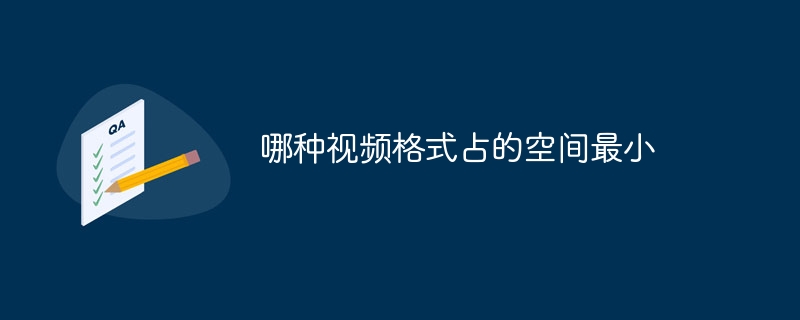
# Operating system for this tutorial: Windows 10 system, Dell G3 computer.
The video format that takes up the smallest space is AV1 (AOMedia Video 1).
AV1 is an open source video encoding format developed by the Alliance for Open Media (AOMedia). It uses advanced compression technology to significantly reduce video file size while maintaining high video quality. Compared with other common video formats, such as H.264/AVC, H.265/HEVC and VP9, ??AV1 has higher compression efficiency and smaller file size.
AV1 uses a variety of technologies when compressing video, including intra-frame prediction, inter-frame prediction, transform coding, and entropy coding. Among them, intra-frame prediction and inter-frame prediction can effectively utilize the spatial and temporal correlation in the video and reduce the storage of redundant information. Transform coding and entropy coding can further compress video data and reduce file size.
Due to the high encoding complexity of AV1, the performance requirements of the decoder have also increased accordingly. To solve this problem, AOMedia has also developed a high-performance decoder called dav1d, which can provide excellent decoding performance without sacrificing decoding speed.
Although AV1 has excellent compression efficiency and small file size, because it is a relatively new video format, support on some devices and platforms is currently incomplete. However, as time goes by and technology advances, AV1 is expected to become a mainstream video format in the future.
When choosing a video format, in addition to considering the file size, you also need to consider other factors, such as device and platform support, video quality requirements, and transmission bandwidth. If you have high requirements on video file size and the device and platform support AV1, then AV1 is a good choice. However, if the device and platform do not support AV1 fully enough, or the video quality requirements are not particularly high, you can consider other common video formats, such as H.264/AVC, H.265/HEVC or VP9.
The above is the detailed content of Which video format takes up the least space. For more information, please follow other related articles on the PHP Chinese website!

Hot AI Tools

Undress AI Tool
Undress images for free

Undresser.AI Undress
AI-powered app for creating realistic nude photos

AI Clothes Remover
Online AI tool for removing clothes from photos.

Clothoff.io
AI clothes remover

Video Face Swap
Swap faces in any video effortlessly with our completely free AI face swap tool!

Hot Article

Hot Tools

Notepad++7.3.1
Easy-to-use and free code editor

SublimeText3 Chinese version
Chinese version, very easy to use

Zend Studio 13.0.1
Powerful PHP integrated development environment

Dreamweaver CS6
Visual web development tools

SublimeText3 Mac version
God-level code editing software (SublimeText3)
 What are the video formats
Oct 12, 2023 am 09:56 AM
What are the video formats
Oct 12, 2023 am 09:56 AM
Video formats include AVI, MPEG, MP4, WMV, FLV, MOV, MKV, RMVB, 3GP, etc. Detailed introduction: 1. AVI is a common video format developed by Microsoft. It supports multiple codecs and audio formats and has wide compatibility. Due to its larger file size and lower compression rate, The AVI format is gradually being replaced by other more efficient formats; 2. MPEG is a collection of video and audio compression standards, MPEG-1 and MPEG-2 are the two most common formats, etc.
 What video format is avchd
Dec 31, 2020 pm 03:28 PM
What video format is avchd
Dec 31, 2020 pm 03:28 PM
avchd is a high-definition video camera format jointly launched by Panasonic Industrial Co., Ltd. and Sony Corporation. The format combines the existing DVD architecture (i.e. 8cm DVD disc and red light) with an advanced compression based on MPEG-4AVC/H.264 technology codecs integrated together.
 m4v what video format
Feb 03, 2023 pm 04:32 PM
m4v what video format
Feb 03, 2023 pm 04:32 PM
m4v is a video format used on online video on demand websites and mobile handheld devices. It was created by Apple and used by iPod, iPhone and PlayStation Portable. m4v is a special type of MP4 format, based on the second version of MPEG-4 encoding. Its video encoding uses H264 or H264/AVC, and its audio encoding uses AAC; it uses H264 high-definition encoding, compared with traditional On2 VP6, H263, Divx, etc. , able to achieve higher clarity with a smaller size.
 Which video format takes up the least space
Sep 19, 2023 pm 01:21 PM
Which video format takes up the least space
Sep 19, 2023 pm 01:21 PM
The video format that takes up the smallest space is AV1. AV1 uses advanced compression technology to significantly reduce video file size while maintaining high video quality. Compared with other common video formats, AV1 has higher compression efficiency and smaller file size. AV1 uses a variety of technologies when compressing video. Intra-frame prediction and inter-frame prediction can effectively utilize the spatial and temporal correlation in the video and reduce the storage of redundant information. Transform coding and entropy coding can further compress video data, reduce file size, etc.
 How does Premiere handle different video formats?
May 14, 2025 am 12:19 AM
How does Premiere handle different video formats?
May 14, 2025 am 12:19 AM
Adobe PremierePro can handle various video formats, including MP4, AVI, ProRes, DNxHD, etc. 1) It supports a variety of codecs, making it easy to import and output videos. 2) Use the SDK to programmatically control the import and output process. 3) Media browser helps preview and select formats. 4) Proxy files can optimize high-resolution video processing. 5) Keeping files organized and regularly backed up are best practices for handling different formats.
 What are the supported video file formats (e.g., MP4, WebM, Ogg)?
Jun 23, 2025 am 12:48 AM
What are the supported video file formats (e.g., MP4, WebM, Ogg)?
Jun 23, 2025 am 12:48 AM
The most common general video formats include MP4, WebM and Ogg, among which 1. MP4 can be played on almost all devices and platforms, especially natively supported by mobile phone systems (such as iOS and Android), suitable for shooting, downloading and editing; 2. WebM and Ogg are recommended for web pages, both of which are open source formats and are suitable for online playback. WebM performs well in Chrome, while Ogg is suitable for Firefox and Safari; 3. Although some platforms such as Douyin and YouTube support multiple formats, it is recommended to upload MP4 to ensure compatibility and pay attention to encoding parameters and resolution limitations.
 How to check if a browser can play a specific video format?
Jun 28, 2025 am 02:06 AM
How to check if a browser can play a specific video format?
Jun 28, 2025 am 02:06 AM
To confirm whether the browser can play a specific video format, you can follow the following steps: 1. Check the browser's official documents or CanIuse website to understand the supported formats, such as Chrome supports MP4, WebM, etc., Safari mainly supports MP4; 2. Use HTML5 tag local test to load the video file to see if it can play normally; 3. Upload files with online tools such as VideoJSTechInsights or BrowserStackLive for cross-platform detection. When testing, you need to pay attention to the impact of the encoded version, and you cannot rely solely on the file suffix name to judge compatibility.
 Handling different video formats for HTML5 video compatibility.
Jul 02, 2025 pm 04:40 PM
Handling different video formats for HTML5 video compatibility.
Jul 02, 2025 pm 04:40 PM
To improve HTML5 video compatibility, multi-format support is required. The specific methods are as follows: 1. Select three mainstream formats: MP4, WebM, and Ogg to cover different browsers; 2. Use multiple elements in the tag to arrange them according to priority; 3. Pay attention to preloading strategies, cross-domain configuration, responsive design and subtitle support; 4. Use HandBrake or FFmpeg for format conversion. Doing so ensures that videos are played smoothly on all kinds of devices and browsers and optimizes the user experience.





