How to use Router to implement redirection function in Vue project
Sep 15, 2023 am 08:36 AM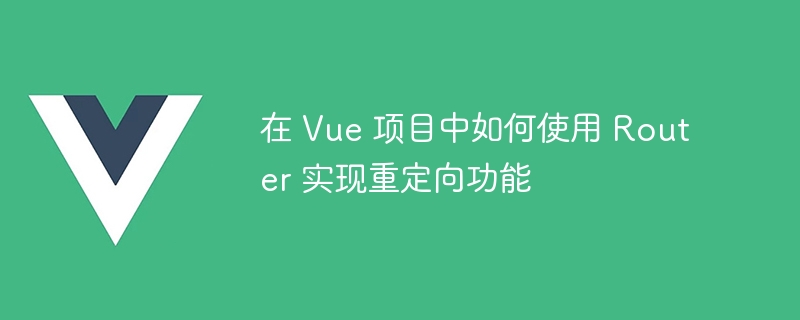
How to use Router to implement redirection function in Vue project
In a Vue project, we often need to implement jump and redirection functions between pages. Vue Router provides a simple yet powerful solution. This article will introduce how to use Router to implement the redirection function in a Vue project and give specific code examples.
- Install Vue Router
First, we need to install Vue Router in the Vue project. You can install it through npm or yarn. Open the terminal and enter the following command:
npm install vue-router
or
yarn add vue-router
Vue Router. After the installation is complete, we can proceed to the next step of configuration.
- Create routing configuration file
In the root directory of the Vue project, create a router.js file and open it. In this file, we need to introduce Vue and Vue Router, and create an instance named router.
import Vue from 'vue';
import VueRouter from 'vue-router';
Vue.use(VueRouter);
const router = new VueRouter({
mode: 'history',
routes: [
// 在這里配置路由
],
});
export default router;In the above code, we set the Router mode to 'history', which can remove the # symbol in the URL and make the URL more beautiful.
- Configure redirection
In the router.js file, we can add a redirection rule. Add an object in the routes array and configure the path and redirect properties as follows:
const router = new VueRouter({
mode: 'history',
routes: [
{
path: '/',
redirect: '/home',
},
// 其他路由配置
],
});In the above example, we redirect the page with the path '/' to '/home' . That is, when the user accesses the root path, we will redirect the page to '/home' and display that page instead.
- Using redirection
Using redirection in Vue components is very simple. In components that require redirection, we can use the $router object provided by Vue Router to jump to the page. Here is an example:
<template>
<div>
<h1>Home</h1>
<button @click="redirectToAbout">Go to About Page</button>
</div>
</template>
<script>
export default {
methods: {
redirectToAbout() {
this.$router.push('/about');
},
},
};
</script>In the above code, we have added a button in the Home component. When the button is clicked, the redirectToAbout method will be called, redirecting the page to '/about' through the $router.push method.
In this way, we successfully implemented the redirection function using Vue Router. Not only that, Vue Router also provides many other functions, such as dynamic routing, routing parameters, etc., which can be used as needed.
Summary
Through the above steps, we can use Vue Router to implement the redirection function in the Vue project. First install and configure Vue Router, then add redirection rules in the routing configuration file, and finally call the $router.push method in the component to redirect. I hope the sample code in this article can help you better understand and use Vue Router.
The above is the detailed content of How to use Router to implement redirection function in Vue project. For more information, please follow other related articles on the PHP Chinese website!

Hot AI Tools

Undress AI Tool
Undress images for free

Undresser.AI Undress
AI-powered app for creating realistic nude photos

AI Clothes Remover
Online AI tool for removing clothes from photos.

Clothoff.io
AI clothes remover

Video Face Swap
Swap faces in any video effortlessly with our completely free AI face swap tool!

Hot Article

Hot Tools

Notepad++7.3.1
Easy-to-use and free code editor

SublimeText3 Chinese version
Chinese version, very easy to use

Zend Studio 13.0.1
Powerful PHP integrated development environment

Dreamweaver CS6
Visual web development tools

SublimeText3 Mac version
God-level code editing software (SublimeText3)
 What is the significance of Vue's reactivity transform (experimental, then removed) and its goals?
Jun 20, 2025 am 01:01 AM
What is the significance of Vue's reactivity transform (experimental, then removed) and its goals?
Jun 20, 2025 am 01:01 AM
ReactivitytransforminVue3aimedtosimplifyhandlingreactivedatabyautomaticallytrackingandmanagingreactivitywithoutrequiringmanualref()or.valueusage.Itsoughttoreduceboilerplateandimprovecodereadabilitybytreatingvariableslikeletandconstasautomaticallyreac
 How can internationalization (i18n) and localization (l10n) be implemented in a Vue application?
Jun 20, 2025 am 01:00 AM
How can internationalization (i18n) and localization (l10n) be implemented in a Vue application?
Jun 20, 2025 am 01:00 AM
InternationalizationandlocalizationinVueappsareprimarilyhandledusingtheVueI18nplugin.1.Installvue-i18nvianpmoryarn.2.CreatelocaleJSONfiles(e.g.,en.json,es.json)fortranslationmessages.3.Setupthei18ninstanceinmain.jswithlocaleconfigurationandmessagefil
 What are the benefits of using key attributes (:key) with v-for directives in Vue?
Jun 08, 2025 am 12:14 AM
What are the benefits of using key attributes (:key) with v-for directives in Vue?
Jun 08, 2025 am 12:14 AM
Usingthe:keyattributewithv-forinVueisessentialforperformanceandcorrectbehavior.First,ithelpsVuetrackeachelementefficientlybyenablingthevirtualDOMdiffingalgorithmtoidentifyandupdateonlywhat’snecessary.Second,itpreservescomponentstateinsideloops,ensuri
 How to redirect command output to a file (> and >>)?
Jun 14, 2025 am 12:30 AM
How to redirect command output to a file (> and >>)?
Jun 14, 2025 am 12:30 AM
In Linux or macOS, use > and >> to save command output to a file, the former overwrites the write and the latter appends the content. For example: ls>file_list.txt will write the current directory list to the file and overwrite the original content; echo "Newline">>log.txt will append new lines at the end of log.txt without deleting old data. If you need to display the output and save it at the same time, you can use ls|teeoutput.txt and add the -a parameter when appending. Note: Be careful when using > to avoid accidentally deleting data. You can also combine 2> to redirect the error output, such as command>fi
 What is server side rendering SSR in Vue?
Jun 25, 2025 am 12:49 AM
What is server side rendering SSR in Vue?
Jun 25, 2025 am 12:49 AM
Server-siderendering(SSR)inVueimprovesperformanceandSEObygeneratingHTMLontheserver.1.TheserverrunsVueappcodeandgeneratesHTMLbasedonthecurrentroute.2.ThatHTMLissenttothebrowserimmediately.3.Vuehydratesthepage,attachingeventlistenerstomakeitinteractive
 How to implement transitions and animations in Vue?
Jun 24, 2025 pm 02:17 PM
How to implement transitions and animations in Vue?
Jun 24, 2025 pm 02:17 PM
ToaddtransitionsandanimationsinVue,usebuilt-incomponentslikeand,applyCSSclasses,leveragetransitionhooksforcontrol,andoptimizeperformance.1.WrapelementswithandapplyCSStransitionclasseslikev-enter-activeforbasicfadeorslideeffects.2.Useforanimatingdynam
 What is the purpose of the nextTick function in Vue, and when is it necessary?
Jun 19, 2025 am 12:58 AM
What is the purpose of the nextTick function in Vue, and when is it necessary?
Jun 19, 2025 am 12:58 AM
nextTick is used in Vue to execute code after DOM update. When the data changes, Vue will not update the DOM immediately, but will put it in the queue and process it in the next event loop "tick". Therefore, if you need to access or operate the updated DOM, nextTick should be used; common scenarios include: accessing the updated DOM content, collaborating with third-party libraries that rely on the DOM state, and calculating based on the element size; its usage includes calling this.$nextTick as a component method, using it alone after import, and combining async/await; precautions include: avoiding excessive use, in most cases, no manual triggering is required, and a nextTick can capture multiple updates at a time.
 How to build a component library with Vue?
Jul 10, 2025 pm 12:14 PM
How to build a component library with Vue?
Jul 10, 2025 pm 12:14 PM
Building a Vue component library requires designing the structure around the business scenario and following the complete process of development, testing and release. 1. The structural design should be classified according to functional modules, including basic components, layout components and business components; 2. Use SCSS or CSS variables to unify the theme and style; 3. Unify the naming specifications and introduce ESLint and Prettier to ensure the consistent code style; 4. Display the usage of components on the supporting document site; 5. Use Vite and other tools to package as NPM packages and configure rollupOptions; 6. Follow the semver specification to manage versions and changelogs when publishing.






