Vue3+TS+Vite development skills: how to encrypt and store data
Sep 10, 2023 pm 04:51 PM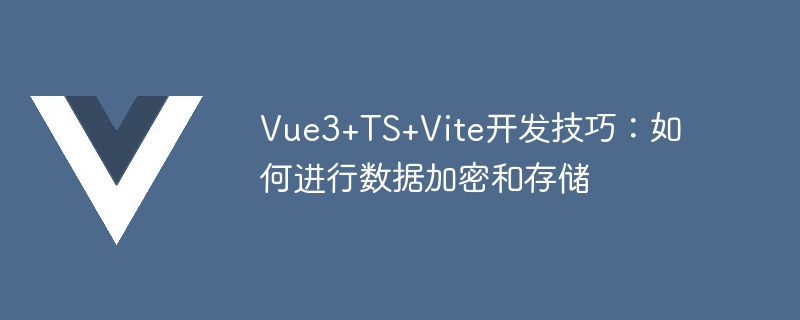
Vue3 TS Vite development tips: how to encrypt and store data
With the rapid development of Internet technology, data security and privacy protection are becoming more and more important important. In the Vue3 TS Vite development environment, how to encrypt and store data is a problem that every developer needs to face. This article will introduce some common data encryption and storage techniques to help developers improve application security and user experience.
1. Data encryption
- Front-end data encryption
Front-end encryption is an important part of protecting data security. Commonly used front-end encryption algorithms include AES, RSA, SHA, etc. In the Vue3 TS Vite development environment, you can use the crypto-js library for data encryption.
First, you need to install the crypto-js library:
npm install crypto-js
Then, you can introduce the crypto-js library where encryption is required:
import { AES } from 'crypto-js'
const encryptData = (data: string, key: string) => {
const encryptedData = AES.encrypt(data, key).toString()
return encryptedData
}
const decryptedData = (encryptedData: string, key: string) => {
const decryptedData = AES.decrypt(encryptedData, key).toString(crypto.enc.Utf8)
return decryptedData
}In the above code, the encryptData function The data is encrypted using the AES algorithm, and the decryptedData function is used to decrypt the encrypted data. Among them, data is the data that needs to be encrypted, and key is the encryption key.
- Back-end data encryption
In addition to front-end encryption, back-end encryption is also an important means to protect data security. For back-end development, some common encryption algorithms and related libraries can be used to encrypt sensitive data.
For example, in Node.js, you can use the crypto library for data encryption. The following is a simple example:
const crypto = require('crypto')
const encryptData = (data, key) => {
const cipher = crypto.createCipher('aes-256-cbc', key)
let encryptedData = cipher.update(data, 'utf8', 'hex')
encryptedData += cipher.final('hex')
return encryptedData
}
const decryptedData = (encryptedData, key) => {
const decipher = crypto.createDecipher('aes-256-cbc', key)
let decryptedData = decipher.update(encryptedData, 'hex', 'utf8')
decryptedData += decipher.final('utf8')
return decryptedData
}In the above code, the encryptData function uses the AES-256-CBC algorithm to encrypt data, and the decryptedData function is used to decrypt the encrypted data. Among them, data is the data that needs to be encrypted, and key is the encryption key.
2. Data Storage
In the Vue3 TS Vite development environment, data storage usually includes two methods: local storage (LocalStorage) and remote storage (server database, etc.).
- Local Storage
Local storage refers to saving data in the local storage space of the browser, and LocalStorage is commonly used. LocalStorage has high read and write speeds and large storage space, and is suitable for saving some small, insensitive data. The method of using LocalStorage is as follows:
// 存儲數(shù)據(jù)
localStorage.setItem('key', 'value')
// 讀取數(shù)據(jù)
const data = localStorage.getItem('key')
// 刪除數(shù)據(jù)
localStorage.removeItem('key')It should be noted that since LocalStorage is saved in the browser, there is a risk of tampering by the user. Therefore, when storing sensitive data, you should consider using encryption algorithms to encrypt the data to improve data security.
- Remote storage
Remote storage refers to saving data in the server's database. Commonly used ones include MySQL, MongoDB, etc. Remote storage can ensure long-term storage and security of data, and is suitable for storing sensitive and large-volume data.
When performing remote storage, the security of data transmission needs to be considered. Under normal circumstances, data can be transmitted through the HTTPS protocol to ensure data encryption and security during transmission.
3. Summary
This article introduces the techniques for data encryption and storage in the Vue3 TS Vite development environment. For data encryption, front-end encryption and back-end encryption can be used to protect data security. For data storage, you can choose between local storage and remote storage, and select and use them according to actual needs. By rationally selecting encryption algorithms and storage methods, we can effectively protect data security and improve the user experience of applications.
In general, data encryption and storage are issues that every developer needs to pay attention to. Only by ensuring data security and privacy protection can we build user trust and provide users with safer and more reliable application services. Therefore, during the development process, it is important to pay attention to the issues of data encryption and storage, and take corresponding measures to ensure data security and privacy protection.
The above is the detailed content of Vue3+TS+Vite development skills: how to encrypt and store data. For more information, please follow other related articles on the PHP Chinese website!

Hot AI Tools

Undress AI Tool
Undress images for free

Undresser.AI Undress
AI-powered app for creating realistic nude photos

AI Clothes Remover
Online AI tool for removing clothes from photos.

Clothoff.io
AI clothes remover

Video Face Swap
Swap faces in any video effortlessly with our completely free AI face swap tool!

Hot Article

Hot Tools

Notepad++7.3.1
Easy-to-use and free code editor

SublimeText3 Chinese version
Chinese version, very easy to use

Zend Studio 13.0.1
Powerful PHP integrated development environment

Dreamweaver CS6
Visual web development tools

SublimeText3 Mac version
God-level code editing software (SublimeText3)

Hot Topics
 What is the significance of Vue's reactivity transform (experimental, then removed) and its goals?
Jun 20, 2025 am 01:01 AM
What is the significance of Vue's reactivity transform (experimental, then removed) and its goals?
Jun 20, 2025 am 01:01 AM
ReactivitytransforminVue3aimedtosimplifyhandlingreactivedatabyautomaticallytrackingandmanagingreactivitywithoutrequiringmanualref()or.valueusage.Itsoughttoreduceboilerplateandimprovecodereadabilitybytreatingvariableslikeletandconstasautomaticallyreac
 What are the options for encrypting data at rest in MongoDB?
Jun 09, 2025 am 12:04 AM
What are the options for encrypting data at rest in MongoDB?
Jun 09, 2025 am 12:04 AM
There are four main ways for MongoDB to encrypt data at rest. 1. Encryption is implemented by configuring encryption settings and key management, which is suitable for enterprise versions or Atlas; 2. Use file system or volume encryption such as LUKS and BitLocker, which is suitable for all versions but has a coarse protection granularity; 3. Application-level encryption, encrypting sensitive fields in the code, which is highly secure but has an increased development cost; 4. MongoDBAtlas provides default underlying volume encryption, and supports custom master keys and client field-level encryption. Different solutions can be used in combination according to the deployment environment and security requirements.
 How can internationalization (i18n) and localization (l10n) be implemented in a Vue application?
Jun 20, 2025 am 01:00 AM
How can internationalization (i18n) and localization (l10n) be implemented in a Vue application?
Jun 20, 2025 am 01:00 AM
InternationalizationandlocalizationinVueappsareprimarilyhandledusingtheVueI18nplugin.1.Installvue-i18nvianpmoryarn.2.CreatelocaleJSONfiles(e.g.,en.json,es.json)fortranslationmessages.3.Setupthei18ninstanceinmain.jswithlocaleconfigurationandmessagefil
 How can you optimize the re-rendering of large lists or complex components in Vue?
Jun 07, 2025 am 12:14 AM
How can you optimize the re-rendering of large lists or complex components in Vue?
Jun 07, 2025 am 12:14 AM
Methods to optimize the performance of large lists and complex components in Vue include: 1. Use the v-once directive to process static content to reduce unnecessary updates; 2. implement virtual scrolling and render only the content of the visual area, such as using the vue-virtual-scroller library; 3. Cache components through keep-alive or v-once to avoid duplicate mounts; 4. Use computed properties and listeners to optimize responsive logic to reduce the re-rendering range; 5. Follow best practices, such as using unique keys in v-for, avoiding inline functions in templates, and using performance analysis tools to locate bottlenecks. These strategies can effectively improve application fluency.
 What are the benefits of using key attributes (:key) with v-for directives in Vue?
Jun 08, 2025 am 12:14 AM
What are the benefits of using key attributes (:key) with v-for directives in Vue?
Jun 08, 2025 am 12:14 AM
Usingthe:keyattributewithv-forinVueisessentialforperformanceandcorrectbehavior.First,ithelpsVuetrackeachelementefficientlybyenablingthevirtualDOMdiffingalgorithmtoidentifyandupdateonlywhat’snecessary.Second,itpreservescomponentstateinsideloops,ensuri
 What is server side rendering SSR in Vue?
Jun 25, 2025 am 12:49 AM
What is server side rendering SSR in Vue?
Jun 25, 2025 am 12:49 AM
Server-siderendering(SSR)inVueimprovesperformanceandSEObygeneratingHTMLontheserver.1.TheserverrunsVueappcodeandgeneratesHTMLbasedonthecurrentroute.2.ThatHTMLissenttothebrowserimmediately.3.Vuehydratesthepage,attachingeventlistenerstomakeitinteractive
 How to implement transitions and animations in Vue?
Jun 24, 2025 pm 02:17 PM
How to implement transitions and animations in Vue?
Jun 24, 2025 pm 02:17 PM
ToaddtransitionsandanimationsinVue,usebuilt-incomponentslikeand,applyCSSclasses,leveragetransitionhooksforcontrol,andoptimizeperformance.1.WrapelementswithandapplyCSStransitionclasseslikev-enter-activeforbasicfadeorslideeffects.2.Useforanimatingdynam
 What is the purpose of the nextTick function in Vue, and when is it necessary?
Jun 19, 2025 am 12:58 AM
What is the purpose of the nextTick function in Vue, and when is it necessary?
Jun 19, 2025 am 12:58 AM
nextTick is used in Vue to execute code after DOM update. When the data changes, Vue will not update the DOM immediately, but will put it in the queue and process it in the next event loop "tick". Therefore, if you need to access or operate the updated DOM, nextTick should be used; common scenarios include: accessing the updated DOM content, collaborating with third-party libraries that rely on the DOM state, and calculating based on the element size; its usage includes calling this.$nextTick as a component method, using it alone after import, and combining async/await; precautions include: avoiding excessive use, in most cases, no manual triggering is required, and a nextTick can capture multiple updates at a time.






