 Backend Development
Backend Development
 C++
C++
 C++ syntax error: functions cannot be included in class definitions, how to deal with it?
C++ syntax error: functions cannot be included in class definitions, how to deal with it?
C++ syntax error: functions cannot be included in class definitions, how to deal with it?
Aug 21, 2023 pm 10:16 PMC As an object-oriented programming language, the definition of a class is one of its core concepts. When writing classes, we often encounter some syntax errors, including errors that functions cannot be included in class definitions. So how do we deal with this syntax error?
- Cause Analysis
In C language, a class definition can only contain member variables and member functions, and functions cannot be defined directly in the class definition. This is because the functions defined in the class definition are member functions and must be called through an instance of the class. The function defined in the class definition cannot determine the instance to which the function belongs and cannot be called.
Therefore, if a function is defined in a class definition, a syntax error will occur. The following is a common error example of defining a function in a class definition:
class MyClass {
private:
int a;
void func() { // 錯(cuò)誤!在類定義中定義函數(shù)
// ...
}
public:
// constructor, destructor, other member functions...
};- Solution
When a syntax error occurs when a function is included in a class definition, we can take the following steps Solution:
(1) Move the functions defined in the class definition outside the class definition. We can move the function definition after the class definition and define the member functions of the class. This will resolve the error. The modified code is as follows:
class MyClass {
private:
int a;
public:
void func(); // 在類定義中聲明函數(shù)
// constructor, destructor, other member functions...
};
void MyClass::func() { // 在類定義外定義函數(shù)
// ...
}(2) Define the function as a static function. In the class definition, the function can also be defined as a static function. The static function belongs to the entire class and is called directly by the class name. It does not require an object or instantiation. Use static functions to place function definitions in class definitions. If the function defined in the class definition does not need to access the member variables of the class, but only needs to implement some special functions, you can try to use static functions. The following is a modified code example:
class MyClass {
private:
int a;
public:
static void func(); // 靜態(tài)函數(shù)
// constructor, destructor, other member functions...
};
void MyClass::func() {
// ...
}(3) Use inline functions. An inline function is a special function that is usually used for functions that need to be called frequently. The function definition can be placed inside the class definition, and its execution efficiency is higher. Unlike the previous static functions, the definition of inline functions can be placed inside the class definition. The following is an example:
class MyClass {
private:
int a;
public:
inline void func() { // 內(nèi)聯(lián)函數(shù),放在類定義內(nèi)部
// ...
}
// constructor, destructor, other member functions...
};Through the above three methods, we can solve the syntax error of functions included in the class definition.
- Summary
It is a common syntax error that a class definition cannot contain functions. The reason for this error is that a class definition can only contain member variables and member functions. . We can solve this error by moving the function definition outside the class definition, a static function, or an inline function. Only by properly correcting grammatical errors can you better use the C programming language and improve your programming skills.
The above is the detailed content of C++ syntax error: functions cannot be included in class definitions, how to deal with it?. For more information, please follow other related articles on the PHP Chinese website!

Hot AI Tools

Undress AI Tool
Undress images for free

Undresser.AI Undress
AI-powered app for creating realistic nude photos

AI Clothes Remover
Online AI tool for removing clothes from photos.

Clothoff.io
AI clothes remover

Video Face Swap
Swap faces in any video effortlessly with our completely free AI face swap tool!

Hot Article

Hot Tools

Notepad++7.3.1
Easy-to-use and free code editor

SublimeText3 Chinese version
Chinese version, very easy to use

Zend Studio 13.0.1
Powerful PHP integrated development environment

Dreamweaver CS6
Visual web development tools

SublimeText3 Mac version
God-level code editing software (SublimeText3)
 In-depth analysis of common errors in PHP functions
Apr 11, 2024 pm 05:24 PM
In-depth analysis of common errors in PHP functions
Apr 11, 2024 pm 05:24 PM
Common errors in PHP functions include: calling undefined functions, passing the wrong number or data type of parameters, unhandled exceptions, and function namespace conflicts. The solutions are: define or include functions, pass correct parameters, initialize/check arrays, and use fully qualified names. Avoiding these mistakes results in writing more robust, maintainable code, as well as reducing debugging time and improving code quality.
 Java error: Duplicate class definition, how to fix it
Jun 25, 2023 pm 01:51 PM
Java error: Duplicate class definition, how to fix it
Jun 25, 2023 pm 01:51 PM
Java is one of the most widely used programming languages ??in the world, and many developers will encounter some common mistakes in Java development. One of the more common types of errors is the "duplicate class definition" error. This article will explain why this error occurs and how to resolve it. Cause of the error First, let’s understand what the “duplicate class definition” error is. In Java, each class must have a unique name, otherwise the compiler cannot distinguish them. If two classes with the same name are defined in the same package, or in different packages
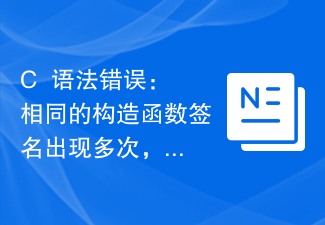 C++ syntax error: The same constructor signature appears multiple times, how to solve it?
Aug 22, 2023 pm 04:49 PM
C++ syntax error: The same constructor signature appears multiple times, how to solve it?
Aug 22, 2023 pm 04:49 PM
C++ is a powerful programming language, but it is inevitable to encounter various problems during use. Among them, the same constructor signature appearing multiple times is a common syntax error. This article explains the causes and solutions to this error. 1. Cause of the error In C++, the constructor is used to initialize the data members of the object when creating the object. However, if the same constructor signature is defined in the same class (that is, the parameter types and order are the same), the compiler cannot determine which constructor to call, causing a compilation error. For example,
 How to solve PHP error: Class definition not found?
Aug 19, 2023 pm 06:21 PM
How to solve PHP error: Class definition not found?
Aug 19, 2023 pm 06:21 PM
How to solve PHP error: Class definition not found? In PHP development, sometimes we encounter error messages similar to "Class definition not found". This error usually occurs when we call a class, but PHP cannot find the definition of the class. This article will introduce some common causes and solutions to help you solve this problem. Common causes and solutions: Wrong class file path: This is one of the most common reasons. When we use a certain class, PHP cannot find the definition of the class. This is usually because the path of the class file is set.
 C++ syntax error: functions cannot be included in class definitions, how to deal with it?
Aug 21, 2023 pm 10:16 PM
C++ syntax error: functions cannot be included in class definitions, how to deal with it?
Aug 21, 2023 pm 10:16 PM
C++ is an object-oriented programming language, and the definition of classes is one of its core concepts. When writing classes, we often encounter some syntax errors, including errors that functions cannot be included in class definitions. So how do we deal with this syntax error? Reason Analysis In the C++ language, a class definition can only contain member variables and member functions, and functions cannot be defined directly in the class definition. This is because the functions defined in the class definition are member functions and must be called through an instance of the class. The function defined in the class definition cannot determine the instance to which the function belongs.
 What to do if win10 remote connection prompts function error
Jan 01, 2024 pm 12:55 PM
What to do if win10 remote connection prompts function error
Jan 01, 2024 pm 12:55 PM
When using win10 remote connection, many users said that when connecting, the remote desktop prompted some function error, resulting in the inability to connect. This problem can be solved by modifying the corresponding items in the registry. What to do if win10 remote connection prompts a function error: 1. Press the + shortcut key and enter to open the registry. 2. Then expand the folders in the registry one by one: 3. If there is no CredSSP folder, right-click on System-New-Item and rename the new item to CredSSP; then right-click on CredSSP-New-Item and change Rename the newly created item to Parameters; 4. Then right-click on the Parameter folder - and then reset the newly created value.
 Conditional statement usage and examples in C++
Aug 22, 2023 am 08:25 AM
Conditional statement usage and examples in C++
Aug 22, 2023 am 08:25 AM
As a high-level programming language, C++ has a variety of flow control statements to implement the decision-making structure and loop structure of the program. Among them, the conditional statement is one of the most commonly used statements in C++ programming. It determines the execution path of the program by judging whether the condition is met. This article will introduce the usage and examples of conditional statements in C++ in detail to help readers better understand and apply this syntax. 1. Basic syntax of conditional statements Conditional statements in C++ mainly include three types: if statement, ifelse statement and switch statement. their basic language
 How to fix errors in PHP functions?
May 01, 2024 pm 01:57 PM
How to fix errors in PHP functions?
May 01, 2024 pm 01:57 PM
Fix PHP function errors by following these steps: Check for syntax errors (including brackets, quotes, semicolons, and keywords). Enable error reporting (using error_reporting()). Check for undefined variables (make sure all variables are correctly defined). Check function calls (make sure the function has the correct parameters and types). Check the log file (located at /var/log/php/error.log) for more details.





