 PHP Framework
PHP Framework
 ThinkPHP
ThinkPHP
 ThinkPHP6 multi-language error handling: implementing multi-language error prompts
ThinkPHP6 multi-language error handling: implementing multi-language error prompts
ThinkPHP6 multi-language error handling: implementing multi-language error prompts
Aug 13, 2023 pm 07:16 PM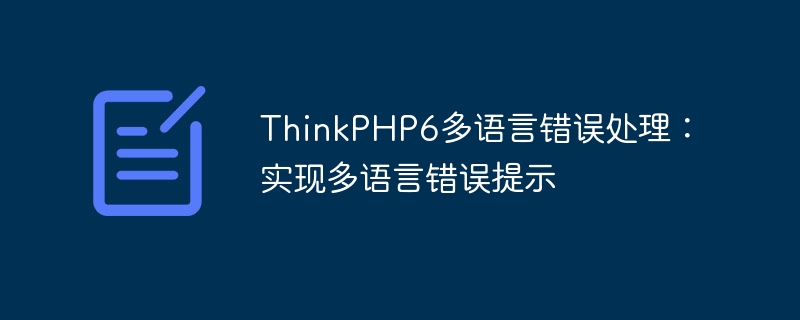
ThinkPHP6 multi-language error handling: implementing multi-language error prompts
In the business development process, error handling is a crucial task. For multi-language projects, multi-language support for error messages is an essential feature. In the ThinkPHP6 framework, we can implement multi-language error prompt functions through simple configuration and processing.
1. Configuring multi-language support
In the ThinkPHP6 framework, configuring multi-language support is very simple. First, create a lang folder in the config directory of the project to store files in various languages. In this folder, we can create different language directories, such as zh-cn for simplified Chinese and en-us for English.
In each language directory, we need to create a message.php file to store key-value pairs of various error messages. For example, create the message.php file in the zh-cn directory and write the following content:
<?php
return [
'10001' => '參數(shù)錯(cuò)誤',
'10002' => '數(shù)據(jù)不存在',
'10003' => '數(shù)據(jù)庫(kù)操作失敗',
...
]; 2. Error message processing
In the ThinkPHP6 framework , we can obtain multi-language error information through the Lang class. This class provides the get method, which can obtain the corresponding multi-language error prompt based on the specified key value. We can use this method in the controller or service layer to get error information.
The following is a sample code:
<?php
namespace appcontroller;
use think
acadeLang;
use think
acadeRequest;
use appBaseController;
class Index extends BaseController
{
public function index()
{
$param = Request::param();
// 參數(shù)校驗(yàn)
if (empty($param['name'])) {
$error = Lang::get('10001');
return $this->error($error);
}
// 數(shù)據(jù)操作
$result = db('table')->find($param['id']);
if (!$result) {
$error = Lang::get('10002');
return $this->error($error);
}
// ...
return $this->success('操作成功');
}
}In the above sample code, we first obtained the request parameters through the Request class. During the process of parameter verification and data operation, if an error is found, we can call the Lang::get method to obtain the corresponding error prompt. Then return error information to the user through the error method.
3. Switch the language environment
In multi-language projects, it is often necessary to switch the language environment according to user needs. The ThinkPHP6 framework has a built-in language switching function. We only need to configure it accordingly in the Lang class.
For example, we can add a method to switch languages ??in the controller:
<?php
namespace appcontroller;
use think
acadeLang;
use think
acadeRequest;
use appBaseController;
class Index extends BaseController
{
public function setLang($lang)
{
// 切換語(yǔ)言環(huán)境
Lang::range($lang);
// 其他操作...
return $this->success('設(shè)置語(yǔ)言成功');
}
}In the above code, we switch the locale by calling the Lang::range method . This method accepts a parameter indicating the locale to be switched. For example, you can pass in 'zh-cn' to switch to the simplified Chinese environment.
Summary:
Through the above configuration and processing, we can easily implement the multi-language error prompt function under the ThinkPHP6 framework. This can not only improve the user experience, but also play a positive role in promoting the international development of the project. In actual business development, we can further expand and optimize this function according to needs to meet the multi-language support needs of different projects.
The above is the detailed content of ThinkPHP6 multi-language error handling: implementing multi-language error prompts. For more information, please follow other related articles on the PHP Chinese website!

Hot AI Tools

Undress AI Tool
Undress images for free

Undresser.AI Undress
AI-powered app for creating realistic nude photos

AI Clothes Remover
Online AI tool for removing clothes from photos.

Clothoff.io
AI clothes remover

Video Face Swap
Swap faces in any video effortlessly with our completely free AI face swap tool!

Hot Article

Hot Tools

Notepad++7.3.1
Easy-to-use and free code editor

SublimeText3 Chinese version
Chinese version, very easy to use

Zend Studio 13.0.1
Powerful PHP integrated development environment

Dreamweaver CS6
Visual web development tools

SublimeText3 Mac version
God-level code editing software (SublimeText3)
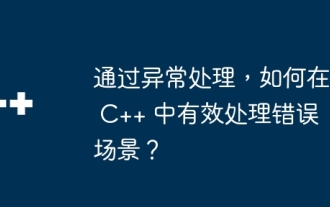 How to effectively handle error scenarios in C++ through exception handling?
Jun 02, 2024 pm 12:38 PM
How to effectively handle error scenarios in C++ through exception handling?
Jun 02, 2024 pm 12:38 PM
In C++, exception handling handles errors gracefully through try-catch blocks. Common exception types include runtime errors, logic errors, and out-of-bounds errors. Take file opening error handling as an example. When the program fails to open a file, it will throw an exception and print the error message and return the error code through the catch block, thereby handling the error without terminating the program. Exception handling provides advantages such as centralization of error handling, error propagation, and code robustness.
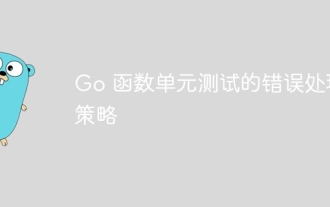 Error handling strategies for Go function unit testing
May 02, 2024 am 11:21 AM
Error handling strategies for Go function unit testing
May 02, 2024 am 11:21 AM
In Go function unit testing, there are two main strategies for error handling: 1. Represent the error as a specific value of the error type, which is used to assert the expected value; 2. Use channels to pass errors to the test function, which is suitable for testing concurrent code. In a practical case, the error value strategy is used to ensure that the function returns 0 for negative input.
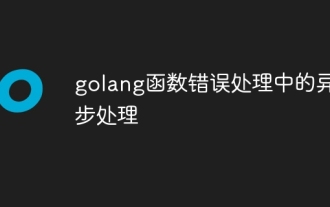 Asynchronous processing in golang function error handling
May 03, 2024 pm 03:06 PM
Asynchronous processing in golang function error handling
May 03, 2024 pm 03:06 PM
In Go functions, asynchronous error handling uses error channels to asynchronously pass errors from goroutines. The specific steps are as follows: Create an error channel. Start a goroutine to perform operations and send errors asynchronously. Use a select statement to receive errors from the channel. Handle errors asynchronously, such as printing or logging error messages. This approach improves the performance and scalability of concurrent code because error handling does not block the calling thread and execution can be canceled.
 How to handle errors gracefully in golang functions
May 01, 2024 pm 10:12 PM
How to handle errors gracefully in golang functions
May 01, 2024 pm 10:12 PM
There are two ways to handle errors gracefully in Go: The defer statement is used to execute code before the function returns, usually to release resources or log errors. The recover statement is used to catch panics in functions and allow the program to handle errors in a more graceful manner instead of crashing.
 How to use Golang's error wrapper?
Jun 03, 2024 pm 04:08 PM
How to use Golang's error wrapper?
Jun 03, 2024 pm 04:08 PM
In Golang, error wrappers allow you to create new errors by appending contextual information to the original error. This can be used to unify the types of errors thrown by different libraries or components, simplifying debugging and error handling. The steps are as follows: Use the errors.Wrap function to wrap the original errors into new errors. The new error contains contextual information from the original error. Use fmt.Printf to output wrapped errors, providing more context and actionability. When handling different types of errors, use the errors.Wrap function to unify the error types.
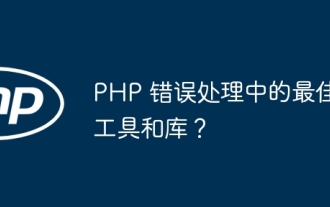 Best tools and libraries for PHP error handling?
May 09, 2024 pm 09:51 PM
Best tools and libraries for PHP error handling?
May 09, 2024 pm 09:51 PM
The best error handling tools and libraries in PHP include: Built-in methods: set_error_handler() and error_get_last() Third-party toolkits: Whoops (debugging and error formatting) Third-party services: Sentry (error reporting and monitoring) Third-party libraries: PHP-error-handler (custom error logging and stack traces) and Monolog (error logging handler)
 How to perform error handling and logging in C++ class design?
Jun 02, 2024 am 09:45 AM
How to perform error handling and logging in C++ class design?
Jun 02, 2024 am 09:45 AM
Error handling and logging in C++ class design include: Exception handling: catching and handling exceptions, using custom exception classes to provide specific error information. Error code: Use an integer or enumeration to represent the error condition and return it in the return value. Assertion: Verify pre- and post-conditions, and throw an exception if they are not met. C++ library logging: basic logging using std::cerr and std::clog. External logging libraries: Integrate third-party libraries for advanced features such as level filtering and log file rotation. Custom log class: Create your own log class, abstract the underlying mechanism, and provide a common interface to record different levels of information.
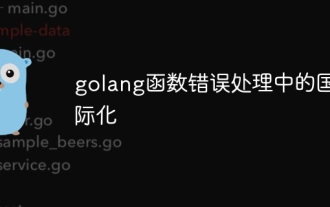 Internationalization in golang function error handling
May 05, 2024 am 09:24 AM
Internationalization in golang function error handling
May 05, 2024 am 09:24 AM
GoLang functions can perform error internationalization through the Wrapf and Errorf functions in the errors package, thereby creating localized error messages and appending them to other errors to form higher-level errors. By using the Wrapf function, you can internationalize low-level errors and append custom messages, such as "Error opening file %s".





