 Backend Development
Backend Development
 PHP Tutorial
PHP Tutorial
 Tutorial: Use Baidu Push extension to implement message push function in PHP application
Tutorial: Use Baidu Push extension to implement message push function in PHP application
Tutorial: Use Baidu Push extension to implement message push function in PHP application
Jul 26, 2023 am 09:25 AMTutorial: Use Baidu Cloud Push (Baidu Push) extension to implement the message push function in PHP applications
Introduction:
With the rapid development of mobile applications, the message push function in the application has become more and more important. In order to achieve instant notification and message push functions, Baidu provides a powerful cloud push service, Baidu Push.
In this tutorial, we will learn how to use Baidu Cloud Push Extension (PHP SDK) to implement message push functionality in PHP applications. We will use Baidu Cloud Push API to send notifications and messages to specified devices.
Step 1: Preparation
First, we need to prepare the following work:
- Register Baidu Cloud Push Service and create an application. You can visit Baidu Cloud Push official website (http://push.baidu.com/) to register and create applications. When creating the app, you will get an ApiKey and SecretKey, which will be used to authenticate with Baidu Cloud Push Service.
- Download the PHP SDK pushed by Baidu Cloud. You can visit the Developer Center of Baidu Cloud Push official website to download the latest PHP SDK.
- Extract the SDK file and copy the BaiduPush directory to the code directory of your PHP application.
- Introduce SDK files into your PHP application. In your PHP file, use the following code to introduce the SDK file:
require_once 'BaiduPush/sdk.php';
Step 2: Implement the message push function
Now, we are ready to start implementing the message push function. First, we need to initialize the SDK pushed by Baidu Cloud and set relevant parameters.
// 初始化SDK
$sdk = new BaiduPush();
// 設(shè)置接口的訪問密鑰,即你在創(chuàng)建應(yīng)用時得到的ApiKey和SecretKey
$sdk->setApiKey('your_app_api_key');
$sdk->setSecretKey('your_app_secret_key');Next, we need to get the Channel Id of the device, which will be the target of the push message.
// 獲取設(shè)備的Channel Id
$channelId = $sdk->fetchChannelId('device_type', 'device_token');Please replace "device_type" in the above code with the type of device, such as 3 for Android devices and 4 for iOS devices. "device_token" represents the identifier of the device, which can be obtained through corresponding channels, such as Android devices using the standard SDK pushed by Baidu Cloud.
Now that we have obtained the Channel Id of the device, we can use the following code to send notifications and messages.
// 設(shè)置推送條件
$options = array(
'msg_type' => 1, // 1表示通知,0表示消息
'msg' => '這是一條測試通知',
'title' => '測試通知',
'expires' => 3600, // 有效期,單位為秒
'push_type' => 1, // 推送類型,1表示單播
'channel_id' => $channelId, // 接收通知的設(shè)備的Channel Id
'deploy_status' => 2 // 1表示開發(fā)環(huán)境,2表示生產(chǎn)環(huán)境
);
// 發(fā)送通知
$result = $sdk->pushMsgToSingleDevice($options);In the $options array in the above code, we can set the title, content, validity period and other information of the notification. Through the $sdk->pushMsgToSingleDevice() method, we can send notifications to the specified device.
Also, if you want to send a message instead of a notification, just set the 'msg_type' of the $options array to 0 and implement the message reception logic on the receiving device.
Summary:
In this tutorial, we learned how to use Baidu Cloud Push Extension (PHP SDK) to implement message push functionality in PHP applications. First, we prepared the necessary work, including registering for Baidu Cloud Push Service and creating an application. Then, we initialize and set relevant parameters through the SDK. Finally, we use the methods provided by the SDK to send notifications and messages to the specified device. I hope this tutorial will help you implement the message push function!
The above is the detailed content of Tutorial: Use Baidu Push extension to implement message push function in PHP application. For more information, please follow other related articles on the PHP Chinese website!

Hot AI Tools

Undress AI Tool
Undress images for free

Undresser.AI Undress
AI-powered app for creating realistic nude photos

AI Clothes Remover
Online AI tool for removing clothes from photos.

Clothoff.io
AI clothes remover

Video Face Swap
Swap faces in any video effortlessly with our completely free AI face swap tool!

Hot Article

Hot Tools

Notepad++7.3.1
Easy-to-use and free code editor

SublimeText3 Chinese version
Chinese version, very easy to use

Zend Studio 13.0.1
Powerful PHP integrated development environment

Dreamweaver CS6
Visual web development tools

SublimeText3 Mac version
God-level code editing software (SublimeText3)

Hot Topics
 Tutorial: Use Firebase Cloud Messaging to implement scheduled message push functions in PHP applications
Jul 25, 2023 am 11:21 AM
Tutorial: Use Firebase Cloud Messaging to implement scheduled message push functions in PHP applications
Jul 25, 2023 am 11:21 AM
Tutorial: Using Firebase Cloud Messaging to implement scheduled message push functions in PHP applications Overview Firebase Cloud Messaging (FCM) is a free message push service provided by Google, which can help developers send real-time messages to Android, iOS and Web applications. This tutorial will lead you to use FCM to implement scheduled message push functions through PHP applications. Step 1: Create a Firebase project First, in F
 From start to finish: How to use php extension cURL to make HTTP requests
Jul 29, 2023 pm 05:07 PM
From start to finish: How to use php extension cURL to make HTTP requests
Jul 29, 2023 pm 05:07 PM
From start to finish: How to use php extension cURL for HTTP requests Introduction: In web development, it is often necessary to communicate with third-party APIs or other remote servers. Using cURL to make HTTP requests is a common and powerful way. This article will introduce how to use PHP to extend cURL to perform HTTP requests, and provide some practical code examples. 1. Preparation First, make sure that php has the cURL extension installed. You can execute php-m|grepcurl on the command line to check
 Extensions and third-party modules for PHP functions
Apr 13, 2024 pm 02:12 PM
Extensions and third-party modules for PHP functions
Apr 13, 2024 pm 02:12 PM
To extend PHP function functionality, you can use extensions and third-party modules. Extensions provide additional functions and classes that can be installed and enabled through the pecl package manager. Third-party modules provide specific functionality and can be installed through the Composer package manager. Practical examples include using extensions to parse complex JSON data and using modules to validate data.
 How to install mbstring extension under CENTOS7?
Jan 06, 2024 pm 09:59 PM
How to install mbstring extension under CENTOS7?
Jan 06, 2024 pm 09:59 PM
1.UncaughtError:Calltoundefinedfunctionmb_strlen(); When the above error occurs, it means that we have not installed the mbstring extension; 2. Enter the PHP installation directory cd/temp001/php-7.1.0/ext/mbstring 3. Start phpize(/usr/local/bin /phpize or /usr/local/php7-abel001/bin/phpize) command to install php extension 4../configure--with-php-config=/usr/local/php7-abel
 Best Plugins for php CodeIgniter: Take your website to the next level
Feb 19, 2024 pm 11:48 PM
Best Plugins for php CodeIgniter: Take your website to the next level
Feb 19, 2024 pm 11:48 PM
CodeIgniter is a powerful PHP framework, but sometimes you may need additional features to extend its capabilities. Plugins can help you achieve this. They can provide a variety of functions, from improving website performance to improving security. 1.HMVC (Hierarchical Model View Controller) Hmvc plugin allows you to use layered MVC architecture in CodeIgniter. This is useful for large projects with complex business logic. Using HMVC you can organize controllers into different modules and load and unload these modules as needed. Demo code: //Add the following code in config/routes.php: $route["/module/contr
 Signature authentication method and its application in PHP
Aug 06, 2023 pm 07:05 PM
Signature authentication method and its application in PHP
Aug 06, 2023 pm 07:05 PM
Signature Authentication Method and Application in PHP With the development of the Internet, the security of Web applications has become increasingly important. Signature authentication is a common security mechanism used to verify the legitimacy of requests and prevent unauthorized access. This article will introduce the signature authentication method and its application in PHP, and provide code examples. 1. What is signature authentication? Signature authentication is a verification mechanism based on keys and algorithms. The request parameters are encrypted to generate a unique signature value. The server then decrypts the request and verifies the signature using the same algorithm and key.
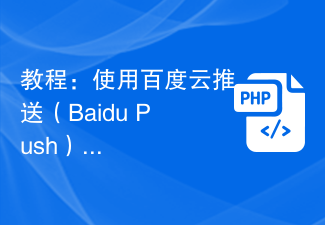 Tutorial: Use Baidu Push extension to implement message push function in PHP application
Jul 26, 2023 am 09:25 AM
Tutorial: Use Baidu Push extension to implement message push function in PHP application
Jul 26, 2023 am 09:25 AM
Tutorial: Use Baidu Cloud Push (BaiduPush) extension to implement message push function in PHP applications Introduction: With the rapid development of mobile applications, message push function is becoming more and more important in applications. In order to realize instant notification and message push functions, Baidu provides a powerful cloud push service, namely Baidu Cloud Push (BaiduPush). In this tutorial, we will learn how to use Baidu Cloud Push Extension (PHPSDK) to implement message push functionality in PHP applications. We will use Baidu Cloud
 What should I do if the extension displayed in the upper right corner of Sogou browser is missing?
Jan 31, 2024 pm 02:54 PM
What should I do if the extension displayed in the upper right corner of Sogou browser is missing?
Jan 31, 2024 pm 02:54 PM
What should I do if the extension displayed in the upper right corner of Sogou Browser is missing? The extension bar of Sogou Browser is missing. How can I display it? There is an extension bar in the upper right corner of Sogou Browser, which displays various extensions that users have downloaded and installed. However, due to some of our operations, the extension bar is missing. What should we do? How do we operate it so that it will be displayed! The editor below has compiled solutions for what to do if the extension displayed in the upper right corner of the Sogou browser is missing. If not, follow me and read on! What should I do if the extension displayed in the upper right corner of Sogou Browser is missing? 1. First open Sogou Browser. You can see a "Show Menu" icon composed of three horizontal lines in the upper right corner of the browser. Use the mouse to click on the icon. 2. After clicking, a menu window will pop up below.





