Start a new thread using java's Thread.start() function
Jul 24, 2023 pm 11:01 PMUse Java's Thread.start() function to start a new thread
In Java, we can use multi-threading to execute multiple tasks concurrently. Java provides the Thread class to create and manage threads. The start() function in the Thread class is used to start a new thread and execute the code in the run() method of the thread.
Code example:
public class MyThread extends Thread {
@Override
public void run() {
// 在這里編寫線程任務(wù)的代碼
System.out.println("線程任務(wù)正在執(zhí)行");
}
public static void main(String[] args) {
// 創(chuàng)建一個新的線程
MyThread thread = new MyThread();
// 啟動新線程
thread.start();
// 主線程繼續(xù)執(zhí)行其他任務(wù)
System.out.println("主線程繼續(xù)執(zhí)行");
}
}In the above example, we created a MyThread class that inherits from the Thread class and overridden the run() method. In the run() method, we wrote the code for the thread task, and here we simply printed a sentence.
In the main() method, we first create a MyThread object thread. Then a new thread is started by calling the thread.start() method. By calling the start() method, the JVM will automatically call the run() method in the new thread.
At the same time, the main thread continues to perform other tasks, while the new thread concurrently performs its own tasks in the background. When the new thread's task is completed, it will automatically terminate.
It should be noted that the start() method can only be called once. If we try to call the start() method again, an IllegalThreadStateException will be thrown.
Using multi-threading can improve the performance and responsiveness of the program. Starting a new thread through the Thread.start() function allows multiple threads to execute tasks concurrently, effectively improving the execution efficiency of the program.
In actual applications, we can create multiple threads according to needs and perform different tasks for each thread. This can make full use of computer resources and improve the concurrent processing capabilities of the program.
However, there are some issues that need to be paid attention to when using multi-threading. For example, shared data between threads may cause concurrent access problems, and a synchronization mechanism needs to be used to prevent data access conflicts. In addition, if there are too many threads, system performance may decrease, and the number of threads needs to be reasonably controlled.
To sum up, using Java's Thread.start() function to start a new thread can easily implement multi-threaded concurrent execution of tasks. Reasonable use of multi-threading can improve the performance and responsiveness of the program, but attention needs to be paid to the issue of concurrent access and the control of the number of threads.
The above is the detailed content of Start a new thread using java's Thread.start() function. For more information, please follow other related articles on the PHP Chinese website!

Hot AI Tools

Undress AI Tool
Undress images for free

Undresser.AI Undress
AI-powered app for creating realistic nude photos

AI Clothes Remover
Online AI tool for removing clothes from photos.

Clothoff.io
AI clothes remover

Video Face Swap
Swap faces in any video effortlessly with our completely free AI face swap tool!

Hot Article

Hot Tools

Notepad++7.3.1
Easy-to-use and free code editor

SublimeText3 Chinese version
Chinese version, very easy to use

Zend Studio 13.0.1
Powerful PHP integrated development environment

Dreamweaver CS6
Visual web development tools

SublimeText3 Mac version
God-level code editing software (SublimeText3)
 VSCode settings.json location
Aug 01, 2025 am 06:12 AM
VSCode settings.json location
Aug 01, 2025 am 06:12 AM
The settings.json file is located in the user-level or workspace-level path and is used to customize VSCode settings. 1. User-level path: Windows is C:\Users\\AppData\Roaming\Code\User\settings.json, macOS is /Users//Library/ApplicationSupport/Code/User/settings.json, Linux is /home//.config/Code/User/settings.json; 2. Workspace-level path: .vscode/settings in the project root directory
 How to handle transactions in Java with JDBC?
Aug 02, 2025 pm 12:29 PM
How to handle transactions in Java with JDBC?
Aug 02, 2025 pm 12:29 PM
To correctly handle JDBC transactions, you must first turn off the automatic commit mode, then perform multiple operations, and finally commit or rollback according to the results; 1. Call conn.setAutoCommit(false) to start the transaction; 2. Execute multiple SQL operations, such as INSERT and UPDATE; 3. Call conn.commit() if all operations are successful, and call conn.rollback() if an exception occurs to ensure data consistency; at the same time, try-with-resources should be used to manage resources, properly handle exceptions and close connections to avoid connection leakage; in addition, it is recommended to use connection pools and set save points to achieve partial rollback, and keep transactions as short as possible to improve performance.
 Mastering Dependency Injection in Java with Spring and Guice
Aug 01, 2025 am 05:53 AM
Mastering Dependency Injection in Java with Spring and Guice
Aug 01, 2025 am 05:53 AM
DependencyInjection(DI)isadesignpatternwhereobjectsreceivedependenciesexternally,promotingloosecouplingandeasiertestingthroughconstructor,setter,orfieldinjection.2.SpringFrameworkusesannotationslike@Component,@Service,and@AutowiredwithJava-basedconfi
 How to work with Calendar in Java?
Aug 02, 2025 am 02:38 AM
How to work with Calendar in Java?
Aug 02, 2025 am 02:38 AM
Use classes in the java.time package to replace the old Date and Calendar classes; 2. Get the current date and time through LocalDate, LocalDateTime and LocalTime; 3. Create a specific date and time using the of() method; 4. Use the plus/minus method to immutably increase and decrease the time; 5. Use ZonedDateTime and ZoneId to process the time zone; 6. Format and parse date strings through DateTimeFormatter; 7. Use Instant to be compatible with the old date types when necessary; date processing in modern Java should give priority to using java.timeAPI, which provides clear, immutable and linear
 Understanding the Java Virtual Machine (JVM) Internals
Aug 01, 2025 am 06:31 AM
Understanding the Java Virtual Machine (JVM) Internals
Aug 01, 2025 am 06:31 AM
TheJVMenablesJava’s"writeonce,runanywhere"capabilitybyexecutingbytecodethroughfourmaincomponents:1.TheClassLoaderSubsystemloads,links,andinitializes.classfilesusingbootstrap,extension,andapplicationclassloaders,ensuringsecureandlazyclassloa
 Google Chrome cannot open local files
Aug 01, 2025 am 05:24 AM
Google Chrome cannot open local files
Aug 01, 2025 am 05:24 AM
ChromecanopenlocalfileslikeHTMLandPDFsbyusing"Openfile"ordraggingthemintothebrowser;ensuretheaddressstartswithfile:///;2.SecurityrestrictionsblockAJAX,localStorage,andcross-folderaccessonfile://;usealocalserverlikepython-mhttp.server8000tor
 Comparing Java Frameworks: Spring Boot vs Quarkus vs Micronaut
Aug 04, 2025 pm 12:48 PM
Comparing Java Frameworks: Spring Boot vs Quarkus vs Micronaut
Aug 04, 2025 pm 12:48 PM
Pre-formanceTartuptimeMoryusage, Quarkusandmicronautleadduetocompile-Timeprocessingandgraalvsupport, Withquarkusoftenperforminglightbetterine ServerLess scenarios.2.Thyvelopecosyste,
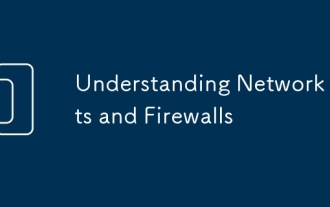 Understanding Network Ports and Firewalls
Aug 01, 2025 am 06:40 AM
Understanding Network Ports and Firewalls
Aug 01, 2025 am 06:40 AM
Networkportsandfirewallsworktogethertoenablecommunicationwhileensuringsecurity.1.Networkportsarevirtualendpointsnumbered0–65535,withwell-knownportslike80(HTTP),443(HTTPS),22(SSH),and25(SMTP)identifyingspecificservices.2.PortsoperateoverTCP(reliable,c






