How to use context to implement request caching in Go
Jul 22, 2023 pm 10:51 PMHow to use context to implement request caching in Go
Introduction:
When building web applications, we often need to cache requests to improve performance. In the Go language, we can use the context package to implement the request caching function. This article will introduce how to use the context package to implement request caching, and provide code examples to help readers better understand.
What is context? :
In the Go language, the context package provides a way to pass request-related data, cancellation signals, timeouts, etc. between multiple goroutines. The context package is Go's officially recommended way of handling the content required for requests.
Implementing request caching:
Before using context to implement request caching, we first need to understand what request caching is. Request caching means that when the same request is received, the response is returned directly from the cache instead of executing the request processing logic again.
The following is a simple example that demonstrates how to use context to implement a basic request caching function.
package main
import (
"context"
"fmt"
"sync"
"time"
)
type Cache struct {
data map[string]string
mu sync.RWMutex
}
func NewCache() *Cache {
return &Cache{
data: make(map[string]string),
}
}
func (c *Cache) Get(key string) (string, bool) {
c.mu.RLock()
defer c.mu.RUnlock()
value, ok := c.data[key]
return value, ok
}
func (c *Cache) Set(key string, value string) {
c.mu.Lock()
defer c.mu.Unlock()
c.data[key] = value
}
func requestHandler(ctx context.Context, cache *Cache, key string) {
// 從緩存中獲取數(shù)據(jù)
if value, ok := cache.Get(key); ok {
fmt.Println("From cache:", value)
return
}
// 模擬數(shù)據(jù)處理過程
time.Sleep(2 * time.Second)
value := "Data from server"
// 存儲(chǔ)數(shù)據(jù)到緩存
cache.Set(key, value)
fmt.Println("From server:", value)
}
func main() {
cache := NewCache()
// 為了演示效果,我們模擬同時(shí)進(jìn)行多個(gè)請(qǐng)求
for i := 0; i < 5; i++ {
go requestHandler(context.Background(), cache, "key")
}
// 等待所有請(qǐng)求處理完成
time.Sleep(5 * time.Second)
}In the above sample code, we created a Cache structure to simulate cache storage. The Get method is used to obtain the cached value, and the Set method is used to set the cached value. In the requestHandler function, we first try to get the data from the cache and return it directly if it exists. Otherwise, we simulate the time-consuming data processing process and store the data in the cache.
In the main function, we create a Cache instance and use context.Background() as the context of the request. In order to demonstrate the effect, we processed 5 requests at the same time and waited for all request processing to be completed at the end.
Run the above code, you will see an output similar to the following:
From server: Data from server From server: Data from server From server: Data from server From server: Data from server From server: Data from server
As can be seen from the output, the first request needs to wait 2 seconds for data processing and Data is stored in cache. In subsequent requests, the previously stored data is obtained directly from the cache, avoiding time-consuming data processing.
Conclusion:
By using the context package, we can easily implement the request caching function. In a real web application, we can use the request caching feature in conjunction with other features to improve performance and response speed.
Reference materials:
- [Go language official document - context](https://golang.org/pkg/context/)
- [Using Context Package in Go](https://blog.golang.org/context)
The above is the detailed content of How to use context to implement request caching in Go. For more information, please follow other related articles on the PHP Chinese website!

Hot AI Tools

Undress AI Tool
Undress images for free

Undresser.AI Undress
AI-powered app for creating realistic nude photos

AI Clothes Remover
Online AI tool for removing clothes from photos.

Clothoff.io
AI clothes remover

Video Face Swap
Swap faces in any video effortlessly with our completely free AI face swap tool!

Hot Article

Hot Tools

Notepad++7.3.1
Easy-to-use and free code editor

SublimeText3 Chinese version
Chinese version, very easy to use

Zend Studio 13.0.1
Powerful PHP integrated development environment

Dreamweaver CS6
Visual web development tools

SublimeText3 Mac version
God-level code editing software (SublimeText3)
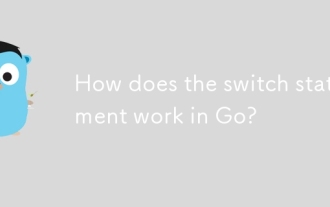 How does the switch statement work in Go?
Jul 30, 2025 am 05:11 AM
How does the switch statement work in Go?
Jul 30, 2025 am 05:11 AM
Go's switch statement will not be executed throughout the process by default and will automatically exit after matching the first condition. 1. Switch starts with a keyword and can carry one or no value; 2. Case matches from top to bottom in order, only the first match is run; 3. Multiple conditions can be listed by commas to match the same case; 4. There is no need to manually add break, but can be forced through; 5.default is used for unmatched cases, usually placed at the end.
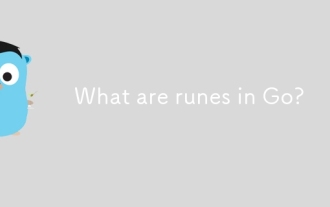 What are runes in Go?
Jul 31, 2025 am 02:15 AM
What are runes in Go?
Jul 31, 2025 am 02:15 AM
AruneinGoisaUnicodecodepointrepresentedasanint32,usedtocorrectlyhandleinternationalcharacters;1.Userunesinsteadofbytestoavoidsplittingmulti-byteUnicodecharacters;2.Loopoverstringswithrangetogetrunes,notbytes;3.Convertastringto[]runetosafelymanipulate
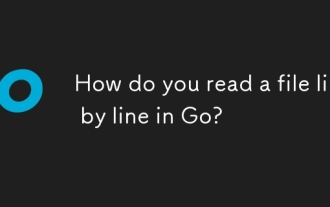 How do you read a file line by line in Go?
Aug 02, 2025 am 05:17 AM
How do you read a file line by line in Go?
Aug 02, 2025 am 05:17 AM
Using bufio.Scanner is the most common and efficient method in Go to read files line by line, and is suitable for handling scenarios such as large files, log parsing or configuration files. 1. Open the file using os.Open and make sure to close the file via deferfile.Close(). 2. Create a scanner instance through bufio.NewScanner. 3. Call scanner.Scan() in the for loop to read line by line until false is returned to indicate that the end of the file is reached or an error occurs. 4. Use scanner.Text() to get the current line content (excluding newline characters). 5. Check scanner.Err() after the loop is over to catch possible read errors. This method has memory effect
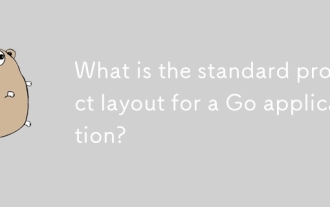 What is the standard project layout for a Go application?
Aug 02, 2025 pm 02:31 PM
What is the standard project layout for a Go application?
Aug 02, 2025 pm 02:31 PM
The answer is: Go applications do not have a mandatory project layout, but the community generally adopts a standard structure to improve maintainability and scalability. 1.cmd/ stores the program entrance, each subdirectory corresponds to an executable file, such as cmd/myapp/main.go; 2.internal/ stores private code, cannot be imported by external modules, and is used to encapsulate business logic and services; 3.pkg/ stores publicly reusable libraries for importing other projects; 4.api/ optionally stores OpenAPI, Protobuf and other API definition files; 5.config/, scripts/, and web/ store configuration files, scripts and web resources respectively; 6. The root directory contains go.mod and go.sum
 How to import a local package in Go?
Jul 30, 2025 am 04:47 AM
How to import a local package in Go?
Jul 30, 2025 am 04:47 AM
To import local packages correctly, you need to use the Go module and follow the principle of matching directory structure with import paths. 1. Use gomodinit to initialize the module, such as gomodinitexample.com/myproject; 2. Place the local package in a subdirectory, such as mypkg/utils.go, and the package is declared as packagemypkg; 3. Import it in main.go through the full module path, such as import "example.com/myproject/mypkg"; 4. Avoid relative import, path mismatch or naming conflicts; 5. Use replace directive for packages outside the module. Just make sure the module is initialized
 How do you handle routing in a Go web application?
Aug 02, 2025 am 06:49 AM
How do you handle routing in a Go web application?
Aug 02, 2025 am 06:49 AM
Routing in Go applications depends on project complexity. 1. The standard library net/httpServeMux is suitable for simple applications, without external dependencies and is lightweight, but does not support URL parameters and advanced matching; 2. Third-party routers such as Chi provide middleware, path parameters and nested routing, which is suitable for modular design; 3. Gin has excellent performance, built-in JSON processing and rich functions, which is suitable for APIs and microservices. It should be selected based on whether flexibility, performance or functional integration is required. Small projects use standard libraries, medium and large projects recommend Chi or Gin, and finally achieve smooth expansion from simple to complex.
 What are build constraints in Go?
Jul 31, 2025 am 02:53 AM
What are build constraints in Go?
Jul 31, 2025 am 02:53 AM
BuildconstraintsinGoarecommentslike//go:buildthatcontrolfileinclusionduringcompilationbasedonconditionssuchasOS,architecture,orcustomtags.2.TheyareplacedbeforethepackagedeclarationwithablanklineinbetweenandsupportBooleanoperatorslike&&,||,and
 How do you parse command-line flags in Go?
Aug 02, 2025 pm 04:24 PM
How do you parse command-line flags in Go?
Aug 02, 2025 pm 04:24 PM
Go's flag package can easily parse command line parameters. 1. Use flag.Type() to define type flags such as strings, integers, and booleans; 2. You can parse flags to variables through flag.TypeVar() to avoid pointer operations; 3. After calling flag.Parse(), use flag.Args() to obtain subsequent positional parameters; 4. Implementing the flag.Value interface can support custom types to meet most simple CLI requirements. Complex scenarios can be replaced by spf13/cobra library.






