 Web Front-end
Web Front-end
 Vue.js
Vue.js
 How to achieve real-time update and real-time display of data through vue and Element-plus
How to achieve real-time update and real-time display of data through vue and Element-plus
How to achieve real-time update and real-time display of data through vue and Element-plus
Jul 19, 2023 pm 05:30 PMHow to achieve real-time updating and real-time display of data through Vue and Element Plus
Introduction:
Vue is a popular front-end framework and a progressive framework for building user interfaces. Element Plus is a desktop component library based on Vue 3.0. It provides a wealth of UI components and tools to help developers quickly build beautiful interfaces. In actual development, we often need to implement real-time update and real-time display of data. This article will describe how to implement real-time update and real-time display of data based on Vue and Element Plus, and provide corresponding code examples.
1. Use Vue to achieve real-time update of data
In Vue, we can achieve real-time update of data by using data binding and listening properties. The following are some commonly used methods to achieve real-time updating of data:
- Use data binding:
Vue provides syntax sugar for data binding, which can directly bind data to DOM elements in the template. Defined, when the data changes, the DOM elements will automatically update. For example:
<template>
<div>{{ message }}</div>
</template>
<script>
export default {
data() {
return {
message: 'Hello Vue!'
}
}
}
</script>In the above code, we bind the message data to the <div> element. When message When the value changes, the content of the <div> element is updated accordingly.
- Use listening attributes:
Vue also provides thewatchattribute to listen for changes in data. We can monitor specific data by defining an observer function inwatch. For example:
<template>
<div>{{ count }}</div>
</template>
<script>
export default {
data() {
return {
count: 0
}
},
watch: {
count(newValue, oldValue) {
console.log(`count 的值從 ${oldValue} 變?yōu)?${newValue}`)
}
}
}
</script>In the above code, we define a count data and set the observer function in watch. When the value of count changes, the observer function will be triggered, and we can perform corresponding operations in the observer function.
2. Use Element Plus to achieve real-time display of data
Element Plus provides a rich set of UI components that can help us achieve real-time display of data. The following is a sample code for using Element Plus to achieve real-time display of data:
- Use the table component (Table) to display data:
<template>
<el-table :data="tableData" stripe>
<el-table-column prop="name" label="姓名"></el-table-column>
<el-table-column prop="age" label="年齡"></el-table-column>
<el-table-column prop="gender" label="性別"></el-table-column>
</el-table>
</template>
<script>
import { reactive } from 'vue';
export default {
setup() {
const tableData = reactive([
{ name: '張三', age: 28, gender: '男' },
{ name: '李四', age: 32, gender: '女' },
{ name: '王五', age: 25, gender: '男' }
]);
return {
tableData
};
}
};
</script>In the above code, we use The Table component of Element Plus displays a data list containing name, age, and gender information. By using the reactive function, we turn the data list into responsive data. When the data changes, the table content will automatically update.
- Use the chart component (Charts) to display data:
<template>
<el-chart :data="chartData" type="line" x-axis-field="time" y-axis-text="數(shù)量" width="400" height="300"></el-chart>
</template>
<script>
import { reactive } from 'vue';
export default {
setup() {
const chartData = reactive([
{ time: '2022-01-01', count: 10 },
{ time: '2022-01-02', count: 20 },
{ time: '2022-01-03', count: 15 }
]);
return {
chartData
};
}
};
</script>In the above code, we use the chart component (Charts) of Element Plus to display a graph containing time and Line chart of quantity information. By using the reactive function, we turn the data into responsive data. When the data changes, the chart content will automatically update.
Conclusion:
Through Vue and Element Plus, we can easily realize the functions of real-time updating and real-time display of data. In actual development, we can choose appropriate methods and components according to needs to implement the corresponding functions. I hope this article is helpful to you, thank you for reading!
Note: The Element Plus version in the above code example is v1.0.2, and the Vue version is v3.0.11. Please ensure that the corresponding dependent libraries have been installed before use.
The above is the detailed content of How to achieve real-time update and real-time display of data through vue and Element-plus. For more information, please follow other related articles on the PHP Chinese website!

Hot AI Tools

Undress AI Tool
Undress images for free

Undresser.AI Undress
AI-powered app for creating realistic nude photos

AI Clothes Remover
Online AI tool for removing clothes from photos.

Clothoff.io
AI clothes remover

Video Face Swap
Swap faces in any video effortlessly with our completely free AI face swap tool!

Hot Article

Hot Tools

Notepad++7.3.1
Easy-to-use and free code editor

SublimeText3 Chinese version
Chinese version, very easy to use

Zend Studio 13.0.1
Powerful PHP integrated development environment

Dreamweaver CS6
Visual web development tools

SublimeText3 Mac version
God-level code editing software (SublimeText3)
 How to develop a complete Python Web application?
May 23, 2025 pm 10:39 PM
How to develop a complete Python Web application?
May 23, 2025 pm 10:39 PM
To develop a complete Python Web application, follow these steps: 1. Choose the appropriate framework, such as Django or Flask. 2. Integrate databases and use ORMs such as SQLAlchemy. 3. Design the front-end and use Vue or React. 4. Perform the test, use pytest or unittest. 5. Deploy applications, use Docker and platforms such as Heroku or AWS. Through these steps, powerful and efficient web applications can be built.
 Laravel Vue.js single page application (SPA) tutorial
May 15, 2025 pm 09:54 PM
Laravel Vue.js single page application (SPA) tutorial
May 15, 2025 pm 09:54 PM
Single-page applications (SPAs) can be built using Laravel and Vue.js. 1) Define API routing and controller in Laravel to process data logic. 2) Create a componentized front-end in Vue.js to realize user interface and data interaction. 3) Configure CORS and use axios for data interaction. 4) Use VueRouter to implement routing management and improve user experience.
 How to separate the front and back end of wordpress
Apr 20, 2025 am 08:39 AM
How to separate the front and back end of wordpress
Apr 20, 2025 am 08:39 AM
It is not recommended to directly modify the native code when separating WordPress front and back ends, and it is more suitable for "improved separation". Use the REST API to obtain data and build a user interface using the front-end framework. Identify which functions are called through the API, which are retained on the backend, and which can be cancelled. The Headless WordPress mode allows for a more thorough separation, but it is more cost-effective and difficult to develop. Pay attention to security and performance, optimize API response speed and cache, and optimize WordPress itself. Gradually migrate functions and use version control tools to manage code.
 How to work and configuration of front-end routing (Vue Router, React Router)?
May 20, 2025 pm 07:18 PM
How to work and configuration of front-end routing (Vue Router, React Router)?
May 20, 2025 pm 07:18 PM
The core of the front-end routing system is to map URLs to components. VueRouter and ReactRouter realize refresh-free page switching by listening for URL changes and loading corresponding components. The configuration methods include: 1. Nested routing, allowing the nested child components in the parent component; 2. Dynamic routing, loading different components according to URL parameters; 3. Route guard, performing logic such as permission checks before and after route switching.
 What is the significance of Vue's reactivity transform (experimental, then removed) and its goals?
Jun 20, 2025 am 01:01 AM
What is the significance of Vue's reactivity transform (experimental, then removed) and its goals?
Jun 20, 2025 am 01:01 AM
ReactivitytransforminVue3aimedtosimplifyhandlingreactivedatabyautomaticallytrackingandmanagingreactivitywithoutrequiringmanualref()or.valueusage.Itsoughttoreduceboilerplateandimprovecodereadabilitybytreatingvariableslikeletandconstasautomaticallyreac
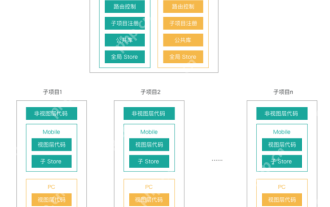 What are the core differences between Vue.js and React in componentized development?
May 21, 2025 pm 08:39 PM
What are the core differences between Vue.js and React in componentized development?
May 21, 2025 pm 08:39 PM
The core differences between Vue.js and React in component development are: 1) Vue.js uses template syntax and option API, while React uses JSX and functional components; 2) Vue.js uses responsive systems, React uses immutable data and virtual DOM; 3) Vue.js provides multiple life cycle hooks, while React uses more useEffect hooks.
 How can internationalization (i18n) and localization (l10n) be implemented in a Vue application?
Jun 20, 2025 am 01:00 AM
How can internationalization (i18n) and localization (l10n) be implemented in a Vue application?
Jun 20, 2025 am 01:00 AM
InternationalizationandlocalizationinVueappsareprimarilyhandledusingtheVueI18nplugin.1.Installvue-i18nvianpmoryarn.2.CreatelocaleJSONfiles(e.g.,en.json,es.json)fortranslationmessages.3.Setupthei18ninstanceinmain.jswithlocaleconfigurationandmessagefil
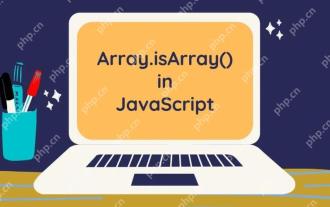 Vue responsive principle and solution to not trigger view updates when array updates?
May 20, 2025 pm 06:54 PM
Vue responsive principle and solution to not trigger view updates when array updates?
May 20, 2025 pm 06:54 PM
When Vue.js handles array updates, the view is not updated because Object.defineProperty cannot directly listen to array changes. Solutions include: 1. Use the Vue.set method to modify the array index; 2. Reassign the entire array; 3. Use the rewritten mutation method of Vue to operate the array.





