Improvements of Vue3 compared to Vue2: more efficient virtual DOM
Jul 07, 2023 pm 06:06 PMImprovements of Vue3 over Vue2: More efficient virtual DOM
With the continuous development of front-end technology, Vue, as a popular JavaScript framework, is also constantly evolving. As an upgraded version of Vue2, Vue3 brings some important improvements, the most significant of which is a more efficient virtual DOM.
Virtual DOM (Virtual DOM) is one of the key mechanisms used to improve performance in Vue. It allows the framework to maintain a virtual DOM tree internally, and then minimize the number of DOM operations by comparing the changes in the virtual DOM tree with the actual DOM tree.
In Vue2, the virtual DOM update mechanism is implemented by comparing the differences between the old and new virtual DOM trees. However, this algorithm can cause performance issues when dealing with large applications because it requires a layer-by-layer depth-first comparison of the entire virtual DOM tree.
To solve this problem, Vue3 introduces a new virtual DOM algorithm called Proxy-based virtual DOM tracking. This new algorithm is based on the Proxy feature of ES6. By tracking responsive data access, it only performs dependency tracking and updates on the data that is actually accessed. This method avoids the performance overhead of traversing the entire virtual DOM tree, making virtual DOM updates more efficient.
The following is a simple example showing the usage of Proxy-based virtual DOM tracking in Vue3:
<!-- index.html -->
<div id="app"></div>
<!-- main.js -->
import { createApp, reactive } from 'vue';
const app = createApp({
setup() {
// 使用reactive創(chuàng)建響應(yīng)式對象
const state = reactive({
count: 0
});
// 返回state對象
return {
state
};
},
render() {
// 響應(yīng)式數(shù)據(jù)綁定到模板上
return (
<div>
<p>Count: {this.state.count}</p>
<button onClick={() => this.state.count++}>Increment</button>
</div>
);
}
});
// 將Vue應(yīng)用掛載到DOM上
app.mount('#app');Through the above example, we can see that in Vue3, we use reactive function to create a responsive state object. We can then reference state.count directly in the template and when the button is clicked, state.count will automatically update and re-render.
It should be noted that the state object here is a proxy object. It only tracks the data actually accessed by the template and does not traverse the entire layer-by-layer depth-first comparison virtual DOM tree. . This proxy-based tracking mechanism makes Vue3 more efficient when handling large applications.
To sum up, Vue3 brings an important improvement compared to Vue2, that is, a more efficient virtual DOM. Through the Proxy-based virtual DOM tracking mechanism, Vue3 can provide better performance when processing large applications. As front-end developers, we can use the new features of Vue3 to optimize our applications and improve user experience.
The above is the detailed content of Improvements of Vue3 compared to Vue2: more efficient virtual DOM. For more information, please follow other related articles on the PHP Chinese website!

Hot AI Tools

Undress AI Tool
Undress images for free

Undresser.AI Undress
AI-powered app for creating realistic nude photos

AI Clothes Remover
Online AI tool for removing clothes from photos.

Clothoff.io
AI clothes remover

Video Face Swap
Swap faces in any video effortlessly with our completely free AI face swap tool!

Hot Article

Hot Tools

Notepad++7.3.1
Easy-to-use and free code editor

SublimeText3 Chinese version
Chinese version, very easy to use

Zend Studio 13.0.1
Powerful PHP integrated development environment

Dreamweaver CS6
Visual web development tools

SublimeText3 Mac version
God-level code editing software (SublimeText3)
 How to develop a complete Python Web application?
May 23, 2025 pm 10:39 PM
How to develop a complete Python Web application?
May 23, 2025 pm 10:39 PM
To develop a complete Python Web application, follow these steps: 1. Choose the appropriate framework, such as Django or Flask. 2. Integrate databases and use ORMs such as SQLAlchemy. 3. Design the front-end and use Vue or React. 4. Perform the test, use pytest or unittest. 5. Deploy applications, use Docker and platforms such as Heroku or AWS. Through these steps, powerful and efficient web applications can be built.
 Laravel Vue.js single page application (SPA) tutorial
May 15, 2025 pm 09:54 PM
Laravel Vue.js single page application (SPA) tutorial
May 15, 2025 pm 09:54 PM
Single-page applications (SPAs) can be built using Laravel and Vue.js. 1) Define API routing and controller in Laravel to process data logic. 2) Create a componentized front-end in Vue.js to realize user interface and data interaction. 3) Configure CORS and use axios for data interaction. 4) Use VueRouter to implement routing management and improve user experience.
 How Accurate Is It to Think of Vue.js's Virtual DOM as a Mirror of the Real DOM?
May 13, 2025 pm 04:05 PM
How Accurate Is It to Think of Vue.js's Virtual DOM as a Mirror of the Real DOM?
May 13, 2025 pm 04:05 PM
Vue.js' VirtualDOM is both a mirror of the real DOM, and not exactly. 1. Create and update: Vue.js creates a VirtualDOM tree based on component definitions, and updates VirtualDOM first when the state changes. 2. Differences and patching: Comparison of old and new VirtualDOMs through diff operations, and apply only the minimum changes to the real DOM. 3. Efficiency: VirtualDOM allows batch updates, reduces direct DOM operations, and optimizes the rendering process. VirtualDOM is a strategic tool for Vue.js to optimize UI updates.
 How to work and configuration of front-end routing (Vue Router, React Router)?
May 20, 2025 pm 07:18 PM
How to work and configuration of front-end routing (Vue Router, React Router)?
May 20, 2025 pm 07:18 PM
The core of the front-end routing system is to map URLs to components. VueRouter and ReactRouter realize refresh-free page switching by listening for URL changes and loading corresponding components. The configuration methods include: 1. Nested routing, allowing the nested child components in the parent component; 2. Dynamic routing, loading different components according to URL parameters; 3. Route guard, performing logic such as permission checks before and after route switching.
 What is the significance of Vue's reactivity transform (experimental, then removed) and its goals?
Jun 20, 2025 am 01:01 AM
What is the significance of Vue's reactivity transform (experimental, then removed) and its goals?
Jun 20, 2025 am 01:01 AM
ReactivitytransforminVue3aimedtosimplifyhandlingreactivedatabyautomaticallytrackingandmanagingreactivitywithoutrequiringmanualref()or.valueusage.Itsoughttoreduceboilerplateandimprovecodereadabilitybytreatingvariableslikeletandconstasautomaticallyreac
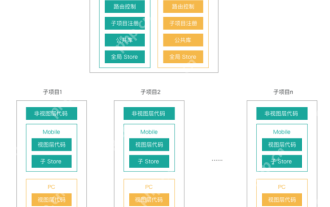 What are the core differences between Vue.js and React in componentized development?
May 21, 2025 pm 08:39 PM
What are the core differences between Vue.js and React in componentized development?
May 21, 2025 pm 08:39 PM
The core differences between Vue.js and React in component development are: 1) Vue.js uses template syntax and option API, while React uses JSX and functional components; 2) Vue.js uses responsive systems, React uses immutable data and virtual DOM; 3) Vue.js provides multiple life cycle hooks, while React uses more useEffect hooks.
 How can internationalization (i18n) and localization (l10n) be implemented in a Vue application?
Jun 20, 2025 am 01:00 AM
How can internationalization (i18n) and localization (l10n) be implemented in a Vue application?
Jun 20, 2025 am 01:00 AM
InternationalizationandlocalizationinVueappsareprimarilyhandledusingtheVueI18nplugin.1.Installvue-i18nvianpmoryarn.2.CreatelocaleJSONfiles(e.g.,en.json,es.json)fortranslationmessages.3.Setupthei18ninstanceinmain.jswithlocaleconfigurationandmessagefil
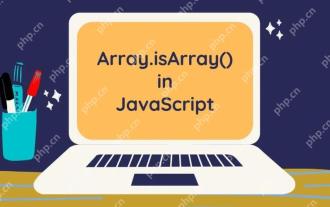 Vue responsive principle and solution to not trigger view updates when array updates?
May 20, 2025 pm 06:54 PM
Vue responsive principle and solution to not trigger view updates when array updates?
May 20, 2025 pm 06:54 PM
When Vue.js handles array updates, the view is not updated because Object.defineProperty cannot directly listen to array changes. Solutions include: 1. Use the Vue.set method to modify the array index; 2. Reassign the entire array; 3. Use the rewritten mutation method of Vue to operate the array.






