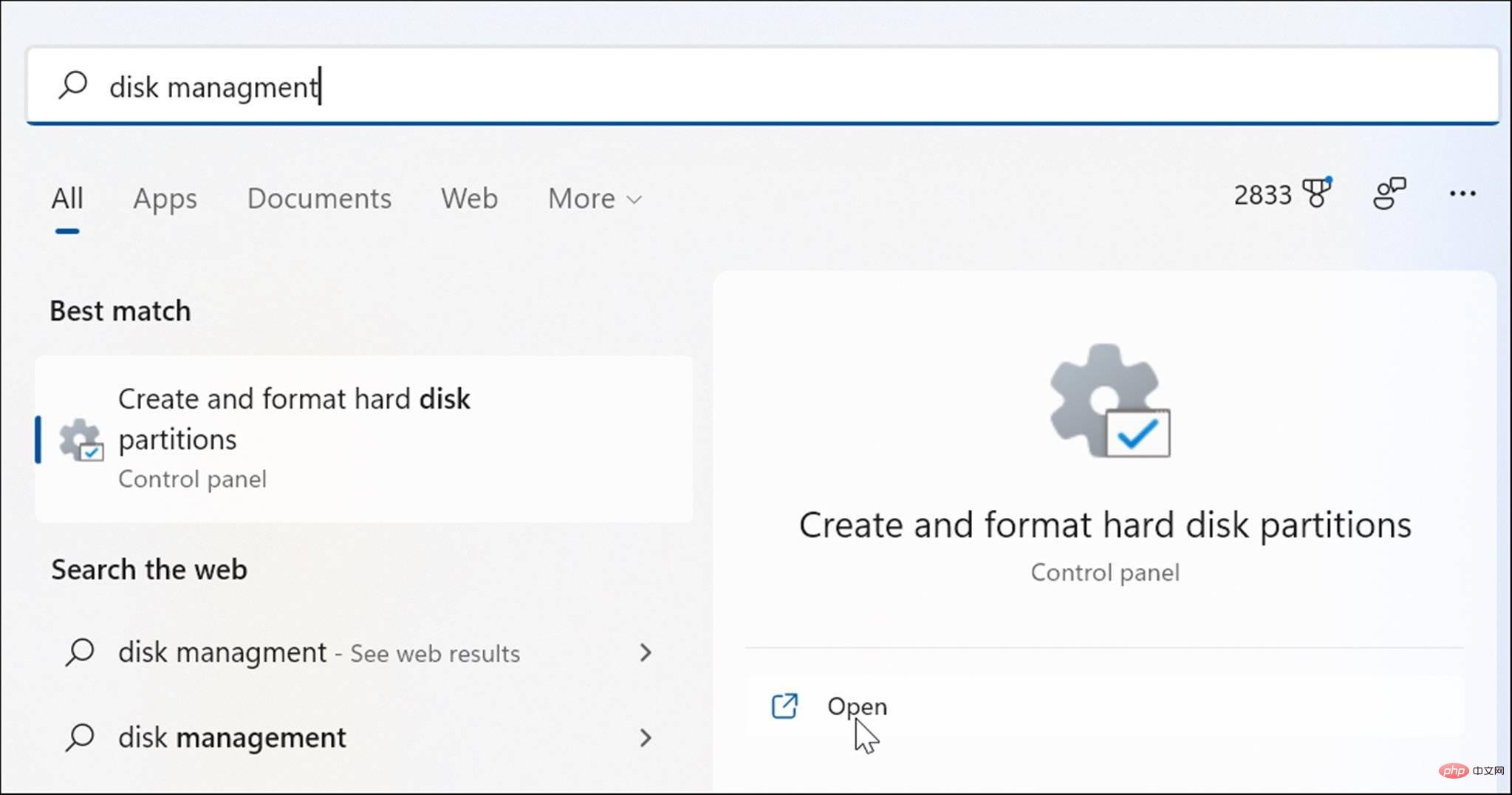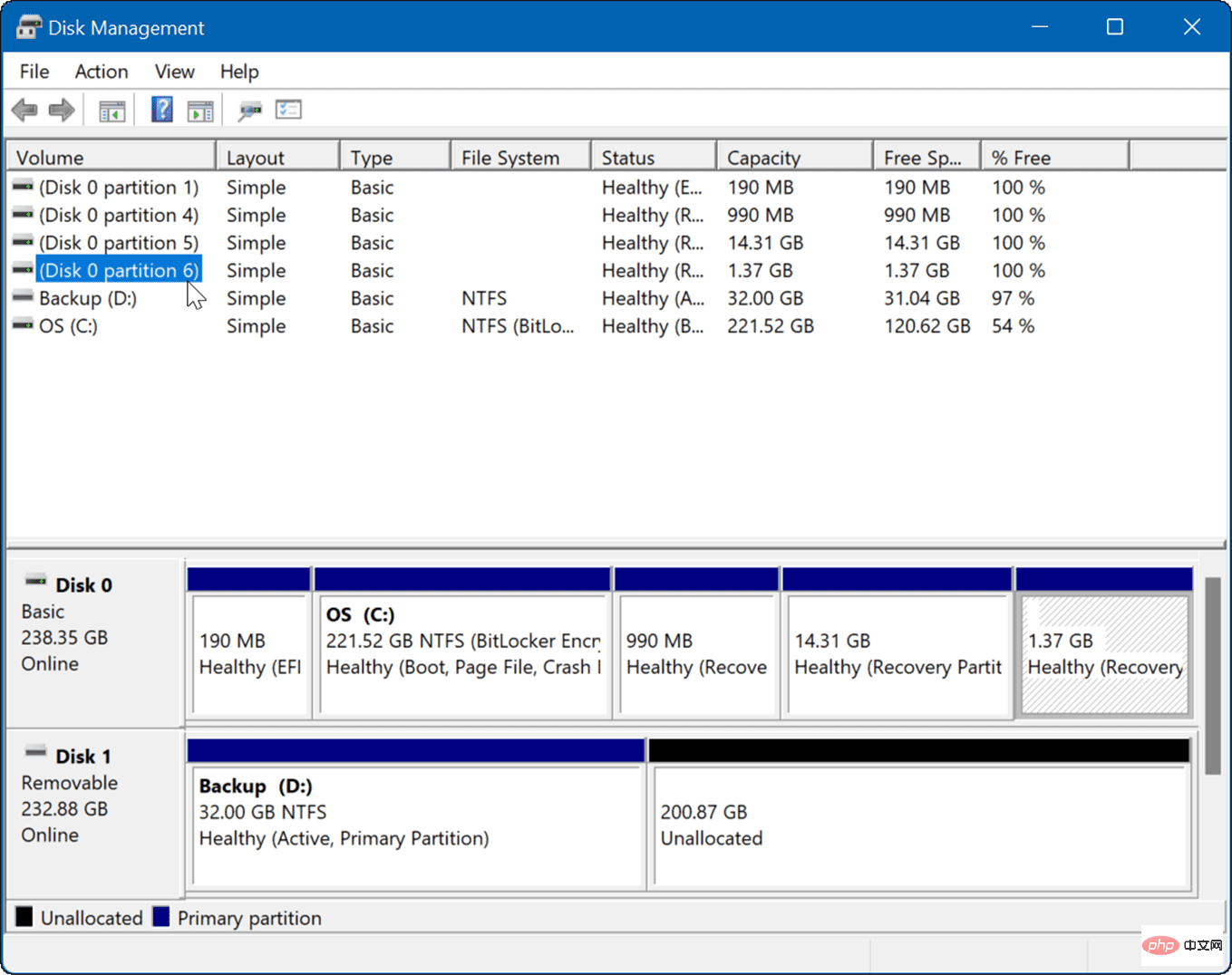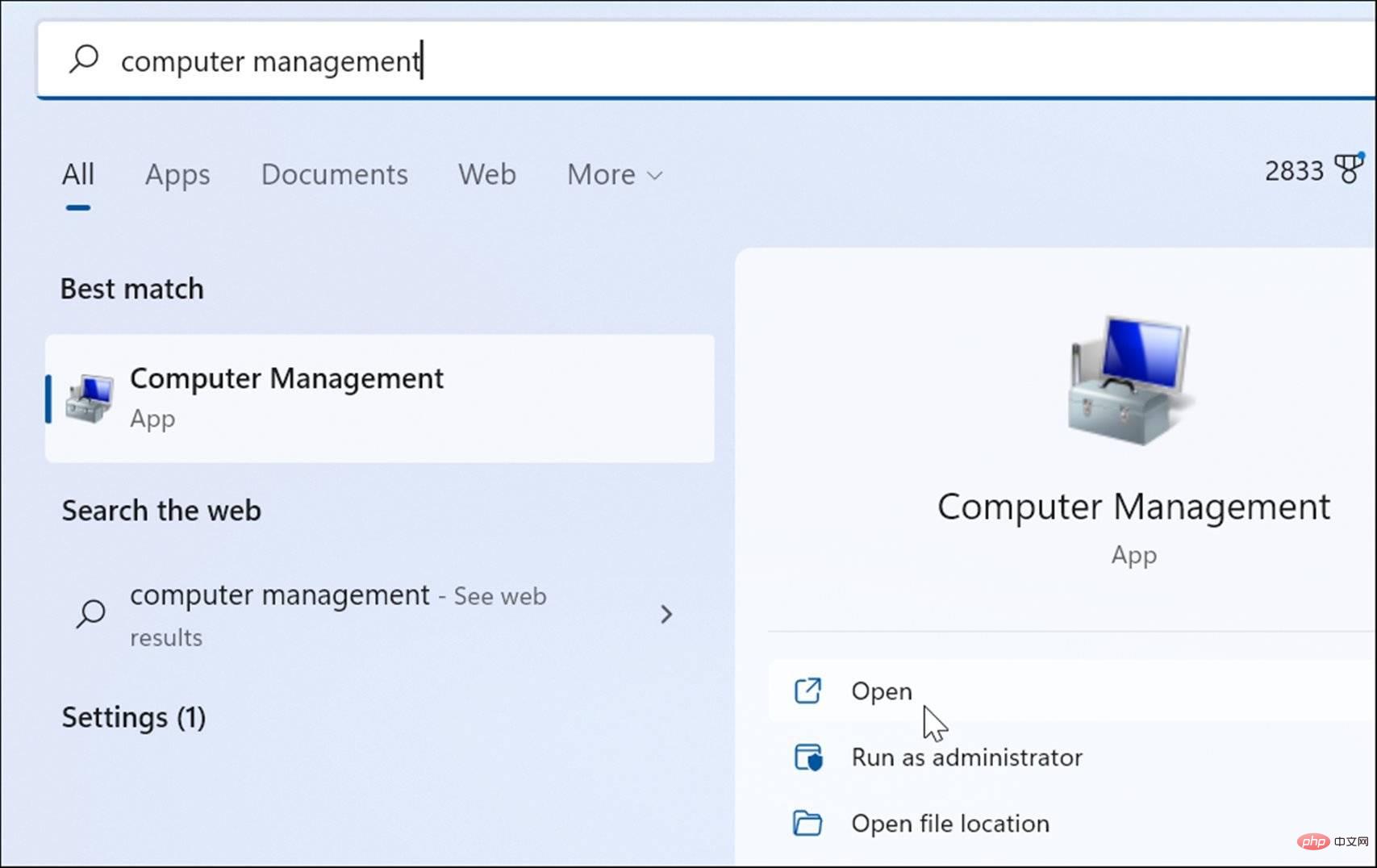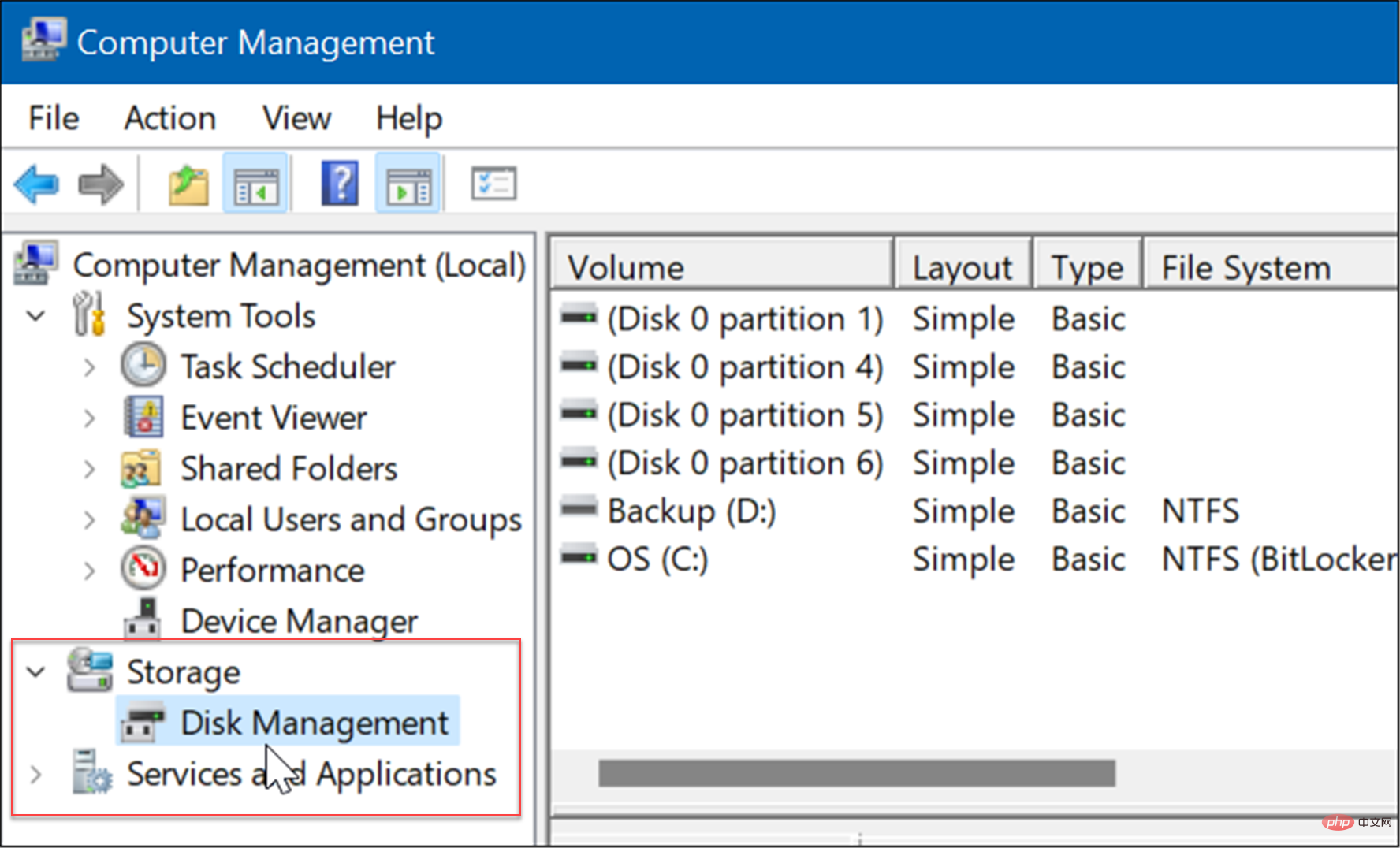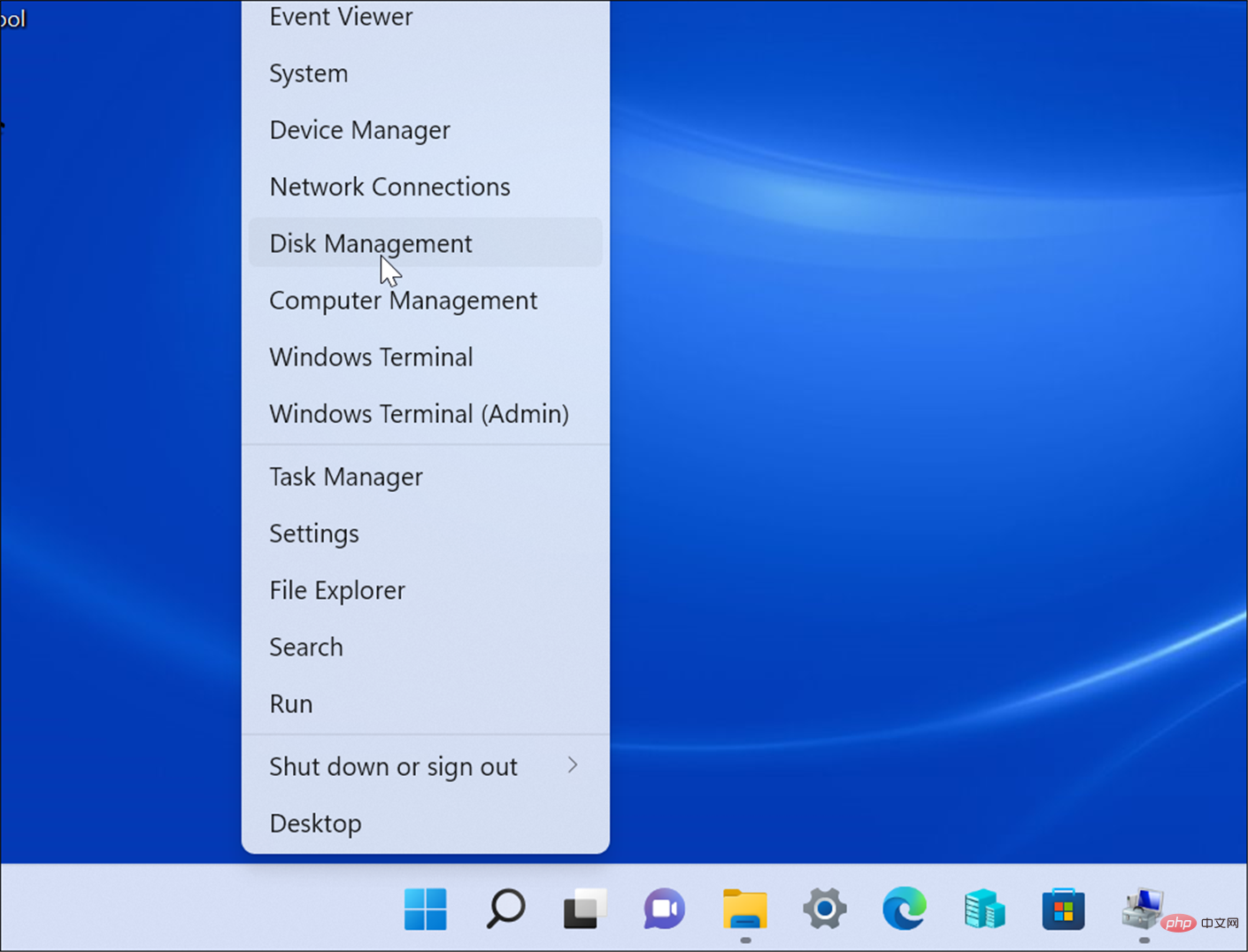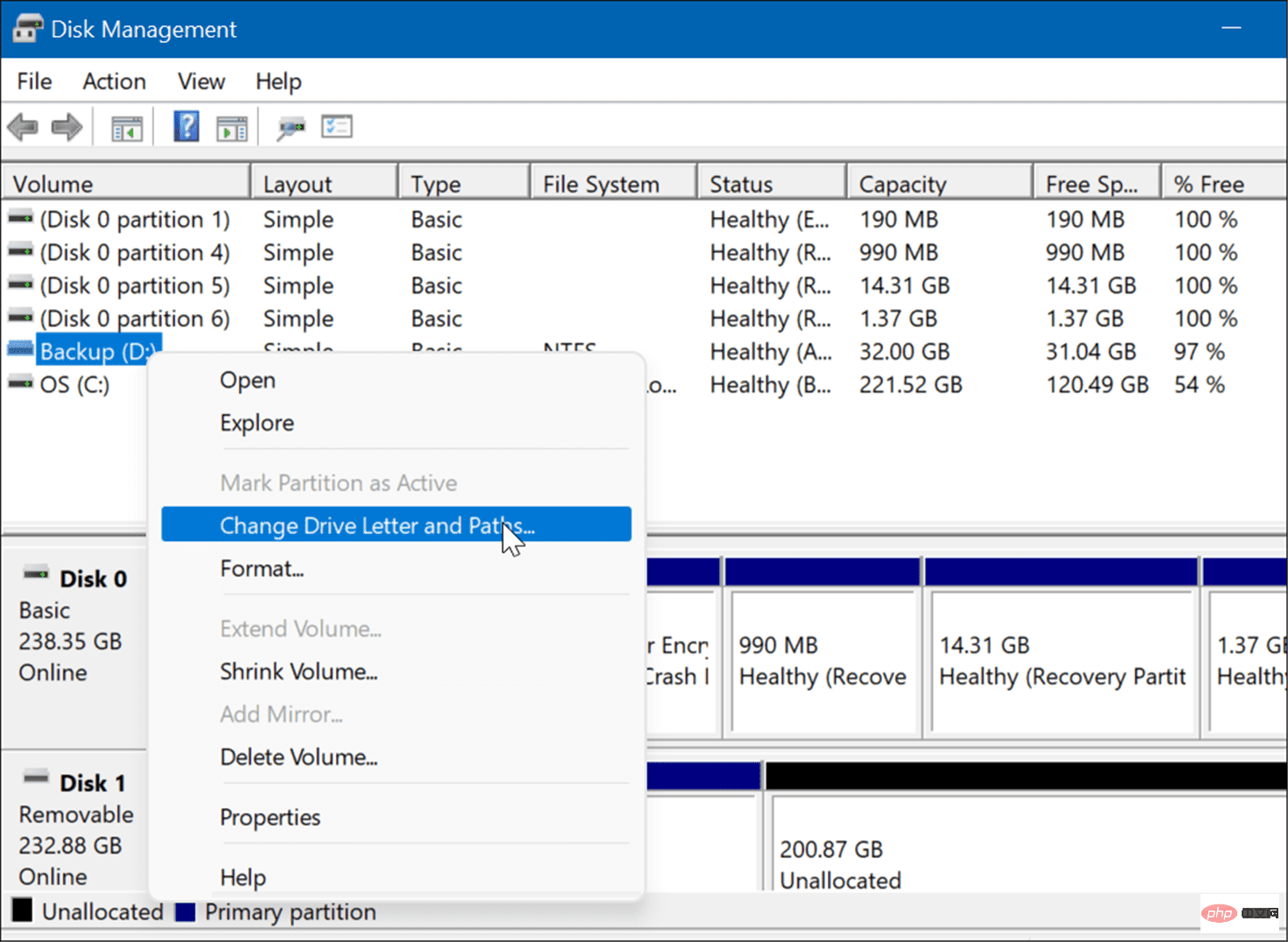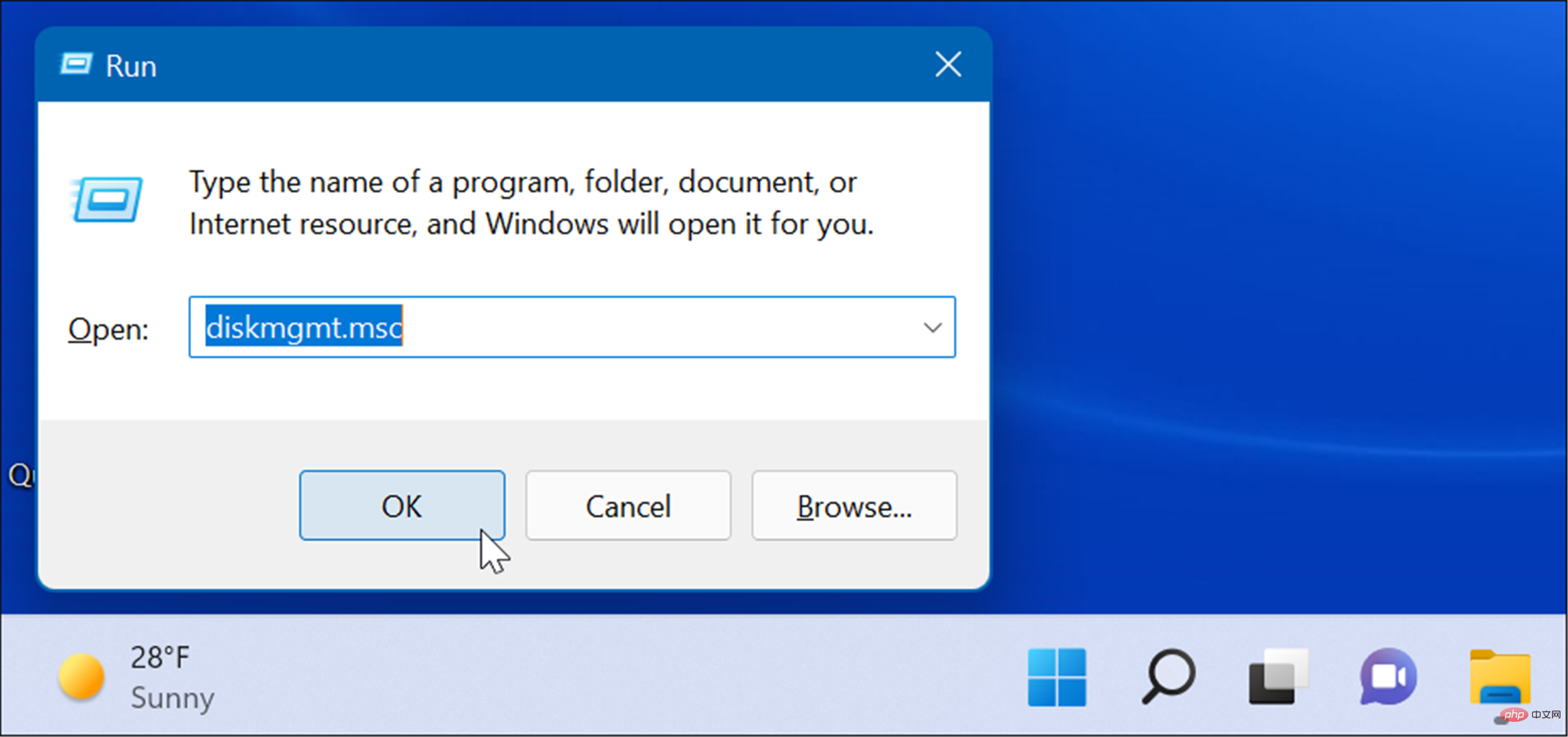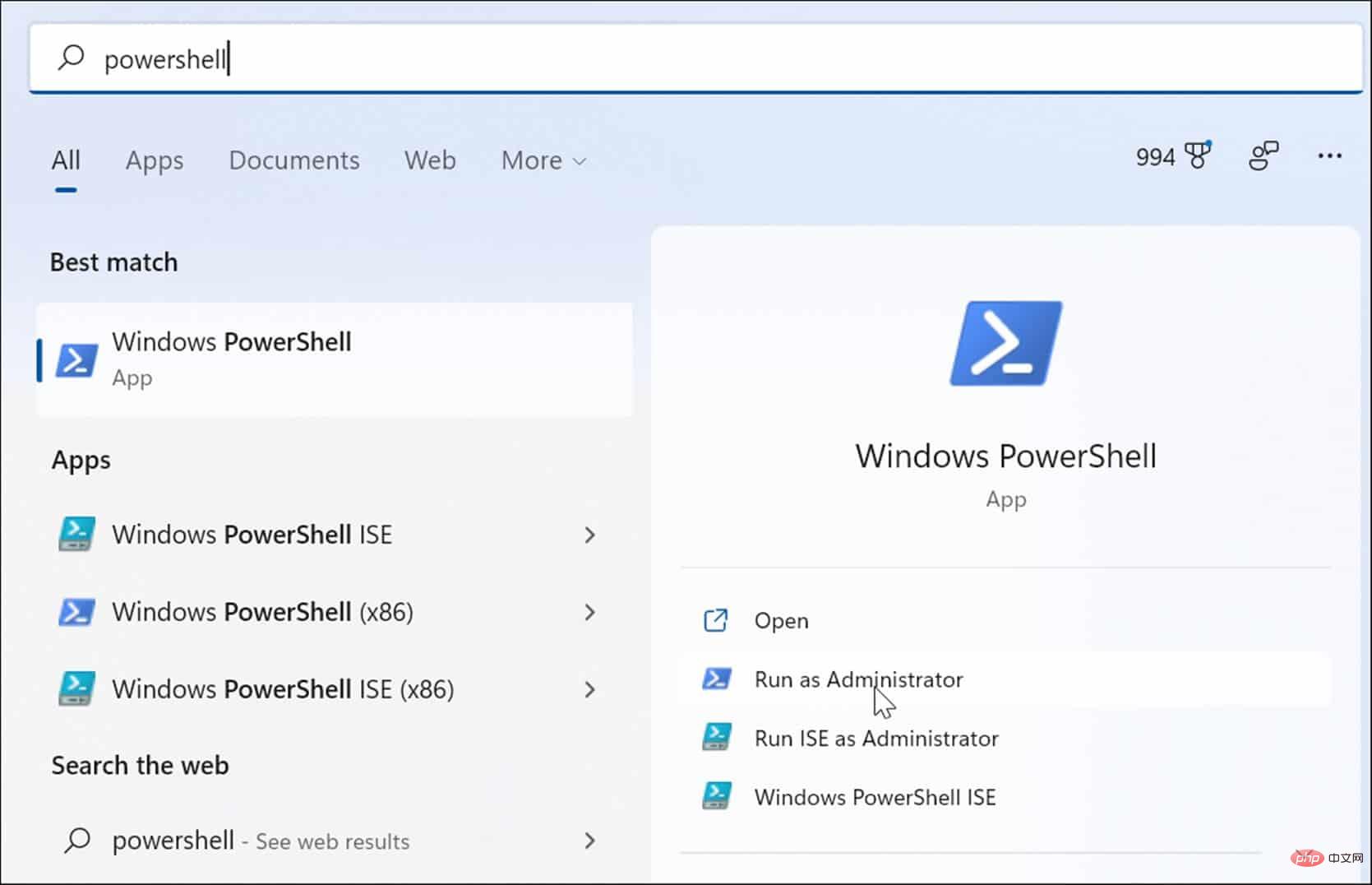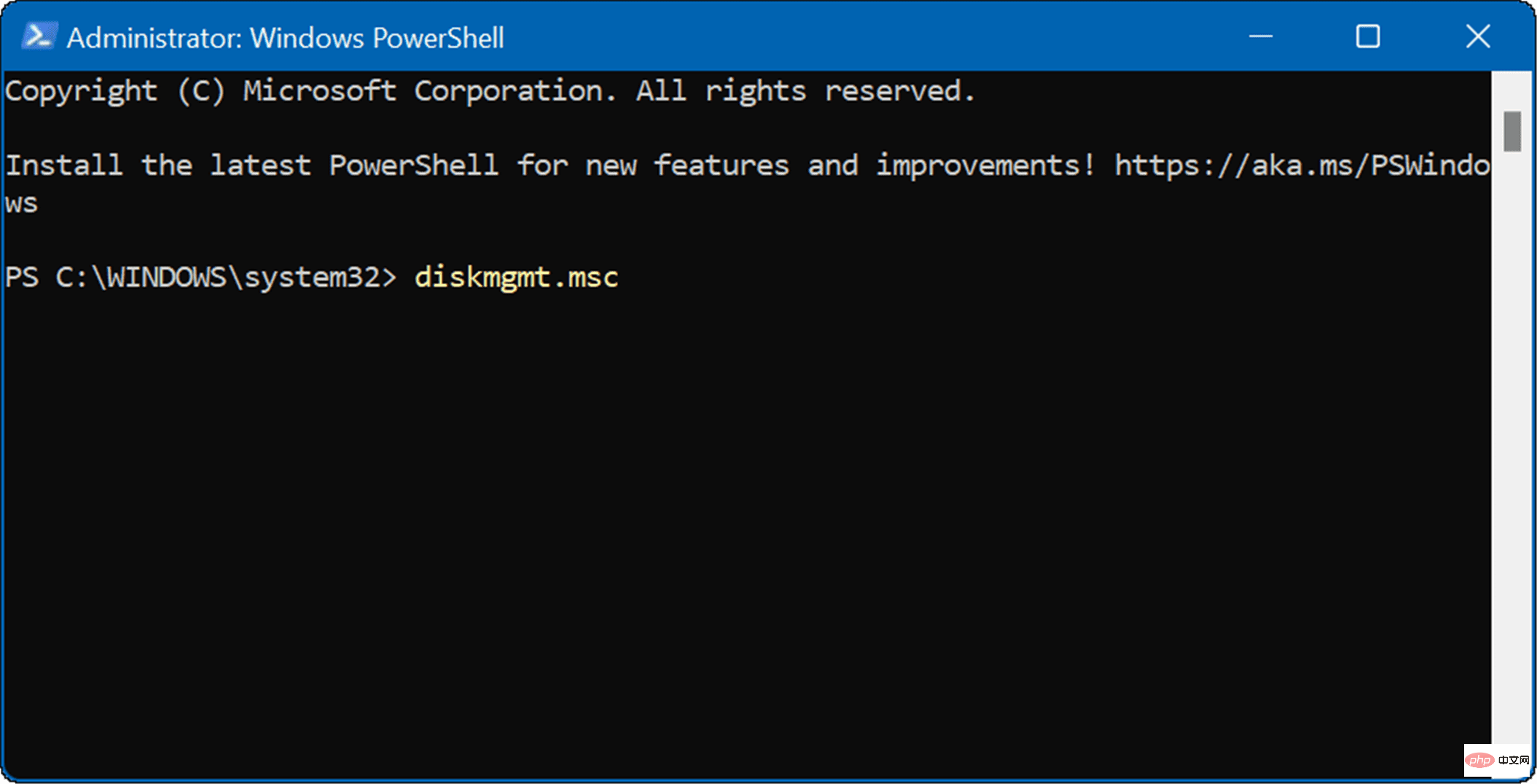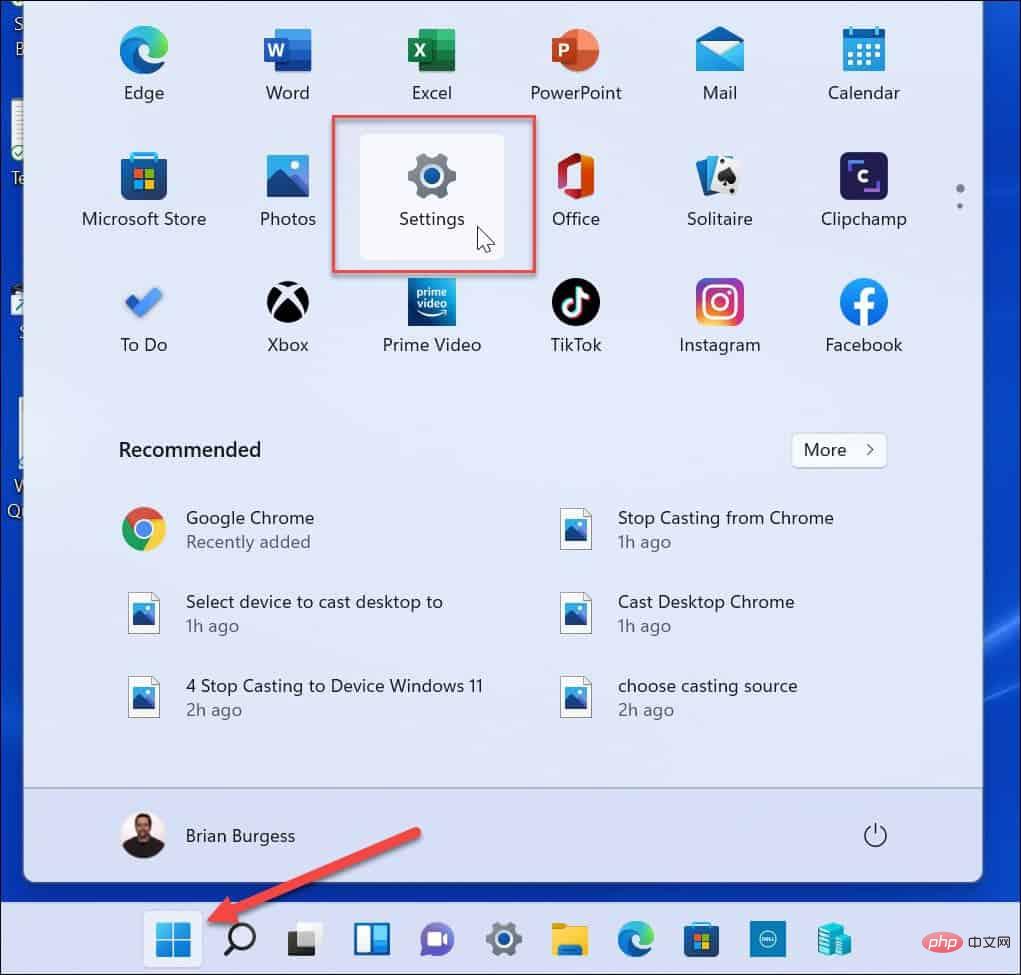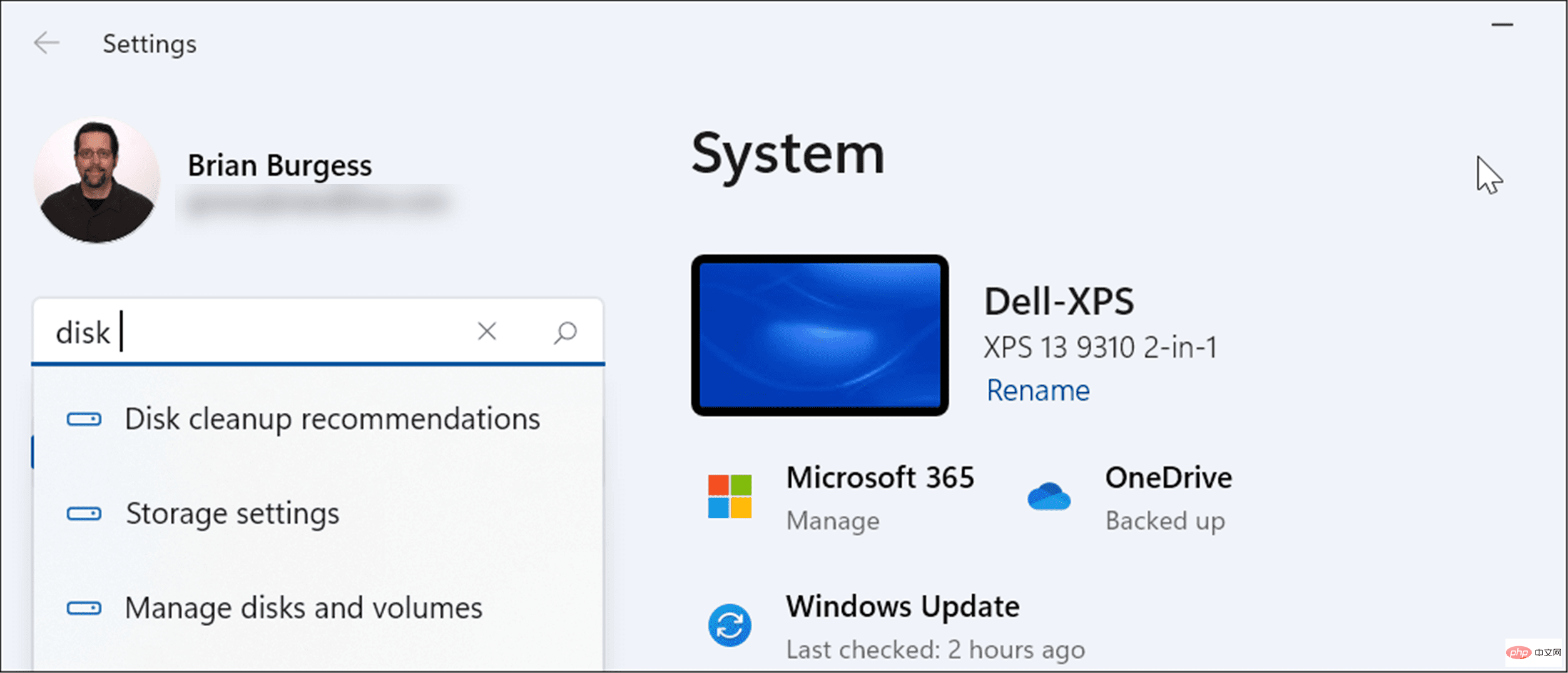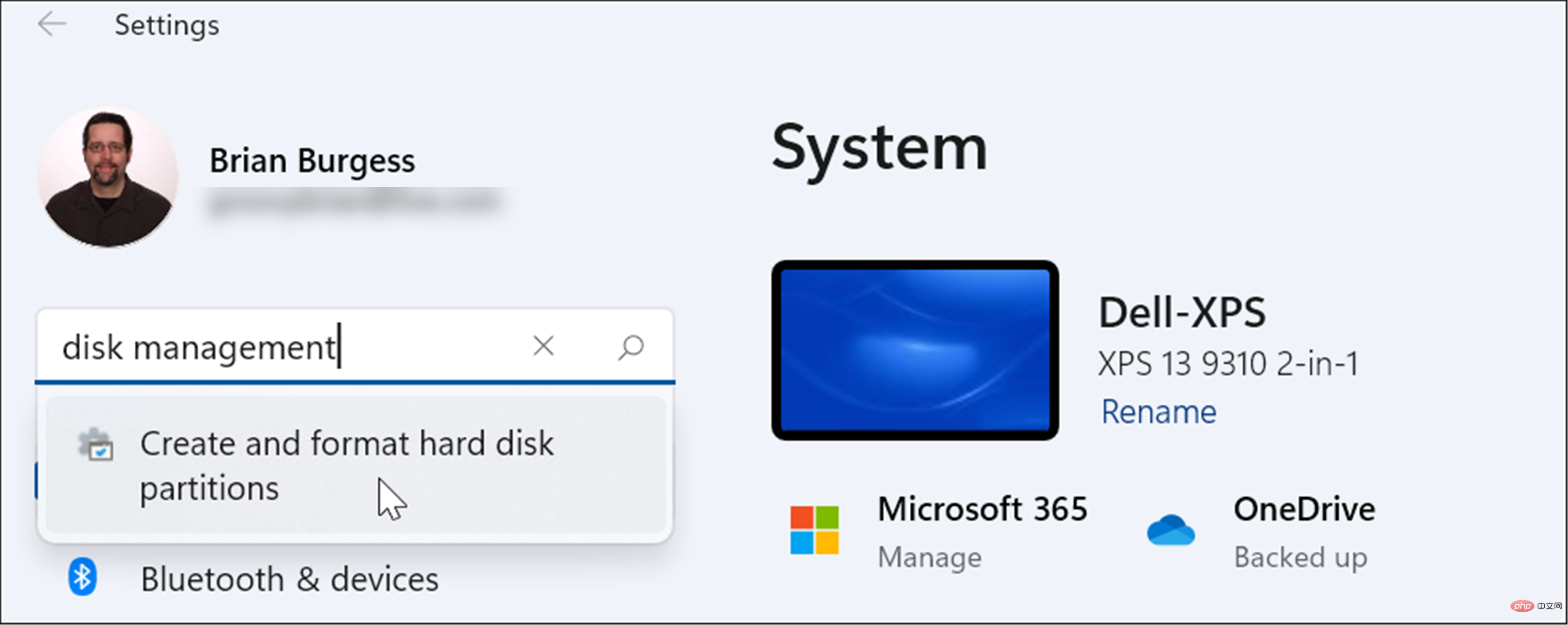6 Ways to Turn on Disk Management on Windows 11
May 02, 2023 pm 04:25 PMIf you want to create and resize partitions, initialize hard drives, change drive letters, etc. on Windows 11, you need to use the Disk Management tool.
You can use this tool in a variety of ways, as well as open it. If you want to speed up your workflow, here are six different ways to turn on Disk Management in Windows 11.
1. Search Disk Management
To avoid clicking through the menu, you can search for Disk Management and open it directly.
To open Disk Management using the search bar in the Start menu, use the following steps:
- Click the Start button or press the Windows key.
- In the Start menu, type Disk Management.
-
Select the Create and format hard disk partitions option in the Best Matches section.

- This will open the Disk Management utility directly on the desktop.

2. Launch through Computer Management
Another way to open Disk Management is to use the Computer Management tool.
To start Disk Management using Computer Management:
- Click the Start button Open the Start menu.
- Type Computer Management and select the top result.

- When the "Computer Management" window appears, expand the "Storage" section from the left column. Under the Storage section, click Disk Management.
-
Disk Management Utilities will open in Computer Management Utilities.

3. Open Disk Management from the Power User Menu
Available items on the Power User Menu (e.g. Windows key X ) has changed slightly in Windows 11. However, you can right-click the Start button or press the Windows key X to launch it and access Disk Management.
Use the following steps to launch Disk Management from the Power User menu:
- Use the keyboard shortcut Windows key XLaunch the menu and click Disk Management.

- The Disk Management tool will start and you can start the tasks you need to complete, such as moving the Windows 10 installation to a larger drive

4. From Run Dialog Start Disk Management
Another option available to you is to launch Disk Management from the Runmenu.
To start Disk Management from the run line:
- Click the keyboard shortcut Windows key R to launch " Run"dialog box.
- While running, type msc and click OK or press Enter.

- The Disk Management utility will launch on your desktop and be ready for use.

5. Launch Disk Management from PowerShell
If you prefer the command line approach, you can open Disk Management from the PowerShell terminal. Use the following steps to launch it:
- Click the Windows key and enter powershell.
- Hover over the top result and selectRun as administrator from the right.

- Now, in the terminal, type diskmgmt.msc and press Enter.

- That’s all. The Disk Management utility will open on the desktop for you to use.

6. Open Disk Management from Settings
You can also open Disk Management directly from Settings - it's just named differently.
Use the following steps to open Disk Management directly from Windows 11 Settings:
- Click the Start button and select the Settings icon . Alternatively, use the keyboard shortcut Windows key IOpen Settings

- When the Settings app opens, under your account icon Type Disk Management in the search field below the top.

- After typing disk management, click the Create and format hard drive partition option in the results. The Disk Management tool will open immediately.

Using Disk Management on Windows 11
The Disk Management tool is a very useful tool to use on Windows 11. It allows you to quickly resize or delete partitions and change new drive letters. However, you can also change the drive letter on Windows 11 using the Settings app.
Windows 11 has other useful built-in tools when it comes to maintaining your drives. For example, you can enable and configure Storage Sense to keep your drives clean. You can also use the Cleanup Suggestions tool to reclaim drive space on Windows 11.
The above is the detailed content of 6 Ways to Turn on Disk Management on Windows 11. For more information, please follow other related articles on the PHP Chinese website!

Hot AI Tools

Undress AI Tool
Undress images for free

Undresser.AI Undress
AI-powered app for creating realistic nude photos

AI Clothes Remover
Online AI tool for removing clothes from photos.

Clothoff.io
AI clothes remover

Video Face Swap
Swap faces in any video effortlessly with our completely free AI face swap tool!

Hot Article

Hot Tools

Notepad++7.3.1
Easy-to-use and free code editor

SublimeText3 Chinese version
Chinese version, very easy to use

Zend Studio 13.0.1
Powerful PHP integrated development environment

Dreamweaver CS6
Visual web development tools

SublimeText3 Mac version
God-level code editing software (SublimeText3)
 Csgo HD blockbusters enter_Csgo HD blockbusters online viewing address
Jun 04, 2025 pm 05:15 PM
Csgo HD blockbusters enter_Csgo HD blockbusters online viewing address
Jun 04, 2025 pm 05:15 PM
Entering CSGO HD blockbuster mode requires four steps: 1. Update the game client to the latest version; 2. Adjust the video settings to the highest parameters; 3. Start the game and enter high-definition mode; 4. Optimize performance and test adjustments. Through these steps, you can improve the gaming experience of CSGO and enjoy a clearer picture and a more immersive gaming environment.
 Top 10 Global Digital Currency Trading Platform Comprehensive Strength Ranking in 2025
May 29, 2025 pm 02:54 PM
Top 10 Global Digital Currency Trading Platform Comprehensive Strength Ranking in 2025
May 29, 2025 pm 02:54 PM
The reliable and safe currency spot trading platforms in 2025 include: 1. Binance, rich trading pairs, low fees, and advanced trading functions; 2. HTX Huobi, multiple trading pairs, low transaction fees, and friendly user interface; 3. OKX, multiple trading pairs, low transaction fees, and multiple trading tools; 4. Coinbase; 5. Kraken...
 What to do if the Apple phone cannot be turned on? Solution to the Apple phone cannot be turned on
May 29, 2025 pm 08:24 PM
What to do if the Apple phone cannot be turned on? Solution to the Apple phone cannot be turned on
May 29, 2025 pm 08:24 PM
If the iPhone cannot be turned on, you can solve the following methods: 1. Forced restart: For iPhone 8 and later models, quickly press and release the volume up key, then quickly press and release the volume down key, and finally press and hold the side button until you see the Apple logo. 2. Check the battery level: Connect the phone to the charger for at least 15 minutes, and then try to turn it on. 3. Contact Apple customer service or go to Apple's authorized service center for repairs. 4. Use recovery mode: Connect your computer, use iTunes or Finder, press and hold the side button until the logo connected to iTunes appears, and select "Recover". 5. Check for physical damage: Check for cracks, depressions or other damage to the phone. If so, it is recommended to go to the maintenance center for treatment as soon as possible.
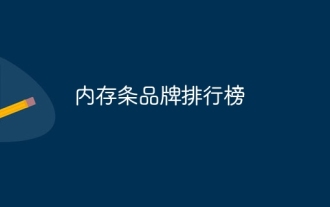 Memory stick brand ranking
Jun 04, 2025 pm 04:09 PM
Memory stick brand ranking
Jun 04, 2025 pm 04:09 PM
Here are the top 10 well-known memory stick brands on the market: Samsung: Excellent performance and stability Kingston: Durability and reliability Zhiqi: High speed and overclocking capabilities Corsair: High performance, cooling and aesthetics Inruida: High cost performance and reliability Viagra: Wide product line Shadow: Performance and appearance for gamers Avatar: High cost performance Kintech: Innovative design and RGB lighting Bainaohui: Low price and reliable performance
 Top 10 latest rankings for global crypto asset exchanges, rankings of preferred spot trading platforms
May 29, 2025 pm 03:06 PM
Top 10 latest rankings for global crypto asset exchanges, rankings of preferred spot trading platforms
May 29, 2025 pm 03:06 PM
The reliable and safe currency spot trading platforms in 2025 include: 1. Binance, rich trading pairs, low fees, and advanced trading functions; 2. HTX Huobi, multiple trading pairs, low transaction fees, and friendly user interface; 3. OKX, multiple trading pairs, low transaction fees, and multiple trading tools; 4. Coinbase; 5. Kraken...
 Binance's latest Android download web version entrance
Jun 12, 2025 pm 10:27 PM
Binance's latest Android download web version entrance
Jun 12, 2025 pm 10:27 PM
Binance, as the world's leading cryptocurrency trading platform, has attracted the favor of millions of users around the world with its powerful trading functions, rich digital asset types and excellent security performance. To meet the needs of different users, Binance provides a variety of access methods, including Android mobile apps and web versions.
 Solution to the application cannot be installed after iOS system update
May 29, 2025 pm 08:42 PM
Solution to the application cannot be installed after iOS system update
May 29, 2025 pm 08:42 PM
To solve the problem that the app cannot be installed after the iOS system is updated, you can use the following steps: 1. Clean the system cache: Go to "Settings" > "General" > "IPhone Storage", uninstall infrequently used apps and restart the device. 2. Solve through downgrade: Download the previous version of iOS firmware and use iTunes or Finder to downgrade. 3. Contact Apple customer service: provide serial number, seek professional help and backup data.
 Ouyi Exchange App Official Download Ouyi Exchange Official Website Portal
May 29, 2025 pm 06:30 PM
Ouyi Exchange App Official Download Ouyi Exchange Official Website Portal
May 29, 2025 pm 06:30 PM
Official download guide for Ouyi Exchange app: Android users can download it through the Google Play Store, and iOS users can download it through the Apple App Store. Visit the official website www.ouyiex.com to register and log in. Both the application and the official website provide rich transaction and management functions.