Mac Studio review – even the base model is great
Apr 14, 2023 pm 01:40 PMForm and Design
When it comes to design, Mac Studio is the definition of overcorrected. Its sturdy chassis, nearly the size of three Mac minis stacked on top of one another, is neither pretty nor elegant.
Contrary to past approaches, Apple designed this computer by first determining what users wanted in terms of performance and functionality, and then sculpting the machine around those parameters. The Mac Studio isn't an ugly machine, but it's a clear departure from Jony Ive's vision of what a desktop computer should be, and frankly, it's a breath of fresh air.
That’s not to say Mac Studio doesn’t have well-designed areas. For example, the unit is short enough to fit safely underneath Apple's new 27-inch Studio Display. It also features beautifully designed intake and exhaust systems. The Mac Studio isn't completely silent, but it's quiet enough that you'll have to make some effort to hear it, even under considerable load.
Input and Output
Outside of the Mac Pro, the Mac Studio is the only computer Apple makes with more than four USB-C ports. On the M1 Ultra version of the machine, all of the USB-C ports are Thunderbolt 4 ports, which is very convenient for someone like me who is immersed in the Thunderbolt ecosystem.
The cheaper M1 Max-powered Mac Studio lacks the necessary bandwidth to have six Thunderbolt ports, downgrading the front two ports to "10Gbps" USB 3.1 Gen 2 ports. To me this is disappointing, but for most people the four Thunderbolt 4 ports and the two USB 3.1 ports provide more than enough USB-C I/O.




two Next to the front USB-C port is an SDXC card slot that supports UHS-II. This is a perfect addition for those who frequently offload photos and videos from their digital cameras. Although not as fast as CFExpress (the storage medium used by many modern cameras), SD cards are still more common. Even some of the latest cameras that can capture 8K video support shooting directly to an SD card.
I've recently been testing Canon's R5c hybrid mirrorless camera, which has the newer HEVC codec and has a very reasonable 540Mbps data rate. This data rate is just right for the V90 SD card. In fact, memory card maker Wise has just announced the V90, which has a maximum capacity of 512GB, the largest such V90 memory card to date, and is capable of storing up to two hours of 8K video shot with the R5c. Stay tuned because in upcoming posts and videos I'll be discussing why the R5c is such a great camera and ideal Mac Studio companion.





With Mac Unlike the mini, 10GbE comes standard on all Mac Studio machines, making it perfect for connecting to NAS boxes and even things like Blackmagic Design's new Cloud Store. While not as fast as Thunderbolt, 10GbE can travel longer distances and entire networks can be designed around it.



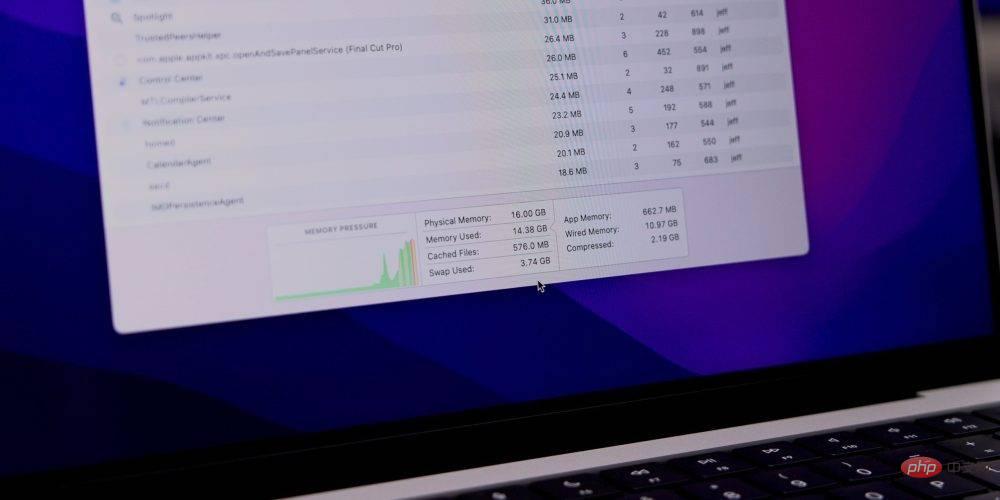 Only 16GB of RAM to quickly swap out disks
Only 16GB of RAM to quickly swap out disks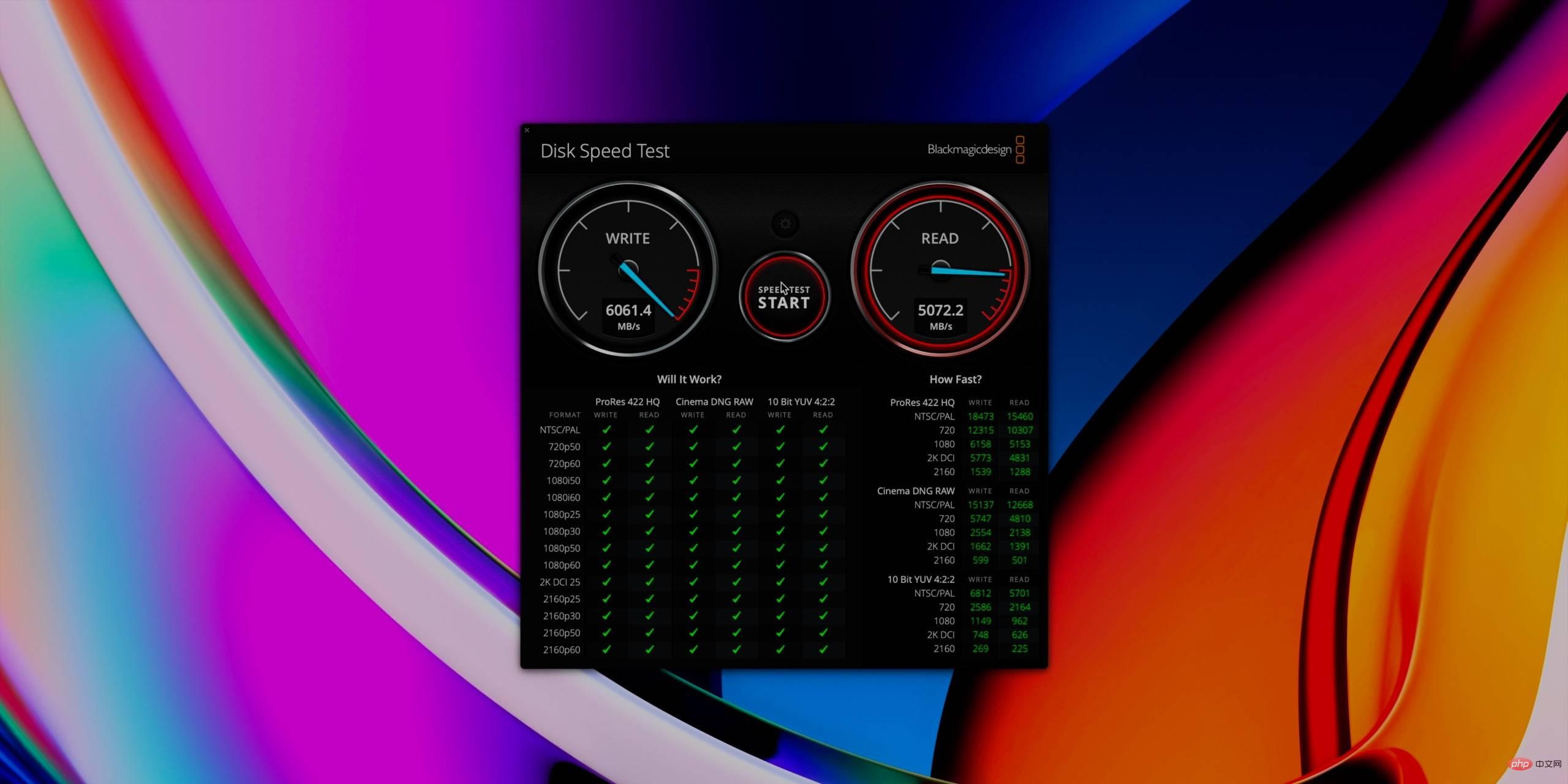
But depending on the type of work you do, internal storage upgrades are an area that shouldn't be ignored on Apple Silicon. If you regularly work with large files (3D renderings, video editing, etc.) then you should consider upgrading your internal storage if you can afford it.
I think most people don't really appreciate how fast Apple's internal storage is and how much of an impact it has on overall system performance when dealing with large amounts of data. Not only does a larger SSD help from the standpoint of being able to store more files, but the drive gets faster as the size increases. Regardless, Apple's internal SSD is going to be much faster than not running around external media. Even most Thunderbolt SSDs can't compete unless you dig into some very expensive NVMe-based RAID setups, and Apple's $2,400 asking price for an 8TB SSD is pretty competitive by comparison.
In case you haven't noticed, the machine Apple used to benchmark Mac Studio's ability to handle multiple 8K Pro Res video streams has 8TB of designated storage. I don't think this is a coincidence, because when you start moving a dozen semi-streaming 8K videos around at the same time, fast storage is essential. Apple notes that a Mac Studio with the M1 Ultra can play 18 simultaneous streams of 8K Pro Res 422 video, and while my Mac Studio has the necessary CPU and GPU credentials, the 1TB of storage seemed to serve as a bottleneck in my testing. This resulted in the last four 8K video streams dropping frames below real-time levels during playback.
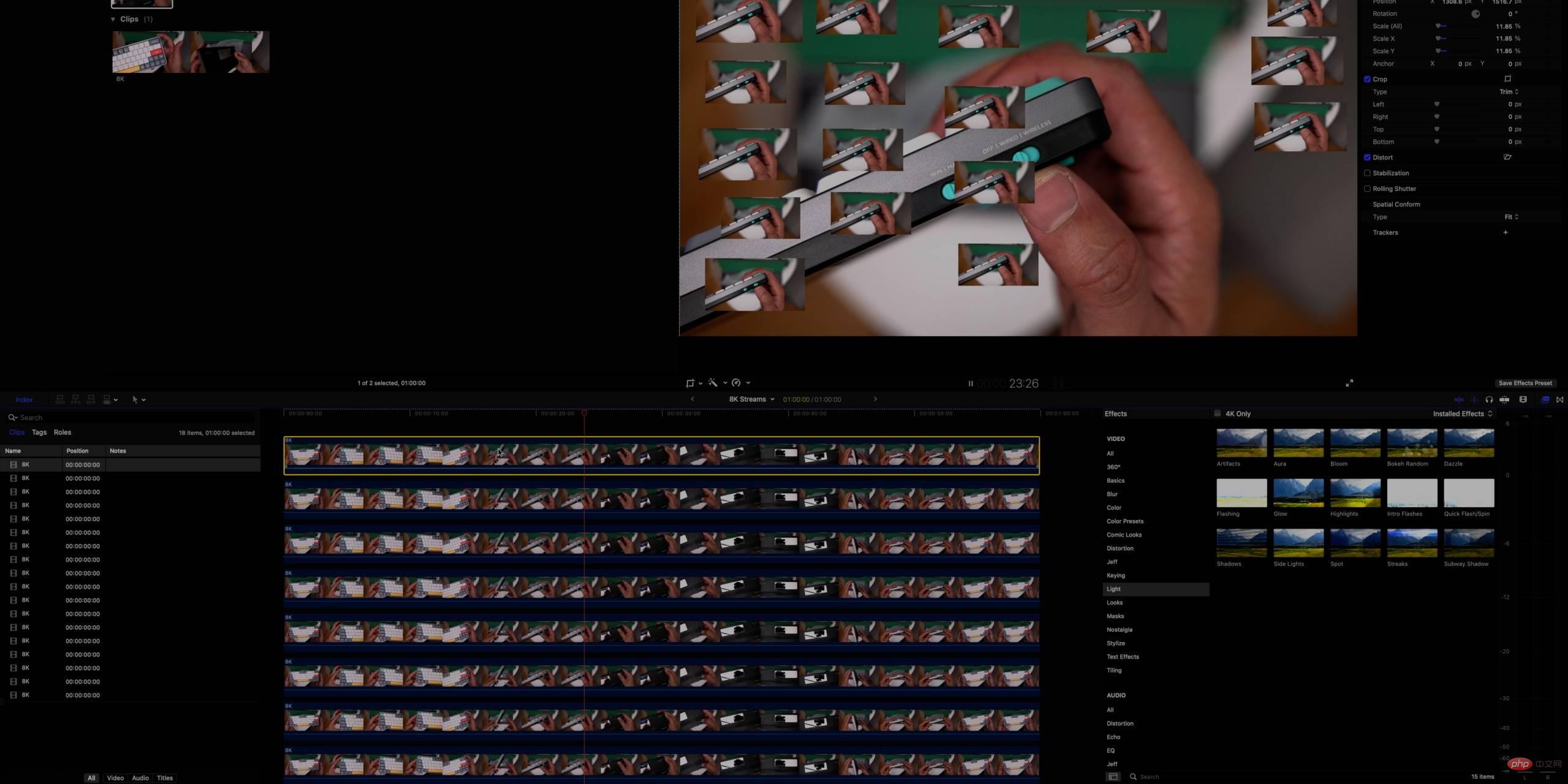
While basic video workflows don’t work when upgrading to higher spec Mac Studio versions There will be huge gains, but slogging through more demanding work, like editing a feature-length movie with multiple 8K video streams, would definitely benefit from a more powerful build-to-order configuration. There's also the matter of machine learning tasks in Final Cut Pro. and other applications increasingly rely on these tasks. Equipped with a 32-core Neural Engine, M1 Ultra will be able to perform operations faster such as motion tracking and the new voice isolation feature in Final Cut Pro 10.6.2.
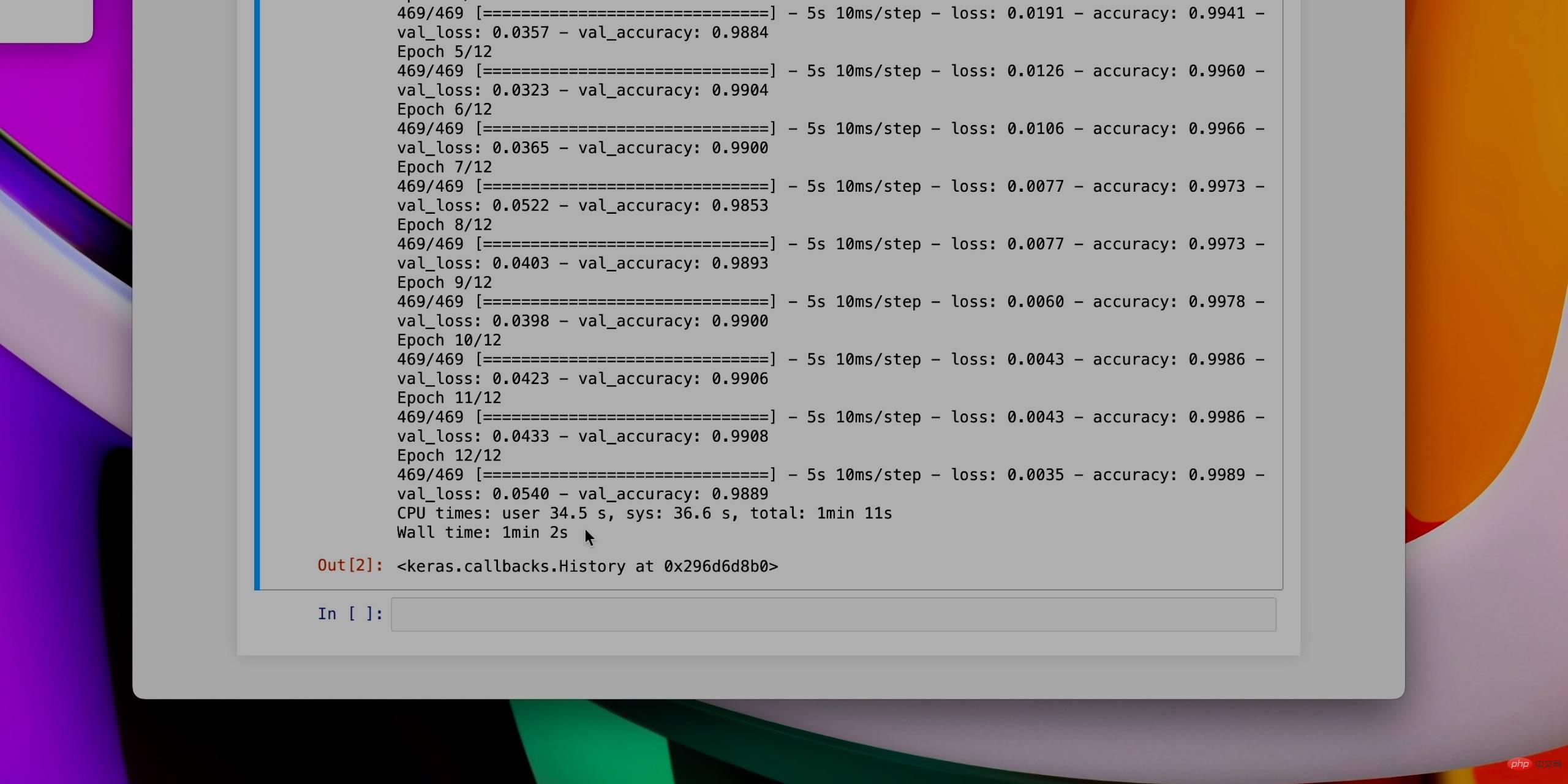
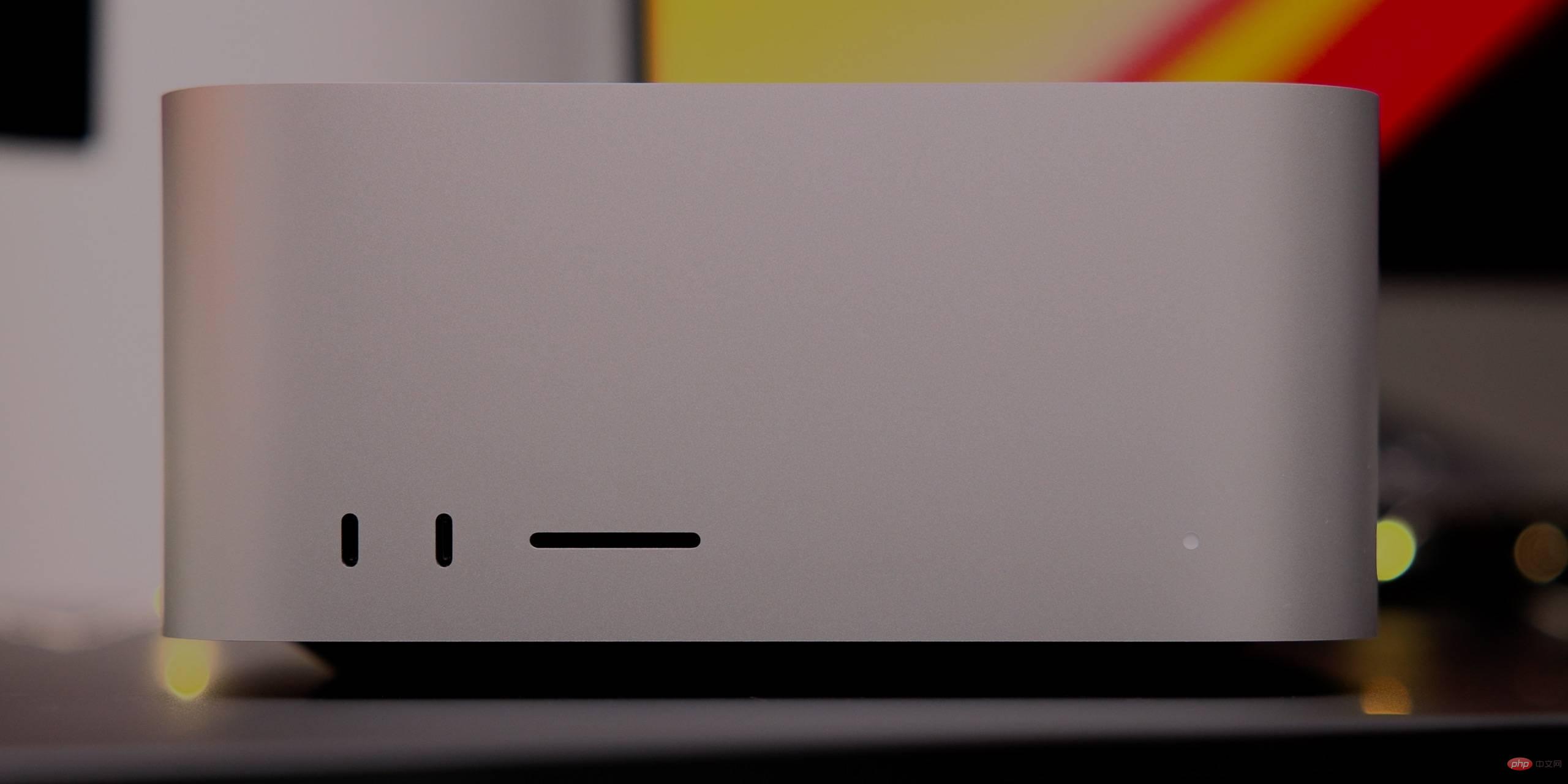
But apparently Mac Studio isn’t just for Born for video. Application developers will benefit from improved compile times with the M1 Ultra’s 20-core CPU, while training ML models using platforms like TensorFlow will benefit from the additional GPU cores. Even though these are far from my area of ??expertise, I was able to see tangible benefits when running tests across both disciplines.
Photo by 9to5Mac
The following people should consider purchasing a Mac Studio:
- Mac mini users looking for more I/O and power
- Mac Pro Users Converting Work to Apple Silicon
- Other Apple Users Looking for an Always-On Desktop Solution
Even the basic Mac Studio is a great overall computer, And it's significantly more usable than any M1 Mac Apple sells. It has more I/O than any other Apple Silicon desktop option, runs quieter than any of the company's laptops, and has relatively generous specs for a $1,999 base model.



The above is the detailed content of Mac Studio review – even the base model is great. For more information, please follow other related articles on the PHP Chinese website!

Hot AI Tools

Undress AI Tool
Undress images for free

Undresser.AI Undress
AI-powered app for creating realistic nude photos

AI Clothes Remover
Online AI tool for removing clothes from photos.

Clothoff.io
AI clothes remover

Video Face Swap
Swap faces in any video effortlessly with our completely free AI face swap tool!

Hot Article

Hot Tools

Notepad++7.3.1
Easy-to-use and free code editor

SublimeText3 Chinese version
Chinese version, very easy to use

Zend Studio 13.0.1
Powerful PHP integrated development environment

Dreamweaver CS6
Visual web development tools

SublimeText3 Mac version
God-level code editing software (SublimeText3)
 How to buy stablecoins for Apple phones? Where to buy stablecoins for Apple phones?
Jul 24, 2025 pm 09:18 PM
How to buy stablecoins for Apple phones? Where to buy stablecoins for Apple phones?
Jul 24, 2025 pm 09:18 PM
Purchase USDT and other stablecoins on Apple phones, you must download the compliant exchange app through the overseas Apple ID and complete the authentication and conduct transactions. The specific steps are as follows: 1. Use Apple ID in the non-mainland region to log in to the App Store; 2. Download recommended platforms such as OKX, Binance, Huobi (HTX), Gate.io or KuCoin; 3. Complete registration and identity authentication (KYC); 4. Enter the "Buy Coin" or "C2C/P2P Transaction" page to select USDT; 5. Filter merchants according to the payment method and place orders; 6. Pay through Alipay, WeChat or bank card and confirm transactions; 7. Wait for the merchant to put the coins into the account, and the entire process is completed.
 Binance new version download, the most complete tutorial on installing and downloading (ios/Android)
Aug 01, 2025 pm 07:00 PM
Binance new version download, the most complete tutorial on installing and downloading (ios/Android)
Aug 01, 2025 pm 07:00 PM
First, download the Binance App through the official channel to ensure security. 1. Android users should visit the official website, confirm that the URL is correct, download the Android installation package, and enable the "Allow to install applications from unknown sources" permission in the browser. It is recommended to close the permission after completing the installation. 2. Apple users need to use a non-mainland Apple ID (such as the United States or Hong Kong), log in to the ID in the App Store and search and download the official "Binance" application. After installation, you can switch back to the original Apple ID. 3. Be sure to enable two-factor verification (2FA) after downloading and keep the application updated to ensure account security. The entire process must be operated through official channels to avoid clicking unknown links.
 Binance official website safely enter Binance new version download and install
Jul 30, 2025 pm 06:27 PM
Binance official website safely enter Binance new version download and install
Jul 30, 2025 pm 06:27 PM
The core methods of secure access to Binance official website are: 1. Manually enter the official website and add bookmarks; 2. Verify the lock icon and HTTPS in the browser address bar; 3. Avoid clicking on links in search engines, social media or unknown messages. When downloading a new version of the application, the desktop should be downloaded from the official website, iOS users should go through the App Store, and Android users should choose Google Play. If you cannot access it, you must download it through the verified official website. Always enable two-factor verification and be alert to false customer service information to ensure your account is secure.
 How to download yandex web version Binance yandex enters Binance official website
Jul 29, 2025 pm 06:30 PM
How to download yandex web version Binance yandex enters Binance official website
Jul 29, 2025 pm 06:30 PM
Open Yandex browser; 2. Search and enter the official Binance website with a lock icon starting with https; 3. Check the address bar domain name to confirm as the official Binance address; 4. Click to log in or register to use the service on the official website; 5. It is recommended to download the App through the official app store, Android users use Google Play, and Apple users use the App Store; 6. If you cannot access the app store, you can access the Binance official website download page through Yandex browser and click the official download link to get the installation package; 7. Be sure to confirm the authenticity of the website, beware of download links from non-official sources, and avoid account information leakage. The browser is only used as an access tool and does not provide application creation or download functions to ensure that
 DOT Digital Account Opening Guide: Quickly Complete KYC Certification
Jul 31, 2025 pm 06:12 PM
DOT Digital Account Opening Guide: Quickly Complete KYC Certification
Jul 31, 2025 pm 06:12 PM
To participate in the Polkadot (DOT) ecosystem, you must first have a certified digital account. This article will provide you with a clear guide to help you quickly complete identity authentication (KYC) on mainstream platforms such as Ouyi OKX, Binance, Huobi HTX and Gate.io gates, and successfully start your Web3 exploration journey.
 How to install Windows on a Mac without Boot Camp
Jul 31, 2025 am 11:58 AM
How to install Windows on a Mac without Boot Camp
Jul 31, 2025 am 11:58 AM
Without BootCamp, installing Windows on Mac is feasible and works for different chips and needs. 1. First check compatibility: The M1/M2 chip Mac cannot use BootCamp, it is recommended to use virtualization tools; the Intel chip Mac can manually create a boot USB disk and install it in partition. 2. Recommended to use virtual machines (VMs) for M1 and above chip users: Windows ISO files, virtualization software (such as ParallelsDesktop or UTM), at least 64GB of free space, and reasonably allocate resources. 3. IntelMac users can manually install it by booting the USB drive: USB drive, WindowsISO, DiskU is required
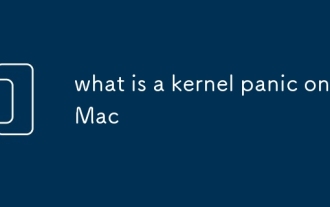 what is a kernel panic on Mac
Jul 31, 2025 pm 12:03 PM
what is a kernel panic on Mac
Jul 31, 2025 pm 12:03 PM
Kernel crashes are system crashes that occur when the Mac operating system encounters a serious error that cannot be recovered, usually caused by software or hardware problems. Common reasons include: 1. Flawed driver or kernel extension; 2. Hardware problems such as memory or storage failures; 3. Software conflicts; 4. Corrupted system files; 5. Peripheral triggers. It can be identified by white-word prompts on black or gray screens and "kernelpanic" records in the system log. Solutions include: 1. Disconnect all peripherals and restart; 2. View the crash log through the console application; 3. Enter safe mode to boot; 4. Reinstall macOS; 5. Run Apple diagnostic tools. Occasional occurrence may be accidental, but frequent occurrences require troubleshooting of software and hardware problems.
 htx exchange official website download the latest version of Huobi exchange APP
Jul 29, 2025 pm 01:18 PM
htx exchange official website download the latest version of Huobi exchange APP
Jul 29, 2025 pm 01:18 PM
Visiting the official HTX website is the only reliable channel for obtaining platform information and conducting transactions. The domain name needs to be carefully checked to prevent counterfeiting; 2. When downloading the latest version of the APP, scan the QR code provided by the official website, iOS users jump to the App Store, and Android users download according to the official guidelines to ensure security; 3. Selecting the official channel can avoid malware risks and protect account and asset security; 4. The HTX platform provides rich trading pairs, professional trading tools, high-level security guarantees and smooth user experience to meet all kinds of user needs.





