 Technology peripherals
Technology peripherals
 AI
AI
 ChatGPT wrote the plug-in in five minutes. It has perfect functions and can also add requirements to correct bugs.
ChatGPT wrote the plug-in in five minutes. It has perfect functions and can also add requirements to correct bugs.
ChatGPT wrote the plug-in in five minutes. It has perfect functions and can also add requirements to correct bugs.
Apr 11, 2023 pm 03:52 PMChatGPT, what is your level of writing code?
In less than 5 minutes, I made a WordPress (a content management system software) plug-in, and the code is very clean.
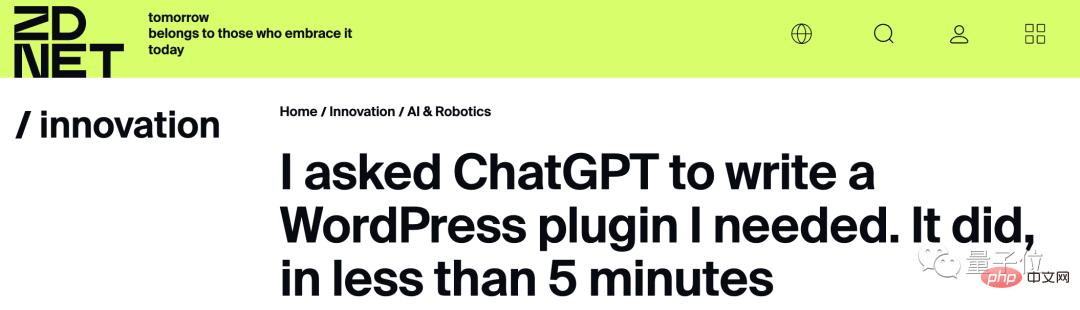
The tester’s name is David Gewirtz, a veteran who entered the IT industry in 1982. Companies he has worked for include: Symantec , Apple, Pyramid Technology.
Even with 40 years of experience in the industry, he couldn’t help but sigh after seeing the capabilities of ChatGPT:
I thought there wouldn’t be too many surprises, but I was surprised. One jump.
In the review article, he also said that it was all fascinating, surprising, and scary at the same time.
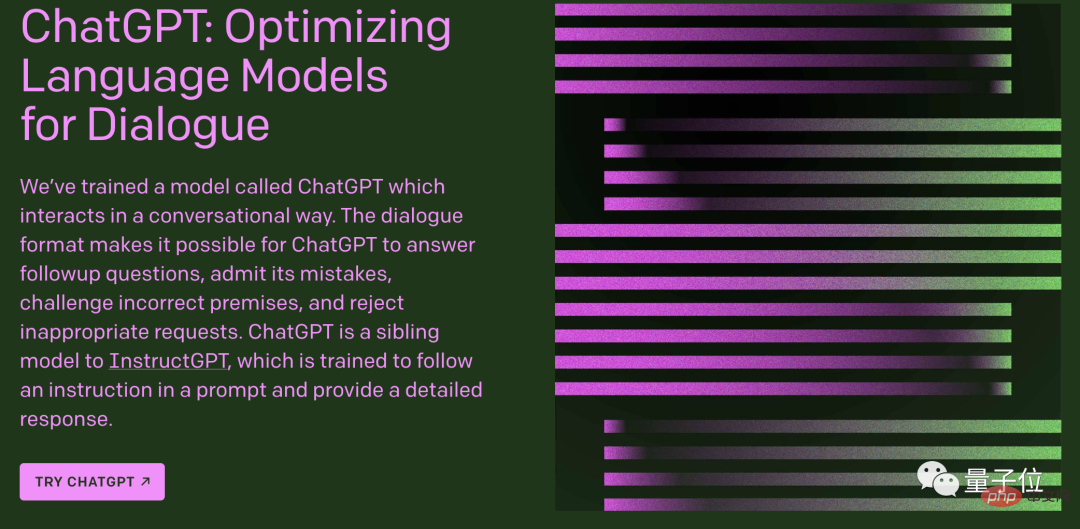
So, how exactly did he do the test?
Let’s take a look together.
Not enough energy, ChatGPT comes to help
The reason David wants to use ChatGPT to write code this time is because his wife is running an e-commerce website. Every month, she needs to according to customer groups Randomly select a part of the names from the list to generate a carousel animation.
In the past, Brother David’s wife used a website to generate random lists. However, this service required a fee and was not cheap. So, my brother decided to use his "technical skills" and write a WordPress plug-in to help his wife "reduce costs and increase efficiency."
Then here comes the problem - even a small WordPress plug-in takes several days to complete, which requires adding user interface elements and writing logic code. Since I am too busy, David Thinking of it——
Isn’t ChatGPT very popular recently? How about giving it a try?
Just do it, he first wrote the first prompt, describing what the desired text (code) is.
The details are as follows:
Write a PHP 8-compatible WordPress plug-in, which provides a text input area for pasting the list into, and a button that can be pressed to The input entries are randomly arranged and displayed.
In less than a minute, the code was generated:
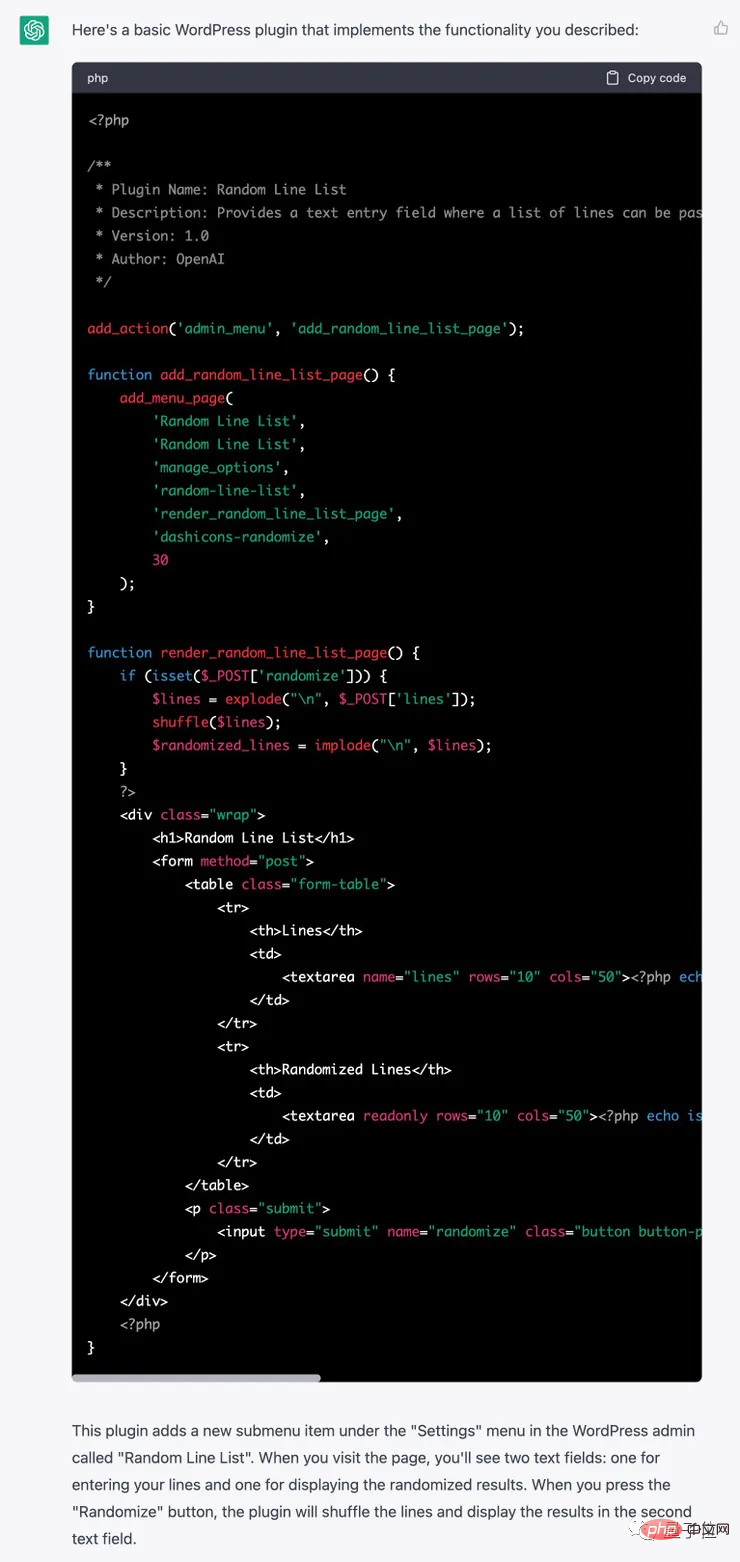
△ Picture source: David Gewirtz/ZDNET
The tester copied the above code into a .php file, compressed it and uploaded it to the server.
Well, it works in personal testing.
When he showed the plug-in to his wife, she was surprised, but she immediately added a new requirement: duplicate names cannot be next to each other.
So, the coder ChatGPT has a new task.
Need to ensure that identical entries are not next to each other (unless there is no other option)... In addition, the number of input entries and the number of result entries must be the same.
30s later, the results came.
Same as usual, upload to server and test - it works, but the output contains blank lines.
Then give it a hint.
...There can be no blank lines...
A Few Moments Later...
The results are here again, and the test results are OK.
Continue to increase efforts, the tester hopes that the plug-in can count how many rows of data have been processed.
As a result, ChatGPT can still be completed.
Let us take a look at the final form of this plug-in, which has quite complete functions:
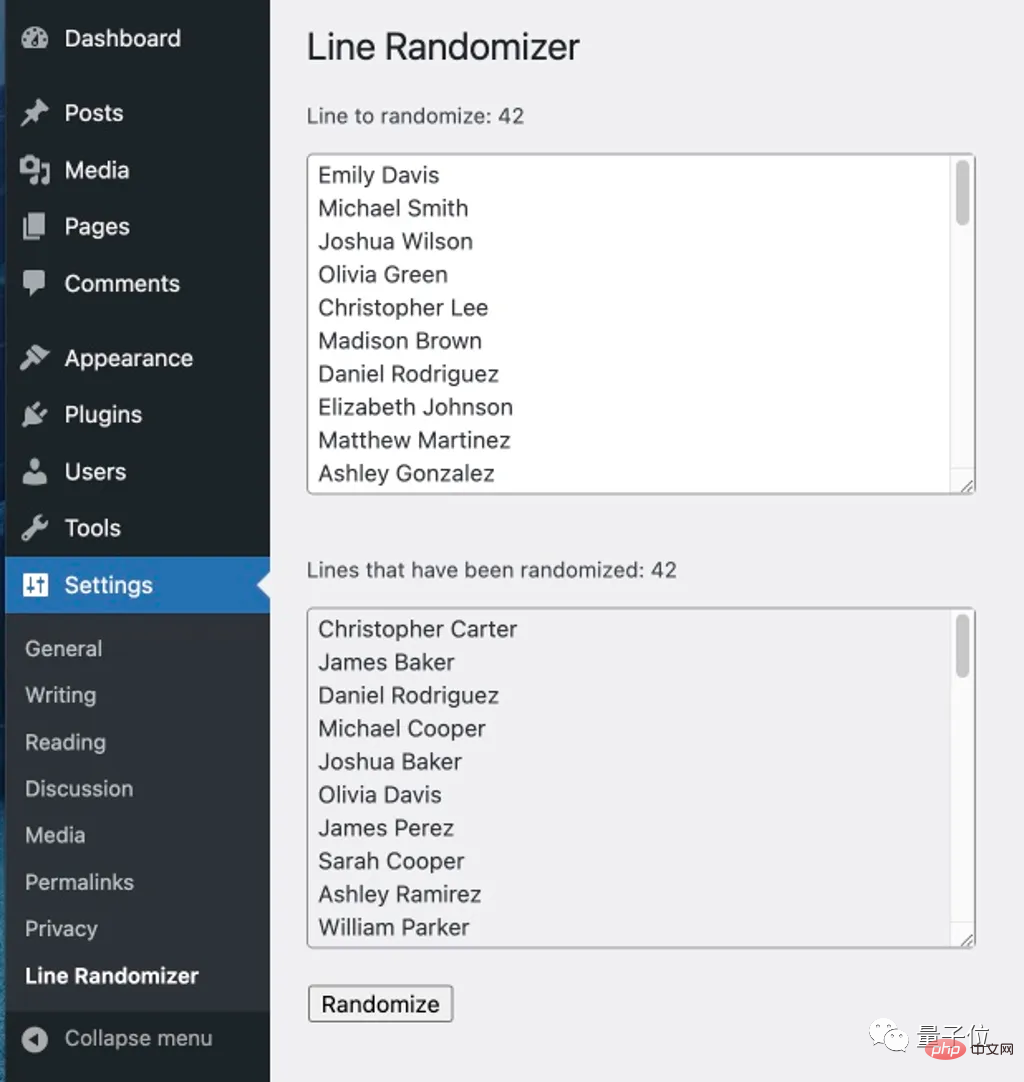
One of the flaws is that the code does not contain all the best/most standard implementation methods of WordPress. If the user input is not sanitized, this process means that hackers cannot fill in the fields or destroy the data. The WordPress community also has strict requirements.
For this reason, the author tried to adjust ChatGPT. As a result, it was adjusted, but not completely adjusted... The code only cleaned the input of the PHP function, but did not clean the input when calling PHP with HTML, which would still allow hackers to exploit loopholes.
Another problem is that the author asked AI programming to also name the plug-in, but it generated a completely different plug-in.
And subsequent testers tried to add more functions, but they were unable to achieve it, which shows that ChatGPT is not very good at code maintenance.
Finally, the test brother talked about his feelings.
Currently, there is no problem in writing a simple plug-in for ChatGPT, and the whole process still makes his eyes shine.
However, this is still a simple task, equivalent to a college student's homework. In comparison, maintaining an open source plug-in for 50,000 users is definitely more complicated.
Netizen: Malicious code may be inserted
It is worth mentioning that this old man also asked netizens what they were worried about using ChatGPT to generate code, and gave his own opinion.
Some people worry that AI will add malicious code or promotional information to the program at random. In this regard, the tester added that at least in the above programming, the ChatGPT generated code is clean.
Some people also think that it cannot give the best code. For this problem, testers think that the functional performance is sufficient, and good enough is enough.
Some people are worried that it will replace the work of human programmers, and David who tested this time also feels the same way.
Finally, have you asked ChatGPT to type the code? How's the effect?
Reference link:
[1]???http://ipnx.cn/link/a98a009d68cad18ae7b1d3576bb01924???
[2]???http://ipnx.cn/link/f7b6bc883be91f56eb248d72de4d2847???
[3]???http://ipnx.cn/link/acef5cc0bd5a0c190494e34ea4b04811? ?
The above is the detailed content of ChatGPT wrote the plug-in in five minutes. It has perfect functions and can also add requirements to correct bugs.. For more information, please follow other related articles on the PHP Chinese website!

Hot AI Tools

Undress AI Tool
Undress images for free

Undresser.AI Undress
AI-powered app for creating realistic nude photos

AI Clothes Remover
Online AI tool for removing clothes from photos.

Clothoff.io
AI clothes remover

Video Face Swap
Swap faces in any video effortlessly with our completely free AI face swap tool!

Hot Article

Hot Tools

Notepad++7.3.1
Easy-to-use and free code editor

SublimeText3 Chinese version
Chinese version, very easy to use

Zend Studio 13.0.1
Powerful PHP integrated development environment

Dreamweaver CS6
Visual web development tools

SublimeText3 Mac version
God-level code editing software (SublimeText3)
 How to adjust the wordpress article list
Apr 20, 2025 am 10:48 AM
How to adjust the wordpress article list
Apr 20, 2025 am 10:48 AM
There are four ways to adjust the WordPress article list: use theme options, use plugins (such as Post Types Order, WP Post List, Boxy Stuff), use code (add settings in the functions.php file), or modify the WordPress database directly.
 10 latest tools for web developers
May 07, 2025 pm 04:48 PM
10 latest tools for web developers
May 07, 2025 pm 04:48 PM
Web development design is a promising career field. However, this industry also faces many challenges. As more businesses and brands turn to the online marketplace, web developers have the opportunity to demonstrate their skills and succeed in their careers. However, as demand for web development continues to grow, the number of developers is also increasing, resulting in increasingly fierce competition. But it’s exciting that if you have the talent and will, you can always find new ways to create unique designs and ideas. As a web developer, you may need to keep looking for new tools and resources. These new tools and resources not only make your job more convenient, but also improve the quality of your work, thus helping you win more business and customers. The trends of web development are constantly changing.
 How to import the source code of wordpress
Apr 20, 2025 am 11:24 AM
How to import the source code of wordpress
Apr 20, 2025 am 11:24 AM
Importing WordPress source code requires the following steps: Create a sub-theme for theme modification. Import the source code and overwrite the files in the sub-topic. Activate the sub-theme to make it effective. Test the changes to make sure everything works.
 How to build a website for wordpress host
Apr 20, 2025 am 11:12 AM
How to build a website for wordpress host
Apr 20, 2025 am 11:12 AM
To build a website using WordPress hosting, you need to: select a reliable hosting provider. Buy a domain name. Set up a WordPress hosting account. Select a topic. Add pages and articles. Install the plug-in. Customize your website. Publish your website.
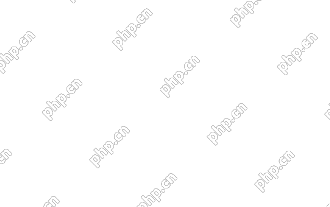 How to add your WordPress site in Yandex Webmaster Tools
May 12, 2025 pm 09:06 PM
How to add your WordPress site in Yandex Webmaster Tools
May 12, 2025 pm 09:06 PM
Do you want to connect your website to Yandex Webmaster Tools? Webmaster tools such as Google Search Console, Bing and Yandex can help you optimize your website, monitor traffic, manage robots.txt, check for website errors, and more. In this article, we will share how to add your WordPress website to the Yandex Webmaster Tool to monitor your search engine traffic. What is Yandex? Yandex is a popular search engine based in Russia, similar to Google and Bing. You can excel in Yandex
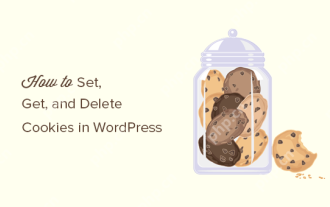 How to set, get and delete WordPress cookies (like a professional)
May 12, 2025 pm 08:57 PM
How to set, get and delete WordPress cookies (like a professional)
May 12, 2025 pm 08:57 PM
Do you want to know how to use cookies on your WordPress website? Cookies are useful tools for storing temporary information in users’ browsers. You can use this information to enhance the user experience through personalization and behavioral targeting. In this ultimate guide, we will show you how to set, get, and delete WordPresscookies like a professional. Note: This is an advanced tutorial. It requires you to be proficient in HTML, CSS, WordPress websites and PHP. What are cookies? Cookies are created and stored when users visit websites.
 How to register a wordpress account
Apr 20, 2025 am 11:45 AM
How to register a wordpress account
Apr 20, 2025 am 11:45 AM
To create an account on WordPress, simply visit its website, select the registration option, fill in the registration form, and verify your email address. Other ways to register include using a Google account or Apple ID. The benefits of signing up include creating a website, gaining features, joining the community, and gaining support.
 How to fix HTTP image upload errors in WordPress (simple)
May 12, 2025 pm 09:03 PM
How to fix HTTP image upload errors in WordPress (simple)
May 12, 2025 pm 09:03 PM
Do you need to fix HTTP image upload errors in WordPress? This error can be particularly frustrating when you create content in WordPress. This usually happens when you upload images or other files to your CMS using the built-in WordPress media library. In this article, we will show you how to easily fix HTTP image upload errors in WordPress. What is the reason for HTTP errors during WordPress media uploading? When you try to upload files to Wo using WordPress media uploader





