 CMS Tutorial
CMS Tutorial
 WordPress
WordPress
 Solve the problem of 'Your host has disabled the Mail function' when sending emails in WordPress
Solve the problem of 'Your host has disabled the Mail function' when sending emails in WordPress
Solve the problem of 'Your host has disabled the Mail function' when sending emails in WordPress
Jan 04, 2021 pm 02:18 PMThe following column WordPress Tutorial will introduce to you how to solve the problem of "Your host has disabled the Mail function" when sending emails in WordPress. I hope it will be helpful to friends in need!

Specific problem situation
I recently discovered a very interesting phenomenon when searching for topic bugs, which is the problem of SMTP mailbox settings. , comment replies can be sent abnormally, but there is no prompt for review. When retrieving via email, the following error appears:
Unable to send email.
Possible reason: Your host has disabled the mail() function.
Detect whether the mail function is disabled
Use a PHP probe to detect whether the host provider has disabled the mail function.
The PHP probe code is as follows. Save it as a php file and upload it to the server to open it to test it:
<!--?php if (function_exists('mail')) { echo "支持mail()函數(shù)!"; } else echo "不支持mail()函數(shù)!"; ?-->Solution
Originally thought it was a balance The mail() function was disabled on the Tian host, but it was found through the PHP probe that it was not disabled.
The following provides solutions to the problem that the mail function is disabled despite both disabling and supporting mail functions. This is a personal experience. Don’t let anyone stumble here again.
Solution to host disabling mail function
Through the above PHP probe, if it is found that the host has disabled mail function, directly use SMTP to send mail instead of the original mail function
Submit the SMTP mailbox setting code used here (the example is blog mailbox setting) and throw it into functions.php.
function mail_smtp( $phpmailer ){
$phpmailer->From = “l(fā)ijie@php2.cc”; //發(fā)件人
$phpmailer->FromName = “PHP二次開發(fā)”; //發(fā)件人昵稱
$phpmailer->Host = “smtp.ym.163.com”; //SMTP服務器地址
$phpmailer->Port = 25; //SMTP端口,常用的有25、465、587,具體谷歌百度
$phpmailer->SMTPSecure = “”; //SMTP加密方式,常用的有SSL/TLS,具體谷歌百度
$phpmailer->Username = “l(fā)ijie@php2.cc”; //郵箱帳號
$phpmailer->Password = *; //郵箱密碼(縉哥哥就用星號代替了)
$phpmailer->IsSMTP(); //使用SMTP發(fā)送
$phpmailer->SMTPAuth = true; //啟用SMTPAuth服務
}
add_action(‘phpmailer_init’,’mail_smtp’);The host supports the mail function solution
If the test supports the mail function, look below:
Since I only had the test administrator’s email address before, I later tried to register a new user , using the function of retrieving the password via email, the email was sent normally without any surprises.
Next, I changed the SMTP email account to 163 and used the administrator email to retrieve the password. The result was received normally without any surprise.
Finally, it was clear. It turns out that the receiving email address and the sending email address cannot be the same. This result surprised me. It actually appeared in such a small link. I thought it was a theme problem and changed the code several times. Sorry, but it also fixed a major BUG. Tossing, why bother tossing if you are young?
But having said that, since I changed my 163 mailbox, I have received a lot of review, comment replies, and registration email reminders. Is it annoying? I might as well do it separately. An administrator's mailbox is used as the outgoing mailbox, which can effectively reduce the number of emails received, and now the ears are quiet.
The above is the detailed content of Solve the problem of 'Your host has disabled the Mail function' when sending emails in WordPress. For more information, please follow other related articles on the PHP Chinese website!

Hot AI Tools

Undress AI Tool
Undress images for free

Undresser.AI Undress
AI-powered app for creating realistic nude photos

AI Clothes Remover
Online AI tool for removing clothes from photos.

Clothoff.io
AI clothes remover

Video Face Swap
Swap faces in any video effortlessly with our completely free AI face swap tool!

Hot Article

Hot Tools

Notepad++7.3.1
Easy-to-use and free code editor

SublimeText3 Chinese version
Chinese version, very easy to use

Zend Studio 13.0.1
Powerful PHP integrated development environment

Dreamweaver CS6
Visual web development tools

SublimeText3 Mac version
God-level code editing software (SublimeText3)

Hot Topics
 How to adjust the wordpress article list
Apr 20, 2025 am 10:48 AM
How to adjust the wordpress article list
Apr 20, 2025 am 10:48 AM
There are four ways to adjust the WordPress article list: use theme options, use plugins (such as Post Types Order, WP Post List, Boxy Stuff), use code (add settings in the functions.php file), or modify the WordPress database directly.
 10 latest tools for web developers
May 07, 2025 pm 04:48 PM
10 latest tools for web developers
May 07, 2025 pm 04:48 PM
Web development design is a promising career field. However, this industry also faces many challenges. As more businesses and brands turn to the online marketplace, web developers have the opportunity to demonstrate their skills and succeed in their careers. However, as demand for web development continues to grow, the number of developers is also increasing, resulting in increasingly fierce competition. But it’s exciting that if you have the talent and will, you can always find new ways to create unique designs and ideas. As a web developer, you may need to keep looking for new tools and resources. These new tools and resources not only make your job more convenient, but also improve the quality of your work, thus helping you win more business and customers. The trends of web development are constantly changing.
 How to import the source code of wordpress
Apr 20, 2025 am 11:24 AM
How to import the source code of wordpress
Apr 20, 2025 am 11:24 AM
Importing WordPress source code requires the following steps: Create a sub-theme for theme modification. Import the source code and overwrite the files in the sub-topic. Activate the sub-theme to make it effective. Test the changes to make sure everything works.
 How to build a website for wordpress host
Apr 20, 2025 am 11:12 AM
How to build a website for wordpress host
Apr 20, 2025 am 11:12 AM
To build a website using WordPress hosting, you need to: select a reliable hosting provider. Buy a domain name. Set up a WordPress hosting account. Select a topic. Add pages and articles. Install the plug-in. Customize your website. Publish your website.
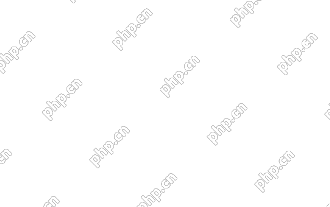 How to add your WordPress site in Yandex Webmaster Tools
May 12, 2025 pm 09:06 PM
How to add your WordPress site in Yandex Webmaster Tools
May 12, 2025 pm 09:06 PM
Do you want to connect your website to Yandex Webmaster Tools? Webmaster tools such as Google Search Console, Bing and Yandex can help you optimize your website, monitor traffic, manage robots.txt, check for website errors, and more. In this article, we will share how to add your WordPress website to the Yandex Webmaster Tool to monitor your search engine traffic. What is Yandex? Yandex is a popular search engine based in Russia, similar to Google and Bing. You can excel in Yandex
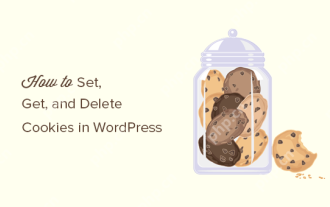 How to set, get and delete WordPress cookies (like a professional)
May 12, 2025 pm 08:57 PM
How to set, get and delete WordPress cookies (like a professional)
May 12, 2025 pm 08:57 PM
Do you want to know how to use cookies on your WordPress website? Cookies are useful tools for storing temporary information in users’ browsers. You can use this information to enhance the user experience through personalization and behavioral targeting. In this ultimate guide, we will show you how to set, get, and delete WordPresscookies like a professional. Note: This is an advanced tutorial. It requires you to be proficient in HTML, CSS, WordPress websites and PHP. What are cookies? Cookies are created and stored when users visit websites.
 How to fix HTTP image upload errors in WordPress (simple)
May 12, 2025 pm 09:03 PM
How to fix HTTP image upload errors in WordPress (simple)
May 12, 2025 pm 09:03 PM
Do you need to fix HTTP image upload errors in WordPress? This error can be particularly frustrating when you create content in WordPress. This usually happens when you upload images or other files to your CMS using the built-in WordPress media library. In this article, we will show you how to easily fix HTTP image upload errors in WordPress. What is the reason for HTTP errors during WordPress media uploading? When you try to upload files to Wo using WordPress media uploader
 How to register a wordpress account
Apr 20, 2025 am 11:45 AM
How to register a wordpress account
Apr 20, 2025 am 11:45 AM
To create an account on WordPress, simply visit its website, select the registration option, fill in the registration form, and verify your email address. Other ways to register include using a Google account or Apple ID. The benefits of signing up include creating a website, gaining features, joining the community, and gaining support.





