
What should I do if nginx does not support yii? How to deploy yii2 with nginx
You only need to modify the content of the nginx.config configuration file, add server in it, and write root as the directory where the index.php file is located
Also Set the cookieValidationKey value in config/web.php, and the access permissions of some directories need to be set to 777
nginx configuration file content
#user nobody;
worker_processes 1;
#error_log logs/error.log;
#error_log logs/error.log notice;
#error_log logs/error.log info;
#pid logs/nginx.pid;
events {
worker_connections 1024;
}
http {
include mime.types;
default_type application/octet-stream;
log_format main '$remote_addr - $remote_user [$time_local] "$request" '
'$status $body_bytes_sent "$http_referer" '
'"$http_user_agent" "$http_x_forwarded_for"';
#access_log logs/access.log main;
sendfile on;
#tcp_nopush on;
#keepalive_timeout 0;
keepalive_timeout 65;
#gzip on;
server {
listen 80;
server_name localhost;
#charset koi8-r;
#access_log logs/host.access.log main;
location / {
root html;
index index.php index.html index.htm;
}
#error_page 404 /404.html;
# redirect server error pages to the static page /50x.html
#
error_page 500 502 503 504 /50x.html;
location = /50x.html {
root html;
}
# proxy the PHP scripts to Apache listening on 127.0.0.1:80
#
#location ~ \.php$ {
# proxy_pass http://127.0.0.1;
#}
# pass the PHP scripts to FastCGI server listening on 127.0.0.1:9000
#
location ~ \.php$ {
root html;
fastcgi_pass 127.0.0.1:9000;
fastcgi_index index.php;
# fastcgi_param SCRIPT_FILENAME /scripts$fastcgi_script_name;
# include fastcgi_params;
include fastcgi.conf;
}
# deny access to .htaccess files, if Apache's document root
# concurs with nginx's one
#
#location ~ /\.ht {
# deny all;
#}
}
# another virtual host using mix of IP-, name-, and port-based configuration
#
#server {
# listen 8000;
# listen somename:8080;
# server_name somename alias another.alias;
# location / {
# root html;
# index index.html index.htm;
# }
#}
#yi正mjh graduation project config
server {
charset utf-8;
client_max_body_size 128M;
listen 8080;
server_name www.mjh.com;
root /var/www/mjhGraduation/web;
index index.php;
access_log /var/www/mjhGraduation/access.log main;
error_log /var/www/mjhGraduation/error.log;
location /{
# Redirect everything that isn't a real file to index.php
try_files $uri $uri/ /index.php?args;
}
location ~ \.php$ {
include fastcgi.conf;
fastcgi_pass 127.0.0.1:9000;
try_files $uri = 404;
}
error_page 404 /404.html;
location ~ /\.(ht|svn|git){
deny all;
}
}
#gsh graduation project config
server {
charset utf-8;
client_max_body_size 128M;
listen 8088;
server_name www.mjh.com;
root /var/www/gshGraduation/web;
index index.php;
access_log /var/www/gshGraduation/access.log main;
error_log /var/www/gshGraduation/error.log;
location /{
# Redirect everything that isn't a real file to index.php
try_files $uri $uri/ /index.php?args;
}
location ~ \.php$ {
include fastcgi.conf;
fastcgi_pass 127.0.0.1:9000;
try_files $uri = 404;
}
error_page 404 /404.html;
location ~ /\.(ht|svn|git){
deny all;
}
}
# HTTPS server
#
#server {
# listen 443 ssl;
# server_name localhost;
# ssl_certificate cert.pem;
# ssl_certificate_key cert.key;
# ssl_session_cache shared:SSL:1m;
# ssl_session_timeout 5m;
# ssl_ciphers HIGH:!aNULL:!MD5;
# ssl_prefer_server_ciphers on;
# location / {
# root html;
# index index.html index.htm;
# }
#}
}Recommended related article tutorials: yii tutorial
The above is the detailed content of What should I do if nginx does not support yii?. For more information, please follow other related articles on the PHP Chinese website!

Hot AI Tools

Undress AI Tool
Undress images for free

Undresser.AI Undress
AI-powered app for creating realistic nude photos

AI Clothes Remover
Online AI tool for removing clothes from photos.

Clothoff.io
AI clothes remover

Video Face Swap
Swap faces in any video effortlessly with our completely free AI face swap tool!

Hot Article

Hot Tools

Notepad++7.3.1
Easy-to-use and free code editor

SublimeText3 Chinese version
Chinese version, very easy to use

Zend Studio 13.0.1
Powerful PHP integrated development environment

Dreamweaver CS6
Visual web development tools

SublimeText3 Mac version
God-level code editing software (SublimeText3)
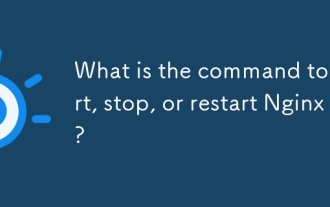 What is the command to start, stop, or restart Nginx?
Jun 18, 2025 am 12:05 AM
What is the command to start, stop, or restart Nginx?
Jun 18, 2025 am 12:05 AM
To start, stop or restart Nginx, the specific commands depend on the system type and installation method. 1. For modern systems that use systemd (such as Ubuntu16.04, Debian8, CentOS7), you can use: sudosystemctlstartnginx, sudosystemctlstopnginx, sudosystemctlrestartnginx, and use sudosystemctlreloadnginx after configuration changes; 2. For old systems that use SysVinit, use the service command: sudoservicenginxstart,
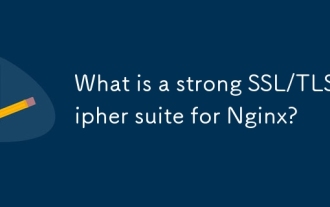 What is a strong SSL/TLS cipher suite for Nginx?
Jun 19, 2025 am 12:03 AM
What is a strong SSL/TLS cipher suite for Nginx?
Jun 19, 2025 am 12:03 AM
AstrongSSL/TLSciphersuiteforNginxbalancessecurity,compatibility,andperformancebyprioritizingmodernencryptionalgorithmsandforwardsecrecywhileavoidingdeprecatedprotocols.1.UseTLS1.2andTLS1.3,disablingolderinsecureversionslikeSSLv3andTLS1.0/1.1viassl_pr
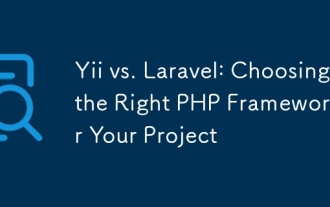 Yii vs. Laravel: Choosing the Right PHP Framework for Your Project
Jul 02, 2025 am 12:26 AM
Yii vs. Laravel: Choosing the Right PHP Framework for Your Project
Jul 02, 2025 am 12:26 AM
The choice of Yii or Laravel depends on project requirements and team expertise. 1) Yii is suitable for high performance needs and has a lightweight structure. 2) Laravel provides rich functions, is developer-friendly and suitable for complex applications. Both are scalable, but Yii is easier to modular, while Laravel community is more resourceful.
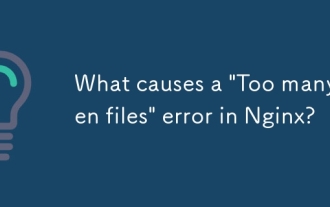 What causes a 'Too many open files' error in Nginx?
Jul 05, 2025 am 12:14 AM
What causes a 'Too many open files' error in Nginx?
Jul 05, 2025 am 12:14 AM
When Nginx experiences a "Toomyopenfiles" error, it is usually because the system or process has reached the file descriptor limit. Solutions include: 1. Increase the soft and hard limits of Linux system, set the relevant parameters of nginx or run users in /etc/security/limits.conf; 2. Adjust the worker_connections value of Nginx to adapt to expected traffic and ensure the overloaded configuration; 3. Increase the upper limit of system-level file descriptors fs.file-max, edit /etc/sysctl.conf and apply changes; 4. Optimize log and resource usage, and reduce unnecessary file handle usage, such as using open_l
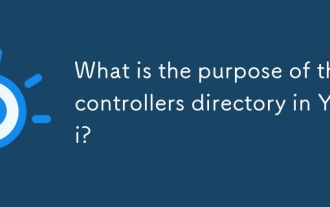 What is the purpose of the controllers directory in Yii?
Jul 01, 2025 am 12:19 AM
What is the purpose of the controllers directory in Yii?
Jul 01, 2025 am 12:19 AM
In Yii applications, the controller directory is used to store the controller class that handles user requests. This directory is located in app/controllers/ by default, and each controller file ends with "Controller", such as SiteController.php; common tasks include processing form submissions, obtaining data from the model, passing variables to views, redirecting users, and returning JSON responses; subdirectories can be used when organizing controllers, avoiding too much business logic, keeping method focus, utilizing inheritance and clear naming. As the intermediate layer in MVC mode, the controller coordinates the model and view and maps the URL to the corresponding action method, such as /Site/about corresponding SiteController::
 How to use PHP to develop a Q&A community platform Detailed explanation of PHP interactive community monetization model
Jul 23, 2025 pm 07:21 PM
How to use PHP to develop a Q&A community platform Detailed explanation of PHP interactive community monetization model
Jul 23, 2025 pm 07:21 PM
1. The first choice for the Laravel MySQL Vue/React combination in the PHP development question and answer community is the first choice for Laravel MySQL Vue/React combination, due to its maturity in the ecosystem and high development efficiency; 2. High performance requires dependence on cache (Redis), database optimization, CDN and asynchronous queues; 3. Security must be done with input filtering, CSRF protection, HTTPS, password encryption and permission control; 4. Money optional advertising, member subscription, rewards, commissions, knowledge payment and other models, the core is to match community tone and user needs.
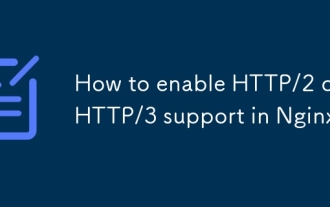 How to enable HTTP/2 or HTTP/3 support in Nginx?
Jul 02, 2025 am 12:36 AM
How to enable HTTP/2 or HTTP/3 support in Nginx?
Jul 02, 2025 am 12:36 AM
To enable Nginx's HTTP/2 or HTTP/3 support, the prerequisites must be met and configured correctly; HTTP/2 requires Nginx1.9.5, OpenSSL1.0.2 and HTTPS environment; add --with-http_v2_module module during configuration, modify the listening statement to listen443sslhttp2; and overload the service; HTTP/3 is based on QUIC, and third-party modules such as nginx-quic are required to introduce BoringSSL or OpenSSLQUIC branches during compilation, and configure UDP listening ports; common problems during deployment include ALPN not enabled, certificate incompatible, firewall restrictions and compilation errors, it is recommended to use priority
 How do I enable URL rewriting in Yii?
Jun 29, 2025 am 12:07 AM
How do I enable URL rewriting in Yii?
Jun 29, 2025 am 12:07 AM
Four steps are required to enable Yii's URL rewriting. First, set the urlManager in the configuration file, enablePrettyUrl and hide index.php; secondly, if you use Apache, you need to configure the .htaccess file to enable URL rewriting; thirdly, if you use Nginx, you need to modify the server block configuration to correctly forward the request; finally, test and verify whether index.php is successfully removed and access is normal.






