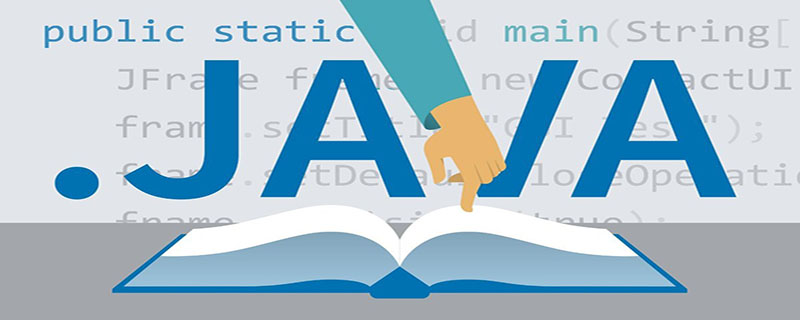
To draw basic graphics in Java, you can use the Graphics class in the Java class library, which is located in the java.awt package. In our own java program file, to use the Graphics class, we need to use the import java.awt.Graphics statement to import the Graphics class.
The Graphics class provides basic geometric drawing methods, mainly including: drawing line segments, drawing rectangles, drawing circles, drawing colored graphics, drawing ellipses, drawing arcs, drawing polygons, etc. This project only uses the function of drawing straight lines. For other graphic drawings, please click to view the Java API.
The drawLine() method of Graphics class: drawLine(int x1,int y1,int x2,int y2)
The function of this method Yes: Draws a line between the points (x1,y1) and (x2,y2) using the current color in this graphics context's coordinate system.
There are several concepts that need to be understood here:
1) Graphics context: In layman’s terms, it is the drawing environment. Each window component (such as the main window, button, etc.) has its own graphics context object. We use this object to draw pictures on the component. This object is the Graphics object.
2) How to obtain the graphics context: On which component we want to draw, just call the getGraphics() method of that component to obtain the graphics context object of the component, and then use this object to draw.
3), Java coordinate system:
The coordinate origin of Java (0, 0) is located in the upper left corner of the screen. The coordinate measurement is in pixels, and the horizontal right is the positive direction of the X-axis. Direction, vertically downward is the positive direction of the Y-axis. The value of each coordinate point represents the position of a pixel on the screen. The values ??of all coordinate points are integers, as shown in the following figure:
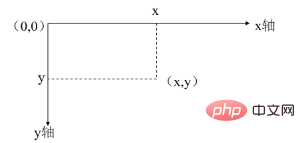
4). Current color: refers to the current color of the graphics context. Each graphics context has its own current color. The color can be obtained through the getColor() method of the Graphics object, and the color can be set by the setColor() method.
The example is as follows:
Step 1: Add member variables to the DrawSee class to describe the characteristics of the game area.
For the DrawSee class, the main function of this class is to interact with the user, that is, display the game area, display numbers, respond to the user's mouse click, display the results of the user's mouse click, etc. We now consider the problem of drawing a game area with 10 rows and 10 columns. First add the following four member variables to the DrawSee class:
import java.awt.Color;
import java.awt.Container;
import java.awt.Font;
import java.awt.Graphics;
import java.awt.event.MouseAdapter;
import java.awt.event.MouseEvent;
import javax.swing.JFrame;
public class DrawSee extends JFrame {
private static final int sx = 50;//游戲區(qū)域10*10方塊的起始橫坐標(biāo)
private static final int sy = 50;//游戲區(qū)域10*10方塊的起始縱坐標(biāo)
private static final int w = 40;//每個(gè)小方格的邊長
private static final int rw = 400;//游戲區(qū)域10*10方塊的邊長
...
}Step 2: Add a method to draw the game area (that is, draw a red grid with 10 rows and 10 columns)
public void paintComponents(Graphics g) {
try {
// 設(shè)置線條顏色為紅色
g.setColor(Color.RED);
// 繪制外層矩形框
g.drawRect(sx, sy, rw, rw);
/* 繪制水平10個(gè),垂直10個(gè)方格。
* 即水平方向9條線,垂直方向9條線,
* 外圍四周4條線已經(jīng)畫過了,不需要再畫。
* 同時(shí)內(nèi)部64個(gè)方格填寫數(shù)字。
*/
for(int i = 1; i < 10; i ++) {
// 繪制第i條豎直線
g.drawLine(sx + (i * w), sy, sx + (i * w), sy + rw);
// 繪制第i條水平線
g.drawLine(sx, sy + (i * w), sx + rw, sy + (i * w));
}
} catch (Exception e) {
e.printStackTrace();
}
} Summary:
import java.awt.Color;
import java.awt.Container;
import java.awt.Font;
import java.awt.Graphics;
import java.awt.event.MouseAdapter;
import java.awt.event.MouseEvent;
import javax.swing.JFrame;
/**
*
* 程序入口
*
*/
public class TestDrawLine {
public static void main(String[] args) {
new DrawSee();
}
}
class DrawSee extends JFrame {
private static final int sx = 50;//小方格寬度
private static final int sy = 50;//小方格高度
private static final int w = 40;
private static final int rw = 400;
private Graphics jg;
private Color rectColor = new Color(0xf5f5f5);
/**
* DrawSee構(gòu)造方法
*/
public DrawSee() {
Container p = getContentPane();
setBounds(100, 100, 500, 500);
setVisible(true);
p.setBackground(rectColor);
setLayout(null);
setResizable(false);
this.setDefaultCloseOperation(JFrame.EXIT_ON_CLOSE);
try {
Thread.sleep(500);
} catch (Exception e) {
e.printStackTrace();
}
// 獲取專門用于在窗口界面上繪圖的對象
jg = this.getGraphics();
// 繪制游戲區(qū)域
paintComponents(jg);
}
public void paintComponents(Graphics g) {
try {
// 設(shè)置線條顏色為紅色
g.setColor(Color.RED);
// 繪制外層矩形框
g.drawRect(sx, sy, rw, rw);
/* 繪制水平10個(gè),垂直10個(gè)方格。
* 即水平方向9條線,垂直方向9條線,
* 外圍四周4條線已經(jīng)畫過了,不需要再畫。
* 同時(shí)內(nèi)部64個(gè)方格填寫數(shù)字。
*/
for(int i = 1; i < 10; i ++) {
// 繪制第i條豎直線
g.drawLine(sx + (i * w), sy, sx + (i * w), sy + rw);
// 繪制第i條水平線
g.drawLine(sx, sy + (i * w), sx + rw, sy + (i * w));
// 填寫第i行從第1個(gè)方格到第8個(gè)方格里面的數(shù)字(方格序號從0開始)
for(int j = 0; j < 10; j ++) {
//drawString(g, j, i);
}
}
} catch (Exception e) {
e.printStackTrace();
}
}
}The result is as shown:
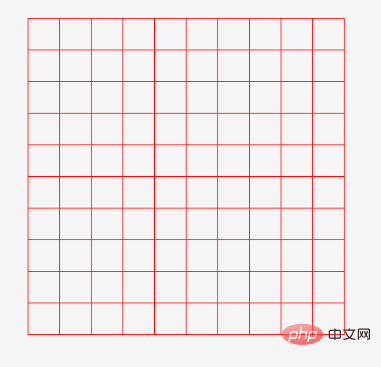
Recommended tutorial: Getting started with java development
The above is the detailed content of How to draw simple graphics in java. For more information, please follow other related articles on the PHP Chinese website!

Hot AI Tools

Undress AI Tool
Undress images for free

Undresser.AI Undress
AI-powered app for creating realistic nude photos

AI Clothes Remover
Online AI tool for removing clothes from photos.

Clothoff.io
AI clothes remover

Video Face Swap
Swap faces in any video effortlessly with our completely free AI face swap tool!

Hot Article

Hot Tools

Notepad++7.3.1
Easy-to-use and free code editor

SublimeText3 Chinese version
Chinese version, very easy to use

Zend Studio 13.0.1
Powerful PHP integrated development environment

Dreamweaver CS6
Visual web development tools

SublimeText3 Mac version
God-level code editing software (SublimeText3)
 VSCode settings.json location
Aug 01, 2025 am 06:12 AM
VSCode settings.json location
Aug 01, 2025 am 06:12 AM
The settings.json file is located in the user-level or workspace-level path and is used to customize VSCode settings. 1. User-level path: Windows is C:\Users\\AppData\Roaming\Code\User\settings.json, macOS is /Users//Library/ApplicationSupport/Code/User/settings.json, Linux is /home//.config/Code/User/settings.json; 2. Workspace-level path: .vscode/settings in the project root directory
 How to handle transactions in Java with JDBC?
Aug 02, 2025 pm 12:29 PM
How to handle transactions in Java with JDBC?
Aug 02, 2025 pm 12:29 PM
To correctly handle JDBC transactions, you must first turn off the automatic commit mode, then perform multiple operations, and finally commit or rollback according to the results; 1. Call conn.setAutoCommit(false) to start the transaction; 2. Execute multiple SQL operations, such as INSERT and UPDATE; 3. Call conn.commit() if all operations are successful, and call conn.rollback() if an exception occurs to ensure data consistency; at the same time, try-with-resources should be used to manage resources, properly handle exceptions and close connections to avoid connection leakage; in addition, it is recommended to use connection pools and set save points to achieve partial rollback, and keep transactions as short as possible to improve performance.
 Mastering Dependency Injection in Java with Spring and Guice
Aug 01, 2025 am 05:53 AM
Mastering Dependency Injection in Java with Spring and Guice
Aug 01, 2025 am 05:53 AM
DependencyInjection(DI)isadesignpatternwhereobjectsreceivedependenciesexternally,promotingloosecouplingandeasiertestingthroughconstructor,setter,orfieldinjection.2.SpringFrameworkusesannotationslike@Component,@Service,and@AutowiredwithJava-basedconfi
 How to work with Calendar in Java?
Aug 02, 2025 am 02:38 AM
How to work with Calendar in Java?
Aug 02, 2025 am 02:38 AM
Use classes in the java.time package to replace the old Date and Calendar classes; 2. Get the current date and time through LocalDate, LocalDateTime and LocalTime; 3. Create a specific date and time using the of() method; 4. Use the plus/minus method to immutably increase and decrease the time; 5. Use ZonedDateTime and ZoneId to process the time zone; 6. Format and parse date strings through DateTimeFormatter; 7. Use Instant to be compatible with the old date types when necessary; date processing in modern Java should give priority to using java.timeAPI, which provides clear, immutable and linear
 Understanding the Java Virtual Machine (JVM) Internals
Aug 01, 2025 am 06:31 AM
Understanding the Java Virtual Machine (JVM) Internals
Aug 01, 2025 am 06:31 AM
TheJVMenablesJava’s"writeonce,runanywhere"capabilitybyexecutingbytecodethroughfourmaincomponents:1.TheClassLoaderSubsystemloads,links,andinitializes.classfilesusingbootstrap,extension,andapplicationclassloaders,ensuringsecureandlazyclassloa
 Google Chrome cannot open local files
Aug 01, 2025 am 05:24 AM
Google Chrome cannot open local files
Aug 01, 2025 am 05:24 AM
ChromecanopenlocalfileslikeHTMLandPDFsbyusing"Openfile"ordraggingthemintothebrowser;ensuretheaddressstartswithfile:///;2.SecurityrestrictionsblockAJAX,localStorage,andcross-folderaccessonfile://;usealocalserverlikepython-mhttp.server8000tor
 Comparing Java Frameworks: Spring Boot vs Quarkus vs Micronaut
Aug 04, 2025 pm 12:48 PM
Comparing Java Frameworks: Spring Boot vs Quarkus vs Micronaut
Aug 04, 2025 pm 12:48 PM
Pre-formanceTartuptimeMoryusage, Quarkusandmicronautleadduetocompile-Timeprocessingandgraalvsupport, Withquarkusoftenperforminglightbetterine ServerLess scenarios.2.Thyvelopecosyste,
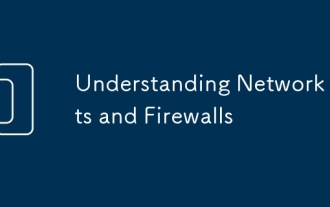 Understanding Network Ports and Firewalls
Aug 01, 2025 am 06:40 AM
Understanding Network Ports and Firewalls
Aug 01, 2025 am 06:40 AM
Networkportsandfirewallsworktogethertoenablecommunicationwhileensuringsecurity.1.Networkportsarevirtualendpointsnumbered0–65535,withwell-knownportslike80(HTTP),443(HTTPS),22(SSH),and25(SMTP)identifyingspecificservices.2.PortsoperateoverTCP(reliable,c






