
Java provides a Scanner class. Using this class, we can easily obtain keyboard input parameters.
Scanner is a text scanner based on regular expressions. Values ??of basic types and string types can be parsed from files, input streams, and strings. The Scanner class provides multiple constructors. Different constructors can accept files, input streams, and strings as data sources and are used to parse data from files and input stream strings.
Example:
import java.util.Scanner;
/**
* Scanner的簡(jiǎn)單示例
* */
public class TestScanner {
public static void main(String[] args) {
//創(chuàng)建Scanner對(duì)象
//System.in表示標(biāo)準(zhǔn)化輸出,也就是鍵盤輸出
Scanner sc = new Scanner(System.in);
//利用hasNextXXX()判斷是否還有下一輸入項(xiàng)
while (sc.hasNext()) {
//利用nextXXX()方法輸出內(nèi)容
String str = sc.next();
System.out.println(str);
}
}
}The result is: after you enter something in the console and click Enter, the same content will be output below. If you click Return when entering If you press the Enter or Tab key, the output content will wrap at that location.
You can use Scanner to enter parameters when the java program requires parameters
Code example: TestScannerIn.java
import java.util.Scanner;
/**
* 使用Scanner在程序需要的時(shí)候輸入?yún)?shù)
* */
public class TestScannerIn {
public static void main(String[] args) {
/**
* 寫一個(gè)輸出個(gè)人信息的小例子
* */
Scanner sc = new Scanner(System.in);
sc.useDelimiter("/n");
System.out.println("歡迎來(lái)到?jīng)_出地球的博客,我是沖出地球^_^");
System.out.println("請(qǐng)問(wèn)你叫什么名字呢?");
String name = sc.nextLine();
System.out.println("請(qǐng)問(wèn)你來(lái)自哪里呢?");
String area = sc.nextLine();
System.out.println("好的,你來(lái)自" + area + ",那么,你們那有什么美食嗎?");
String food = sc.nextLine();
System.out.println("好的,那么我來(lái)復(fù)述一下你的信息:");
System.out.println("你叫" + name + ",來(lái)自于:" + area);
System.out.println("你們那最好吃的東西是:" + food);
System.out.println("對(duì)吧~~");
}
}For more java knowledge, please pay attention tojava basic tutorial.
The above is the detailed content of How to get keyboard input data in java. For more information, please follow other related articles on the PHP Chinese website!

Hot AI Tools

Undress AI Tool
Undress images for free

Undresser.AI Undress
AI-powered app for creating realistic nude photos

AI Clothes Remover
Online AI tool for removing clothes from photos.

Clothoff.io
AI clothes remover

Video Face Swap
Swap faces in any video effortlessly with our completely free AI face swap tool!

Hot Article

Hot Tools

Notepad++7.3.1
Easy-to-use and free code editor

SublimeText3 Chinese version
Chinese version, very easy to use

Zend Studio 13.0.1
Powerful PHP integrated development environment

Dreamweaver CS6
Visual web development tools

SublimeText3 Mac version
God-level code editing software (SublimeText3)
 VSCode settings.json location
Aug 01, 2025 am 06:12 AM
VSCode settings.json location
Aug 01, 2025 am 06:12 AM
The settings.json file is located in the user-level or workspace-level path and is used to customize VSCode settings. 1. User-level path: Windows is C:\Users\\AppData\Roaming\Code\User\settings.json, macOS is /Users//Library/ApplicationSupport/Code/User/settings.json, Linux is /home//.config/Code/User/settings.json; 2. Workspace-level path: .vscode/settings in the project root directory
 How to handle transactions in Java with JDBC?
Aug 02, 2025 pm 12:29 PM
How to handle transactions in Java with JDBC?
Aug 02, 2025 pm 12:29 PM
To correctly handle JDBC transactions, you must first turn off the automatic commit mode, then perform multiple operations, and finally commit or rollback according to the results; 1. Call conn.setAutoCommit(false) to start the transaction; 2. Execute multiple SQL operations, such as INSERT and UPDATE; 3. Call conn.commit() if all operations are successful, and call conn.rollback() if an exception occurs to ensure data consistency; at the same time, try-with-resources should be used to manage resources, properly handle exceptions and close connections to avoid connection leakage; in addition, it is recommended to use connection pools and set save points to achieve partial rollback, and keep transactions as short as possible to improve performance.
 Mastering Dependency Injection in Java with Spring and Guice
Aug 01, 2025 am 05:53 AM
Mastering Dependency Injection in Java with Spring and Guice
Aug 01, 2025 am 05:53 AM
DependencyInjection(DI)isadesignpatternwhereobjectsreceivedependenciesexternally,promotingloosecouplingandeasiertestingthroughconstructor,setter,orfieldinjection.2.SpringFrameworkusesannotationslike@Component,@Service,and@AutowiredwithJava-basedconfi
 Understanding the Java Virtual Machine (JVM) Internals
Aug 01, 2025 am 06:31 AM
Understanding the Java Virtual Machine (JVM) Internals
Aug 01, 2025 am 06:31 AM
TheJVMenablesJava’s"writeonce,runanywhere"capabilitybyexecutingbytecodethroughfourmaincomponents:1.TheClassLoaderSubsystemloads,links,andinitializes.classfilesusingbootstrap,extension,andapplicationclassloaders,ensuringsecureandlazyclassloa
 How to work with Calendar in Java?
Aug 02, 2025 am 02:38 AM
How to work with Calendar in Java?
Aug 02, 2025 am 02:38 AM
Use classes in the java.time package to replace the old Date and Calendar classes; 2. Get the current date and time through LocalDate, LocalDateTime and LocalTime; 3. Create a specific date and time using the of() method; 4. Use the plus/minus method to immutably increase and decrease the time; 5. Use ZonedDateTime and ZoneId to process the time zone; 6. Format and parse date strings through DateTimeFormatter; 7. Use Instant to be compatible with the old date types when necessary; date processing in modern Java should give priority to using java.timeAPI, which provides clear, immutable and linear
 Google Chrome cannot open local files
Aug 01, 2025 am 05:24 AM
Google Chrome cannot open local files
Aug 01, 2025 am 05:24 AM
ChromecanopenlocalfileslikeHTMLandPDFsbyusing"Openfile"ordraggingthemintothebrowser;ensuretheaddressstartswithfile:///;2.SecurityrestrictionsblockAJAX,localStorage,andcross-folderaccessonfile://;usealocalserverlikepython-mhttp.server8000tor
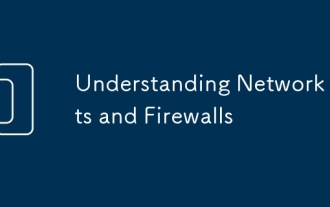 Understanding Network Ports and Firewalls
Aug 01, 2025 am 06:40 AM
Understanding Network Ports and Firewalls
Aug 01, 2025 am 06:40 AM
Networkportsandfirewallsworktogethertoenablecommunicationwhileensuringsecurity.1.Networkportsarevirtualendpointsnumbered0–65535,withwell-knownportslike80(HTTP),443(HTTPS),22(SSH),and25(SMTP)identifyingspecificservices.2.PortsoperateoverTCP(reliable,c
 Comparing Java Frameworks: Spring Boot vs Quarkus vs Micronaut
Aug 04, 2025 pm 12:48 PM
Comparing Java Frameworks: Spring Boot vs Quarkus vs Micronaut
Aug 04, 2025 pm 12:48 PM
Pre-formanceTartuptimeMoryusage, Quarkusandmicronautleadduetocompile-Timeprocessingandgraalvsupport, Withquarkusoftenperforminglightbetterine ServerLess scenarios.2.Thyvelopecosyste,






