 Computer Tutorials
Computer Tutorials
 Troubleshooting
Troubleshooting
 Why is the 'Add to Home Screen' option for PWAs missing in Google Chrome?
Why is the 'Add to Home Screen' option for PWAs missing in Google Chrome?
Why is the 'Add to Home Screen' option for PWAs missing in Google Chrome?
Aug 03, 2025 am 09:52 AMThe PWA must meet Chrome’s installability criteria, including a valid web app manifest with required fields, a registered service worker, and HTTPS delivery.2. Sufficient user engagement is required, such as interaction or multiple visits, to prevent premature prompts.3. If the user dismissed the prompt before, it won’t reappear automatically unless manually triggered using the beforeinstallprompt event.4. Device and browser limitations exist, such as restricted PWA support on iOS Chrome and limited UI on desktop.5. Browser flags or enterprise policies might disable PWA features. To resolve, verify technical requirements, increase engagement, and use Lighthouse to audit the PWA, ensuring it meets Chrome’s quality standards for installation.

The "Add to Home Screen" (A2HS) prompt for Progressive Web Apps (PWAs) might be missing in Google Chrome for several reasons—most of which are intentional and based on specific criteria Chrome uses to determine when to show the option. It’s not that the feature is gone; it’s just more tightly controlled than before.

Here’s why you might not be seeing the "Add to Home Screen" option:
1. The PWA Doesn’t Meet Chrome’s Installability Criteria
Chrome only shows the A2HS prompt if the web app meets a set of technical requirements. These include:

-
Valid Web App Manifest: There must be a
manifest.jsonfile linked in the HTML with required fields like:-
short_nameorname -
icons(at least one icon of 192px and one of 512px) start_url-
display(must be one of:fullscreen,standalone, orminimal-ui) -
theme_colorandbackground_color
-
-
Service Worker Registered: The site must register a service worker to enable offline functionality and caching.

Served Over HTTPS: The site must be secure (localhost is an exception for development).
If any of these are missing or misconfigured, Chrome won’t consider the site installable.
2. User Engagement Threshold Not Met
Even if the technical criteria are met, Chrome waits for sufficient user engagement before showing the prompt. This means:
- The user has interacted with the page (e.g., clicked, scrolled, or spent some time).
- The site has been visited multiple times or has been open for a minimum duration.
Chrome uses this to prevent spammy or low-quality sites from pushing the install prompt too early.
3. The Prompt Was Already Shown (and Dismissed)
If the user previously dismissed the A2HS prompt, Chrome won’t show it again automatically. The browser assumes the user isn’t interested.
You can check if the beforeinstallprompt event was fired and save the event to manually trigger the prompt later (e.g., via a custom button), but Chrome won’t re-trigger it on its own.
Example:
let deferredPrompt;
window.addEventListener('beforeinstallprompt', (e) => {
e.preventDefault();
deferredPrompt = e;
// Show your custom "Install App" button
});
// Later, when user clicks your button:
if (deferredPrompt) {
deferredPrompt.prompt();
}4. Using an Incompatible Device or Browser Version
- On desktop Chrome, the A2HS option is limited and usually only appears as "Install" in the three-dot menu (not a banner).
- On iOS, Chrome doesn’t support true PWA installation (due to Apple’s WebKit restrictions), so the behavior mimics Safari—basically just "Add to Home Screen" as a bookmark, without full PWA capabilities.
- Older versions of Chrome may have different behavior or lack updated PWA support.
5. Flags or Settings Are Disabled
In rare cases, users or administrators might have disabled PWA-related features:
- Check
chrome://flagsfor any disabled PWA or installability features. - Enterprise policies might block app installation.
Bottom line: The "Add to Home Screen" option isn’t missing—it’s just being shown more selectively. To get it back:
- Verify your manifest and service worker.
- Ensure the site is served over HTTPS.
- Increase user engagement (time, interaction).
- Use the
beforeinstallpromptevent to control when the prompt appears.
Most issues are fixable by auditing your PWA setup using Lighthouse in Chrome DevTools—it will clearly tell you what’s missing.
Basically, Chrome now prioritizes quality and user experience over convenience, so meeting the standards is key.
The above is the detailed content of Why is the 'Add to Home Screen' option for PWAs missing in Google Chrome?. For more information, please follow other related articles on the PHP Chinese website!

Hot AI Tools

Undress AI Tool
Undress images for free

Undresser.AI Undress
AI-powered app for creating realistic nude photos

AI Clothes Remover
Online AI tool for removing clothes from photos.

Clothoff.io
AI clothes remover

Video Face Swap
Swap faces in any video effortlessly with our completely free AI face swap tool!

Hot Article

Hot Tools

Notepad++7.3.1
Easy-to-use and free code editor

SublimeText3 Chinese version
Chinese version, very easy to use

Zend Studio 13.0.1
Powerful PHP integrated development environment

Dreamweaver CS6
Visual web development tools

SublimeText3 Mac version
God-level code editing software (SublimeText3)
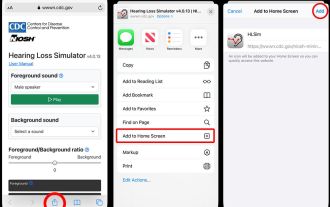 Apple explains the reasons why new European regulations weaken PWA applications: high security risks, low user adoption rate, and compliance with DMA requirements
Feb 16, 2024 am 10:45 AM
Apple explains the reasons why new European regulations weaken PWA applications: high security risks, low user adoption rate, and compliance with DMA requirements
Feb 16, 2024 am 10:45 AM
According to news on February 16, open network advocacy organizations have previously questioned Apple’s new European regulations, believing that they severely weakened PWA network applications and reduced them to shortcuts. Apple updated its official support document to state that this move is to comply with the requirements of the Digital Markets Act. Apple explained that after the release of non-WebKit rendering engines in the European market, a new integration architecture must be established. However, the current iOS system is not complete enough and does not have the ability to solve the complex security related to PWA applications after using third-party browser engines. and privacy issues. Apple explained that it was not practical to work on this given the other requirements of DMA and the very low user adoption of PWAs. Therefore, in order to comply with
 What web standards does pwa have?
Oct 16, 2023 am 11:57 AM
What web standards does pwa have?
Oct 16, 2023 am 11:57 AM
PWA's web standards include "Service Worker Service Worker Thread", "Web App Manifest Network Application List", "HTTPS Security Protocol", "IndexedDB Offline Data Storage", "Web Push Push Notification" and "App Shell Application Shell Mode" Standards: 1. Service Worker is one of the core technologies of PWA, used to implement offline caching, push notifications and other functions.
 How to build PWA and Hybrid mobile apps using Vue?
Jun 27, 2023 am 09:56 AM
How to build PWA and Hybrid mobile apps using Vue?
Jun 27, 2023 am 09:56 AM
With the popularity of mobile Internet, more and more enterprises and developers are beginning to realize the business value brought by mobile applications. However, the traditional native development method faces many problems, such as low development efficiency and limited support platforms. Therefore, a new development method is gradually emerging - mobile application development based on Web technology, including PWA and Hybrid. This article will briefly introduce how to use the Vue framework to build PWA and Hybrid mobile applications. 1. PWA1.1 What is PWAPWA or Pro?
 Progressive Web Apps (PWAs) Development Guide
Jul 20, 2025 am 03:10 AM
Progressive Web Apps (PWAs) Development Guide
Jul 20, 2025 am 03:10 AM
To develop a ProgressiveWebApp (PWA), you need to master its core features, installation mechanism and performance optimization strategies. 1. The three core features of PWA include installability, offline availability and HTTPS support. The key technologies are ServiceWorker and manifest.json; 2. User installation needs to meet the access frequency, ServiceWorker registration and manifest configuration, and actively prompt by listening to beforeinstallprompt events; 3. Performance optimization is recommended to use efficient caching strategies, resource compression and lazy loading, pay attention to iOS compatibility, and consider framework plug-in to assist in development.
 Building Progressive Web Apps with Workbox
Jul 23, 2025 am 02:49 AM
Building Progressive Web Apps with Workbox
Jul 23, 2025 am 02:49 AM
Workbox is a ServiceWorker enhancement tool set launched by Google to simplify PWA development. It implements resource caching, request routing and version update functions through modular encapsulation, such as configuring cache policies for different resources (NetworkFirst, CacheFirst, etc.), supports a variety of access methods (such as workbox-sw.js, workbox-webpack-plugin), and provides debugging tools and log support to help developers efficiently build a reliable offline experience.
 Building Progressive Web Apps with H5 Push Notifications
Jul 18, 2025 am 12:43 AM
Building Progressive Web Apps with H5 Push Notifications
Jul 18, 2025 am 12:43 AM
To enable push notifications in the H5 page, firstly, the user authorization is required to obtain permissions through Notification.requestPermission(); secondly, use PushManager.subscribe() to obtain subscription information including endpoint, publicKey and authToken; finally send the subscription information to the backend to save. Push messages are sent by the backend calling the WebPush protocol. For example, in Node.js, you can use the web-push library to construct a request and send a POST to the endpoint address. When the message arrives, ServiceWorker listens for push events and passes showNotific
 A Complete Guide to Progressive Web Apps (PWA) in 2024
Jul 29, 2025 am 04:18 AM
A Complete Guide to Progressive Web Apps (PWA) in 2024
Jul 29, 2025 am 04:18 AM
ProgressiveWebApps(PWAs)in2024arewebapplicationsthatdeliveranativeapp-likeexperiencethroughthebrowser,offeringofflineaccess,pushnotifications,homescreeninstallation,andfastperformancewithonecodebaseacrossplatforms.1.TheyarebuiltusingaWebAppManifestfo
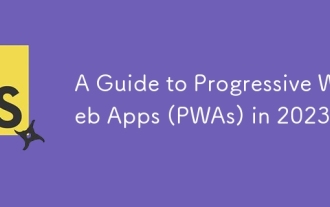 A Guide to Progressive Web Apps (PWAs) in 2023
Aug 02, 2025 pm 01:19 PM
A Guide to Progressive Web Apps (PWAs) in 2023
Aug 02, 2025 pm 01:19 PM
PWAsareaviablealternativetonativeappsin2023,offeringapp-likeexperiencesviathebrowserwithofflineaccess,pushnotifications,andhomescreeninstallation.1.Theyenablecross-platformreachwithonecodebase,reducingdevelopmentcosts.2.Theydeliverfasterloadtimesandl






