A Complete Guide to Progressive Web Apps (PWA) in 2024
Jul 29, 2025 am 04:18 AMProgressive Web Apps (PWAs) in 2024 are web applications that deliver a native app-like experience through the browser, offering offline access, push notifications, home screen installation, and fast performance with one codebase across platforms. 1. They are built using a Web App Manifest for installability and branding. 2. Service workers enable offline functionality, background sync, and push notifications. 3. HTTPS ensures security and unlocks powerful web APIs. PWAs are discoverable via search engines, avoid app store delays, reduce development costs, and perform well on slow networks. Android offers full support, while iOS now supports service workers and push notifications (with limitations). Advanced features include File System Access, Web Bluetooth, Background Sync, and monetization via Payment Request API. Tools like Workbox, React with Vite, Angular, Vue, and Next.js simplify PWA development. To qualify as a PWA, sites must meet criteria such as responsive design, HTTPS, functional service worker, and installable manifest, auditable via Lighthouse. Despite challenges like iOS quirks and caching strategies, PWAs are a mature, strategic solution for businesses in 2024, combining the best of web and mobile apps into a single, powerful, and accessible platform.
What Are Progressive Web Apps (PWAs) in 2024?
Progressive Web Apps (PWAs) are web applications that deliver a native app-like experience directly through the browser. In 2024, they’ve evolved into a mature, reliable solution for businesses and developers looking to build fast, engaging, and accessible apps without the overhead of maintaining separate iOS and Android versions. PWAs combine the best of the web and mobile apps—offline access, push notifications, home screen installation, and smooth performance—while being discoverable, linkable, and instantly updatable.
They’re not a new concept, but recent improvements in browser support, service workers, and device APIs have made PWAs more powerful and widely adopted across industries—from e-commerce and media to banking and productivity tools.
Why Build a PWA in 2024?
The advantages of PWAs have only grown stronger with time. Here’s why they’re worth considering now:
- Cross-platform compatibility: One codebase works across iOS, Android, Windows, and desktop browsers.
- No app store friction: Users can install your app instantly without visiting the App Store or Google Play.
- Offline functionality: Service workers cache content so your app works even with poor or no internet.
- Lower development cost: Maintain one codebase instead of separate native apps.
- Improved performance: PWAs load quickly, even on slow networks, thanks to caching and modern web standards.
- Discoverability: Unlike native apps, PWAs are indexed by search engines and shared via URLs.
- Push notifications: Engage users with timely updates (supported on most Android devices and increasingly on iOS).
Companies like Twitter (Twitter Lite), Starbucks, and Pinterest have seen real results: faster load times, higher engagement, and increased conversions.
Core Technologies Behind PWAs
To build a PWA, you need three essential components. These haven’t changed much, but their implementation and browser support have improved significantly.
1. Web App Manifest
This JSON file defines how your app appears when installed—name, icons, theme colors, and display mode (e.g., fullscreen or standalone).
{
"name": "My PWA",
"short_name": "PWA",
"start_url": "/",
"display": "standalone",
"background_color": "#ffffff",
"theme_color": "#000000",
"icons": [
{
"src": "icon-192x192.png",
"sizes": "192x192",
"type": "image/png"
},
{
"src": "icon-512x512.png",
"sizes": "512x512",
"type": "image/png"
}
]
}Make sure to link the manifest in your HTML:
<link rel="manifest" href="/manifest.json">
2. Service Workers
These JavaScript files run in the background, enabling offline access, background sync, and push notifications.
Key features:
- Intercept and cache network requests.
- Serve cached content when offline.
- Update content silently in the background.
Example: Basic service worker registration
if ('serviceWorker' in navigator) {
navigator.serviceWorker.register('/sw.js')
.then(reg => console.log('SW registered: ', reg))
.catch(err => console.log('SW registration failed: ', err));
}In sw.js, you can implement caching strategies using Cache API or libraries like Workbox.
3. HTTPS
PWAs require a secure context (HTTPS) to ensure data integrity and enable powerful APIs like service workers and geolocation.
Most hosting platforms (Vercel, Netlify, Firebase) offer free HTTPS. Self-hosting? Use Let’s Encrypt.
How to Make Your Site Installable (PWA Criteria)
For a site to be recognized as a PWA, it must meet certain criteria—commonly referred to as the PWA checklist. Google’s Lighthouse tool audits these.
Here’s what you need:
- ? Valid Web App Manifest
- ? Service worker registered and functional
- ? Served over HTTPS
- ? Page is progressively enhanced (works without JavaScript)
- ? Responsive design across devices
- ? First load works offline (or shows a custom offline page)
- ? Has a custom splash screen (via manifest)
- ? Avoids deprecated APIs
Tip: Run a Lighthouse audit in Chrome DevTools to check your PWA score and get actionable feedback.
iOS and Android Support in 2024
Browser support has improved dramatically:
- Android: Full PWA support via Chrome. Install prompts, push notifications, and offline mode work seamlessly.
-
iOS (Safari): Apple has slowly embraced PWAs. As of iOS 16.4 , service workers and push notifications are supported—though with limitations.
- Push notifications still require a workaround (e.g., using Safari’s legacy push system or third-party services).
- No background sync or periodic sync on iOS.
- Home screen installation is possible, but UX is less smooth than Android.
Despite gaps, PWAs on iOS are now viable—especially for content-heavy or e-commerce apps.
Advanced PWA Features in 2024
Modern PWAs go beyond basics. Here are features you can now implement:
- File System Access API: Let users save and open files directly (Chrome/Edge).
- Web Bluetooth, USB, and Serial APIs: Interact with hardware devices.
- Background Sync: Defer actions until the user has connectivity.
- Geofencing and Periodic Sync (limited support): Schedule background updates.
- Monetization: In-app purchases via the Payment Request API and Digital Goods API.
- Badging API: Show unread counts on app icons (Android and some desktop browsers).
These features are still emerging, so always check CanIUse and use feature detection.
Tools and Frameworks for Building PWAs
You don’t need a special framework to build a PWA, but some tools make it easier:
-
React Vite/PWA Plugin: Use
vite-plugin-pwato auto-generate manifests and service workers. -
Angular: Built-in PWA support via
@angular/pwaschematic. - Vue Vite or Vue CLI: Plugins available for PWA setup.
-
Next.js: Supports PWA via third-party modules like
next-pwa. - Workbox: Google’s library for simplifying service worker logic (caching, precaching, background sync).
For headless CMS or e-commerce: Platforms like Shopify, WordPress (with plugins), and Contentful now support PWA frontends via frameworks like Gatsby or Nuxt.
Common Pitfalls and How to Avoid Them
Even experienced devs run into issues. Watch out for:
- Not testing offline mode: Always simulate offline scenarios in DevTools.
- Poor caching strategy: Over-caching can lead to stale content; under-caching kills performance.
- Ignoring iOS quirks: Test on real iOS devices—Safari behaves differently.
-
Missing install prompt: Users won’t install unless you trigger the
beforeinstallpromptevent. - Large bundle sizes: Optimize assets—PWAs should load fast on 3G.
Tip: Use Workbox to manage caching strategies (stale-while-revalidate, network-first, etc.) and keep your service worker maintainable.
Final Thoughts
In 2024, PWAs are no longer just a “nice-to-have”—they’re a strategic choice for building fast, scalable, and user-friendly applications. With near-universal browser support, improved iOS capabilities, and rich APIs, they offer a compelling alternative (or complement) to native apps.
You don’t need to choose between web and native anymore. A well-built PWA gives you both.
Whether you're launching a startup, optimizing an e-commerce site, or modernizing an enterprise app, consider starting with a PWA. The web has never been this powerful.
Basically, if your app works in the browser, it can work like an app. And that’s the future.
The above is the detailed content of A Complete Guide to Progressive Web Apps (PWA) in 2024. For more information, please follow other related articles on the PHP Chinese website!

Hot AI Tools

Undress AI Tool
Undress images for free

Undresser.AI Undress
AI-powered app for creating realistic nude photos

AI Clothes Remover
Online AI tool for removing clothes from photos.

Clothoff.io
AI clothes remover

Video Face Swap
Swap faces in any video effortlessly with our completely free AI face swap tool!

Hot Article

Hot Tools

Notepad++7.3.1
Easy-to-use and free code editor

SublimeText3 Chinese version
Chinese version, very easy to use

Zend Studio 13.0.1
Powerful PHP integrated development environment

Dreamweaver CS6
Visual web development tools

SublimeText3 Mac version
God-level code editing software (SublimeText3)
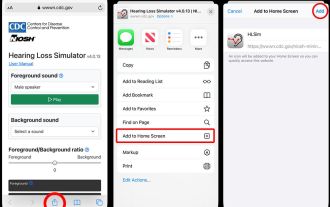 Apple explains the reasons why new European regulations weaken PWA applications: high security risks, low user adoption rate, and compliance with DMA requirements
Feb 16, 2024 am 10:45 AM
Apple explains the reasons why new European regulations weaken PWA applications: high security risks, low user adoption rate, and compliance with DMA requirements
Feb 16, 2024 am 10:45 AM
According to news on February 16, open network advocacy organizations have previously questioned Apple’s new European regulations, believing that they severely weakened PWA network applications and reduced them to shortcuts. Apple updated its official support document to state that this move is to comply with the requirements of the Digital Markets Act. Apple explained that after the release of non-WebKit rendering engines in the European market, a new integration architecture must be established. However, the current iOS system is not complete enough and does not have the ability to solve the complex security related to PWA applications after using third-party browser engines. and privacy issues. Apple explained that it was not practical to work on this given the other requirements of DMA and the very low user adoption of PWAs. Therefore, in order to comply with
 What web standards does pwa have?
Oct 16, 2023 am 11:57 AM
What web standards does pwa have?
Oct 16, 2023 am 11:57 AM
PWA's web standards include "Service Worker Service Worker Thread", "Web App Manifest Network Application List", "HTTPS Security Protocol", "IndexedDB Offline Data Storage", "Web Push Push Notification" and "App Shell Application Shell Mode" Standards: 1. Service Worker is one of the core technologies of PWA, used to implement offline caching, push notifications and other functions.
 How to build PWA and Hybrid mobile apps using Vue?
Jun 27, 2023 am 09:56 AM
How to build PWA and Hybrid mobile apps using Vue?
Jun 27, 2023 am 09:56 AM
With the popularity of mobile Internet, more and more enterprises and developers are beginning to realize the business value brought by mobile applications. However, the traditional native development method faces many problems, such as low development efficiency and limited support platforms. Therefore, a new development method is gradually emerging - mobile application development based on Web technology, including PWA and Hybrid. This article will briefly introduce how to use the Vue framework to build PWA and Hybrid mobile applications. 1. PWA1.1 What is PWAPWA or Pro?
 Progressive Web Apps (PWAs) Development Guide
Jul 20, 2025 am 03:10 AM
Progressive Web Apps (PWAs) Development Guide
Jul 20, 2025 am 03:10 AM
To develop a ProgressiveWebApp (PWA), you need to master its core features, installation mechanism and performance optimization strategies. 1. The three core features of PWA include installability, offline availability and HTTPS support. The key technologies are ServiceWorker and manifest.json; 2. User installation needs to meet the access frequency, ServiceWorker registration and manifest configuration, and actively prompt by listening to beforeinstallprompt events; 3. Performance optimization is recommended to use efficient caching strategies, resource compression and lazy loading, pay attention to iOS compatibility, and consider framework plug-in to assist in development.
 Building Progressive Web Apps with Workbox
Jul 23, 2025 am 02:49 AM
Building Progressive Web Apps with Workbox
Jul 23, 2025 am 02:49 AM
Workbox is a ServiceWorker enhancement tool set launched by Google to simplify PWA development. It implements resource caching, request routing and version update functions through modular encapsulation, such as configuring cache policies for different resources (NetworkFirst, CacheFirst, etc.), supports a variety of access methods (such as workbox-sw.js, workbox-webpack-plugin), and provides debugging tools and log support to help developers efficiently build a reliable offline experience.
 Building Progressive Web Apps with H5 Push Notifications
Jul 18, 2025 am 12:43 AM
Building Progressive Web Apps with H5 Push Notifications
Jul 18, 2025 am 12:43 AM
To enable push notifications in the H5 page, firstly, the user authorization is required to obtain permissions through Notification.requestPermission(); secondly, use PushManager.subscribe() to obtain subscription information including endpoint, publicKey and authToken; finally send the subscription information to the backend to save. Push messages are sent by the backend calling the WebPush protocol. For example, in Node.js, you can use the web-push library to construct a request and send a POST to the endpoint address. When the message arrives, ServiceWorker listens for push events and passes showNotific
 Qwik: The Resumable Framework for Instant-Loading Web Apps
Jul 26, 2025 am 07:44 AM
Qwik: The Resumable Framework for Instant-Loading Web Apps
Jul 26, 2025 am 07:44 AM
Qwik realizes instantaneous loading through "recoverability": 1. Serialize application status and event listener location when the server renders HTML; 2. The browser directly restores the state rather than performs JS hydration; 3. Load component code as needed during interaction. This brings the advantages of zero-latency response, extremely small JS load and lazy loading, which is suitable for scenarios with large differences in content, SEO sensitivity and performance, but it requires the cost of a small ecosystem and a change in development thinking. It is a new front-end paradigm of "interaction without execution".
 A Complete Guide to Progressive Web Apps (PWA) in 2024
Jul 29, 2025 am 04:18 AM
A Complete Guide to Progressive Web Apps (PWA) in 2024
Jul 29, 2025 am 04:18 AM
ProgressiveWebApps(PWAs)in2024arewebapplicationsthatdeliveranativeapp-likeexperiencethroughthebrowser,offeringofflineaccess,pushnotifications,homescreeninstallation,andfastperformancewithonecodebaseacrossplatforms.1.TheyarebuiltusingaWebAppManifestfo






