Choosing the Right Power Supply (PSU) for Your PC Build
Aug 01, 2025 am 07:33 AMChoose a PSU with sufficient wattage, 80 Plus Gold or higher efficiency, from a trusted brand, and with necessary connectors. 1. Calculate power needs using a PSU calculator, aiming for 50–75% load (e.g., 750W for a 500W system). 2. Prioritize 80 Plus Gold or better for efficiency, fully modular cables, and high-quality internals from brands like Corsair, Seasonic, or EVGA. 3. Ensure ATX or appropriate form factor fits your case and provides required connectors (PCIe, SATA, EPS). 4. Consider low noise via large fans or fanless mode, essential protections (OVP, UVP, OCP, OPP, SCP), and a 5–10 year warranty. Always buy from reputable retailers, leave room for upgrades, and consult trusted reviews to ensure reliability and safety, as the PSU is critical to system stability and longevity.

Choosing the right power supply (PSU) for your PC build is one of the most important decisions you’ll make—yet it’s often overlooked until the end. A bad PSU can lead to system instability, component damage, or even total failure. On the other hand, a high-quality unit ensures clean, reliable power, better efficiency, and room to grow. Here’s how to pick the right one.

1. Determine Your Power Needs (Wattage)
The first step is figuring out how much power your system will actually use. This depends on your CPU, GPU, number of drives, RGB lighting, and overclocking plans.
-
Start with your GPU and CPU: These are the biggest power consumers. Check their TDP (Thermal Design Power) and add a buffer—especially if you plan to overclock.

-
Use a PSU calculator: Tools like the OuterVision PSU Calculator let you input your components and give a recommended wattage.
For example:

- Basic office PC: 300–400W
- Mid-range gaming PC (e.g., RTX 4060, Ryzen 5): 550–650W
- High-end gaming/workstation (e.g., RTX 4070 or Ryzen 9): 750–850W
- Enthusiast builds (dual GPUs, heavy overclocking): 1000W
Rule of thumb: Aim to run your PSU at 50–75% load for optimal efficiency and longevity. So if your system uses 500W under load, a 750W PSU is ideal.
2. Prioritize Quality and Efficiency (80 Plus Rating)
Not all 650W PSUs are created equal. Efficiency and component quality matter.
Look for 80 Plus certification—it tells you how efficiently the PSU converts AC wall power to DC for your components.
- 80 Plus White – Basic efficiency (80%), often found in prebuilts. Avoid if building from scratch.
- 80 Plus Bronze – Decent for budget builds.
- 80 Plus Silver/Gold – Recommended for most users. Gold is widely considered the sweet spot for price and performance.
- 80 Plus Platinum/Titanium – Highest efficiency, better for high-wattage or energy-conscious builds (but more expensive).
Higher efficiency means less heat, quieter operation, and lower electricity bills over time.
Also, check for:
- Fully modular cables (lets you use only what you need, improving airflow)
- Japanese capacitors or high-quality internals (longer lifespan)
- Reliable brands: Corsair (RMx, HX), Seasonic (Focus series), EVGA (SuperNOVA), Be Quiet! (Straight Power), Thermaltake (Toughpower)
3. Match the Form Factor and Connectors
Make sure the PSU fits your case and powers all your components.
- Form factor: Most builds use ATX (standard), but small form factor (SFF) builds may need SFX or Flex ATX units.
- Check PCIe power connectors: High-end GPUs often require 6 2 pin or 12VHPWR (16-pin) connectors. Ensure your PSU has the right type and number.
- SATA/Molex for drives and fans: Modern builds need fewer, but still verify availability if using multiple drives or RGB hubs.
- CPU power (4 4 or 8-pin EPS): Needed for modern CPUs, especially when overclocking.
Pro tip: Avoid daisy-chaining PCIe power cables to a single connector—this can overload the rail.
4. Consider Noise, Warranty, and Protections
A good PSU runs quietly and protects your system.
- Fan size and control: Larger fans (120mm, 135mm) spin slower and quieter. Look for fanless mode at low loads (common in Gold units).
- Protections: OVP (over-voltage), UVP (under-voltage), OCP (over-current), OPP (over-power), and SCP (short-circuit) are essential safety features.
- Warranty: Reputable brands offer 5–10 year warranties. A long warranty often reflects confidence in build quality.
Final Tips
- Don’t cheap out on the PSU. It’s the foundation of your system.
- Buy from reputable retailers to avoid counterfeit units.
- Leave headroom for future upgrades (e.g., better GPU, more drives).
- Read reviews from trusted sources (e.g., JonnyGURU, TechPowerUp) before buying.
Basically, choose a PSU that’s the right wattage for your build, has an 80 Plus Gold rating or better, comes from a trusted brand, and includes the connectors you need. It’s not the flashiest part of your PC—but it’s the most important.
The above is the detailed content of Choosing the Right Power Supply (PSU) for Your PC Build. For more information, please follow other related articles on the PHP Chinese website!

Hot AI Tools

Undress AI Tool
Undress images for free

Undresser.AI Undress
AI-powered app for creating realistic nude photos

AI Clothes Remover
Online AI tool for removing clothes from photos.

Clothoff.io
AI clothes remover

Video Face Swap
Swap faces in any video effortlessly with our completely free AI face swap tool!

Hot Article

Hot Tools

Notepad++7.3.1
Easy-to-use and free code editor

SublimeText3 Chinese version
Chinese version, very easy to use

Zend Studio 13.0.1
Powerful PHP integrated development environment

Dreamweaver CS6
Visual web development tools

SublimeText3 Mac version
God-level code editing software (SublimeText3)

Hot Topics
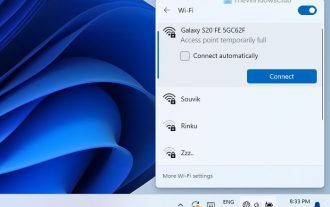 How to Fix Access Point Temporarily Full Error on Windows PC
Mar 16, 2024 pm 03:19 PM
How to Fix Access Point Temporarily Full Error on Windows PC
Mar 16, 2024 pm 03:19 PM
If you encounter the error "The access point is temporarily full" when connecting to a Wi-Fi router or mobile hotspot on your Windows 11/10 PC, this is usually caused by network overload or too many connected devices. In order to solve this problem and successfully connect to the Internet, you can try the following methods: 1. Wait for a while for other devices to disconnect before trying to connect again. 2. Restart your Wi-Fi router or mobile hotspot to clear the network cache and reassign the IP address. 3. Make sure your PC’s Wi-Fi adapter driver is up to date, check for updates through Device Manager. 4. Try to connect at different times. Avoiding peak hours may have better connection opportunities. 5. Consider adding AccessP
 FSP showcases its new 2500W Cannon Pro power supply and U700-B chassis, which can control four RTX 4090 graphics cards at the same time
Jun 10, 2024 pm 09:13 PM
FSP showcases its new 2500W Cannon Pro power supply and U700-B chassis, which can control four RTX 4090 graphics cards at the same time
Jun 10, 2024 pm 09:13 PM
News from this site on June 8 FSP displayed a variety of PC accessories at Computex 2024 Taipei International Computer Show, including PC cases of various sizes, new air-cooled and liquid-cooled radiators, and a variety of new power supplies. ▲Picture source: Wccftech FSP is showing off its new CannonPro2500W power supply this year, which has been upgraded to ATX3.1 and Gen5.1 standards and has passed 80PLUS230VEU Platinum certification. This power supply is equipped with four PCIe12V-2x6 connectors and can power four RTX4090 graphics cards at the same time. In addition, FSP also launched a new MEGATI series power supply, which adopts 80PLUS platinum design, complies with ATX3.1 standard, has a rated power of 1650W, and is equipped with
![Windows PC keeps booting into BIOS [Fix]](https://img.php.cn/upload/article/000/887/227/171012121854600.jpg?x-oss-process=image/resize,m_fill,h_207,w_330) Windows PC keeps booting into BIOS [Fix]
Mar 11, 2024 am 09:40 AM
Windows PC keeps booting into BIOS [Fix]
Mar 11, 2024 am 09:40 AM
If your Windows PC frequently enters the BIOS interface, this may cause difficulty in use. I'm stuck with the BIOS screen every time I turn on my computer, and restarting doesn't help. If you are facing this problem, then the solutions provided in this article will help you. Why does my computer keep booting in BIOS? Your computer's frequent restarts in BIOS mode may be caused by a variety of reasons, such as improper boot sequence settings, damaged SATA cables, loose connections, BIOS configuration errors, or hard drive failures, etc. Fix Windows PC Keeps Booting into BIOS If your Windows PC keeps booting into BIOS, use the fix below. Check your boot order and re-plug the
 How to download all OneDrive files to PC at once
Feb 19, 2024 pm 06:51 PM
How to download all OneDrive files to PC at once
Feb 19, 2024 pm 06:51 PM
This article will teach you how to download all OneDrive files to your PC at once. OneDrive is a powerful cloud storage platform that allows users to access their files anytime, anywhere. Sometimes, users may need to back up files locally or access them offline. Read on to learn how to do this easily. How to download all OneDrive files to PC at once? Follow these steps to download all OneDrive files to your Windows PC at once: Launch Onedrive and navigate to My Files. All files uploaded on OneDrive will be available here. Press CTRL+A to select all files, or check the checkbox to toggle selection of all items. Click on the download option at the top,
 The new king of domestic FPS! 'Operation Delta' Battlefield Exceeds Expectations
Mar 07, 2024 am 09:37 AM
The new king of domestic FPS! 'Operation Delta' Battlefield Exceeds Expectations
Mar 07, 2024 am 09:37 AM
"Operation Delta" will launch a large-scale PC test called "Codename: ZERO" today (March 7). Last weekend, this game held an offline flash mob experience event in Shanghai, and 17173 was also fortunate to be invited to participate. This test is only more than four months away from the last time, which makes us curious, what new highlights and surprises will "Operation Delta" bring in such a short period of time? More than four months ago, I experienced "Operation Delta" in an offline tasting session and the first beta version. At that time, the game only opened the "Dangerous Action" mode. However, Operation Delta was already impressive for its time. In the context of major manufacturers flocking to the mobile game market, such an FPS that is comparable to international standards
 Assassin 4 is upgraded again, Kyushu Fengshen releases Assassin 4 VC LCD air-cooled radiator and other new products
Jun 12, 2024 pm 09:39 PM
Assassin 4 is upgraded again, Kyushu Fengshen releases Assassin 4 VC LCD air-cooled radiator and other new products
Jun 12, 2024 pm 09:39 PM
This site reported on June 5 that Kyushu Fengshen released the enhanced version of the Assassin 4 flagship air-cooled radiator Assassin 4VLCD at the 2024 Taipei International Computer Show. Assassin 4VCLCD maintains the basic structure of the original Assassin 4 dual towers, dual fans and 7 heat pipes, and upgrades the traditional copper base to a VC vapor chamber, which significantly improves the thermal conductivity efficiency and further increases the heat dissipation capacity from 280W to 300W. At the same time, Assassin 4VCLCD is equipped with a top-cover LCD screen that can display CPU status parameters in real time. As for other tower air-cooled radiators, Kyushu Fengshen has launched a digital display PRO version for its AK400/620 products. The new product has a larger screen area, can display more data at the same time, and supports color imaging that can detect system health in real time.
 How to use Samsung Flow on Windows PC
Feb 19, 2024 pm 07:54 PM
How to use Samsung Flow on Windows PC
Feb 19, 2024 pm 07:54 PM
SamsungFlow is a convenient and practical tool that allows you to easily connect your Galaxy phone to your Windows PC. With SamsungFlow, you can conveniently share content between devices, sync notifications, mirror smartphones, and more. This article will introduce how to use SamsungFlow on a Windows computer. How to use Smartphone Streaming on Windows PC To use SamsungFlow to connect your Windows PC and Galaxy Phone, you need to ensure that your Galaxy smartphones and tablets are running Android 7.0 or higher, and your Windows PC is running Windows 10 or higher.
 The computer I spent 300 yuan to assemble successfully ran through the local large model
Apr 12, 2024 am 08:07 AM
The computer I spent 300 yuan to assemble successfully ran through the local large model
Apr 12, 2024 am 08:07 AM
If 2023 is recognized as the first year of AI, then 2024 is likely to be a key year for the popularization of large AI models. In the past year, a large number of large AI models and a large number of AI applications have emerged. Manufacturers such as Meta and Google have also begun to launch their own online/local large models to the public, similar to "AI artificial intelligence" that is out of reach. The concept suddenly came to people. Nowadays, people are increasingly exposed to artificial intelligence in their lives. If you look carefully, you will find that almost all of the various AI applications you have access to are deployed on the "cloud". If you want to build a device that can run large models locally, then the hardware is a brand-new AIPC priced at more than 5,000 yuan. For ordinary people,








