To use message effects on Facebook Messenger, open a chat, type your message, hold the blue send arrow, select a full-screen animation like "Congrats" or "Happy Birthday" from the menu, and release to send. 2. For emoji effects, long-press the send arrow and choose options like "Loves" or "Haha" to add animated emojis that play on the recipient’s screen. 3. Use Vanish Mode for disappearing messages or long-press a sent message to add emoji reactions for added interactivity. Note that Messenger does not support text formatting like bold or italic, so animations are the primary way to enhance messages.

To get word effects (also known as text effects or message effects) on Facebook Messenger, you can add special animations or styles when sending messages in a chat. These aren't formatting options like bold or italic, but visual effects that play across the entire chat screen when someone sends a message. Here’s how to use them:

1. Use Message Effects for Special Occasions
Messenger offers full-screen animated effects you can attach to a message. These include things like balloons, fireworks, or confetti.
How to apply a message effect:

- Open a chat in the Messenger app.
- Type your message in the text box.
- Hold down the blue send arrow (??).
- A menu of effects will appear (e.g., "Congrats", "Happy Birthday", "Feel Better").
- Select the effect you want — you’ll see a preview.
- Release the arrow to send the message with the animation.
? Tip: These effects work best for celebrations or emotional messages. The recipient sees the animation play across their screen when they open the message.
2. Use Emoji Effects (Bubble Effects)
You can also add subtle animations to individual messages using emoji or by changing the message bubble style.
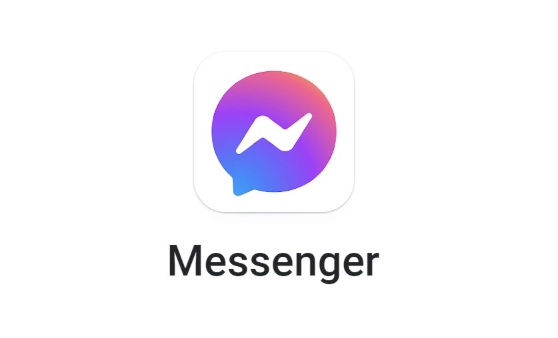
Steps:
- Type your message.
- Instead of sending it immediately, long-press the send arrow.
- Choose from options like:
- Loves (hearts fly in)
- Congrats (confetti)
- Haha (laughing emoji bounce)
- Oh no (sad emoji swirl)
- The effect will animate on the recipient’s screen when they open the chat.
? Note: These are different from full message effects — they’re smaller and tied to emoji-style reactions.
3. Send Vanish Mode or Surprise Effects
While not exactly "word" effects, Messenger also has fun modes:
- Vanish Mode: Makes messages disappear after being seen (adds a playful, temporary vibe).
- Reactions: Long-press a sent message to add emoji reactions (heart, laugh, wow, etc.).
These don’t change the text appearance but enhance how your message is received.
What Doesn’t Work
- You can’t format text like bold, italic, or strikethrough in Messenger (unlike WhatsApp or Instagram).
- There’s no way to change font style or color in regular messages.
So while you can’t add traditional “text effects” like changing font or styling words, using message effects and emoji animations is the closest way to make your words stand out in Messenger.
Basically: hold the send button and pick an animation — it’s that simple.
The above is the detailed content of How to get word effects on Messenger. For more information, please follow other related articles on the PHP Chinese website!

Hot AI Tools

Undress AI Tool
Undress images for free

Undresser.AI Undress
AI-powered app for creating realistic nude photos

AI Clothes Remover
Online AI tool for removing clothes from photos.

Clothoff.io
AI clothes remover

Video Face Swap
Swap faces in any video effortlessly with our completely free AI face swap tool!

Hot Article

Hot Tools

Notepad++7.3.1
Easy-to-use and free code editor

SublimeText3 Chinese version
Chinese version, very easy to use

Zend Studio 13.0.1
Powerful PHP integrated development environment

Dreamweaver CS6
Visual web development tools

SublimeText3 Mac version
God-level code editing software (SublimeText3)

Hot Topics
 How to use Vue to implement pop-up window effects
Sep 22, 2023 am 09:40 AM
How to use Vue to implement pop-up window effects
Sep 22, 2023 am 09:40 AM
How to use Vue to implement pop-up window effects requires specific code examples. In recent years, with the development of web applications, pop-up window effects have become one of the commonly used interaction methods among developers. As a popular JavaScript framework, Vue provides rich functions and ease of use, and is very suitable for implementing pop-up window effects. This article will introduce how to use Vue to implement pop-up window effects and provide specific code examples. First, we need to create a new Vue project using Vue's CLI tool. open end
 Implement card flipping effects in WeChat mini programs
Nov 21, 2023 am 10:55 AM
Implement card flipping effects in WeChat mini programs
Nov 21, 2023 am 10:55 AM
Implementing card flipping effects in WeChat mini programs In WeChat mini programs, implementing card flipping effects is a common animation effect that can improve user experience and the attractiveness of interface interactions. The following will introduce in detail how to implement the special effect of card flipping in the WeChat applet and provide relevant code examples. First, you need to define two card elements in the page layout file of the mini program, one for displaying the front content and one for displaying the back content. The specific sample code is as follows: <!--index.wxml-->&l
 How to use Vue to implement full-screen mask effects
Sep 19, 2023 pm 04:14 PM
How to use Vue to implement full-screen mask effects
Sep 19, 2023 pm 04:14 PM
How to use Vue to implement full-screen masking effects. In web development, we often encounter scenarios that require full-screen masking, such as displaying a masking layer when loading data to prevent users from performing other operations, or in some special scenarios. Use a mask layer to highlight an element. Vue is a popular JavaScript framework that provides convenient tools and components to achieve various effects. In this article, I will introduce how to use Vue to achieve the effect of full-screen masking, and provide some specific code examples. At first, we
 How to use Vue to implement sidebar effects
Sep 19, 2023 pm 02:00 PM
How to use Vue to implement sidebar effects
Sep 19, 2023 pm 02:00 PM
How to use Vue to implement sidebar effects Vue is a popular JavaScript framework. Its simplicity, ease of use, and flexibility enable developers to quickly build interactive single-page applications. In this article, we will learn how to use Vue to implement a common sidebar effect, and provide specific code examples to help us understand better. Create a Vue project First, we need to create a Vue project. You can use the VueCLI (command line interface) provided by Vue, which can quickly generate
 HTML, CSS and jQuery: Techniques for achieving image folding and expanding effects
Oct 24, 2023 am 11:05 AM
HTML, CSS and jQuery: Techniques for achieving image folding and expanding effects
Oct 24, 2023 am 11:05 AM
HTML, CSS and jQuery: An introduction to techniques for implementing image folding and expanding special effects. In web design and development, we often need to implement some dynamic special effects to increase the attractiveness and interactivity of the page. Among them, the image folding and unfolding effect is a common but interesting technique. Through this special effect, we can make the image fold or expand under the user's operation to show more content or details. This article will introduce how to use HTML, CSS and jQuery to achieve this effect, with specific code examples. realize thoughts
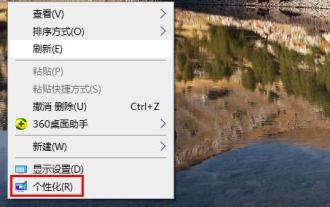 Steps to turn off mouse track effects in Windows 10
Dec 31, 2023 pm 09:53 PM
Steps to turn off mouse track effects in Windows 10
Dec 31, 2023 pm 09:53 PM
When we use the win10 system, we can make many personalized settings, including mouse track special effects. However, many users do not know how to turn off the mouse track special effects in win10. For this reason, we have provided detailed methods. How to turn off the mouse track effects in Windows 10: 1. First, right-click on a blank space on the desktop, and then click "Personalize". 2. Then click "Theme" on the left and select "Mouse Cursor" on the right. 3. After entering the properties, you can see and select "Pointer Options". 4. Then scroll down to see the visibility, and the √ is checked at this time. 5. Uncheck, then click Apply and OK.
 How to use Vue to implement progress bar effects
Sep 19, 2023 am 09:22 AM
How to use Vue to implement progress bar effects
Sep 19, 2023 am 09:22 AM
How to use Vue to implement progress bar effects The progress bar is a common interface element that can be used to display the completion of a task or operation. In the Vue framework, we can implement special effects of the progress bar through some simple code. This article will introduce how to use Vue to implement progress bar effects and provide specific code examples. Create a Vue component First, we need to create a Vue component to implement the progress bar function. In Vue, components are reusable and can be used in multiple places. Create a file called Pro
 How to use Vue to simulate handwritten signature effects
Sep 19, 2023 am 09:12 AM
How to use Vue to simulate handwritten signature effects
Sep 19, 2023 am 09:12 AM
Introduction to how to use Vue to simulate handwritten signature effects: In many applications, users are required to perform signature operations, such as electronic contracts, electronic forms, etc. In order to improve the user experience, we can use the Vue framework to implement a special effect that simulates a handwritten signature. This article will introduce in detail how to use Vue to simulate the effect of handwritten signatures, and provide specific code examples. To create a Vue project, first make sure that VueCLI is installed, then execute the following command in the terminal to create a new Vue






