 System Tutorial
System Tutorial
 Windows Series
Windows Series
 Remembering Sony VAIO: The 5 Most Beautiful Sony Laptops in History
Remembering Sony VAIO: The 5 Most Beautiful Sony Laptops in History
Remembering Sony VAIO: The 5 Most Beautiful Sony Laptops in History
Jul 31, 2025 am 03:02 AMThe obsession with thinner devices is no longer new. There are always some devices in each generation trying to stand out by slimming as much as possible, even if that means huge compromises in other ways.
The X505 series was originally released in Japan only in 2003, and a year later, users around the world finally had the opportunity to experience the thinnest laptop in the world at that time - as long as you can accept that price of up to $2999.99 (this is still the price in 2003!). The thickest part of this PCG-X505 is only 0.75 inches, almost five years before the first MacBook Air defined the form of a super portable notebook.

Although the configuration is normal, it can provide about three hours of battery life based on independent tests at the time. This seems bad from today's perspective, but don't forget that just a while ago, three hours were still the norm for laptops. Laptops with all-day battery life have only gradually become popular in recent years.
Other configurations are also relatively basic, but I can imagine a stylish millionaire in 2004 who opened the laptop in a five-star hotel and viewed the emails with the included detachable Wi-Fi card.

Related
The ThinkPad is the Porsche 911 in the notebook. What is the reason?
Death, taxes, and ThinkPad.
4 VAIO P series (2009): Netbook that thinks it is a handbag -------------------------------------------------------------------------------------------------------------------------------------------------------------------------------------------------------------------------------------
Few VAIO notebook instincts can fully demonstrate Sony's deep understanding of fashion and aesthetics like the P series. This is a series of ultra-small notebooks, available in a variety of colors, and when folded, it looks like a handbag in shape and size.
It doesn't have a trackpad, and is replaced by a pointing stick in the center of the keyboard. The 8-inch screen has a considerable resolution of 1600x768, and its internal configuration is basically at the netbook level, but like all netbooks, it is "as long as it is enough". It is worth mentioning that Sony chose a high-end Intel Atom processor with stronger performance and lower power consumption, so it is not just a sign of it.

Related
Recommended Best Linux Laptops in 2025
More Linux than Windows? Choose a laptop with pre-installed Linux system to get the best experience.
3 VAIO Z Series (2000–2014): The perfect blend of business and aesthetics -----------------------------------------------------------------------------------------------------------------------------------------------------------------------------------------------------------------------------------
The Z series represents the highest-end portable computers in the VAIO family, with always forward-looking design and stunning appearance. The last generations are equipped with second and third generation Intel Core processors, 8GB of memory and 256GB of solid-state drives. In other words, even today, it is still sufficient for daily web browsing and light office tasks.
The battery life is also good, but if you want to achieve a maximum battery life of 13 hours, you must connect an additional dedicated battery module.

What’s even cooler is its “Power Media Dock” external docking station and built-in Radeon graphics card, allowing you to connect your laptop at home or in the office for high-load tasks such as video editing or image processing.
With brushed metal texture and smooth line design, those who held this notebook in the 2010s would never be mistaken for ordinary middle-level managers. It is even more credible to say that it is a film producer.

Related
6 eGPUs that you would never expect to access
External graphics cards are not only suitable for laptops.
2 VAIO UX Micro PC (2006): Cyberpunk Dream in Pocket------------------------------------------------------------------------------------------------------------------------------------------------------------------------------------------------------------------------------------
Some devices are born classic. If you want to imagine what kind of computers a "hacker" would use in the late 1990s or early 2000s, the VAIO UX Micro is perfectly in line with the picture in your mind.
This small and powerful device is not inconsistent with any cyberpunk-themed work. It is equipped with a slide-out QWERTY keyboard, touch screen, front and rear cameras, and inside is a complete PC equipped with a single- or dual-core Celeron processor. You may think that PCs on your hand are a concept that has only been found in recent years, but it is not.

Related
GPD launches new mini handheld PC with full-size keyboard
Welcome to GPD MicroPC 2.
1 VAIO TT (2008): The combination of leather, carbon fiber and style--------------------------------------------------------------------------------------------------------------------------------------------------------------------------------------------------------------------------------------
As the finale of Sony's high-end netbook notebooks, the VAIO TT series is known for "over-stacking" and the body is made of high-quality materials such as metal and carbon fiber. Among them, the golden version is probably the rarest of all Sony VAIO models.
This 11.1-inch compact notebook integrates features that are usually available on larger and heavier devices—including Blu-ray drives! It is equipped with an Intel Core 2 Duo processor, and its performance is far beyond the ordinary netbooks used by poor students like me at that time, equipped with Intel Atom.
What's even more incredible is that it also tucks in multiple interfaces: two USB 2.0, HDMI, FireWire, VGA, Ethernet, card reader, and headphone and microphone interfaces. By contrast, today's Macs usually only offer two or three USB-C ports and it's a hasty matter.

Related
The M1 MacBook Air remains the best computer I've ever used so far
The 2020 M1 MacBook Air is not only an excellent laptop, but it is still at the lowest price in history.
--- There are too many amazing (even weird) VAIO models, but unfortunately Sony withdrew from the PC market in 2014, and that year the Sony VAIO Z became the last laptop of the electronics giant.It is a pity that Sony has withdrawn from so many fields, as it has created the most beautiful phones, speakers, computers, and almost all devices with live and chips. I couldn't afford these notebooks back then, but if Sony returns to the mobile computing field one day, I might really line up to buy them as soon as possible.
The above is the detailed content of Remembering Sony VAIO: The 5 Most Beautiful Sony Laptops in History. For more information, please follow other related articles on the PHP Chinese website!

Hot AI Tools

Undress AI Tool
Undress images for free

Undresser.AI Undress
AI-powered app for creating realistic nude photos

AI Clothes Remover
Online AI tool for removing clothes from photos.

Clothoff.io
AI clothes remover

Video Face Swap
Swap faces in any video effortlessly with our completely free AI face swap tool!

Hot Article

Hot Tools

Notepad++7.3.1
Easy-to-use and free code editor

SublimeText3 Chinese version
Chinese version, very easy to use

Zend Studio 13.0.1
Powerful PHP integrated development environment

Dreamweaver CS6
Visual web development tools

SublimeText3 Mac version
God-level code editing software (SublimeText3)

Hot Topics
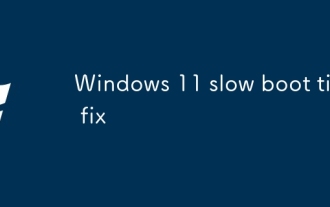 Windows 11 slow boot time fix
Jul 04, 2025 am 02:04 AM
Windows 11 slow boot time fix
Jul 04, 2025 am 02:04 AM
The problem of slow booting can be solved by the following methods: 1. Check and disable unnecessary booting programs; 2. Turn off the quick boot function; 3. Update the driver and check disk health; 4. Adjust the number of processor cores (only for advanced users). For Windows 11 systems, first, the default self-start software such as QQ and WeChat are disabled through the task manager to improve the startup speed; if you use dual systems or old hardware, you can enter the power option to turn off the quick boot function; second, use the device manager to update the driver and run the chkdsk command to fix disk errors, and it is recommended to replace the mechanical hard disk with SSD; for multi-core CPU users, the kernel parameters can be adjusted through bcdedit and msconfig to optimize the startup efficiency. Most cases can be corrected by basic investigation
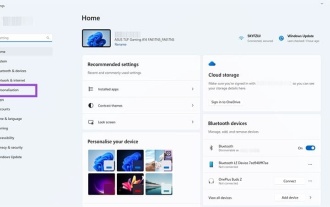 How to Change Font Color on Desktop Icons (Windows 11)
Jul 07, 2025 pm 12:07 PM
How to Change Font Color on Desktop Icons (Windows 11)
Jul 07, 2025 pm 12:07 PM
If you're having trouble reading your desktop icons' text or simply want to personalize your desktop look, you may be looking for a way to change the font color on desktop icons in Windows 11. Unfortunately, Windows 11 doesn't offer an easy built-in
 Fixed Windows 11 Google Chrome not opening
Jul 08, 2025 pm 02:36 PM
Fixed Windows 11 Google Chrome not opening
Jul 08, 2025 pm 02:36 PM
Fixed Windows 11 Google Chrome not opening Google Chrome is the most popular browser right now, but even it sometimes requires help to open on Windows. Then follow the on-screen instructions to complete the process. After completing the above steps, launch Google Chrome again to see if it works properly now. 5. Delete Chrome User Profile If you are still having problems, it may be time to delete Chrome User Profile. This will delete all your personal information, so be sure to back up all relevant data. Typically, you delete the Chrome user profile through the browser itself. But given that you can't open it, here's another way: Turn on Windo
 How to fix second monitor not detected in Windows?
Jul 12, 2025 am 02:27 AM
How to fix second monitor not detected in Windows?
Jul 12, 2025 am 02:27 AM
When Windows cannot detect a second monitor, first check whether the physical connection is normal, including power supply, cable plug-in and interface compatibility, and try to replace the cable or adapter; secondly, update or reinstall the graphics card driver through the Device Manager, and roll back the driver version if necessary; then manually click "Detection" in the display settings to identify the monitor to confirm whether it is correctly identified by the system; finally check whether the monitor input source is switched to the corresponding interface, and confirm whether the graphics card output port connected to the cable is correct. Following the above steps to check in turn, most dual-screen recognition problems can usually be solved.
 Fixed the failure to upload files in Windows Google Chrome
Jul 08, 2025 pm 02:33 PM
Fixed the failure to upload files in Windows Google Chrome
Jul 08, 2025 pm 02:33 PM
Have problems uploading files in Google Chrome? This may be annoying, right? Whether you are attaching documents to emails, sharing images on social media, or submitting important files for work or school, a smooth file upload process is crucial. So, it can be frustrating if your file uploads continue to fail in Chrome on Windows PC. If you're not ready to give up your favorite browser, here are some tips for fixes that can't upload files on Windows Google Chrome 1. Start with Universal Repair Before we learn about any advanced troubleshooting tips, it's best to try some of the basic solutions mentioned below. Troubleshooting Internet connection issues: Internet connection
 Want to Build an Everyday Work Desktop? Get a Mini PC Instead
Jul 08, 2025 am 06:03 AM
Want to Build an Everyday Work Desktop? Get a Mini PC Instead
Jul 08, 2025 am 06:03 AM
Mini PCs have undergone
 Is the latest Windows update safe to install
Jul 02, 2025 am 01:04 AM
Is the latest Windows update safe to install
Jul 02, 2025 am 01:04 AM
Microsoft's latest Windows updates can generally be installed safely, but they need to be judged based on the update type and usage scenario. Ordinary users can update their daily office work, video watching, etc. directly; professional software or game users should be cautious. Regular quality updates (such as the monthly "Tuesday Patch") have low risks, so it is recommended to install them in time; updates to functions (such as large version upgrades) may cause compatibility issues. It is recommended to back up data, confirm software and hardware support, and check community feedback before installing. Overall, quality updates are safe and reliable, and functional updates are suitable for optional installation after observation.






