PDF files were originally designed to provide an absolute, unchanging layout for documents, created for printing . It has never been prepared for us to read on screen now. This is why it is always so painful to open and view PDFs on your smartphone – like you have severe vision damage and can only look at a small area in a book with a magnifying glass at a time.
However, your bank still uses PDF to send bills, and the documents sent to you by government agencies are still PDFs. If you buy an e-book containing graphics and text typesettings, or a digital magazine, you are likely to receive PDFs. This format is incompatible with the way we read documents today and thus becomes a source of endless troubles.
Why is PDF still everywhere?

Although the computer world is changing with each passing day, some things are extremely stubborn and difficult to eliminate. For example, companies and government departments are still using floppy disks, just because the systems they rely on are extremely long and the replacement cost is too high or it may cause huge chaos.
Similarly, PDFs are difficult to replace because of their deep-rooted status and several unique advantages:
- Layout Lock : Ensure that documents are exactly the same as the creator’s design on any device, is one of the most reliable ways to do it.
- Offline-friendly : No need to connect to the internet, easy to store and archive.
- Fact Standard : Especially in the fields of law, administration, etc., PDF has become the default format for document archives.
- High versatility : Almost all devices have built-in PDF reading function, which is extremely compatible.
Wait, doesn't this sound like PDF is perfect? Then what were you complaining about just now? Don’t worry, this is exactly the focus of what we are going to talk about next - the pain point of PDF.
The real pain points of PDF

As mentioned earlier, PDF is created for printing. But now we are facing a variety of screens: different sizes, resolutions, and aspect ratios. PDF cannot adapt to the screen like a web page, which causes you to continuously zoom and scroll to finish reading a page of content.

Related ##### 7 Reasons to Use Your Monitor in Portrait Mode
We all need to look at the world from a different perspective.
When I worked in academia, I had to process a lot of PDFs every day. Especially the journal papers referenced when writing research reports are almost all in PDF format. The only efficient way is to use the second 27-inch Dell monitor upright. This way, the full page PDF can be fully displayed in a comfortable size without scrolling. Otherwise, I would rather rub my eyes with sandpaper.Another big problem is that PDFs perform extremely poorly in editing, annotating, and collaboration. It's suitable for distribution as a "final" document, but once someone asked me to modify a PDF, I felt extremely crashing.
The worst thing is PDFs that aren't really "digital text" - they're just scanned paper files and packaged into PDF containers. Text cannot be selected unless it is recognized by OCR, and the recognition results are often full of errors and omissions. This cannot be entirely blamed on the PDF format itself (any format can do this), but for some reason, PDF is particularly easy for people to lazy and take this path.
In addition, PDF has had security risks (although it is rare), and the file size may be extremely bloated due to improper production, which makes me desperate to say goodbye to it.
What is the "portable document" we really need?

The original intention of PDF is not bad. But when it was born in the early 1990s, no one could have foreseeed a scene where we hold various smart devices to read thirty years later. At that time, PDFs were either displayed on large professional displays (vertical screens commonly used for publishing) or printed out. Today, our need for "portable documents" has long gone against the features that PDF can provide.
So, what characteristics should an ideal alternative format have?
- Responsive layout : adapts to all screen sizes.
- Accessibility support : built-in support for screen readers, with semantic structure.
- Searchability : The text is real and can be indexed and copied.
- Collaborative capabilities : Support real-time editing, commenting and revision suggestions.
- Archive friendly : long-term stability and standardization, and humans can understand it when necessary.
- Open interoperability : Avoid manufacturer lock-in and do not rely on proprietary technology.
I know this requirement is not low. If it were so easy to achieve, someone would have done it long ago. But how long can PDF last? Will aliens still read PDF files on residual media when they discover relics of human civilization in the future? Hopefully not. Neither of these happens.
What are some possible PDF alternatives?
At present, no format can completely replace PDF. Once upon a time, EPUB was placed on high expectations – it would allow books or magazine content to automatically rearrange to fit the screen. However, the effect is limited in reality, and EPUB is more suitable for documents such as novels that mainly focus on plain text.

Related ##### What Is an EPUB File (and How Do I Open One)?
Teach you how to open this "virtual book".
With HTML and CSS technology, it is possible to create dynamic and visually excellent documents that are suitable for a variety of devices. But the problem is that this type of format is currently difficult to ensure "print stability", which is precisely the key requirement of official documents. It doesn't matter to ordinary users, but it is not enough to shake the status of PDF.

Related ##### 11 Tips for Getting Started With Modern CSS
These style tricks will never be outdated.
Markdown is a lightweight format that emphasizes structure rather than style. With excellent readers (such as Obsidian or web renderer), it can become a powerful document tool. Easy to write, suitable for version control, and readable by humans. However, its control over typesetting and design is very limited, and it is still vulnerable to the PDF's "print first" philosophy.

Related ##### Why I Choose Obsidian to Keep My Journal (And All My Writing)
"No subscription required" is what I value most.
For documents that are essentially data—such as invoices, contracts, reports—using a structured format that separates the data from the presentation (such as JSON). It is highly readable, flexible and customizable, but the human reading experience is greatly reduced.
Ultimately, to get PDF out of the stage of history, we must accept a reality: no format is perfectly competent for all tasks . Maybe we need to give up our obsession with absolute layout control, but more importantly, it is time for those large institutions that firmly hold on to PDF to push this change and send this outdated document format to the digital shredder.
The above is the detailed content of It's Time for Something Better Than the PDF. For more information, please follow other related articles on the PHP Chinese website!

Hot AI Tools

Undress AI Tool
Undress images for free

Undresser.AI Undress
AI-powered app for creating realistic nude photos

AI Clothes Remover
Online AI tool for removing clothes from photos.

Clothoff.io
AI clothes remover

Video Face Swap
Swap faces in any video effortlessly with our completely free AI face swap tool!

Hot Article

Hot Tools

Notepad++7.3.1
Easy-to-use and free code editor

SublimeText3 Chinese version
Chinese version, very easy to use

Zend Studio 13.0.1
Powerful PHP integrated development environment

Dreamweaver CS6
Visual web development tools

SublimeText3 Mac version
God-level code editing software (SublimeText3)

Hot Topics
 How to run an app as an administrator in Windows?
Jul 01, 2025 am 01:05 AM
How to run an app as an administrator in Windows?
Jul 01, 2025 am 01:05 AM
To run programs as administrator, you can use Windows' own functions: 1. Right-click the menu to select "Run as administrator", which is suitable for temporary privilege hike scenarios; 2. Create a shortcut and check "Run as administrator" to achieve automatic privilege hike start; 3. Use the task scheduler to configure automated tasks, suitable for running programs that require permissions on a scheduled or background basis, pay attention to setting details such as path changes and permission checks.
 Why Overclocking Isn't Useful Anymore
Jul 01, 2025 am 03:03 AM
Why Overclocking Isn't Useful Anymore
Jul 01, 2025 am 03:03 AM
RelatedWhat Clock Speed Means and Why It’s Not the Only Factor in Choosing a CPUTick, tock, is that a clock?PostsFor years, people have tried to get better performance from CPUs (and other PC parts) by overclocking them—running the clock speed higher
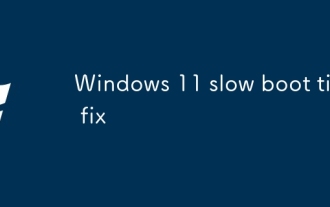 Windows 11 slow boot time fix
Jul 04, 2025 am 02:04 AM
Windows 11 slow boot time fix
Jul 04, 2025 am 02:04 AM
The problem of slow booting can be solved by the following methods: 1. Check and disable unnecessary booting programs; 2. Turn off the quick boot function; 3. Update the driver and check disk health; 4. Adjust the number of processor cores (only for advanced users). For Windows 11 systems, first, the default self-start software such as QQ and WeChat are disabled through the task manager to improve the startup speed; if you use dual systems or old hardware, you can enter the power option to turn off the quick boot function; second, use the device manager to update the driver and run the chkdsk command to fix disk errors, and it is recommended to replace the mechanical hard disk with SSD; for multi-core CPU users, the kernel parameters can be adjusted through bcdedit and msconfig to optimize the startup efficiency. Most cases can be corrected by basic investigation
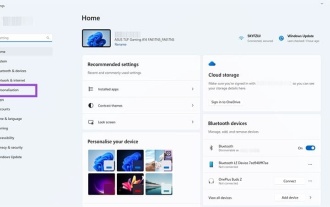 How to Change Font Color on Desktop Icons (Windows 11)
Jul 07, 2025 pm 12:07 PM
How to Change Font Color on Desktop Icons (Windows 11)
Jul 07, 2025 pm 12:07 PM
If you're having trouble reading your desktop icons' text or simply want to personalize your desktop look, you may be looking for a way to change the font color on desktop icons in Windows 11. Unfortunately, Windows 11 doesn't offer an easy built-in
 How to uninstall a Windows update that is causing problems?
Jul 01, 2025 am 12:48 AM
How to uninstall a Windows update that is causing problems?
Jul 01, 2025 am 12:48 AM
Uninstalling the problematic Windows update can solve the system instability problem. The specific steps are as follows: 1. Find the list of recently installed updates through "Settings" > "Update and Security" > "Windows Update" > "View Update History" and confirm the problem update; 2. Open the control panel, go to "Programs" > "Uninstall Programs" > "View Installed Updates", select the target update and uninstall, and restart it after the operation; 3. If you cannot enter the system, you can boot with the Windows installation USB drive, enter the "Command Prompt" to execute the wusa/uninstall/kb:XXXXXXX command to uninstall the update. Note that cumulative updates may affect multiple patches, and it is recommended to backup in advance
 Where can I find my Windows 11 product key?
Jul 01, 2025 am 12:53 AM
Where can I find my Windows 11 product key?
Jul 01, 2025 am 12:53 AM
If you need to obtain the Windows 11 product key, the answer depends on how you get the system. 1. If the system is pre-installed (OEM authorization), the key is usually embedded in the firmware and cannot be directly accessed and will be automatically activated during reinstallation; 2. You can use BelarcAdvisor, ProduKey and other tools to extract the key from the system, but you must ensure that the source is trustworthy; 3. If purchased or activated through a Microsoft account, you can log in to account.microsoft.com to view the associated key and digital license; it is necessary to note that the retail key can be transferred, while the OEM key is usually bound to the original hardware.
 Fixed Windows 11 Google Chrome not opening
Jul 08, 2025 pm 02:36 PM
Fixed Windows 11 Google Chrome not opening
Jul 08, 2025 pm 02:36 PM
Fixed Windows 11 Google Chrome not opening Google Chrome is the most popular browser right now, but even it sometimes requires help to open on Windows. Then follow the on-screen instructions to complete the process. After completing the above steps, launch Google Chrome again to see if it works properly now. 5. Delete Chrome User Profile If you are still having problems, it may be time to delete Chrome User Profile. This will delete all your personal information, so be sure to back up all relevant data. Typically, you delete the Chrome user profile through the browser itself. But given that you can't open it, here's another way: Turn on Windo
 How to fix second monitor not detected in Windows?
Jul 12, 2025 am 02:27 AM
How to fix second monitor not detected in Windows?
Jul 12, 2025 am 02:27 AM
When Windows cannot detect a second monitor, first check whether the physical connection is normal, including power supply, cable plug-in and interface compatibility, and try to replace the cable or adapter; secondly, update or reinstall the graphics card driver through the Device Manager, and roll back the driver version if necessary; then manually click "Detection" in the display settings to identify the monitor to confirm whether it is correctly identified by the system; finally check whether the monitor input source is switched to the corresponding interface, and confirm whether the graphics card output port connected to the cable is correct. Following the above steps to check in turn, most dual-screen recognition problems can usually be solved.






