To disable Siri on your Mac, go to System Settings from the Apple menu, click Siri, and toggle the main Siri switch off. 2. To stop Siri suggestions and data sharing, go to System Settings > Siri and turn off options like “Listen for ‘Hey Siri’”, “Allow Siri when locked”, and “Improve Siri & Dictation”, then go to Siri & Spotlight settings and disable Siri Suggestions and Spotlight Suggestions. 3. If your Mac has a dedicated Siri button, go to Keyboard settings, click Keyboard Shortcuts, select Keyboard, and remove or change the Siri shortcut under “Press and Hold Siri” or adjust Touch Bar settings accordingly. Disabling Siri in System Settings is sufficient for most users, but turning off additional features enhances privacy and prevents distractions, ensuring Siri remains fully inactive.

Disabling Siri on your Mac is straightforward and can help improve privacy or reduce distractions. Here’s how to turn it off:

1. Turn Off Siri in System Settings
- Click the Apple menu (?) in the top-left corner and select System Settings (or System Preferences on older macOS versions).
- In the sidebar, click Siri.
- Toggle the switch at the top (labeled “Siri”) to off.
Once disabled, Siri won’t respond to voice commands or the shortcut (like “Hey Siri” or the dedicated key, if your Mac has one).
2. Disable Siri Suggestions and Spotlight Integration
Turning off Siri doesn’t always stop Siri-related suggestions in Spotlight or other apps. To fully disable these:

- Go to System Settings > Siri.
- Turn off options like:
- Listen for “Hey Siri”
- Allow Siri when locked
- Improve Siri & Dictation
- Then go to System Settings > Siri & Spotlight (or just Spotlight on some versions).
- Scroll down and uncheck Siri Suggestions and Spotlight Suggestions in the search results.
This reduces data sharing and stops Siri from showing recommended apps or web results.
3. Optional: Disable the Siri Button on Keyboard (if applicable)
Some Macs (like MacBook Pro with Touch Bar or Magic Keyboard with Siri button) have a dedicated key:

- Go to System Settings > Keyboard.
- Click Keyboard Shortcuts…
- Select Keyboard from the sidebar.
- Find "Show Emoji & Symbols" or "Press and Hold Siri" — if you see a Siri shortcut assigned, you can remove or change it.
- Alternatively, remap the key under Keyboard > Touch Bar settings (if using Touch Bar).
Note: On newer Macs without a physical Siri button, this step may not apply.
Basically, just turning off Siri in System Settings is enough for most users. If you're privacy-conscious, also disable the suggestion features and data-sharing options. It’s not complex — just a few toggles, and Siri stays off.
The above is the detailed content of How to disable Siri on Mac. For more information, please follow other related articles on the PHP Chinese website!

Hot AI Tools

Undress AI Tool
Undress images for free

Undresser.AI Undress
AI-powered app for creating realistic nude photos

AI Clothes Remover
Online AI tool for removing clothes from photos.

Clothoff.io
AI clothes remover

Video Face Swap
Swap faces in any video effortlessly with our completely free AI face swap tool!

Hot Article

Hot Tools

Notepad++7.3.1
Easy-to-use and free code editor

SublimeText3 Chinese version
Chinese version, very easy to use

Zend Studio 13.0.1
Powerful PHP integrated development environment

Dreamweaver CS6
Visual web development tools

SublimeText3 Mac version
God-level code editing software (SublimeText3)

Hot Topics
 MacBook Pro, iMac to get the M4 upgrade later this year followed by MacBook Air in spring of 2025, claims reliable tipster
Jun 25, 2024 am 06:35 AM
MacBook Pro, iMac to get the M4 upgrade later this year followed by MacBook Air in spring of 2025, claims reliable tipster
Jun 25, 2024 am 06:35 AM
Ever since the Apple M4-powered OLED iPad Prolineuparrived, Apple Silicon aficionados have been eagerly awaiting the arrival of the M4 SoC on the Mac lineup. The M4 was undeniably a major leap forward in both compute and graphics performance - leapfr
 How to format a drive using GUID on Mac
Apr 12, 2024 am 09:13 AM
How to format a drive using GUID on Mac
Apr 12, 2024 am 09:13 AM
Formatting the drive of your Mac system is crucial for proper functioning. It helps prevent various system problems and makes your Mac more stable overall. While naturally Mac supports various partitioning schemes, GUID offers more modern and versatile features compared to other options. Also essential for newer Macs and supports larger drives, giving you the best compatibility and stability. This guide will take an in-depth look at how to format a drive using a GUID on macOS. That said, let's get started. Why GUID is important for macOS installation A GUID (full form of Globally Unique Identifier) ??is a partitioning scheme that helps install and run the macOS operating system. It is better than traditional MBR (main lead
 ChatGPT is now available for macOS with the release of a dedicated app
Jun 27, 2024 am 10:05 AM
ChatGPT is now available for macOS with the release of a dedicated app
Jun 27, 2024 am 10:05 AM
Open AI’s ChatGPT Mac application is now available to everyone, having been limited to only those with a ChatGPT Plus subscription for the last few months. The app installs just like any other native Mac app, as long as you have an up to date Apple S
 Apple iPhone 16 is no longer pre-installed with Apple Intelligence
Jul 30, 2024 pm 01:18 PM
Apple iPhone 16 is no longer pre-installed with Apple Intelligence
Jul 30, 2024 pm 01:18 PM
According to industry insider Mark Gurman, Apple’s Apple Intelligence will be postponed to October. In other words, it will be pushed first on iOS18.1. Apple iPhone 16 is expected to be released in September, so Apple Intelligence will not be pre-installed. 1. Apple Intelligence Apple Intelligence is a personal intelligence system that uses a powerful generative model to provide new functions for iPhone, iPad and Mac to assist users in communicating, working and expressing. 2. Natural language understanding The large model embedded in Apple Intelligence has a deep understanding of the meaning of language.
 BenQ unveils MA series of 4K monitors with MacBook-centric features
Aug 28, 2024 pm 12:37 PM
BenQ unveils MA series of 4K monitors with MacBook-centric features
Aug 28, 2024 pm 12:37 PM
BenQ has just announced the MA270U and MA320U, a pair of 4K monitors targeted at MacBook users. They're designed to be paired with the company's Display Pilot 2software, which simplifies screen settings adjustments without having to fiddle with the O
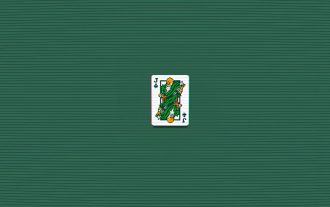 Balatro Friends of Jimbo free update is live
Aug 28, 2024 pm 12:39 PM
Balatro Friends of Jimbo free update is live
Aug 28, 2024 pm 12:39 PM
With the promise of a significant free update in 2025, Balatro continues to build on the hit deck builder with the second of three free updates. The “Friends of Jimbo” update brings theming options to the face cards of all four card suits. Despite ea
 Guide to installing PHP on Mac
Dec 12, 2024 am 11:46 AM
Guide to installing PHP on Mac
Dec 12, 2024 am 11:46 AM
PHP is a widely used programming language for web development and you can install PHP on your Mac by following these steps
 The code shows that Apple iOS 18 is equipped with Safari browsing assistant, which is expected to be able to summarize web content, etc.
Apr 11, 2024 am 11:13 AM
The code shows that Apple iOS 18 is equipped with Safari browsing assistant, which is expected to be able to summarize web content, etc.
Apr 11, 2024 am 11:13 AM
Thanks to netizen Wu Yanzu from South China for submitting the clue! According to news on April 11, developer Nicolás álvarez dug into the Apple server backend code and discovered that the iOS18 system will be equipped with a new Safari browsing assistant. He found character descriptions such as "Safaribrowsingassistant" in the code, and speculated that the Safari browsing assistant should be similar to Microsoft Copilot, which can summarize the main content of the current web page. He also found an "Encryptedvisualsearch" description, but the specifics are unclear. Attached is the screenshot as follows: Last year, in Apple’s visionOS beta code, there was a code for Apple Vi






