To view console logs in Safari on iPhone, use a Mac to inspect iOS Safari via USB or wirelessly. 1) Enable Web Inspector on iPhone under Settings > Safari > Advanced. 2) On Mac Safari, enable the Develop menu via Preferences > Advanced. 3) Connect iPhone to Mac, select device and webpage from the Develop menu. 4) Use the Console tab in Web Inspector for real-time logs. Alternative methods include using remote debugging tools like vConsole or Eruda, or appending logs to a visible element. System logs via Finder or Xcode can show crashes but are less useful for web debugging.

If you're trying to debug a web page or check for JavaScript errors on Safari for iPhone, viewing the console log can be really helpful. The bad news is that iOS Safari doesn’t have a built-in developer console like desktop browsers. But the good news? You can still access it — with a little help from your Mac.

Use Safari on Mac to inspect iOS Safari
This is the most reliable way to see the console logs from your iPhone. You need a Mac and an iPhone connected via USB (or wirelessly if supported). Here’s how:
- On your iPhone, go to Settings > Safari > Advanced, and make sure "Web Inspector" is turned on.
- On your Mac, open Safari and go to Safari > Preferences > Advanced, and check "Show Develop menu in menu bar".
- Connect your iPhone to your Mac using a Lightning cable.
- In Safari on your Mac, click the Develop menu in the top bar.
- You’ll see your device listed there. Hover over it and select the webpage you want to inspect.
- A new window will pop up showing the Web Inspector, including the Console tab where all logs, warnings, and errors appear in real time.
This method works best when you’re actively debugging a site you're developing or troubleshooting issues on mobile Safari.

Use remote debugging tools
If you don’t have a Mac handy, another option is to use remote debugging tools. These are especially useful if you're not near your computer but still want some insight into what's happening in the console.
One common approach is to manually log output to a visible element on the page. For example, instead of console.log(), you can append messages to a <div> on the screen. It’s basic, but it works in a pinch.<img src="/static/imghw/default1.png" data-src="https://img.php.cn/upload/article/000/000/000/175380881682126.jpeg" class="lazy" alt="How to view the console log for Safari on an iPhone?"><p>Alternatively, you can use third-party tools or libraries like:</p>
<ul>
<li>
<strong>vConsole</strong> – a lightweight virtual console for mobile</li>
<li>
<strong>Eruda</strong> – a Chrome DevTools-inspired inspector for mobile web pages</li>
</ul>
<p>These tools let you bring up a mobile-friendly console overlay right in Safari on your iPhone. Just include the script in your HTML or inject it through a bookmarklet.</p>
<h3 id="Check-system-logs-using-Finder-or-Xcode-limited-use">Check system logs using Finder or Xcode (limited use)</h3>
<p>If you're comfortable with Xcode or just want to capture broader system-level logs, you can connect your iPhone to your Mac and use Finder or Xcode to view device logs. While this won't give you direct access to the JavaScript console, it might show crashes or system-level issues related to Safari.</p>
<ul>
<li>With your iPhone connected, open Finder (on macOS Catalina or later), click your device in the sidebar, then click "General" > "Manage Backups" (not required for logs).</li>
<li>If using Xcode: Open Xcode, go to <strong>Window > Devices and Simulators</strong>, select your connected device, and look under "Installations" or "Console".</li>
</ul>
<p>Note: This method tends to be more technical and less helpful for standard web debugging compared to using the Web Inspector.</p>
<hr>
<p>That’s about it. Whether you're doing quick checks or full-on debugging, the easiest and most complete solution is hooking your iPhone up to a Mac and using Safari’s built-in tools. Everything else is a workaround — helpful in a pinch, but not quite the same.</p>
</div>
The above is the detailed content of How to view the console log for Safari on an iPhone?. For more information, please follow other related articles on the PHP Chinese website!

Hot AI Tools

Undress AI Tool
Undress images for free

Undresser.AI Undress
AI-powered app for creating realistic nude photos

AI Clothes Remover
Online AI tool for removing clothes from photos.

Clothoff.io
AI clothes remover

Video Face Swap
Swap faces in any video effortlessly with our completely free AI face swap tool!

Hot Article

Hot Tools

Notepad++7.3.1
Easy-to-use and free code editor

SublimeText3 Chinese version
Chinese version, very easy to use

Zend Studio 13.0.1
Powerful PHP integrated development environment

Dreamweaver CS6
Visual web development tools

SublimeText3 Mac version
God-level code editing software (SublimeText3)

Hot Topics
 How to create a contact group on iPhone
Jul 13, 2025 am 01:17 AM
How to create a contact group on iPhone
Jul 13, 2025 am 01:17 AM
iPhone does not support creating contact groups directly in the address book application, but similar functions can be achieved through the following methods: 1. Use the "Group" function in the address book application, click "Edit" > "Add Group" to create a custom group; 2. Add each contact to the corresponding group by editing it; 3. If you need to send a group message, you can create a new multi-person conversation in the information application; 4. Use iCloud or Gmail to synchronize tagged groups to facilitate the management of a large number of contacts on the computer. These methods are used in conjunction with efficient management of contact groups.
 How to check if an iPhone is unlocked
Jul 15, 2025 am 01:17 AM
How to check if an iPhone is unlocked
Jul 15, 2025 am 01:17 AM
TocheckifaniPhoneisunlocked,1)gotoSettings>Cellular>CellularDataOptionsandlookforlabelslike“Unlocked”or“NoSIMrestrictions,”2)insertadifferentcarrier’sactiveSIMcardandseeifthephoneacceptsit,3)usetheIMEInumberononlinetoolslikeIMEI.infotocheckunlo
 How to check iPhone trade-in value
Jul 13, 2025 am 01:13 AM
How to check iPhone trade-in value
Jul 13, 2025 am 01:13 AM
Determining the depreciation value of iPhone requires multiple factors and comparing different platforms. 2. The first choice is Apple's official replacement plan, which has a simple and transparent process, but the final valuation must be based on the actual condition of the equipment. 3. Third-party websites such as Gazelle, Swappa, etc. may provide higher quotations, but you need to pay attention to describing the real situation and avoiding the charging trap. 4. The core factors affecting value include model and storage capacity, equipment status, operator lock status, etc. Small problems may also affect the quotation. 5. If you pursue higher returns, you can choose to sell privately, but you need to weigh the time cost and transaction risks.
 How to transfer contacts from one iPhone to another
Jul 12, 2025 am 02:36 AM
How to transfer contacts from one iPhone to another
Jul 12, 2025 am 02:36 AM
Migrating contacts can be accomplished in three ways when replacing a new iPhone: First, using iCloud synchronization is the most worry-free, ensuring that the old phone has turned on the iCloud address book backup, and the new phone logs into the same account and enables synchronization; Second, using AirDrop is suitable for a small number of contacts to transmit. After setting up AirDrop visibility on both phones, sending and receiving them through the share button; Third, with the help of computer relay, both Mac or Windows, synchronizing contacts through Finder or iTunes and replacing or merging data. Select the method that suits you and pay attention to your account and permission settings to easily complete the migration.
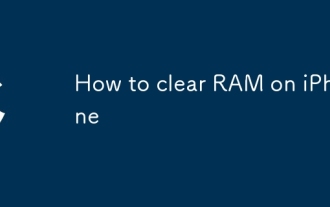 How to clear RAM on iPhone
Jul 12, 2025 am 02:30 AM
How to clear RAM on iPhone
Jul 12, 2025 am 02:30 AM
The RAM of iPhone cannot be cleaned manually, but the following methods can be used to free memory to improve smoothness: 1. Close the background application: Double-click the Home button or slide from the bottom to pause and close the card; 2. Restart the phone regularly: Refresh the system status once a week; 3. Reduce background refresh: Enter Settings → General → Backend App Refresh to limit the number of applications; 4. Avoid running multiple high-resource applications at the same time, and use them in stages to reduce memory pressure. These operations can effectively alleviate the lag caused by the tight memory of iPhone.
 How to offload an app on iPhone
Jul 14, 2025 am 01:23 AM
How to offload an app on iPhone
Jul 14, 2025 am 01:23 AM
Uninstalling an app on your iPhone does not mean completely deletion, and users can make room while retaining data. If you want to uninstall the app and keep the data, you can go to "Settings" → "General" → "iPhone Storage Space" → Select App → Click "Uninstall App"; if you want to completely delete the app and data, you can long press the icon on the home screen → click "Delete App" → confirm the deletion. The difference between the two is that after uninstalling, reinstalling can still restore the original content, while deleting will clear all data and you need to start the next installation. Before operation, you should clarify the requirements to avoid accidentally deleting important information.
 What is the 'Shared with You' section in Safari?
Jul 12, 2025 am 12:51 AM
What is the 'Shared with You' section in Safari?
Jul 12, 2025 am 12:51 AM
"SharedwithYou" inSafari shows links shared by others through Apple apps such as iMessage. Its working principle includes: 1. Automatically crawl the links in Messages; 2. Display it in the Safari start page or bookmark menu, including the sharer and time; 3. Recommend relevant content based on browsing behavior; 4. Support cross-device synchronization. The advantage is that it facilitates quick access to important content shared by others, such as recipes, product reviews, etc., and you can directly click to open the link. Management methods include: 5. Turn off the function or clear a single entry. This feature is suitable for iPhone, iPad and Mac.
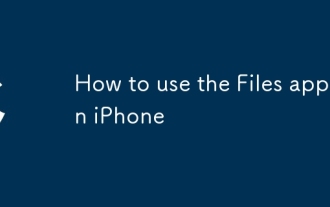 How to use the Files app on iPhone
Jul 19, 2025 am 01:48 AM
How to use the Files app on iPhone
Jul 19, 2025 am 01:48 AM
Using the iPhone's file app for file management is very simple and suitable for daily tasks. 1. Organize files and folders: Folders can be created through the "New Folder" function, and supports renaming, moving or copying files. They can also be sorted by name, date, etc. 2. Access iCloud and other cloud services: You can connect to iCloudDrive, GoogleDrive, Dropbox, etc., manage the displayed services through "Browse>Location>Edit", and directly save files to cloud storage. 3. Open and share files from other applications: Select the application to open the file through the share icon at the bottom, or share files through email, message or AirDrop. In short, although its functions are limited, its basic






